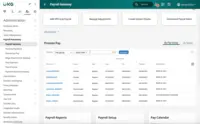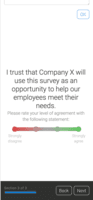Overview
What is UKG Pro?
UKG delivers cloud-based HCM solutions including UKG Pro that help businesses simplify payroll computations, accelerate talent acquisition, manage time and attendance, and support proactive, strategic talent management on a global level.
UKG great product great people
UKG Pro Review 2024
We don't get the support we need from UKG Pro or if we do, it's not timely.
We do …
UKG
UKG review.
UKG Pro Review
Great functionality for price
Strong Product.
UKG - Valuable Asset Software
Automate Your HR & Payroll with UKG Pro.
UKG Pro Changes Lives in the Auto Industry.
A good product that can become better.
Partner for Life - Setting you up for Success
Great Application for Company Management.
UKG provides good payroll features, but needs to work on the customer service aspect
How UKG Pro Differs From Its Competitors
Centralization
UKG Personal Experience
Centralization
UKG Personal Experience
Centralization
UKG Personal Experience
UKG Personal Experience
Centralization
Centralization
UKG Personal Experience
Not to happy with Tax Recon in Core because it doesn't give me the details that the Backoffice part of the system does.
I would suggest an upgrade for Core so that the functionality mirrors each …
Centralization
We have been able to bring in payroll to our department to centralize …
UKG Personal Experience
They now have visibility and access to their own information without having to ask …
Centralization
UKG Personal Experience
Centralization
UKG Personal Experience
Centralization
Centralization
Centralization
UKG Personal Experience
Centralization
Centralization
Centralization
UltiPro Business Outcomes
UltiPro Business Outcomes
Centralization
Centralization
Centralization
Centralization
Centralization
Centralization
Centralization
Centralization
Awards
Products that are considered exceptional by their customers based on a variety of criteria win TrustRadius awards. Learn more about the types of TrustRadius awards to make the best purchase decision. More about TrustRadius Awards
Popular Features
- Update personal information (776)8.989%
- View job history (759)8.989%
- View and generate pay and benefit information (769)8.888%
- Employment history (762)8.787%
Reviewer Pros & Cons
Video Reviews
1 video
Pricing
What is UKG Pro?
UKG delivers cloud-based HCM solutions including UKG Pro that help businesses simplify payroll computations, accelerate talent acquisition, manage time and attendance, and support proactive, strategic talent management on a global level.
Entry-level set up fee?
- No setup fee
Offerings
- Free Trial
- Free/Freemium Version
- Premium Consulting/Integration Services
Would you like us to let the vendor know that you want pricing?
55 people also want pricing
Alternatives Pricing
What is Workable?
Workable is a recruiting software with HR integrations and AI-powered candidate sourcing. It has SEO-optimized job descriptions and one-click advertising across popular job boards. Workable also features communication tracking, real-time syncing, reporting, and mobile accessibility for…
What is Bitrix24?
Bitrix24 is a local-hosted or cloud-based social intranet and project management platform that also contains core HR (HRMS) and CRM features. Bitrix24 also provides time management services and employee self-service.
Features
Human Resource Management
Organizing, tracking and providing instant access to critical employee data, job profiles, transfers, promotions, and benefits information.
- 8.8Employee demographic data(731) Ratings
Administrators have the ability to enter detailed demographic data for each employee.
- 8.7Employment history(762) Ratings
Employment history is the ability to track previous positions held.
- 8.7Job profiles and administration(733) Ratings
Job profiles and descriptions can be created and edited.
- 8.3Workflow for transfers, promotions, pay raises, etc.(721) Ratings
Employee move workflow provides the ability to move employees to different positions and apply pay raises.
- 7.8Organizational charting(643) Ratings
Organizational charting is the ability to create hierarchical charts.
- 8.2Organization and location management(656) Ratings
Organization and location management allows employees to be managed across multiple geographical locations.
- 8.1Compliance data (COBRA, OSHA, etc.)(517) Ratings
Compliance capabilities ensure full compliance with federal workplace regulations by capturing required data in central database.
Payroll Management
Provides for pay calculation and benefit plan administration, in addition to managing direct deposit, salary revisions and payroll tracking.
- 9Pay calculation(709) Ratings
Pay calculation provides for computation of employee pay with state and federal deductions.
- 8.2Support for external payroll vendors(336) Ratings
Support for external payroll vendors is the ability to integrate with 3rd-party payroll services.
- 8.8Off-cycle/On-Demand payment(231) Ratings
Provide employees access to wages accrued during the pay period before the end of the pay cycle.
- 8.1Benefit plan administration(643) Ratings
Benefit plan administration is administration of health insurance plans and 401k plans, and other benefits.
- 9.3Direct deposit files(702) Ratings
Direct deposit is the ability to electronically transfer pay to an employee’s personal bank account.
- 8.8Salary revision and increment management(573) Ratings
Salary revision is the ability to modify individual employee pay.
- 8Reimbursement management(57) Ratings
Reimbursement management provides cash reimbursement for employee expenses related to business travel or other.
Leave and Attendance Management
Streamlines communication between HR and employees and facilitates efficient management of employee leave including requisitions, approvals, balance calculation, and annual carry-forward.
- 8.8Approval workflow(504) Ratings
Approval workflow is the process for approving employee paid time-off requests.
- 8.4Balance details(529) Ratings
Balance details is automatic updating of paid time-off balance to reflect time taken.
- 8.1Annual carry-forward and encashment(434) Ratings
Annual carry-forward and encashment enables unused paid time-off days to be carried forward to new year, or paid in cash.
Employee Self Service
Employee portal allowing employees to view and update their personal information.
- 8.8View and generate pay and benefit information(769) Ratings
Employees can view pay and benefit data and print pay stubs.
- 8.9Update personal information(776) Ratings
Employees can update personal profile with change of address, dependents, or other personal data.
- 8.5View company policy documentation(564) Ratings
Employees can review company handbook, and corporate policy documents.
- 7.4Employee recognition(287) Ratings
thank a team member
- 8.9View job history(759) Ratings
Employees can view all positions held at the company.
Asset Management
Maintaining a record of assets such as laptops, pagers, cell phones, etc. issued to employees. Record typically includes asset type, number, serial number and date of issuance.
- 8.5Tracking of all physical assets(189) Ratings
Tracking of track laptops, pagers, phones, and other company equipment.
HR Reporting
Pre-built and custom reports, and integration with external data.
- 7.7Report builder(714) Ratings
Report builder allows custom reports to be created using a GUI.
- 7.9Pre-built reports(724) Ratings
Pre-built reports is the provision of a variety of canned reports on employee retention, and other key metrics.
- 7.6Ability to combine HR data with external data(495) Ratings
Ability to bring data from external systems like CRM and combine with HR data.
Onboarding
Employee onboarding is the process of orienting new hires to the social and performance aspects of their jobs so that they are able to function in their new roles as quickly as possible.
- 8.6New hire portal(554) Ratings
New hire portal eliminates printing and mailing with a personalized portal of all required reading, corporate information, and all forms and other paperwork, online.
- 8.7Manager tracking tools(444) Ratings
Tracking tools allow hiring managers to check status on individual hires for all onboarding activities.
Performance and Goals
Goal alignment is the practice of ensuring that all employees have clearly defined goals in support of the overall corporate strategy.
- 8.1Corporate goal setting(293) Ratings
Corporate goal setting is the ability to define corporate goals, and/or vision statements in the system.
- 7.7Individual goal setting(359) Ratings
Individual goal setting is the ability to define individual goals that align to organizational and subordinate goals.
- 7.9Line-of sight-visibility(251) Ratings
Line-of-sight visibility is the provision of line-of sight visibility for each goal to see how goals support overall corporate objectives.
- 7.8Performance tracking(333) Ratings
Performance tracking allows managers to track individual progress against goals as a component of overall performance.
Performance Management
Performance management is the process of ensuring employees meet pre-determined objectives and goals through regular check-ins and appraisals.
- 7.8Performance plans(415) Ratings
Supervisors have ability to build individual performance plans including, goals, competencies, etc..
- 7.7Performance improvement plans(326) Ratings
Supervisors can track disciplinary actions such as performance improvement plans.
- 8.3Review status tracking(436) Ratings
Supervisors can monitor and track review status completion with dashboard showing milestones and status.
- 8.3Review reminders(397) Ratings
System can generate reminders to ensure review completion timeliness.
- 8.3Multiple review frequency(337) Ratings
System supports multiple review types including annual, quarterly mid-year and anniversary reviews.
Succession Planning
Succession planning is the identification and development of internal employees with the potential to fill key business leadership positions in the company.
- 8.5Create succession plans/pools(155) Ratings
Managers can create and manage pools of potentially high-performing individuals.
- 8.4Candidate ranking(164) Ratings
Candidate readiness for key business positions can be ranked and assessed.
- 8.4Candidate search(163) Ratings
Candidate search provides search capabilities for potential candidates based on attribute or other profile data.
- 8.5Candidate development(152) Ratings
Candidate development is the ability to assign learning and development goals.
Recruiting / ATS
Recruiting or Applicant Tracking Software is software used to manage the recruitment process electronically by handling job postings, applicant status, resume management, etc.
- 8.8Job Requisition Management(434) Ratings
Job Requisition Management – Job requisition management is the ability to create jobs quickly and easily
- 9.1Company Website Posting(422) Ratings
Software allows postings to be displayed on the company website
- 8.7Publish to Social Media(333) Ratings
Software provides ability to publish postings to social media sites
- 8.8Job Search Site Posting(390) Ratings
Software provides ability to publish postings to top job search sites
- 7.1Duplicate Candidate Prevention(323) Ratings
Duplicate candidate prevention prevents candidates already in the system from being added
- 8.6Applicant Tracking(421) Ratings
Applicant tracking allows recruiters to assign applicants to various stages so others can see status at a glance
- 8.4Notifications and Alerts(388) Ratings
Notifications and reminders inform you of tasks to be completed
Product Details
- About
- Integrations
- Competitors
- Tech Details
- Downloadables
- FAQs
What is UKG Pro?
UKG Pro Features
Human Resource Management Features
- Supported: Employee demographic data
- Supported: Employment history
- Supported: Job profiles and administration
- Supported: Workflow for transfers, promotions, pay raises, etc.
- Supported: Benefits information
- Supported: Organizational charting
- Supported: Organization and location management
- Supported: Compliance data (COBRA, OSHA, etc.)
Payroll Management Features
- Supported: Pay calculation
- Supported: Support for external payroll vendors
- Supported: Off-cycle/On-Demand payment
- Supported: Payroll history for each employee
- Supported: Benefit plan administration
- Supported: Direct deposit files
- Supported: Payroll tracking and auditing
- Supported: Salary revision and increment management
- Supported: Statutory form management
Leave and Attendance Management Features
- Supported: Approval workflow
- Supported: Email notifications
- Supported: Balance details
- Supported: Annual carry-forward and encashment
Employee Self Service Features
- Supported: Employee login
- Supported: View and generate pay and benefit information
- Supported: Update personal information
- Supported: Request time off
- Supported: View job history
- Supported: View company policy documentation
- Supported: View company news and information
- Supported: Employee recognition
Asset Management Features
- Supported: Tracking of all physical assets
- Supported: Asset issue and transfer management
- Supported: Asset return
- Supported: Warranty and after-sales status maintenance contract tracking
HR Reporting Features
- Supported: Report builder
- Supported: Pre-built reports
- Supported: Ability to combine HR data with external data
Integration with other HR capabilities Features
- Supported: Additional HR capabilities (talent management, LMS, etc.) supplied by same vendor
- Supported: Additional HR capabilities (talent management, LMS, etc.) supplied by different vendor
Performance Management Features
- Supported: Performance plans
- Supported: Performance improvement plans
- Supported: Review status tracking
- Supported: Review reminders
- Supported: Multiple review frequency
Succession Planning Features
- Supported: Create succession plans/pools
- Supported: Candidate ranking
- Supported: Candidate search
- Supported: Candidate development
Onboarding Features
- Supported: New hire portal
- Supported: Manager tracking tools
Performance and Goals Features
- Supported: Corporate goal setting
- Supported: Individual goal setting
- Supported: Line-of sight-visibility
- Supported: Performance tracking
Recruiting / ATS Features
- Supported: Job Requisition Management
- Supported: Company Website Posting
- Supported: Publish to Social Media
- Supported: Job Search Site Posting
- Supported: Duplicate Candidate Prevention
- Supported: Applicant Tracking
- Supported: Notifications and Alerts
Additional Features
- Supported: Rich Workforce Insight
- Supported: One Unified Solution
- Supported: Simple, Person-Centric Tools and Experiences
UKG Pro Screenshots
UKG Pro Videos
UKG Pro Integrations
UKG Pro Competitors
UKG Pro Technical Details
| Deployment Types | Software as a Service (SaaS), Cloud, or Web-Based |
|---|---|
| Operating Systems | Unspecified |
| Mobile Application | Apple iOS, Android, Windows Phone, Blackberry, Mobile Web |
| Supported Countries | UltiPro Global HCM captures country-specific localizations for over 65 countries |
| Supported Languages | US English, UK English, Canadian English, Canadian French, Spanish, Brazilian Portuguese, Dutch, German, Italian, French (France), Filipino (Tagalog), Malay, and more |
UKG Pro Downloadables
- UKG Pro People Center - Connecting users with the information and tools needed to work more effectively.
- Human Capital Management Buyer's Guide - How to find the best-fit solution for an organization.
- Top 10 HRIS Challenges and How to Solve Them
- UKG Pro Employee Voice - Understand what employees are saying and how they truly feel about the workplace.
- Better Together: The Shared Future for HCM and Workforce Management
Frequently Asked Questions
Comparisons
Compare with
Reviews and Ratings
(1403)Attribute Ratings
- 8.8Likelihood to Renew194 ratings
- 10Availability74 ratings
- 9.5Performance331 ratings
- 8.5Usability188 ratings
- 6.4Support Rating492 ratings
- 9.1Online Training202 ratings
- 9.6In-Person Training87 ratings
- 9.9Implementation Rating86 ratings
- 9.9Configurability76 ratings
- 9.4Product Scalability93 ratings
- 9.9Ease of integration65 ratings
- 9.9Vendor pre-sale48 ratings
- 7.9Vendor post-sale55 ratings
- 5Talent Management Features1 rating
- 5.5Ultimate Software Vendor Communications40 ratings
Reviews
(1-25 of 267)UKG review.
- Technical support team usually help us to solve problems.
- The payroll allocations report is helpful and saves us time in preparing payroll journal entries.
- Sometimes, when we have payroll issues, we go to the Learning Center and try to find answers, but it is not helpful at all.
- The Mobil App for time management needs improvements; employees always have issues clocking in and out with their cell phones.
- Employees always complain about the new requirements for creating new passwords. At least 15 characters with a special character at the end; it is just too long for some of them.
- The agency has a policy that new hires are not allowed to use sick time after 90 days and vacation time after 180 days, and we are not sure whether UKG has set it up for us. Right now, we just manually record the sick time and vacation time ourselves. It would be great if UKG could automatically calculate that for us and loaded on employees' pay statements after 90 days and 180 days.
UKG Pro Review
- Proving us with a very involved Executive Relationship Manager
- Working with us as a more team approach
- [A... I...] - incredible partner
- The ticket system - closing cases quicker
- UKG Pro provides so much info, that it's almost too much which makes everything more overwhelming. Simplifying would be so much nicer
UKG Pro Changes Lives in the Auto Industry.
- UKG Employee Portal is very user friendly.
- Payroll is seamless.
- Timekeeping can handle complex rules.
- I wish payroll had a batch process where we could store upcoming payments months out.
- I wish they would give admins more "keys to the kingdom," and we would not have to put so many tickets in for simple changes.
- I wish they would not nickle and dime us for every little change we need to make.
Great Application for Company Management.
- Maintains a full history of employment for an employee.
- Accurately keeps track of time clocked in and out, as well as any time off or overtime.
- Allows the user to input goals to reach towards with their supervisor and track them as they are completed.
- The URL to access the company-specific portal can sometimes be confusing.
- The username/password isn't linked internally, so separate information is needed.
- It would be nice if UKG Pro synced automatically with Outlook or specific calendar programs for easy time off tracking.
Awesome Product for HCM
- Ease of running payroll is great
- Provides well-organized training
- Ease of use
- Teams are subject matter experts
- Hands-on implementation team
- Response time for investigating issues can be way better
- Need more space and codes
- Organizations charts need to be easier
We've only scratched the surface with UKG Pro, does the job for what we're initially using it for
- Personal / HR related information is easily stored and accessed within the system
- Tracking of time and PTO is easy and the reporting is simple and can show the information in various ways
- Clearly separates "Myself" from "My Team" which is helpful for managers to understand when they are looking for items related to themselves or for their team
- The Workforce Management area ("My Team") needs to load in a separate window and isn't embedded into the normal experience.
- Default views never show the data I'm looking for, not easy or intuitive to create and save new default views
- Always have to revert back to the hamburger menu to ultimately get where you want to go
Amazing System.
- Time & Attendance.
- Payroll
- BI Reporting.
- Payment Services.
- GL Export.
Honest Feedback
It has reduced a lot of administrative tasks for the team and has improved our employee experience.
- Payslips summary and the compensation statement
- Employee Voice Surveys - less time consuming
- Recruitment module has made it easier for us
- Reporting
- Onboarding
- Auto pay calculations
It is less appropriate with the support after implementation. The implementation team walks you through different features and by the time you get used to the product and testing, the support ends. It is very difficult to get the after implementation support on time and it's always with an additional cost.
UKG Pro Works for Me!
- Integrates well between the modules
- Benefits management
- Open Enrollment
- Employee Self Service
- Online community for users
- Their support follow through can be lacking
- Communication for system outages/known issues
- More control of security for administrators
Excited to Grow with UKG!
- Modernize
- Streamline
- Communicate
- Grow
- Updates
- Training Material
UKG Pro can be a useful solution for most organizations.
- Reliable employee database, there [isn't as much] downtime compared to some other solutions
- Easy to use and user friendly in general.
- Spring and Fall updates in UKG Pro are generally great.
- Open Enrollment/Life Events need some updates and enhancements, it's long overdue.
- Allow customers to keep the classic menu or new modern menu as they like.
- Need more robust and dynamic workflow/approval path, a way that the system can be smart enough to set approval path that will cascade up from employee level up to CEO level for approval
- Dashboards that can be use in classic homepage and push out to employees based on their security roles
HR Dreams come true
- Streamline payroll and tax payments
- BI reports and analytics - via scheduled delivery
- Consolidating all employee data on a user-friendly platform for easy navigation and administration
- Products are holistic, and all geared towards helping HR and companies manage their teams and team members
- Include SSO links in notification emails for users that work in the field that use the mobile app, as well as the standard links that route back to the desktop. e.g. PTO request approvals, job requisition approvals, people assist notifications
- Service requests in Ultimate Community have a serious lag. Provide more resources to get projects completed in a more timely manner. Most steps are stalled in our internal projects that require data feeds, UDES, or interface builds waiting for a UKG resource assignment.
UKG Pro is a Pro HRIS! Definitely recommend
- Employee data management is versatile and easy
- Community and Learning center are great resources
- The People Analytics reporting suite is great
- It would be great to have more advanced classes on the reporting and event tools
UKG is an Enterprise's best friend.
Furthermore, we use the site to carry out mandatory trainings per quarter and keep track on all trainings. This helps the company to be able to handle most HR inquiries and trainings in one consolidated website that is very easy to use.
- Timecard Entry and Automation of Scheduling to enter Timecards.
- Training tracking
- Instant changes with Direct Deposit
- Easy to use Mobile Application
- Document acknowledgement at times is buggy
- Restriction of downloading your own documents
- Site doesn't play well on hardened networks.
The reason I say that, is for the cost if your under 2,500 employees there are a lot of software options that companies can use that are definitely cheaper and can provide the same amount of functionality that UKGPro does. However if your company is more than 2,500 employees this is definitely the way to go because of its easy to use UI, its mobile application, and other top notch features.
Increased Value for Companies of All Sizes
- HR and Talent Management
- Time and Attendance
- Reporting
- Time Entry
- Some items not mobile app friendly
- More employee features
UKG Pro - solid HR product
- Customer Support
- Customization of product
- User Conference
- IBM Cognos reports tool could be improved
- recruiting tool
The Ultimate Choice: Ultimate Software
- HR/Payroll Core
- Time Management
- Recruiting
- Performance Mgt
- Reporting
- Onboarding
- Would like to see paycheck calculator in HR/Core without additional cost
- Would like BI reporting a little more user friendlier
Best Solution Available for HR & Payroll
- Leave requests and time off tracking
- Tax calculations and deposits
- Reporting and reports
- Setting up new codes can be a challenge.
- It is sometimes hard to get issues resolved through case management.
UKG is the BEST!!
- Payroll
- Benefits Administration
- Onboarding
- Rapid Response customer service
- W2
- ACA
- Quicker time to assign case managers on new projects- adding new business to existing or new payroll.
- Generating in advance an employee's salary prior to their last day in case payroll hasn't begun yet.
- Can we keep the Classic view the UKG? The classic view is way better and easy to navigate.
UKG Pro Provides Seamless HR.
- The applicant tracking system for UKG is very robust and easy to use.
- The onboarding system for UKG is very easy to use, ties between the ATS and core systems, and works closely with E-Verify.
- The time and time off modules are very user friendly and easy for staff to learn.
- Reporting is very difficult using Cognos. A more robust, easier-to-use system would help.
- Their benefits selection process is complicated to set up properly.
- Tax reporting has improved but could still be better.
It helps a lot with Onboarding, and HR recruitment. Payroll is happy to use this software.
- Reports
- Payroll
- UTA
- Onboarding
- I feel you need to work with the speed, especially when Payroll is open it can be really slow
- Recruitment.
- Payroll.
- Employee Communications.
- Cost.
- Allow even more customization.
Payroll made easy, don't tell the boss
- Reports- a great variety of reports that cover the needs over many functions. Being able to run on demand what reports I need for a given task is great.
- Enhancements-UKG Pro listens to the users and takes suggestions for new products or services.
- Qtr and year end planning- UKG Pro has a great review and listing to tasks needed to be completed for the quarters and year end.
- Quick to report on tax updates and changes for State, local, sui taxes
- Case system. If you open a case you get email acknowledgement. Then another when it is assigned. Then another email letting you know they have reached out to you. Not in that email just in the case notes. The emails do not give any details other than case number. I open many cases and have to go in and out of case system to figure out which case they need or want information on.
- Additional tax payment notification.- Aside from checking every day if there is a new payment coming out, other than normal PR [payments], there is not a good notification process.
- I feel the updates to open a tax case are a little cumbersome.
Mostly Happy in Texas
- Core works great and keeps every record, file, piece of data on all of our employees in one place.
- Payroll works well and we have not had any problems in almost 7 years on the software.
- BI is very helpful for reporting, and is an indispensable tool for our executive team.
- We use our Document Acknowledgment module for lots of things to make sure that employees have read and understood policies, procedures, and agreements.
- As stated before, 75% of our employees are hourly so we use UTA to track their time and send that time to payroll. UTA has been the number one source of problems for us over the last 6+ years. We have configured it greatly to match our work processes but this has caused difficulties for us through the years. It is difficult for our supervisors and managers to use.
- The other thing that compounds the issues with UTA is that trying to use BI with UTA is much harder than using BI for core. Data is hidden and field names are not known, so pulling reports out of UTA is very difficult.
- The other problem with UTA/BI is that you can't combine data from core and UTA into one report, which causes you to jump trough hoops to get this data to our executives.
- We are now solving these issues by changing from UTA to UKG Dimensions. This will solve most of the problems that we have had through the years on the Time & Attendance side of the software.
The All-in-One Champion System
- They are really focused on meeting the customer's needs even when they're needy (sometimes us when we perceive something as urgent).
- They are solution-driven, helping solve a problem through trouble-shooting by fully understanding what the accomplished goal is, and how to attain it.
- They are very experienced and knowledgeable in the categories we need assistance with.
- The system is extremely reliable with little if any down time.
- Cognos analytics can be a bit tricky to use and it takes a minute to really understand how to build reports.
- Some minor annoyances seem to not be addressed and the perception is they aren't important enough to fix (e.g. opening the Onboarding link can sometimes prompt the user to login instead, forcing them to close the tab and try again).
- Recruitment seems to not be able to re-open closed opportunities. Instead of being something that we use as a tool, we find that we are having to work around this particular feature.