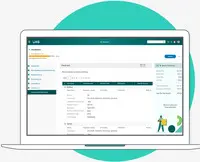Overview
What is UKG Ready?
Designed for small businesses where everyone wears multiple hats, UKG Ready® is an HR solution that guides users through their day-to-day HR activities. Capabilities span from HR and payroll to talent and time.
Ease of using UKG Ready
I really do not have many cases that I need to open for Pro or for Workforce Ready. …
UKG Ready - The All-in-One Solution
Good but not perfect.
UKG Ready is a time saver
Excellent Service and Product!
UKG - an organizational transformer.
I would recommend UKG, but there is always room for improvement.
UKG Review
Robust Software just make sure you know what you are doing.
Happy HR Professional.
Workforce ready review
Good system for time keeping and employee management
Great Product with Diverse Functionality
UKG Workforce works fine
Awards
Products that are considered exceptional by their customers based on a variety of criteria win TrustRadius awards. Learn more about the types of TrustRadius awards to make the best purchase decision. More about TrustRadius Awards
Popular Features
- Employee demographic data (155)8.686%
- Pay calculation (164)8.686%
- Pre-built reports (168)7.474%
- Report builder (167)7.272%
Reviewer Pros & Cons
Pricing
What is UKG Ready?
Designed for small businesses where everyone wears multiple hats, UKG Ready® is an HR solution that guides users through their day-to-day HR activities. Capabilities span from HR and payroll to talent and time.
Entry-level set up fee?
- Setup fee required
Offerings
- Free Trial
- Free/Freemium Version
- Premium Consulting/Integration Services
Would you like us to let the vendor know that you want pricing?
30 people also want pricing
Alternatives Pricing
What is Namely?
Namely offers a cloud-based HR platform for integrated core and specialized HR services, including time and employee performance management and onboarding processes.
What is TriNet HR Platform?
Zenefits is a free, cloud-based core-HR platform. It primarily services small to mid-sized businesses and provides time management and benefits administration capabilities.
Product Demos
UKG Ready Product Tour
Features
Human Resource Management
Organizing, tracking and providing instant access to critical employee data, job profiles, transfers, promotions, and benefits information.
- 8.6Employee demographic data(155) Ratings
Administrators have the ability to enter detailed demographic data for each employee.
- 7.4Employment history(151) Ratings
Employment history is the ability to track previous positions held.
- 7.8Job profiles and administration(151) Ratings
Job profiles and descriptions can be created and edited.
- 7.4Workflow for transfers, promotions, pay raises, etc.(141) Ratings
Employee move workflow provides the ability to move employees to different positions and apply pay raises.
- 7Organizational charting(113) Ratings
Organizational charting is the ability to create hierarchical charts.
- 7Organization and location management(134) Ratings
Organization and location management allows employees to be managed across multiple geographical locations.
- 7.7Compliance data (COBRA, OSHA, etc.)(111) Ratings
Compliance capabilities ensure full compliance with federal workplace regulations by capturing required data in central database.
Payroll Management
Provides for pay calculation and benefit plan administration, in addition to managing direct deposit, salary revisions and payroll tracking.
- 8.6Pay calculation(164) Ratings
Pay calculation provides for computation of employee pay with state and federal deductions.
- 7.4Support for external payroll vendors(102) Ratings
Support for external payroll vendors is the ability to integrate with 3rd-party payroll services.
- 7.9Off-cycle/On-Demand payment(67) Ratings
Provide employees access to wages accrued during the pay period before the end of the pay cycle.
- 7.6Benefit plan administration(125) Ratings
Benefit plan administration is administration of health insurance plans and 401k plans, and other benefits.
- 8.8Direct deposit files(129) Ratings
Direct deposit is the ability to electronically transfer pay to an employee’s personal bank account.
- 8Salary revision and increment management(120) Ratings
Salary revision is the ability to modify individual employee pay.
Leave and Attendance Management
Streamlines communication between HR and employees and facilitates efficient management of employee leave including requisitions, approvals, balance calculation, and annual carry-forward.
- 8Approval workflow(147) Ratings
Approval workflow is the process for approving employee paid time-off requests.
- 7.4Balance details(154) Ratings
Balance details is automatic updating of paid time-off balance to reflect time taken.
- 7.5Annual carry-forward and encashment(131) Ratings
Annual carry-forward and encashment enables unused paid time-off days to be carried forward to new year, or paid in cash.
Employee Self Service
Employee portal allowing employees to view and update their personal information.
- 8.2View and generate pay and benefit information(147) Ratings
Employees can view pay and benefit data and print pay stubs.
- 8.5Update personal information(154) Ratings
Employees can update personal profile with change of address, dependents, or other personal data.
- 8View company policy documentation(127) Ratings
Employees can review company handbook, and corporate policy documents.
- 7.9View job history(130) Ratings
Employees can view all positions held at the company.
Asset Management
Maintaining a record of assets such as laptops, pagers, cell phones, etc. issued to employees. Record typically includes asset type, number, serial number and date of issuance.
- 8.4Tracking of all physical assets(61) Ratings
Tracking of track laptops, pagers, phones, and other company equipment.
HR Reporting
Pre-built and custom reports, and integration with external data.
- 7.2Report builder(167) Ratings
Report builder allows custom reports to be created using a GUI.
- 7.4Pre-built reports(168) Ratings
Pre-built reports is the provision of a variety of canned reports on employee retention, and other key metrics.
Onboarding
Employee onboarding is the process of orienting new hires to the social and performance aspects of their jobs so that they are able to function in their new roles as quickly as possible.
- 7.1New hire portal(112) Ratings
New hire portal eliminates printing and mailing with a personalized portal of all required reading, corporate information, and all forms and other paperwork, online.
- 7.1Manager tracking tools(89) Ratings
Tracking tools allow hiring managers to check status on individual hires for all onboarding activities.
Performance and Goals
Goal alignment is the practice of ensuring that all employees have clearly defined goals in support of the overall corporate strategy.
- 7Individual goal setting(57) Ratings
Individual goal setting is the ability to define individual goals that align to organizational and subordinate goals.
- 7Performance tracking(63) Ratings
Performance tracking allows managers to track individual progress against goals as a component of overall performance.
Performance Management
Performance management is the process of ensuring employees meet pre-determined objectives and goals through regular check-ins and appraisals.
- 6.6Performance plans(72) Ratings
Supervisors have ability to build individual performance plans including, goals, competencies, etc..
- 6.7Performance improvement plans(67) Ratings
Supervisors can track disciplinary actions such as performance improvement plans.
- 7.1Review status tracking(72) Ratings
Supervisors can monitor and track review status completion with dashboard showing milestones and status.
- 6Review reminders(76) Ratings
System can generate reminders to ensure review completion timeliness.
- 6.7Multiple review frequency(61) Ratings
System supports multiple review types including annual, quarterly mid-year and anniversary reviews.
Succession Planning
Succession planning is the identification and development of internal employees with the potential to fill key business leadership positions in the company.
- 6.4Create succession plans/pools(22) Ratings
Managers can create and manage pools of potentially high-performing individuals.
- 7Candidate ranking(2) Ratings
Candidate readiness for key business positions can be ranked and assessed.
- 6.6Candidate search(3) Ratings
Candidate search provides search capabilities for potential candidates based on attribute or other profile data.
- 2Candidate development(1) Ratings
Candidate development is the ability to assign learning and development goals.
Recruiting / ATS
Recruiting or Applicant Tracking Software is software used to manage the recruitment process electronically by handling job postings, applicant status, resume management, etc.
- 6.8Job Requisition Management(75) Ratings
Job Requisition Management – Job requisition management is the ability to create jobs quickly and easily
- 6.8Company Website Posting(74) Ratings
Software allows postings to be displayed on the company website
- 5.6Publish to Social Media(52) Ratings
Software provides ability to publish postings to social media sites
- 6.8Job Search Site Posting(55) Ratings
Software provides ability to publish postings to top job search sites
- 6.5Duplicate Candidate Prevention(57) Ratings
Duplicate candidate prevention prevents candidates already in the system from being added
- 7Applicant Tracking(77) Ratings
Applicant tracking allows recruiters to assign applicants to various stages so others can see status at a glance
- 7.6Notifications and Alerts(82) Ratings
Notifications and reminders inform you of tasks to be completed
Product Details
- About
- Integrations
- Competitors
- Tech Details
- Downloadables
- FAQs
What is UKG Ready?
UKG Ready Features
Human Resource Management Features
- Supported: Employee demographic data
- Supported: Employment history
- Supported: Job profiles and administration
- Supported: Workflow for transfers, promotions, pay raises, etc.
- Supported: Benefits information
- Supported: Organizational charting
- Supported: Organization and location management
- Supported: Compliance data (COBRA, OSHA, etc.)
Payroll Management Features
- Supported: Pay calculation
- Supported: Support for external payroll vendors
- Supported: Off-cycle/On-Demand payment
- Supported: Payroll history for each employee
- Supported: Benefit plan administration
- Supported: Direct deposit files
- Supported: Payroll tracking and auditing
- Supported: Salary revision and increment management
- Supported: Statutory form management
Leave and Attendance Management Features
- Supported: Approval workflow
- Supported: Email notifications
- Supported: Balance details
- Supported: Annual carry-forward and encashment
Employee Self Service Features
- Supported: Employee login
- Supported: View and generate pay and benefit information
- Supported: Update personal information
- Supported: Request time off
- Supported: View job history
- Supported: View company policy documentation
- Supported: View company news and information
Asset Management Features
- Supported: Tracking of all physical assets
HR Reporting Features
- Supported: Report builder
- Supported: Pre-built reports
Integration with other HR capabilities Features
- Supported: Additional HR capabilities (talent management, LMS, etc.) supplied by same vendor
- Supported: Additional HR capabilities (talent management, LMS, etc.) supplied by different vendor
Performance Management Features
- Supported: Performance plans
- Supported: Performance improvement plans
- Supported: Review status tracking
- Supported: Review reminders
- Supported: Multiple review frequency
Succession Planning Features
- Supported: Create succession plans/pools
- Supported: Candidate ranking
- Supported: Candidate search
- Supported: Candidate development
Onboarding Features
- Supported: New hire portal
- Supported: Manager tracking tools
Performance and Goals Features
- Supported: Individual goal setting
- Supported: Performance tracking
Recruiting / ATS Features
- Supported: Job Requisition Management
- Supported: Company Website Posting
- Supported: Publish to Social Media
- Supported: Job Search Site Posting
- Supported: Duplicate Candidate Prevention
- Supported: Applicant Tracking
- Supported: Notifications and Alerts
UKG Ready Screenshots
UKG Ready Video
UKG Ready Integrations
UKG Ready Competitors
UKG Ready Technical Details
| Deployment Types | Software as a Service (SaaS), Cloud, or Web-Based |
|---|---|
| Operating Systems | Unspecified |
| Mobile Application | Apple iOS, Android, Windows Phone, Mobile Web |
| Supported Countries | Australia, Canada, UK, Belgium, Mexico, Netherlands, France |
| Supported Languages | English (US &UK), French (Canada & France), Spanish, and Dutch |
UKG Ready Downloadables
Frequently Asked Questions
Comparisons
Compare with
Reviews and Ratings
(387)Attribute Ratings
- 7.5Likelihood to Renew18 ratings
- 9Availability3 ratings
- 9.3Performance7 ratings
- 7.4Usability85 ratings
- 8.2Support Rating73 ratings
- 6.5Online Training4 ratings
- 7.8In-Person Training2 ratings
- 6.2Implementation Rating10 ratings
- 8Configurability4 ratings
- 8Product Scalability3 ratings
- 5.5Ease of integration59 ratings
- 8Vendor pre-sale3 ratings
- 8Vendor post-sale3 ratings
- 8.6Kronos WFR Industry Expertise78 ratings
- 8.8Kronos WFR Role-based Success64 ratings
- 7.8Kronos WFR Resource Quality63 ratings
Reviews
(151-175 of 203)It was about time we got Kronos
- Uniform collection of timesheet data.
- Vacation requests and timesheet submission notifications are immediately sent to supervisors and managers for approval.
- End users have the option of a mobile app or conventional workstation for accessing their Kronos information.
- Simplify some of the interfaces.
- The application handles two step logins seriously, requiring an e-mail and a phone number to login. This is great for IT savvy employees.
- The application allows users to feed digital turtles when they are logged in.
- The implementation team, especially those involved in creating exports to third party vendors, could be better dedicated. The exports that were created for us failed before implementation was over, and are still not operating correctly even though the product has been running for over a year.
- The onboarding application could work as described. Certain interfaces within the onboarding piece of the application, like a mass hire approval, or approval for different steps within a workflow do not work. Our company has yet to be able to use this piece that we have been paying for over a year although the Global Support Team continues to tell as the application developers are testing this piece and they will have a solution soon.
- The project management team could respond to issues with their warranted level of seriousness. Our project manager was replaced halfway through the implementation as the project was 6 months overdue. The second project manager didn't respond to issues that were business critical in a timely manner. Our team's daily work was doubled due to these lack of responses.
*6/5/17 Edit - We started the new year with a new application. WFR proved to be unable to correct the errors within the application. We are much happier with the new application as we can use it effectively.
Programmers guide to WFR
- Time keeping, scheduling. Well thought out time and attendance that is simple to use.
- Payroll, probably the best feature. The payroll is simple and guides you through the process.
- Cloud based, nothing to install with excellent security.
- Reporting - Kronos has an excellent reporting system but it has way too many arbitrary walls. You have to be in the right section to access information which prevents simple reports.
- Documentation - while the website is intuitive for the basics, pick time, payroll, etc., it is almost impossible to find good documents outside of that (customizing reports, figuring out where a field is, their web services). All lack documents to guide you.
- Overly busy UI - Kronos Workforce Ready provides lots of ways to do things which is good except each spot does things just a little different. This often leads to confusion for our managers and makes supporting more complex. A simpler UI that always gives the one screen and let us build the extra screens using their reporting system would be better.
- Report filters seem overly restrictive you can't filter on dynamic data or use one column to filter another.
Fun with Kronos
- Their implementation team did a good job of staying on task and walking us through the projects.
- Their reporting tool is easier to work with as compared to others I have used.
- They just started offering the service that we are using where a third party takes care of all of our tax needs and W-2 and 1099. We have cut down on staff and this is extremely helpful.
- Once you get out of implementation and have problems, you cannot talk to anyone other than someone in customer support and quite frankly they are not very familiar with the new KPS.
- When I ask questions between APS and Kronos, there is a lot of finger pointing and it is never either's fault. That is very frustrating.
- I have been dealing with a couple problems (bills not coming to me and vendor payments for quite a while and still do not have an answer). When I have a problem, I need an answer right away.
- I do not like using the customer support because it could be a day or two later before you get a call back.
Kronos WFR is a great product.
Supervisors, managers and payroll have decreased the time to process time sheets and payroll from hours to minutes. Scheduling allows management to manage schedules more efficiently allowing better management for staffing.
- Time clock setup and programming is very simple. The simplicity and speed to deployment makes installation and maintenance simple.
- Employees can see their schedule, time sheets and PTO online from anywhere and have the availability of using a mobile app. This gives employees and management many options to see information that was not available before.
- Better information and more accurate time sheets has allowed payroll to reduce payroll processing from hours to minutes.
- PTO request workflows are designed for smaller companies making them difficult to set up in a large organization.
- More webinars that cover advanced usage would be very beneficial.
- Labor levels and labor codes require advanced logic for larger companies to surpass the basic out of the box product.
Kronos Workforce Ready
- Payroll
- Timekeeping
- Document Management
- Leave of Absence Module--paying Short Term Disability by % of wage
- Kronos has ability to do an Electronic W2 statement for Federal, but does not create the electronic file for state W2s.
- Would be great if payroll tax filings would have the ability to be done right in Kronos instead of using another thrd party software.
Kronos WFR
- Their reporting is very easy to use once you learn where to pull the information. With that said, to really customize the report, it needs to be exported to Excel to get it down to the information you really want. Some reporting in other solutions is not as user friendly.
- They offer a lot of flexibility and personalization that can be done with labeling and what is tracked (and able to report on those areas.) You can arrange the screens and what appears on them easily as well.
- It is pretty powerful with the amount of information that can be stored and is very flexible.
- Customer service is cumbersome. You cannot just call and talk with someone which is a challenge when you are in the middle of doing something, hit a roadblock and have to wait to get a call back in an unspecified time frame. Then they can't always help. Also, if you get help and it didn't work or have an additional question on the same issue, it is difficult to get back to the same person. Often times they tell you to submit a new request.
- Even with reporting being easy and being able to pull any information that is input, it isn't as customizable in the system and you need to export it to get the information how you want it. It is difficult to find where the report is that has the information you would like.
- More training should be offered after a company has implemented and used it for a while. You get training upfront but you only get in the basics because everything is new. More training after 6 months or one year of use would be helpful to get the advance features and use the system more efficiently. This would also make it more valuable if we knew how to utilize it more, better and more efficiently.
Kronos is great
- Kronos captures time keeping accurately.
- Kronos is easy to navigate and understand. I am amazed at how easy it is to navigate and explain the systems features. Even the less computer savvy employees can login and access their accounts.
- For a system administrator, I always have access to refresh my memory on how to navigate through the system if I forget. The my learning feature is great.
- The kiosks are easy to navigate.
- It may be the way our system is set up but I believe that that kiosk could have more features such as viewing time sheets and viewing the last punches.
Kronos Workforce Ready is right for small business
- Payroll processing. Gives you control of the entire process or you can contract out functions like check printing, tax filing, or direct deposit if you do not want to handle about them.
- Reporting - most users can create their own custom reports without assistance from IT.
- The employee self service features are awesome.
- Kronos keeps the product current with quarterly releases of new features and functionality
- It is a SAAS product (which has its pros and cons) so you do have to deal with the fact that you do not have complete access to your database as you would with an on-premise system. As an IT guy I like to dig through the database and create some pretty complex reports.
- Updates and patches are performed on Kronos' schedule not necessary yours.
It may be less appropriate for larger companies as the product is designed for the small to midsize market.
Workforce Ready Review
- Workforce Ready is makes processing payroll very easy and efficient, and its nice to have HR and payroll all rolled into one system.
- Workforce Ready is user friendly, and easy for our office managers to navigate.
- Workforce Ready has great features for our employees to take charge of their own information, using the mobile app, and changing info.
- Kronos Support takes a long time to respond to cases that are urgent.
- We have had many different issues and received many different answers to questions from different Kronos employees for help. We have noticed not all Kronos employees are on the same page. (Ex. One will verify a functionality, when another says no, its not an option)
- We use Advanced Payroll Services to pay our taxes, so creating a supplemental check outside of a normal payroll is quite difficult and we have to manipulate the system in order to print out checks. Making that easier to manage and available for printing anytime, would be much for efficient.
Kronos is good for small companies!
- Punch in and out times
- More user friendly
- Ability to track projects and job breakdowns
- Ability to e-mail timesheets
Experience with Kronos WFR
- Ad hoc reporting. I'm able to go in, customize the fields that I'd like to see, and export those results to Excel. I love this functionality as it allows me to see what I need at any time.
- The cloud is wonderful. I love being able to direct employees to visit Kronos WFR from home to enroll in benefits, request time off, view their W2s, etc. It really gives employees the keys to be more self sufficient in these areas.
- Global support is usually very timely in its responses. It's certainly very organized.
- The implementation was rough. Granted, we were one of the first clients to transition, so I'm hopeful our frustrations and stalls helped the Kronos team develop a stronger implementation program.
- Document upload could use some finesse. Right now, documents uploaded in an employee's profile are listed in the order they were uploaded. I haven't transferred my documents there because of this - I need to see them in alphabetical order or date of event. Or, at least have the option to have them in by date.
- While Global Support is timely, receiving valuable answers wasn't always the case. Many people didn't know the answers, and frequently the result was to request an enhancement as a solution was not available.
Kronos was a gem of a find for me and my company!
We have 10 locations across the US and all 10 locations are using the system. We have eliminated a large amount of paper requests and continue to use Kronos for more and more. I am currently implementing the HR side (my last piece) and am extremely excited about using the online forms as opposed to paper forms that get faxed or e-mailed to me.
We are now able to quickly run any report our executives ask for. We can quickly pull attendance data, have automated the birthday and anniversary notifications, we're able to quickly process year-end (including W2 forms and 1095 forms), and much more.
We no longer have to mail out paystubs on a bi-weekly basis, are able to provide our accountant with OT reports, turnover rates, etc.
The employees have really taken to the system and we have employees who don't even own computers. It's easy to use and easy to train employees to use.
- The notification portion of Kronos is amazing. It completely automates the process of running anniversary and birthday reports and instead you spend a short amount of time (only once) setting up who gets the notifications and what they say and the system then does the rest for you. You can have the notifications sent to a particular person or each employee's managers. I used to have to run monthly reports and figure out who had anniversaries and when they had them and then keep track and manually notify each supervisor. Kronos has taken that and completely automated it.
- The reports in Kronos are completely customizable. There are a large number of canned reports but within each of those reports, you have the ability to easily add or remove additional data. You can then save those reports and make them company wide or only for your use. If a manager then runs that report, only the employees who are assigned to that particular manager will show up on the reports.
- I have used several other HRIS systems in my career and Kronos' reporting functions are by far the best and easiest to use that I have come across.
- The workflow process is great. If you aren't sure how to set up a particular workflow, Kronos support will walk you through it. It's great how you have so many options of what happens during the HR Action or Payroll Action processes. The one we use the most, across the entire organization, is our workflow for vacation requests. Prior to Kronos, we had paper forms that the employee completed, then the manager signed, then they were sent to HR who had to keep track of them and process them during payroll. Now, the employee requests it online, the manager receives and e-mail that the employee requested time off, the manager approves or denies and then the employee receives e-mail notification of the approval or denial. Employees can see their balances which was not the case before we started using Kronos. Everything is automated and doesn't need my attention.
- The tax piece of Kronos was the one thing that has made me slightly regret my decision to use Kronos. We have 7 EINs so we have a lot of taxes to file on a quarterly basis. The BSI system we have to use (which is a third party) is terrible. We have had nothing but problems with it. BSI has some agreement with Kronos that doesn't allow us to speak directly with BSI and it's extremely frustrating. We are on our 5th quarter of filing using the BSI system and are still having issues. This is not much of an automated process and the BSI system seems so far behind Kronos' technology. It's not user-friendly and has definitely caused a lot of issues. If there was one thing I would change about Kronos it would be the tax filing portion. Maybe if we didn't have to use BSI it would be different. The systems I have used in the past have processed our quarterly taxes for us so this was a big change for me.
- I do not like that the system allows employees to request vacation time that they may not have available. Employees can request time off even if they don't have any vacation available and if their supervisor approves it, it populates in their timecard. I have caught several employees with negative vacation balances in the system. I think it should not allow them to request this time off if they don't have a current balance in the system.
- When you terminate an employee, their benefits don't automatically terminate. You have to go into each active benefit and put the termination date in or your reports won't be correct. This should be something that automatically occurs once you terminate that employee.
Kronos is very easy to customize which is helpful because every employee and manager has different preferences on what is on their home page, how they use the system, what they want to see in the system and what they don't want to see.
I think it would be very wise of Kronos to find a new partner in regards to taxes. BSI is no where near the kind of company or has the kind of system that Kronos provides. I have been so frustrated at times with BSI that I have thought about switching the entire HRIS system to someone else so I don't have to deal with BSI. The partnership makes Kronos look bad.
Kronos-The Full Package!
- Really great support team to help out when needed
- Easy to manipulate and run reports
- Should look at a more well rounded implementation team that is readily available and can be on site when necessary
- Wish there was more flexibility in the fields and setup
Kronos Workforce Ready Timekeeping
- Kronos WFR does a good job managing our accrual policies once it has been configured.
- The reporting is better than most timekeeping systems I have used before.
- Kronos WFR is great for small to medium sized companies.
- WFR does not have the Historical Edits feature that Workforce Central has. Once a timesheet has been locked and processed in payroll you should not go back and modify that timesheet. What you need is the ability to make a correction on the current timesheet for a previous pay period so that you can process the correction with the payroll but for reporting you can have the corrected hours reflect in the pay period in which it should have been processed.
- When reviewing timesheets I would like to be able to lock the timesheets that have been approved and ready for processing instead of having to wait until all timesheets in the pay period have been completed to lock the pay period.
- I would like to have a sandbox of my system to test new configurations in instead of having to do it in my live system and creating test employees.
Kronos Workforce Ready - The Amazing Timekeeper
- Time Keeping
- Reports
- Dashboard which can be modified based on quick access need.
- Help section on "How To"
- Live chat capabilities
- A way to click on next employee once you're in an employee's profile
Workforce Ready set installed!
It is being used for:
- Timekeeping system for the union fed to payroll and general ledger labor distribution.
- Maintaining payroll for our complicated union rules and schedules.
We plan to utilize it for temporary employees along with union employees to track time and labor to see who is onsite in event of a plant evacuation. We are in the process of setting up supervisors to manage the scheduling portion of their department and approving time. The main goal of implementation was to replace outdated software and hardware, and non-IT involvement with software changes and maintenance.
- Hardware is extremely durable. I was nervous about putting touch screens out on the mill floor. It was fairly flexible as far as programming and future changeability.
- Software is easy to use once the pattern and setup is completed. Quick lookups and ability to dump information out into an Excel or pdf format to a user is ideal.
- We have very complicated and changing union contract and rules. Most of the rules were able to be accommodated or at least [there is] a manual workaround.
- Interface to ADP was just a matter of testing with the consultant to know where to map and summarize data and when to leave in detail. Much easier to utilize then the old Connect product.
- Consultant, setup and implementation projections and timelines were not met. We were at 4 times the amount of what was projected. Upper management doing the projections was not considering how tough our contract was. Actual consultant only had one hour a week to spend with us on what was known to be a very complex implementation.
If you are just tracking time, the system works wonderfully. The hardware is very well designed.
But we are actually tracking time and labor which complicated the setup. Setup was done completely by a consultant and we will rely on KGS to get us through any major contract changes. It may take someone a long time getting KGS up to speed for the changes we may need to make.
- The timekeeping feature in Kronos Workforce Ready is easy for anyone to use, from supervisor to staff level, and also for a multitude of employee types.
- Kronos Workforce Ready allows us to process payroll in less than one day - compared to three full days with the last software we used!
- Being able to send email notifications for expiring credentials, as well as creating a customized to-do checklist for employees is a really helpful tool.
- Kronos Workforce Ready could be a little bit more compatible with Apple products.
- An easy, more useful app would be great to help encourage our employees to use Kronos.
- More customization when it comes to personnel file categories would be nice.
Stay far, far, far away from Kronos Workforce Ready.
- The UI design was very refreshing after using Workforce Central for years.
- The removal of Java was the largest plus for us as far as productivity.
- The inclusion of scheduler, HRIS and timekeeping in one system was a solution we were looking for.
- The migration team is very difficult to work with. We were given a lot of sales promises that the migration team could not live up to. The documentation for migration is horrible and their import templates are in their ALPHA generation. Some of the team is very disrespectful as well.
- The scheduler module should be labeled as an alpha or beta stage module. It should not be ready for production, nor should it be sold to customers as a viable product yet. It lacks many features and the speed is horrendous.
- They way Kronos associates roles, permissions, security levels and employee views is very cumbersome and laborious to administer.
Kronos Workforce Ready, Your Human Resource one stop shop!
- We love that Kronos Workforce Ready allows us to be paperless and still manage our employee files well.
- Kronos Workforce Ready makes the transition from timecards to payroll smooth and efficient.
- Kronos Workforce Ready helps us manage our HR tasks effectively and efficiently.
- We would love to see Kronos Workforce Ready make the onboarding process more user friendly and allow the employees' documents to drop right to their HR employee documents when complete.
- We would love to see Kronos Workforce Ready improve the recruiting portion of the software.
Kronos WFR Review
- User friendly
- Efficient
- I like the mobile app
- I wish the site was easier to access
- I wish implementation didn't take so long
- I wish it was easier to run reports
My experience with Kronos WFR
- You can see all the punches live on your system.
- The reporting feature is almost excellent. I like that all the pages that we use can be turned into a report. I like all the flexibility with the reporting feature.
- Filtering options are very flexible as well. I can filter whatever I want to see on any page.
- You can share your reports with anybody you want. You can also set e-mail configurations to send reports regularly to employees or to yourself.
- The options on the pay calculations should be increased. For example, I can simply set the holiday pay to be 11pm from previous day to 11 pm on the current day, but I cannot do the same thing with special Sunday pay. I had to put 5 different conditions to automize those rules.
- Lunch rules should be flexible too. For example there is mandatory second lunch in California after 12 hours. But I could not figure out how to set the second lunch. Kronos does not recognize a second lunch, it recognizes it as break even though they are both half an hour sometimes.
- More dropdowns should be added to Kronos. For example, when I am in the timesheet screen, I should be able to select my employee within a dropdown. The split view decreases my page resolution and the arrows do not work as I want them to.
- The menu levels that I see on the top of the page should be clickable links. For example, when I am on the fifth level I should be able to click the second or third level. Right now, I have to start from the beginning.
KRONOS - you won't go back, trust me!
- Time management
- Time off request
- Fingerprint reading, very fast
- Supervisor login for viewing employees' time
- Website color scheme, text is hard to read.
- Monitor support for website.
- Direct printer access. Issues with middleware.
Love my Kronos Workforce Ready!
- Time Keeping
- Easy reporting functions
- Accurate and easy employee records keeping
- At this point of usage I'm happy with all of the functions of Kronos.
Kronos Workforce Ready - Are you Ready?
- Displays our vacation used, approved, taken, and what is forecasted that we have remaining. Great one stop shop!
- Automates approvals by managers and once submitted approvals go directly to payroll and they can properly and quickly load to ADP saving time and giving more quality.
- Easy to use and submit for time off. We have set up all of our reasons and it is tracked by member and by manager group so the manager can see all of his employees' time off in one calendar.
- Eliminates paper! Quick and easy to submit time cards after validation then workflow takes it to the manager which then takes it to payroll.
- We would like to see better support. We ended up configuring it as needed even though we were trying to work with the KWR implementation team to get configuration done, we were not able to supply all the needed items in a timely manner so we ended up doing it ourselves as we had to pull information from our payroll team of 3 with 99 years combined experience - could have used some help with change management!
- They have added a middleware tool that will allow us to submit and process files more efficiently, we are just implementing this but are excited to see some improvement as to the way the data is moved and secured.
- I'd like to see more engagement from Kronos when implementing and I do not think we use their support as we feel we are strong in understanding what we have and how it is configured, however if we lose our support person in HRIS who is the main admin, we will be looking to Kronos for guidance and I'm not sure they would know how to give it since we did the configuration and made all the interfaces on our own.