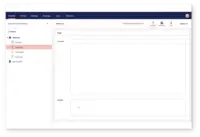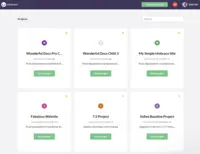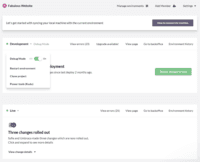Starting at $0
View PricingOverview
What is Umbraco CMS?
Umbraco is an open-source .NET Core CMS with over 700,000 active installs worldwide and with more than 200,000 active community members. It was first released on February 16th, 2005, and is still to this day an open-source project backed by…
Recent Reviews
Popular Features
- Role-based user permissions (11)1.010%
- Code quality / cleanliness (11)1.010%
- Admin section (11)1.010%
- WYSIWYG editor (11)1.010%
Pricing
Umbraco Free
$0
On Premise
Umbraco Cloud Starter
$45
Cloud
per month
Umbraco Heartcore Mini
$49
Cloud
per month
Entry-level set up fee?
- No setup fee
For the latest information on pricing, visithttps://umbraco.com/pricing/
Offerings
- Free Trial
- Free/Freemium Version
- Premium Consulting/Integration Services
Product Demos
How to add link to web page with Umbraco CMS "Link" component
YouTube
How to edit link with Umbraco CMS "Link" component
YouTube
How to remove/delete link with Umbraco CMS "Link" component
YouTube
Housing Hive: Everything you need to know about the Umbraco CMS
YouTube
How to add link to document with Umbraco CMS "Link" component
YouTube
Umbraco CMS — "Link" component DEMO
YouTube
Features
Return to navigation
Product Details
- About
- Competitors
- Tech Details
- FAQs
What is Umbraco CMS?
Umbraco is an open-source .NET Core CMS with over 700,000 active installs worldwide and with more than 200,000 active community members. It was first released on February 16th, 2005, and is still to this day an open-source project backed by a commercial company. To ensure Umbraco is always running the latest technology, the company has aligned with Microsoft's .NET release schedule to always have the Umbraco CMS available on the latest .NET version.
The Umbraco CMS aims to give users full control of a website and its features. They offer 2 products on top of the core features of the CMS:
Umbraco Cloud For Umbraco projects with Azure Cloud hosting, automated upgrades, and streamlined workflows.
Umbraco Heartcore is a headless CMS option with fully managed APIs, GraphQL support, and CDN.
Why use Umbraco?
The solution boasts flexibility and it is designed so the website's look and feel are exactly as desired. With open-source code and open APIs, the user can integrate, extend and scale the website to fit exact needs.
For content, Umbraco features and workflows are built into the CMS to give content editors and marketers the best possible editing experience. It is presented as capable, out-of-the-box, and to meet specific requirements developers can customize the backend.
The vendor states their main goal with Umbraco is to give users a platform that offers the freedom to do and manage things in their own way. Every project has different needs and requirements and instead of packing a system with options and buttons that may or may not be relevant, Umbraco tries to keep it neat and open.
Umbraco CMS Features
Web Content Creation Features
- Supported: WYSIWYG editor
- Supported: Code quality / cleanliness
- Supported: Content versioning
- Supported: Admin section
- Supported: Page templates
- Supported: Library of website themes
- Supported: Mobile optimization / responsive design
- Supported: Publishing workflow
- Supported: Form generator
- Supported: Content scheduling
Web Content Management Features
- Supported: Internal content search
- Supported: Content taxonomy
- Supported: SEO support
- Supported: Browser compatibility
- Supported: Bulk management
- Supported: Page caching
- Supported: Availability / breadth of extensions
- Supported: E-commerce / shopping cart extension
- Supported: Community / comment management
- Supported: Import / export
- Supported: Website analytics
Platform & Infrastructure Features
- Supported: API
- Supported: Internationalization / multi-language
Security Features
- Supported: Role-based user permissions
- Supported: Multi-factor authentication
- Supported: User-level audit trail
- Supported: Version history
- Supported: Simple roll-back capabilities
CMS programming language or framework Features
- Supported: .NET
Umbraco CMS Screenshots
Umbraco CMS Video
Umbraco The Friendly CMS
Umbraco CMS Competitors
Umbraco CMS Technical Details
| Deployment Types | On-premise, Software as a Service (SaaS), Cloud, or Web-Based |
|---|---|
| Operating Systems | Windows, Linux, Mac |
| Mobile Application | No |
| Supported Countries | Global |
| Supported Languages | English |
Frequently Asked Questions
Reviewers rate Community / comment management highest, with a score of 6.
The most common users of Umbraco CMS are from Small Businesses (1-50 employees).