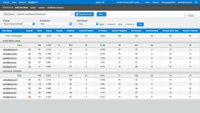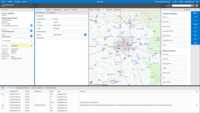Overview
What is VanillaSoft?
VanillaSoft is a solution for managing inside sales and lead management processes. The vendor says typical CRM software requires manual intervention and decision making by salespeople before they ever pick up the phone or send an email. In comparison, the…
Easy to use & highly customizable software
VanillaSoft: Streamlined CRM for all needs
Great for small sales biz!!
Outstanding Tool for Remote Teams
We also use VanillaSoft Connect to …
If you are looking for a customizable sales engagement platform, VanillaSoft is the one!
VanillaSoft - Efficiency for our Sales Department
Vanilla Soft. Not the ice cream but the call tool.
VanillaSoft FTW
User friendly CRM
Efficiently increase engagement
Great call center solution
Great for early sales development
VanillaSoft implementation
Great overall sales engagement platform and CRM!
VanillaSoft is user friendly and promotes employee productivity.
Awards
Products that are considered exceptional by their customers based on a variety of criteria win TrustRadius awards. Learn more about the types of TrustRadius awards to make the best purchase decision. More about TrustRadius Awards
Pricing
What is VanillaSoft?
VanillaSoft is a solution for managing inside sales and lead management processes. The vendor says typical CRM software requires manual intervention and decision making by salespeople before they ever pick up the phone or send an email. In comparison, the vendor says VanillaSoft facilitates…
Entry-level set up fee?
- No setup fee
Offerings
- Free Trial
- Free/Freemium Version
- Premium Consulting/Integration Services
Would you like us to let the vendor know that you want pricing?
10 people also want pricing
Alternatives Pricing
What is Yesware?
Yesware, from Vendasta since the October 2022 acquisition, is a service for salespeople that helps them close deals faster. An email service tracks email, templates responses and syncs to CRM.
What is Apollo.io?
Apollo is a sales intelligence platform with tools to help users engage with prospects. Sellers and marketers can use Apollo to discover more customers in market, connect with contacts, and establish a modern go-to-market strategy. Apollo's B2B Database includes over 220M contacts and 30M…
Product Demos
The BEST CRM For Final Expense Telesales
Sam Dunning - How to Do a Demo - INSIDE Inside Sales - bit.ly/subscribe-iis
demo screenshare vanillasoft
Product Details
- About
- Integrations
- Competitors
- Tech Details
- Downloadables
- FAQs
What is VanillaSoft?
VanillaSoft is a solution for managing inside sales and lead management processes. The vendor says typical CRM software requires manual intervention and decision making by salespeople before they ever pick up the phone or send an email. In comparison, the vendor says VanillaSoft facilitates faster, more productive sales conversations.
The vendor’s value proposition is that data-driven workflows and automated functionality let salespeople focus on selling -- not operating software. According to the vendor, efficiency-boosting features include:
- progressive auto dialing
- real-time, next-best-lead routing
- logical branch scripting
- voice mail drop
- email - templates, nurturing, blast
- lead scoring
- inbound web lead capture
- live monitor & eavesdrop
- call recording
Additionally, the vendor says that with VanillaSoft, typical clients see a 94% increase in productivity and that customers also report an overall improvement in follow-up attempts and response times to leads. A free trial is available.
VanillaSoft Features
- Supported: Lead & Sales Tracking
- Supported: Auto Dialing
- Supported: Call Recording
- Supported: VoIP
- Supported: Scripting
- Supported: Appointment Setting
- Supported: Lead Routing & Integration
- Supported: Email & SMS Marketing
VanillaSoft Screenshots
VanillaSoft Video
VanillaSoft Integrations
- DocuSign
- VerticalResponse
- SalesForce
VanillaSoft Technical Details
| Deployment Types | Software as a Service (SaaS), Cloud, or Web-Based |
|---|---|
| Operating Systems | Unspecified |
| Mobile Application | No |
| Supported Countries | All Countries |
| Supported Languages | English |
VanillaSoft Downloadables
VanillaSoft Customer Size Distribution
| Consumers | 0% |
|---|---|
| Small Businesses (1-50 employees) | 50% |
| Mid-Size Companies (51-500 employees) | 40% |
| Enterprises (more than 500 employees) | 10% |
Comparisons
Compare with
Reviews and Ratings
(116)Community Insights
- Business Problems Solved
- Pros
- Cons
- Recommendations
VanillaSoft has proven to be a versatile and effective tool for a wide range of industries and departments, addressing various challenges and improving efficiency. Users have reported using VanillaSoft to monitor marketing campaigns in real-time, allowing them to address issues promptly and continuously improve their campaigns. The software has also been utilized for customer events such as trade shows, webinars, and training sessions, providing a centralized platform for event management. VanillaSoft's ability to personalize outreach efforts has resulted in higher customer response and engagement, giving users a distinct edge over other telemarketing firms. Additionally, the software has been instrumental in streamlining lead management processes by providing readily available lead information, facilitating better communication between team members and improved preparation for future calls. Integration with popular CRMs like Hubspot and Salesforce has allowed for transparency and business intelligence, ensuring smooth coordination between sales and marketing teams. Another significant use case of VanillaSoft is its effectiveness in generating marketing qualified leads (MQLs) and sales qualified leads (SQLs) for clients' sales teams, ultimately boosting revenue and campaign success. The software is also relied upon by sales departments to manage customers, track leads, standardize the sales process, and provide performance metrics for coaching purposes. In addition to these broad applications, specific industries have found unique value in VanillaSoft; senior insurance market professionals have praised the software's efficiency in prospecting and automating communication, while educational institutions have successfully used it to gather student information and locate prospective student leads. Overall, VanillaSoft offers a comprehensive solution that solves the problems faced by businesses in various sectors concerning lead management, coordination between teams, campaign effectiveness, performance tracking, and more.
Intuitive and User-Friendly Design: Users have consistently praised the intuitive and user-friendly design of VanillaSoft, with many stating that it is easy to navigate and locate necessary features. The well-designed user interface with a logical flow allows users to quickly and efficiently perform tasks without feeling overwhelmed or confused.
High Level of Customization: Many reviewers appreciate the ability to customize the interface of VanillaSoft according to their specific needs. They can personalize the software by adding or deleting sections and customizing specific details. This level of customization ensures that the software aligns perfectly with their business requirements.
Prompt Technical Support: Users highly praise the technical support provided by VanillaSoft, noting that they receive quick and effective solutions whenever they encounter any issues. This prompt support helps companies appear more responsive to clients, while also ensuring immediate problem-solving for enhanced client satisfaction.
Confusing and Clunky User Interface: Some users have found the user interface of VanillaSoft to be confusing and clunky, making it difficult to find the information they need unless they already know where to look. This issue has been mentioned by multiple reviewers, indicating a recurring concern.
Glitches and Slow Performance: The software has been reported to glitch and slow down at times, causing inconvenience for users. This has been highlighted by a few reviewers who have experienced these issues while using VanillaSoft.
Limited Features and Functionality: Users have identified several areas where VanillaSoft could benefit from improvements in features and functionality. These include the absence of a queue preview at the user level, the need for additional contact management features, limited calendar space, and challenges with searching for specific information within contact notes. Multiple reviewers have pointed out these limitations, suggesting that these areas should be addressed for better user experience.
Based on user reviews, the most common recommendations for VanillaSoft are:
-
Speak in depth with VanillaSoft to determine if it meets your needs. It is advised to have thorough discussions before making a decision.
-
Test out VanillaSoft and take advantage of its features. Users highly recommend trying it and utilizing all the available features, such as compiling lists, tracking progress, and closing successfully. Paying attention during training and seeking guidance from administrators is also recommended.
-
Consider integrating VanillaSoft with other products. Users suggest using it alongside other tools and systems to optimize sales procedures. If it integrates well with other systems, users believe it is worth the investment.
Overall, users find VanillaSoft easy to use and implement. They highly recommend it for call centers, appointment setting, telemarketing, and sales teams. Users also emphasize the importance of reviewing daily operations and setting clear goals before transitioning to VanillaSoft.
Attribute Ratings
- 9Likelihood to Renew3 ratings
- 9Availability2 ratings
- 9Performance2 ratings
- 9Usability3 ratings
- 8.9Support Rating3 ratings
- 9Online Training1 rating
- 9In-Person Training2 ratings
- 9Implementation Rating3 ratings
- 9Configurability1 rating
- 9Product Scalability2 ratings
- 9Ease of integration1 rating
- 9Vendor pre-sale2 ratings
- 9Vendor post-sale2 ratings
Reviews
(26-50 of 88)CRM and Lead Prioritization Software
- Functionality
- User friendly
- Customer management
- Lead prioritization
- Result codes can be glitchy
- No queue preview for user level
- Additional contact management
VS rocks!
- Streamlined.
- Everything in one place.
- Lead Tracking.
- Sometimes VS soft phone doesn't function properly
- Logs me out once in a while on its own
- Sometimes locks up when trying to result a call
Favorite kind of ice cream? VanillaSoft ... serve
- Analytics.
- Organization.
- Variety.
Admission OutReach Call Center Rep
- Transfer calls
- Send SMS
- Sets appointments
- Saves time by letting you call, email, and sms all in 1 place!
- It allows us to view stats easily.
- It allows management to view our stats easier.
- It is very convenient for working remotely.
- Technical difficulties.
- Assigning each company with a rep who is there to assist when there are technical issues.
- Give the companies needed information to train employees to fix technical issues on their own.
VanillaSoft is Great!
- All info is on one screen.
- Easy to use.
- Great at giving us leads as soon as they come in.
- Freezes often, which causes issues when we have to restart program.
- Could use easier text feature that allows us to see full conversation without altering screen.
VanillaSoft
- Ease of use.
- Tailor to our company needs.
- Accessibility to VS corp team to problem solve.
- Increased functionality of reporting.
- VanillaSoft is very easy to access and operate. It is a very teachable and learnable workplace.
- VanillaSoft has quick navigation tools at your fingertips which is very convenient.
- It has a great activity dashboard which allows you to keep track of your work stats on a daily basis.
- I would say some cons working with VanillaSoft would be its temporary freezing.
- The system does lag from time to time. This causes for a delay in the caller ID to appear and delays accessing customer information.
- I think there should be different formatting of VanillaSoft to fulfill individual preferences.
Ease of Use
- Simple user interface.
- Easy dialing out feature.
- Ability to text directly to person.
- Call tracking feature.
- Remote use.
- Occasional slowdowns.
- Updated user interface.
- Login feature.
VanillaSoft is a fantastic program!
- Fast.
- Organized.
- Easy to use.
- Occasionally there is lag.
- I wish it could predict a result when I type in comments.
VanillaSoft was the Key to our Growth in Enrollment
- Click to dial, texting, and emailing.
- Lead flow management.
- Lead prioritization.
- Email response history linked into the record would be nice.
- A bulk text blasting platform...even if 3rd party.
- Upgrade to the live dashboard.
A Sales Rep's Best Friend
- Calls quickly and moves to next lead quickly.
- Provides the script and info about the prospect and client all on the same screen.
- Super easy to use overall.
- Sometimes the live transfers are disconnected.
- Being able to delete or edit names under CMV/HUD
VanillaSoft
- Notes section, easy to see what other employees think
- More quick results
VanillaSoft Makes My Life Easier
- VanillaSoft is very easy to read and to navigate avoiding frustrations.
- Allows auto dial for your VOIP phone saving time that allows more dials.
- I like the pipeline feature that can be accessed at any time.
- I can't think of any at present. I know that my company has been very satisfied with VanillaSoft.
It is probably not well suited for multi-user pipelines because it does not allow viewing for the individual users. They are all incorporated into one file.
Incredibly useful sales tool
- Follow Up
- Data Management
- User friendly
- Some issues when using VanillaSoft to send emails
VanillaSoft drives sales calls!
- Call lead management
- Sales pipeline management
- Manager oversight of calls
- Integrated email
- Would love to be able to see an overview of lead coding for pipeline management
- Sales analysis/values
I scream, you scream, we all scream for VanillaSoft!
- Love the way you can send emails directly through VanillaSoft. This makes it a one-step process.
- You can add a result code to track your call history.
- The search tool makes it faster to bring up contacts.
- And of course the map is very cool.
- Duplicate accounts: there should be a way to merge duplicates so multiple salespeople are not calling on the same prospects.
- Calendar is a little cumbersome.
- When searching for contact and it's not the correct project name, we should be able to arrow back and it should show the list again without having to search all over again.
VanillaSoft Review!
- Custom constituent profile information.
- Segmented scripts.
- SIP error 408.
- Credit card payments not always processing.
Easy application
- VanillaSoft is great at keeping up to date on calendar call backs.
- Helps generate new leads fast!
- Can dial and contact a lot of people in a day to build a pipeline.
- We have repeat clients in our database.
- Maybe add a skip button for results.
- Add an important note to the call.
VanillaSoft is a CRM and Dialer. It has solved the problem my industry is facing due to the Covid-19 situation. I work mainly with seniors which made me unable to leave my house for 2 months. I was able to transition my entire business online.
- The ability to create rules makes it very easy to prioritize my best leads.
- The CRM works seamlessly with the dialer to automate calling.
- The CRM is a great way to manage customer relations and keep track of paperwork that needs completed.
- I wish VanillaSoft could hotkey my call dispositions. This might be a feature, but I haven't figured it out.
- VanillaSoft should include the call recording feature free of charge.
- VanillaSoft does not automatically dial out on Chrome requiring me to use Mozilla Firefox.
VanillaSoft Review
- Allowing us to monitor contact with clients
- Allowing us to contact new clients as they are put into the system
- Keeping notes so that we can confirm compliance with customers
- I am not sure how it can be improved as I have not used another system, and this one is fine for us all.
Everything in One
- Intellectual routing
- Text and email templates
- One-click dialer
- Requires 2-3 logins before access
- Sometimes text alerts don't show
- Learning curve in the beginning can take a week or two to get used to the software
- VanillaSoft makes follow up easy and seamless. I live off of the notes and reminders!
- I inherit accounts from other reps and I can hit the ground running on those accounts.
- I used Vanilla Soft in the early 2000s. I just came back to it last year, no real training needed.
- I would like user-defined callback time-frames. Maybe the company I work for set these. The user needs the option! I can try a cold-call again in 2 days, (often too soon) or 7 days (on the same day of the week that I already couldn't make a connection) or go to another screen and set up an official callback (which gets me excited for no reason, because the callback is being used for call spacing, and not a true follow up). Let me tell the system how many days I want to space my call so I can quickly move on to the next call.
- Main numbers have ext box, but add-on numbers you're referred to DON'T. I end up putting extensions in the contact's TITLE just to keep it in a visible place. It can be difficult getting an extension. If you don't see that you got it in the previous call, you lose a lot of steam, and sales can be grueling enough as it is.
- Maybe a place for highlights about a client. Notes age out with newer notes. Critical info often gets lost in the string of transactions.
VanillaSoft Review
- Easy to track leads and pick up a colleague's trail
- User-friendly and intuitive design--there is never a question of where the right button is.
- Highly customizable, easy to add or delete sections, as well as personalize the specifics to your business
- The design is clunky and unappealing, it is hard to find the information you need unless you know where to look
- Pop-ups and notifications interfere with the workflow, it forces a user to deal with the notification before proceeding
- The cue system means there is no landing page. After finalizing a lead, a user is redirected to another lead depending on the cue, takes a lot of control out of users' hands
VanillaSoft Review
- Very customizable
- Customer support is better than most.
- Training is good.
- Interface is a bit clunky.
- Takes a while to learn because it has so many features
- They sort of nickel-and-dime you with features.
VanillaSoft Review
- Time tracking and performance tracking.
- User friendly-interface.
- The "Run Query" button should not require double clicks.