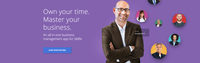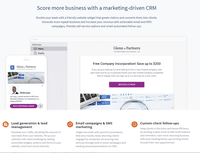Overview
What is vCita?
vCita is a marketing-focused CRM for service providers. According to the vendor, the product helps service providers move clients through every stage of the sales cycle: from the first point of contact to closing, upselling and follow-up. vCita is a…
vCita is a winner!
We LOVE vCita
Easy-Peasy Client Management when it COUNTS~!
vCita brings victory in business
vCita Empowers your Customers and Gives You More Time
vCita it works well for the value
Perfect for managing client communications via your website!
vCita Has Some Great Features And A Few Software Glitches
vCita for On-Line scheduling and File Sharing
vCita is terrific for home-service companies
Popular Features
- Role-based user permissions (6)9.797%
- Customer data management / contact management (5)9.595%
- Mobile access (7)8.686%
- Custom fields (7)6.666%
Pricing
Essentials
$29
Business
$59
Platinum
$99
Entry-level set up fee?
- No setup fee
Offerings
- Free Trial
- Free/Freemium Version
- Premium Consulting/Integration Services
Product Demos
vcita Demo Marketing Module
vcita Demo Client portal
vcita Demo Payments Module
vcita Demo Business Management Platform for Small Businesses
vcita Demo Clients Module
vcita Demo Time Module
Features
Sales Force Automation
This is the technique of using software to automate certain sales-related tasks.
- 9.5Customer data management / contact management(5) Ratings
The software acts as a single source for all customer data and enables users to access that data efficiently.
- 8Workflow management(4) Ratings
The software helps automate parts of the sales process, such as sending emails, updating contact records, and following approval processes.
Marketing Automation
This component of CRM software helps to automate and scale marketing tasks and the subsequent analysis of those efforts.
- 7Email marketing(3) Ratings
This involves the ability to send mass email to groups of people based on particular qualifications.
CRM Project Management
This component of CRM software helps users initiate, plan, collaborate on, execute, track, and close projects.
- 9Billing and invoicing management(5) Ratings
This includes automated invoice creation and billing.
- 7Reporting(3) Ratings
Software provides a broad range of standard and the ability to build custom reports.
Customization
This addresses a company’s ability to configure the software to fit its specific use case and workflow.
- 6.6Custom fields(7) Ratings
Users can create custom fields to store additional information on standard and custom objects.
- 7API for custom integration(2) Ratings
An API (application programming interface) provides a standard programming interface for connecting third-party systems to the software for data creation, access, updating and/or deletion.
Security
This component helps a company minimize the security risks by controlling access to the software and its data, and encouraging best practices among users.
- 9.7Role-based user permissions(6) Ratings
Permissions to perform actions or access or modify data are assigned to roles, which are then assigned to users, reducing complexity of administration.
Platform
- 8.6Mobile access(7) Ratings
Users can access the CRM system via mobile or tablet device, and potentially leverage the unique capabilities of mobile devices, such as GPS and voice.
Product Details
- About
- Integrations
- Competitors
- Tech Details
- FAQs
What is vCita?
vCita Features
Sales Force Automation Features
- Supported: Customer data management / contact management
- Supported: Workflow management
Marketing Automation Features
- Supported: Email marketing
CRM Project Management Features
- Supported: Billing and invoicing management
- Supported: Reporting
Customization Features
- Supported: Custom fields
- Supported: API for custom integration
Security Features
- Supported: Role-based user permissions
Platform Features
- Supported: Mobile access
Additional Features
- Supported: Online Scheduling
- Supported: Client Portal
- Supported: Online Payments
- Supported: Lead Capturing Widget
- Supported: SMS Marketing
- Supported: Online Coupons
- Supported: Automated Follow-Ups
- Supported: Team Collaboration
vCita Screenshots
vCita Integrations
vCita Competitors
vCita Technical Details
| Deployment Types | Software as a Service (SaaS), Cloud, or Web-Based |
|---|---|
| Operating Systems | Unspecified |
| Mobile Application | Apple iOS, Android |
| Supported Countries | Worldwide |
| Supported Languages | English, French, German, Spanish, Portuguese, Russian, Polish, Hebrew |
Frequently Asked Questions
Comparisons
Compare with
Reviews and Ratings
(13)Community Insights
- Business Problems Solved
- Pros
- Cons
vCita has proven to be a versatile solution for various business needs, as highlighted by the experiences of its users. One key use case is its effectiveness as an online payment portal, allowing for faster and easier payment processing. This feature has greatly benefited users, streamlining their financial transactions and providing a convenient way for customers to make payments. Another valuable use case is vCita's appointment scheduling feature, which has significantly improved efficiency for users. By simplifying the process of scheduling appointments, vCita saves time and improves organization, enabling businesses to better manage their client appointments.
Additionally, the messaging feature of vCita has been praised for its quick and effective communication capabilities with clients. Users have found this feature to be a reliable tool for staying in touch with their customers and addressing any inquiries or concerns promptly. Another valuable aspect of vCita is its document exchange feature, which provides users with a centralized location for storing important documents. This functionality keeps all documents organized and easily accessible, enhancing productivity and workflow.
Furthermore, vCita serves as an all-in-one web-based solution for managing client relationships. From appointment management to communication and financial transactions, users have relied on vCita to efficiently handle these vital aspects of their businesses. Moreover, vCita's scalability has made it an ideal tool for managing both face-to-face and virtual appointments across a national and international customer base.
Customers have greatly appreciated the time-saving benefits of vCita's online booking feature. By allowing clients to book appointments directly without the need for back-and-forth communication, vCita streamlines the booking process and frees up time for both users and customers alike. Over time, additional features such as payment processing and document storage have further increased user interaction and led to more repeat business.
Additionally, users have expressed satisfaction with vCita's support service, which allows customers to reach out and request assistance at their convenience. This level of support has been highly beneficial for users, ensuring a positive customer experience and addressing any concerns or issues promptly. Furthermore, the integration of vCita with websites has provided clients with a seamless experience in terms of booking appointments, contact, and payment.
Moreover, vCita has proved to be a valuable tool for managing prospective client communications. From pre-sale questions to appointment scheduling, vCita enhances the overall customer experience and streamlines the communication process. Users have also found vCita useful in automating the booking process on their websites, resulting in improved efficiency and client satisfaction.
One specific use case shared by Teach Me Tech is that vCita serves as their main CRM system. It efficiently stores customer information, work history, and payment details, all in one centralized platform. This comprehensive solution also facilitates appointment deployment and scheduling, allowing users to manage their client relationships seamlessly.
Users have consistently praised vCita's products and services over nearly ten years of usage. They have found it particularly effective in managing bookings and streamlining payment processes. The secure file exchange feature within vCita has also proven valuable to users who need to send and receive files containing sensitive data.
One standout aspect of vCita is its integration with websites. Clients have lauded the seamless experience it provides in terms of booking appointments, contacting businesses, and completing payments. This smooth integration enhances customer satisfaction and simplifies the overall user experience.
Furthermore, vCita is frequently used to schedule calls with both existing clients and prospects. Its reliable communication channel allows users to securely send and receive files containing sensitive data, further enhancing client interactions.
In conclusion, vCita's wide range of features and functionalities has made it a valuable tool for businesses across various industries. From online payment processing to efficient appointment management, streamlined communication, document storage, and beyond—users have found vCita to be an indispensable solution for optimizing their business operations and providing a seamless experience for their clients.
Online Payment Feature: Many users have praised the online payment feature, stating that it has made transactions easy and convenient. Several reviewers mentioned that they were able to seamlessly process payments through the product's platform. Appointment Scheduling Function: The appointment scheduling function has received positive feedback from a number of users. They have found it effective in managing their appointments and appreciated the flexibility to easily adjust allotted times. Some reviewers mentioned that this feature helped them streamline their scheduling process. Form Creation and Deployment: Users have found the form creation and deployment feature helpful for onboarding new clients and integrating with their website. Several customers mentioned that it simplified the process of collecting client information, making it easier to gather necessary data for their business operations. Integration with Facebook Pages: The integration with Facebook Pages was well-received by users who appreciated the seamless connection between their social media presence and appointment scheduling. Some reviewers stated that this integration allowed them to reach a wider audience and attract new clients through their Facebook Page.
Limited Online Payment Options: Some users have expressed a desire for more online payment link choices, as they feel the current options of Square, Stripe, and PayPal are limited. They would like to have additional options such as Apple Pay or Google Pay added to the platform.
Difficulties with Software Forms: Several reviewers have found the forms in the software to be difficult to use and have suggested improvements to enhance their ease of use. They recommend simplifying the form layout and providing clearer instructions to make it easier for users to input information accurately.
Expensive for Features Offered: A number of users feel that the software is expensive considering the features it offers. They believe that the price should be adjusted or that more advanced features should be included in order to provide better value for money.
Attribute Ratings
Reviews
(1-10 of 10)vCita is a winner!
- Online payments.
- Appointment scheduling.
- Messaging.
- Receiving and sending documents.
- Fillable pdf forms that don't require downloading and remain online.
- More online payment link choices - currently only works with Square, Stripe, and PayPal.
- Confirming user email addresses prior to accepting profile (rather than allowing incomplete or non-existent email addresses).
We LOVE vCita
- Client Management
- Appointment Scheduling
- Form creation and Deployment
- Payment collection: We want to have an option to allow clients to choose the amount they wish to pay.
- Improved ease of use with forms.
Easy-Peasy Client Management when it COUNTS~!
- Integration of Contact/Client Portal Into Website.
- Keeps all of my Client Data in ONE Place (easy!)
- Ability to Store Images/Documents on a Client's File.
- Ability to have Internal Only Notes on a Client's File.
- I don't have anything to say here!
vCita brings victory in business
- Answer my questions and requests.
- Keep me posted on renewals for their service.
- Continually add new features over the years.
- They've become more restrictive with their live customer service hours.
- Great for online appointment bookings.
- Good for taking payments.
- Good for onboarding new clients.
- Integrates with your website.
- Integrates with Facebook Pages.
- Expensive for the features you get.
- Some features appear disjointed.
- Not a complete system yet.
With continued improvements and new features added the platform is growing into a CRM tool however I feel it is still not complete and can be used for this purpose but with limitations.
vCita it works well for the value
- The help "chat" is excellent
- You can script your own message in the widget
- Syncing with our google calendars has some flaws or is just not clear
- Messages show unread when they have been read
Perfect for managing client communications via your website!
- Very easy implementation of a contact/scheduling widget.
- Allows for scheduling of appointments with clients. The setup is easy and the allotted times can be changed as needed. Easy for the client to use as well.
- Managing communication between individual clients is easy as well.
- I would really like to see a live chat feature added so we don't have to use another piece of software.
- At times I've had trouble finding particular settings. A little confusing sometimes to navigate the admin menu.
vCita Has Some Great Features And A Few Software Glitches
- Make it easy for clients to book the variety of services I offer.
- They make it easy for me to adjust my schedule. I can add hours or block out times I'm away.
- Make it easy to offer special promotions
- They have a problem with the interface with Paypal. Dozens of clients have been kicked off the transaction, not completing their appointment requests even though they entered their credit card information. Another colleague has this same issue.
- I go around this issue by not requiring that they provide payment at the time of the booking. I send them a manual invoice from Paypal. It adds extra time but I can't take the chance their appointments won't go through.
- I have clients that receive confirmation notices that are not for the time that they booked. Sometimes, it has to do with time zones. It used to happen frequently when someone has a phone number registered in a different time zone. It hasn't happened in the past few months so they may have corrected this.
- I can't change an appointment if the client made a mistake and booked the wrong type of service. The client has to cancel and rebook the appointment themselves. I should be able to do that once a client notifies me.
vCita for On-Line scheduling and File Sharing
- Integrates with Google Calendar
- Integrates with our website
- Responds to support inquiries quickly
- Wish we could send/receive multiple attachments (or no attachments) in a single message.
- Back-end navigation is not very intuitive
- We would like access for multiple staff members and their email marketing, but it's a bit too pricey
vCita is terrific for home-service companies
- Allows customer service to send links to schedule an appointment for a particular service
- Allows the client to pay in multiple ways after service
- Send SMS reminder to tech and client for appointments
- I would like more visual customization for the invoice
- I would like to customize the booking pages whenever a link is sent out or the page is embedded on the company website
- I would like all payments to be attached to a particular job instead of showing as just a payment for a customer