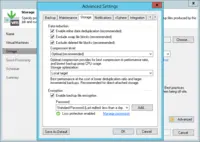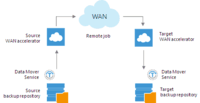Overview
What is Veeam Data Platform?
Veeam’s® premier product, Veeam Backup & Replication™, delivers availability for all cloud, virtual, Kubernetes and physical workloads. Through a management console, the software provides backup, archival, recovery and replication capabilities.
Good Product at a Great Price
VEEAM Data Platform is better than it's competitors
Veeam - amazing product!
Happy with Veeam Data Platform
Veeam Data Platform Review
Veeam Data and Backup.
The best backup solution !
PHP Veeam review.
Discovery of Veeam community edition.
The free lifetime version is a great opportunity to test it for company …
Veeam Backup & Replication - A review from an Education perspective
Keep calm and use Veeam to win
Newest Version Exceeds expectations
Veeam support me help me daily
Can you afford not to use Veeam?
How Veeam Data Platform Differs From Its Competitors
Workloads
Key Features
Most Used
Number of Workloads Protected
Needs Assesment
Cloud Capabilities
Workloads
Key Features
Most Used
Number of Workloads Protected
Needs Assesment
NAS Backup
Key Features
Needs Assesment
Key Features
Most Used
Number of Workloads Protected
Needs Assesment
Cloud Capabilities
NAS Backup
Future Workloads
Key Features
Number of Workloads Protected
Needs Assesment
Cloud Capabilities
NAS Backup
Future Workloads
Key Features
Most Used
Number of Workloads Protected
Needs Assesment
NAS Backup
Workloads
Needs Assesment
Key Features
Most Used
Number of Workloads Protected
Needs Assesment
Cloud Capabilities
NAS Backup
Number of Workloads Protected
Needs Assesment
Cloud Capabilities
Workloads
Number of Workloads Protected
It is no more and no less, just like i have calculeted. No surprise when you understand the "workloand system" (not easy...).
Needs Assesment
The save system is the same that others backup software (except the worload system...) so it is more the user interface witch will give you problem than fonctionality. You need to learn a little to find what you want.
T…
Cloud Capabilities
NAS Backup
Workloads
Future Workloads
Key Features
Number of Workloads Protected
As we have expanded, our Veeam workload has done so as well with no issues.
Needs Assesment
I know there are a lot of other competitors for backup & replication, but Veeam is the one we always come back to & renew …
Cloud Capabilities
But as things change in the future, I'm sure we'll begin to utilise these features.
NAS Backup
Workloads
Key Features
Most Used
Number of Workloads Protected
Cloud Capabilities
Key Features
Most Used
Number of Workloads Protected
Needs Assesment
Cloud Capabilities
NAS Backup
Workloads
Key Features
Number of Workloads Protected
Needs Assesment
Cloud Capabilities
Future Workloads
Key Features
Number of Workloads Protected
Needs Assesment
Cloud Capabilities
NAS Backup
Key Features
Most Used
Number of Workloads Protected
Needs Assesment
Cloud Capabilities
NAS Backup
Number of Workloads Protected
Needs Assesment
Cloud Capabilities
Workloads
Future Workloads
Key Features
Most Used
Number of Workloads Protected
Needs Assesment
Cloud Capabilities
NAS Backup
Workloads
Future Workloads
Number of Workloads Protected
Needs Assesment
- Our old backup solution was a file level recovery solution only. With no way of recovering entire VMs without manually reinstalling the OS with the same name as the destroyed VM, reinstalling the applications, then using the FLR to overwrite the configs. This was a disaster waiting to happen on …
Cloud Capabilities
NAS Backup
Workloads
Key Features
Number of Workloads Protected
Cloud Capabilities
Workloads
Number of Workloads Protected
Needs Assesment
Cloud Capabilities
Workloads
Key Features
Most Used
Number of Workloads Protected
Needs Assesment
Cloud Capabilities
NAS Backup
Future Workloads
Key Features
Most Used
Number of Workloads Protected
Needs Assesment
Cloud Capabilities
Workloads
Future Workloads
Key Features
Most Used
Number of Workloads Protected
Needs Assesment
Cloud Capabilities
Workloads
Key Features
Most Used
Needs Assesment
Cloud Capabilities
NAS Backup
Awards
Products that are considered exceptional by their customers based on a variety of criteria win TrustRadius awards. Learn more about the types of TrustRadius awards to make the best purchase decision. More about TrustRadius Awards
Popular Features
- Multiple backup destinations (172)9.999%
- Incremental backup identification (178)9.494%
- Deduplication and file compression (166)9.494%
- Recovery verification (161)9.494%
Reviewer Pros & Cons
Pricing
Veeam Data Platform Essentials
$428
Veeam Data Platform
Contact sales team
Entry-level set up fee?
- No setup fee
Offerings
- Free Trial
- Free/Freemium Version
- Premium Consulting/Integration Services
Features
Data Center Backup
Data center backup tools send data to a secure storage location after encryption and de-duplication
- 9.9Universal recovery(148) Ratings
Universal recovery is the ability to restore backups to any machine regardless of the platform
- 9Instant recovery(159) Ratings
Instant recovery is the ability to restore operations very rapidly
- 9.4Recovery verification(161) Ratings
Recovery verification is automated testing and verification of backups
- 9Business application protection(148) Ratings
Protection of all applications running in the data center
- 9.9Multiple backup destinations(172) Ratings
Multiple backup destinations is the ability to backup data to more than one location
- 9.4Incremental backup identification(178) Ratings
Incremental backup identification is the ability to identify incremental changes since last backup
- 8Backup to the cloud(109) Ratings
Ability to store and back up data to the cloud
- 9.4Deduplication and file compression(166) Ratings
Integrated deduplication and compression capabilities
- 8.9Snapshots(155) Ratings
Ability to take regular snapshots to ensure that Recovery Point Objective (RPO) is met
- 9Flexible deployment(144) Ratings
Deployment on any servers with full support for all applications being used
- 7.5Management dashboard(22) Ratings
Web-based dashboard allowing configuration and monitoring of all backups
- 8.5Platform support(148) Ratings
Product supports multiple operating systems and applications
- 9.5Retention options(150) Ratings
Provision of best-practice and customizable retention policies with reporting
- 9.5Encryption(129) Ratings
Data encryption to ensure that data is safe while being backed-up
Product Details
- About
- Integrations
- Competitors
- Tech Details
- Downloadables
- FAQs
What is Veeam Data Platform?
Built on the principles of Data Security, Data Recovery, and Data Freedom—Veeam Data platform is designed to provide confidence that a business is secure against cyberattacks.
Data Security:
Keeps data secure with multi-layered security
Pinpoints threats with SIEM integration
AI Powered malware detection engine
24/7 monitoring for malicious acts.
Data Recovery:
The Veeam Data Platform provides instant recovery
Single files
Application objects
Orchestrated recovery of production workloads at-scale
Data Freedom:
Protection for all of an organization's data
Anywhere, any way, with zero lock‑in.
In the cloud, on premises or at the edge
Support for hybrid- and multi-cloud infrastructure
Veeam Data Platform Features
Data Center Backup Features
- Supported: Universal recovery
- Supported: Instant recovery
- Supported: Recovery verification
- Supported: Business application protection
- Supported: Multiple backup destinations
- Supported: Incremental backup identification
- Supported: Backup to the cloud
- Supported: Deduplication and file compression
- Supported: Snapshots
- Supported: Flexible deployment
- Supported: Platform support
- Supported: Retention options
- Supported: Encryption
Veeam Data Platform Screenshots
Veeam Data Platform Videos
Veeam Data Platform Integrations
- Microsoft Exchange
- Microsoft SQL Server
- SAP HANA Cloud
- NetApp FAS Storage Arrays
- Pure Storage FlashArray
- Cisco HyperFlex
- Microsoft SharePoint
- Microsoft Entra ID
- Oracle ZFS
- NetApp V-Series discontinued
- NetApp ONTAP Data Management Software
- HPE 3PAR StoreServ
- HPE StoreVirtual VSA (Discontinued)
- HPE Nimble Storage
- Dell PowerVault NX Series
- IBM System Storage N Series
Veeam Data Platform Competitors
Veeam Data Platform Technical Details
| Deployment Types | On-premise |
|---|---|
| Operating Systems | Windows, Linux, Mac |
| Mobile Application | No |
| Supported Languages | English |
Veeam Data Platform Downloadables
Frequently Asked Questions
Veeam Data Platform Customer Size Distribution
| Consumers | 0% |
|---|---|
| Small Businesses (1-50 employees) | 10% |
| Mid-Size Companies (51-500 employees) | 50% |
| Enterprises (more than 500 employees) | 40% |
Comparisons
Compare with
Reviews and Ratings
(1586)Attribute Ratings
- 9.9Likelihood to Renew31 ratings
- 8.7Availability6 ratings
- 9Performance6 ratings
- 9.7Usability26 ratings
- 9.9Support Rating32 ratings
- 10Implementation Rating19 ratings
- 9.3Configurability5 ratings
- 8.9Product Scalability6 ratings
- 9.1Ease of integration3 ratings
- 8.7Vendor pre-sale6 ratings
- 8.7Vendor post-sale6 ratings
Reviews
(1-19 of 19)Veeam - amazing product!
Veeam Backup & Replication Is an Easy Choice for Any Business
Backup? Worry no more!
Veeam Data Platform customer
Small Law Firms Review of Veeam Backup & Replication
New Veeam Customer, Pleased and Impressed So Far.
Out goto backup, recovery and testing solution
Veeam Backup & Replication--the best solution for you
Veeam Backup and Replication
Veeam, in my 5 years
Simple and reliable
Veeam: best suited for small and medium environments
Ideal product for your backup needs!
Veeam Backup & Replication is the best tool on the Market.
Veeam backup & replication is a necessity if you run VMs
Planning is key. Planning your backup schedule, size, data restore points, replication if you're doing that, &c. Testing is also important; make sure you back something up and then do a test restore. Set up alerts so you know if things aren't working (or even if they are, always good to know that too).