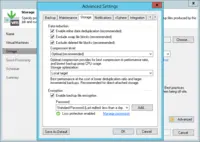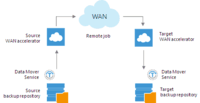Overview
What is Veeam Data Platform?
Veeam’s® premier product, Veeam Backup & Replication™, delivers availability for all cloud, virtual, Kubernetes and physical workloads. Through a management console, the software provides backup, archival, recovery and replication capabilities.
Good Product at a Great Price
VEEAM Data Platform is better than it's competitors
Veeam - amazing product!
Happy with Veeam Data Platform
Veeam Data Platform Review
Veeam Data and Backup.
The best backup solution !
PHP Veeam review.
Discovery of Veeam community edition.
The free lifetime version is a great opportunity to test it for company …
Veeam Backup & Replication - A review from an Education perspective
Keep calm and use Veeam to win
Newest Version Exceeds expectations
Veeam support me help me daily
Can you afford not to use Veeam?
How Veeam Data Platform Differs From Its Competitors
Workloads
Key Features
Number of Workloads Protected
Needs Assesment
Key Features
Most Used
Number of Workloads Protected
Needs Assesment
Cloud Capabilities
NAS Backup
Workloads
Number of Workloads Protected
Needs Assesment
Cloud Capabilities
Workloads
Key Features
Most Used
Needs Assesment
Cloud Capabilities
Workloads
Key Features
Number of Workloads Protected
Needs Assesment
Cloud Capabilities
NAS Backup
Workloads
Key Features
Most Used
Number of Workloads Protected
Needs Assesment
Cloud Capabilities
NAS Backup
Future Workloads
Key Features
Most Used
Number of Workloads Protected
Needs Assesment
Cloud Capabilities
NAS Backup
Workloads
Future Workloads
Key Features
Most Used
Number of Workloads Protected
Needs Assesment
Cloud Capabilities
Number of Workloads Protected
Needs Assesment
Cloud Capabilities
Workloads
Key Features
Most Used
Number of Workloads Protected
Needs Assesment
Workloads
Future Workloads
Key Features
Most Used
Number of Workloads Protected
Cloud Capabilities
NAS Backup
Key Features
Number of Workloads Protected
Needs Assesment
Workloads
Key Features
Most Used
Number of Workloads Protected
Needs Assesment
Cloud Capabilities
NAS Backup
Workloads
Number of Workloads Protected
Needs Assesment
Cloud Capabilities
NAS Backup
Workloads
Key Features
Number of Workloads Protected
Needs Assesment
Cloud Capabilities
Workloads
Number of Workloads Protected
Needs Assesment
Cloud Capabilities
NAS Backup
Workloads
Key Features
Number of Workloads Protected
Needs Assesment
NAS Backup
Key Features
Most Used
Number of Workloads Protected
Needs Assesment
Workloads
Key Features
Workloads
Number of Workloads Protected
Needs Assesment
Cloud Capabilities
Key Features
Most Used
Number of Workloads Protected
Needs Assesment
Cloud Capabilities
Workloads
Future Workloads
Key Features
Number of Workloads Protected
Since the product was acquired, we have added a long list of applications which all have sorted and stored set of sensitive data of their own and Veeam has been performing …
Needs Assesment
Also, a peer company was a victim of a ransomware which not only forced them to pay the …
Cloud Capabilities
This will however change in near future since it seems to be an inevitable trend.
NAS Backup
Workloads
Future Workloads
Key Features
Most Used
Number of Workloads Protected
Needs Assesment
Cloud Capabilities
We do leverage VEEAM for Disaster Recovery though to some …
NAS Backup
Workloads
Future Workloads
Key Features
Needs Assesment
Cloud Capabilities
Future Workloads
Key Features
Most Used
Needs Assesment
Awards
Products that are considered exceptional by their customers based on a variety of criteria win TrustRadius awards. Learn more about the types of TrustRadius awards to make the best purchase decision. More about TrustRadius Awards
Popular Features
- Multiple backup destinations (172)9.999%
- Incremental backup identification (178)9.494%
- Deduplication and file compression (166)9.494%
- Recovery verification (161)9.494%
Reviewer Pros & Cons
Pricing
Veeam Data Platform Essentials
$428
Veeam Data Platform
Contact sales team
Entry-level set up fee?
- No setup fee
Offerings
- Free Trial
- Free/Freemium Version
- Premium Consulting/Integration Services
Features
Data Center Backup
Data center backup tools send data to a secure storage location after encryption and de-duplication
- 9.9Universal recovery(148) Ratings
Universal recovery is the ability to restore backups to any machine regardless of the platform
- 9Instant recovery(159) Ratings
Instant recovery is the ability to restore operations very rapidly
- 9.4Recovery verification(161) Ratings
Recovery verification is automated testing and verification of backups
- 9Business application protection(148) Ratings
Protection of all applications running in the data center
- 9.9Multiple backup destinations(172) Ratings
Multiple backup destinations is the ability to backup data to more than one location
- 9.4Incremental backup identification(178) Ratings
Incremental backup identification is the ability to identify incremental changes since last backup
- 8Backup to the cloud(109) Ratings
Ability to store and back up data to the cloud
- 9.4Deduplication and file compression(166) Ratings
Integrated deduplication and compression capabilities
- 8.9Snapshots(155) Ratings
Ability to take regular snapshots to ensure that Recovery Point Objective (RPO) is met
- 9Flexible deployment(144) Ratings
Deployment on any servers with full support for all applications being used
- 7.5Management dashboard(22) Ratings
Web-based dashboard allowing configuration and monitoring of all backups
- 8.5Platform support(148) Ratings
Product supports multiple operating systems and applications
- 9.5Retention options(150) Ratings
Provision of best-practice and customizable retention policies with reporting
- 9.5Encryption(129) Ratings
Data encryption to ensure that data is safe while being backed-up
Product Details
- About
- Integrations
- Competitors
- Tech Details
- Downloadables
- FAQs
What is Veeam Data Platform?
Built on the principles of Data Security, Data Recovery, and Data Freedom—Veeam Data platform is designed to provide confidence that a business is secure against cyberattacks.
Data Security:
Keeps data secure with multi-layered security
Pinpoints threats with SIEM integration
AI Powered malware detection engine
24/7 monitoring for malicious acts.
Data Recovery:
The Veeam Data Platform provides instant recovery
Single files
Application objects
Orchestrated recovery of production workloads at-scale
Data Freedom:
Protection for all of an organization's data
Anywhere, any way, with zero lock‑in.
In the cloud, on premises or at the edge
Support for hybrid- and multi-cloud infrastructure
Veeam Data Platform Features
Data Center Backup Features
- Supported: Universal recovery
- Supported: Instant recovery
- Supported: Recovery verification
- Supported: Business application protection
- Supported: Multiple backup destinations
- Supported: Incremental backup identification
- Supported: Backup to the cloud
- Supported: Deduplication and file compression
- Supported: Snapshots
- Supported: Flexible deployment
- Supported: Platform support
- Supported: Retention options
- Supported: Encryption
Veeam Data Platform Screenshots
Veeam Data Platform Videos
Veeam Data Platform Integrations
- Microsoft Exchange
- Microsoft SQL Server
- SAP HANA Cloud
- NetApp FAS Storage Arrays
- Pure Storage FlashArray
- Cisco HyperFlex
- Microsoft SharePoint
- Microsoft Entra ID
- Oracle ZFS
- NetApp V-Series discontinued
- NetApp ONTAP Data Management Software
- HPE 3PAR StoreServ
- HPE StoreVirtual VSA (Discontinued)
- HPE Nimble Storage
- Dell PowerVault NX Series
- IBM System Storage N Series
Veeam Data Platform Competitors
Veeam Data Platform Technical Details
| Deployment Types | On-premise |
|---|---|
| Operating Systems | Windows, Linux, Mac |
| Mobile Application | No |
| Supported Languages | English |
Veeam Data Platform Downloadables
Frequently Asked Questions
Veeam Data Platform Customer Size Distribution
| Consumers | 0% |
|---|---|
| Small Businesses (1-50 employees) | 10% |
| Mid-Size Companies (51-500 employees) | 50% |
| Enterprises (more than 500 employees) | 40% |
Comparisons
Compare with
Reviews and Ratings
(1584)Attribute Ratings
- 9.9Likelihood to Renew31 ratings
- 8.8Availability6 ratings
- 9Performance6 ratings
- 9.7Usability26 ratings
- 9.9Support Rating32 ratings
- 10Implementation Rating19 ratings
- 9.3Configurability5 ratings
- 8.9Product Scalability6 ratings
- 9.1Ease of integration3 ratings
- 8.8Vendor pre-sale6 ratings
- 8.8Vendor post-sale6 ratings
Reviews
(26-50 of 372)Overview
- Backup
- Data recovery
- Staff device backups
- Mac platform
Secure backups without the headache.
- Ease of use within the platform
- Encryption of backups
- Ease of restoration
- Reliability of backed up data.
- Backups are easy to setup
- Policies are simple to assign
- Recovery is easily accessible
- Lots of tools but not very intuitive to set up
- Couldn't figure out immutable backups
- Updating to newer version is kind of a chore
Veeam Data Platform Backups
- Instant restore
- alerting
- faster support
- Server backups
- Server replication
- Built in failover plans
- The user interface
- Quicker support on issue tickets
- More detailed error codes for some of the generic errors
It would probably be overkill for companies that don't have the need for a large amount of servers to be backed up, replicated, etc.
Veeam Data Platform for me has been awesome on multiple levels!
- Backs up VMs
- Moves backed up VMs from NAS to cloud backup partner
- Monitoring / reporting of successes and failures of all actions
- Sometimes the error messages are a bit ambiguous requiring tech support to clarify.
- Not every scheduled backup works 100%. That said, I let it roll as the following one typically will.
The best backup and replication solution for enterprise
- Easy guest file restoration
- Plenty of support for all scenarios
- Deep compatibilty
- Feature tour at update would be nice
Great app
- save
- restore
- Show the restore details in task finished and not in history
Happy Veeam Data Platform customer
- Recovering Active Directory data in the attribute level
- Tiered backups to disk, cloud and tape
- Security inside the product including MFA
- More support for different application level backup and recovery
A time saving bliss.
- Quick backups
- Accurate recovery
- Speedy recovery
- Virtual data testing
- Speed of image taking could use improvement.
- The amount of stress put onto the server when taking snapshots is noticeable at times.
- Enabling the creation of multiple snapshots at one time.
VEEAM Backup & Replication for the Win
The cost is well worth the services it provides.
- Replication of VMs to secondary locations
- Backup jobs to different locations
- Instant restores to test backup integrity
- User interface could use a refresh
- More detailed errors for failed jobs would be useful. instead of having to find and open log file.
- Grand Father system could have more granularity and options.
It is great for backing up VM's and physical servers, and storing those backups to different locations. We even use it for replication to give us DR capability at our datacenter.
Recovery of the backups is easy and can be very quick (2-4 minutes) in the case of 'Instant Recovery' and publishing the backups is a simple process.
Veeam is a powerful and flexible backup solution
- backing up and restoring on-prem virtual and physical hosts
- automatically orchestrating the backup infrastructure (backup proxies and transports)
- automating the restoration workflow (being able to restore in place without having to perform additional manual operations)
- Reporting and logging
- Licensing: allow the use / merging of perpetual and subscription licenses. We have permanent per socket licenses, and subscription licenses to backup desktop workstations. This currently forces us to have 2x Veeam servers.
Veeam is a perfect data safety tool
- Easy backups
- Back up VMware Servers
- Create snapshots easily
Easy and Reliable Backups
- Creating reliable backups
- Logging during the backup process
- Incorporating new features
- Ease of use
- Canceling backup jobs that are currently running can be a pain.
- Veeam customer support can be arrogant and assuming, even when proven incorrect on details during a service ticket.
Veeam Data Platform review
- scheduling of packups
- easy to use without much training
- even if it's manual, checking for a successful backup
- It's not the platform but it'd be nice to have our rep recommend features that would fit in our budget
- It'd also be nice to have a review of our setup to see how we could improve
Veeam is good in what is can do
- restore windows files
- restore entire VM
- Duplicate the backups to 3 locations
- sometimes the backup that it says is there isnt
- it is sometimes slow
- searching is not everywhere accurate
Veeam is the bees knees
- File and folder recovery
- Streamlined backups
- Replication
- So far we are happy with all the features we are currently using.
Software that keeps you employed.
- Restores can be stressful, Veeam Data Platform makes them easy
- File level restores are very useful
- GFS is easy to understand and configure
- Can de difficult to workout where the bottleneck in the backup process exists
- Assigning credentials for guest processes can be tedious
- Sandbox recovery for validation is simple
- Flexibility of backup targets
- UI could use some work in finding features, etc.
- Immutable backup requires a new setup of a backup target, can't convert.
Veeam allows us to securely meet disaster recovery requirements
- Veeam integrates with VMWare for seamless data backup and recovery operations
- Veeam is easy to use and intuitive for our system administrators
- Veeam supports hardware level snapshots on our SAN
- Veeam supports AES encryption which is FIPS compliant
- Veeam replication across sites is complicated and so far we haven't been able to implement it.
Veeam supports many well known hardware vendors for SAN and tape backup.
Offsite replication has been a challenge to implement and we are considering alternate solutions.
While relatively costly we feel that safeguarding data availability it is worth the expense.
A great option for a VM backup solution
- Reliable Backups
- Quick Restore Options
- Clean and Intuitive UI
- Application Aware Backups
- More modern UI
- More feature rich web interface
- Proxy Templates
Veeam FTW
- Fast reliable backups
- Browsing of AD Objects for restoration
- Browsing of SQL for restoration
- Bare Metal restoration
- File level restoration
- Hypervisor Support
- Expand Cloud replication provider support
Veeam Data Platform Review
- consistant
- clean and easy to use
- Great reporting
- resource hungry
- often have to restart the server to perform a recovery
- Can't recover and back up at the same time.
Veeam Backup & Replication Is an Easy Choice for Any Business
- Easy to create backup jobs with complicated processing needs
- Backup jobs can be created which are application-aware, such as MSSQL
- Restores can be done from VM/instance level all the way down to specific files
- Migration of backup jobs from one storage option to another would be ideal
- More specific information when a backup job has grown excessively compared to other backups over time
Backup? Worry no more!
- Ease of use
- Stability
- Licensing
- Linux Agent