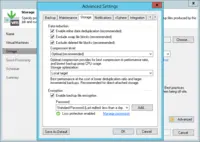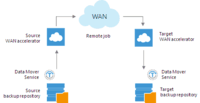Overview
What is Veeam Data Platform?
Veeam’s® premier product, Veeam Backup & Replication™, delivers availability for all cloud, virtual, Kubernetes and physical workloads. Through a management console, the software provides backup, archival, recovery and replication capabilities.
Good Product at a Great Price
VEEAM Data Platform is better than it's competitors
Veeam - amazing product!
Happy with Veeam Data Platform
Veeam Data Platform Review
Veeam Data and Backup.
The best backup solution !
PHP Veeam review.
Discovery of Veeam community edition.
The free lifetime version is a great opportunity to test it for company …
Veeam Backup & Replication - A review from an Education perspective
Keep calm and use Veeam to win
Newest Version Exceeds expectations
Veeam support me help me daily
Can you afford not to use Veeam?
How Veeam Data Platform Differs From Its Competitors
Workloads
Key Features
Most Used
Number of Workloads Protected
Needs Assesment
Cloud Capabilities
Workloads
Key Features
Most Used
Number of Workloads Protected
Needs Assesment
Cloud Capabilities
NAS Backup
Workloads
Key Features
Most Used
Number of Workloads Protected
Cloud Capabilities
Future Workloads
Key Features
Most Used
Number of Workloads Protected
Needs Assesment
Cloud Capabilities
Workloads
Key Features
Number of Workloads Protected
Needs Assesment
Future Workloads
Key Features
Needs Assesment
Cloud Capabilities
NAS Backup
Workloads
Key Features
Most Used
Needs Assesment
Cloud Capabilities
Workloads
Key Features
Number of Workloads Protected
Needs Assesment
Workloads
Key Features
Key Features
Most Used
Number of Workloads Protected
Needs Assesment
NAS Backup
Workloads
Future Workloads
Key Features
Most Used
Number of Workloads Protected
Needs Assesment
Cloud Capabilities
NAS Backup
Workloads
Future Workloads
Key Features
Number of Workloads Protected
Cloud Capabilities
Workloads
Key Features
Number of Workloads Protected
Needs Assesment
Veeam Data Platform has not let us down since and it's integration with Veeam ONE Monitoring tools has made keeping a close watch on data backups a breeze.
Alternative backup methods and software just can't compete …
Cloud Capabilities
NAS Backup
Veeam Data Platform easily …
Workloads
Key Features
Most Used
Number of Workloads Protected
Needs Assesment
Cloud Capabilities
NAS Backup
Number of Workloads Protected
Needs Assesment
Workloads
Key Features
Number of Workloads Protected
Our devices have increased since we purchased the license.
NAS Backup
Key Features
Most Used
Number of Workloads Protected
Needs Assesment
Cloud Capabilities
NAS Backup
Key Features
Most Used
Needs Assesment
Workloads
Future Workloads
Key Features
Needs Assesment
Cloud Capabilities
Workloads
Key Features
Most Used
Number of Workloads Protected
Needs Assesment
NAS Backup
Key Features
Number of Workloads Protected
Needs Assesment
Cloud Capabilities
NAS Backup
Number of Workloads Protected
Needs Assesment
Cloud Capabilities
Workloads
Key Features
Number of Workloads Protected
Needs Assesment
Cloud Capabilities
NAS Backup
Key Features
Needs Assesment
NAS Backup
Number of Workloads Protected
Cloud Capabilities
NAS Backup
Awards
Products that are considered exceptional by their customers based on a variety of criteria win TrustRadius awards. Learn more about the types of TrustRadius awards to make the best purchase decision. More about TrustRadius Awards
Popular Features
- Multiple backup destinations (172)9.999%
- Incremental backup identification (178)9.494%
- Deduplication and file compression (166)9.494%
- Recovery verification (161)9.494%
Reviewer Pros & Cons
Pricing
Veeam Data Platform Essentials
$428
Veeam Data Platform
Contact sales team
Entry-level set up fee?
- No setup fee
Offerings
- Free Trial
- Free/Freemium Version
- Premium Consulting/Integration Services
Features
Data Center Backup
Data center backup tools send data to a secure storage location after encryption and de-duplication
- 9.9Universal recovery(148) Ratings
Universal recovery is the ability to restore backups to any machine regardless of the platform
- 9Instant recovery(159) Ratings
Instant recovery is the ability to restore operations very rapidly
- 9.4Recovery verification(161) Ratings
Recovery verification is automated testing and verification of backups
- 9Business application protection(148) Ratings
Protection of all applications running in the data center
- 9.9Multiple backup destinations(172) Ratings
Multiple backup destinations is the ability to backup data to more than one location
- 9.4Incremental backup identification(178) Ratings
Incremental backup identification is the ability to identify incremental changes since last backup
- 8Backup to the cloud(109) Ratings
Ability to store and back up data to the cloud
- 9.4Deduplication and file compression(166) Ratings
Integrated deduplication and compression capabilities
- 8.9Snapshots(155) Ratings
Ability to take regular snapshots to ensure that Recovery Point Objective (RPO) is met
- 9Flexible deployment(144) Ratings
Deployment on any servers with full support for all applications being used
- 7.5Management dashboard(22) Ratings
Web-based dashboard allowing configuration and monitoring of all backups
- 8.5Platform support(148) Ratings
Product supports multiple operating systems and applications
- 9.5Retention options(150) Ratings
Provision of best-practice and customizable retention policies with reporting
- 9.5Encryption(129) Ratings
Data encryption to ensure that data is safe while being backed-up
Product Details
- About
- Integrations
- Competitors
- Tech Details
- Downloadables
- FAQs
What is Veeam Data Platform?
Built on the principles of Data Security, Data Recovery, and Data Freedom—Veeam Data platform is designed to provide confidence that a business is secure against cyberattacks.
Data Security:
Keeps data secure with multi-layered security
Pinpoints threats with SIEM integration
AI Powered malware detection engine
24/7 monitoring for malicious acts.
Data Recovery:
The Veeam Data Platform provides instant recovery
Single files
Application objects
Orchestrated recovery of production workloads at-scale
Data Freedom:
Protection for all of an organization's data
Anywhere, any way, with zero lock‑in.
In the cloud, on premises or at the edge
Support for hybrid- and multi-cloud infrastructure
Veeam Data Platform Features
Data Center Backup Features
- Supported: Universal recovery
- Supported: Instant recovery
- Supported: Recovery verification
- Supported: Business application protection
- Supported: Multiple backup destinations
- Supported: Incremental backup identification
- Supported: Backup to the cloud
- Supported: Deduplication and file compression
- Supported: Snapshots
- Supported: Flexible deployment
- Supported: Platform support
- Supported: Retention options
- Supported: Encryption
Veeam Data Platform Screenshots
Veeam Data Platform Videos
Veeam Data Platform Integrations
- Microsoft Exchange
- Microsoft SQL Server
- SAP HANA Cloud
- NetApp FAS Storage Arrays
- Pure Storage FlashArray
- Cisco HyperFlex
- Microsoft SharePoint
- Microsoft Entra ID
- Oracle ZFS
- NetApp V-Series discontinued
- NetApp ONTAP Data Management Software
- HPE 3PAR StoreServ
- HPE StoreVirtual VSA (Discontinued)
- HPE Nimble Storage
- Dell PowerVault NX Series
- IBM System Storage N Series
Veeam Data Platform Competitors
Veeam Data Platform Technical Details
| Deployment Types | On-premise |
|---|---|
| Operating Systems | Windows, Linux, Mac |
| Mobile Application | No |
| Supported Languages | English |
Veeam Data Platform Downloadables
Frequently Asked Questions
Veeam Data Platform Customer Size Distribution
| Consumers | 0% |
|---|---|
| Small Businesses (1-50 employees) | 10% |
| Mid-Size Companies (51-500 employees) | 50% |
| Enterprises (more than 500 employees) | 40% |
Comparisons
Compare with
Reviews and Ratings
(1586)Attribute Ratings
- 9.9Likelihood to Renew31 ratings
- 8.7Availability6 ratings
- 9Performance6 ratings
- 9.7Usability26 ratings
- 9.9Support Rating32 ratings
- 10Implementation Rating19 ratings
- 9.3Configurability5 ratings
- 8.9Product Scalability6 ratings
- 9.1Ease of integration3 ratings
- 8.7Vendor pre-sale6 ratings
- 8.7Vendor post-sale6 ratings
Reviews
(76-100 of 372)Veeam - A powerful tool so you don't have to be
- Scales to any size environment.
- Works with almost any network or cloud device.
- Allows many levels of automation.
- Gives an organization peace of mind that their stuff works.
- Amazing customer support.
- Crushes every product out there for backups. There IS nothing better.
- Sometimes different backup methods using different tiers can be challenging. Typically have to work with support on that as the documentation is pretty good, but it's also too much at times. I think they'd do better if they did more visual examples. It's their product, they'd benefit.
- Every now and then it doesn't clean snapshots from VMware and then keeps creating them until you can't anymore. I would highly suggest they work right with VMware to fix that. Been a problem for long enough.
- The last area Veeam can improve is being able to cook and clean for me. If Veeam could do that, I surely wouldn't need to waste my money on an expensive wife and kids.. Those things are overrated anyway, all they do is eat your food and complain. Veeam could definitely beat that if it made food, just sayin..
Veeam Backup and Replication - The best tool for Backup of digital infrastructure.
- Backup of VMs.
- Replication of VMs.
- FIle Base Restore.
- Migration of VMs.
- There is nothing I do miss in Veeam.
- There might be room for improvement of self-hosted appliances.
- More support for hybrid environments.
Using Veeam on Azure.
- It is fast.
- Dashboard is easy to use.
- Our outside Helpdesk can log into it and work on it for us.
- Price is a little high.
- We get a lot of email from them.
We love Veeam Data Platform!
- Whole server image backups
- Exchange granular backups
- Site repliction for DR
- Make image management a little easier to manage
Veeam is and always has been a great product!!!
- Storing to Disk
- Storing to Tape
- more integration with tape devises for control
Veeam, backup and replication made easy
- Backup and restore
- DR replication
- UI
- Ability to run on Linux would be nice
Veeam B&R - Solid all around product.
- Restores made easy
- scalable storage including immutable
- Easy GFS backup options
- Easily manage vmware workloads
- Recommended gfs options to get someone new off the ground
A good solution for protecting data from Nutanix AHV.
- Integration with Veeam Backup for Nutanix AHV.
- AD & Exchange application backup and restore.
- S3 Compatible Object Storage.
- A better Nutanix integration.
Veeam is cost effective and simple to manage
- We have successfully restored table data within Microsoft SQL multiple times. The restores are extremely fast, and our entry-level systems administrators are able to action the requests.
- Veeam application updates and upgrades are very east to apply.
- Backups are efficient and fast, which has lowered our backup time windows.
- The storage tiering can be confusing to setup and maintain. The settings windows for this have not changed in years and seem outdated. An overhaul of the interface would be welcome.
Veeam Data Platform Is A Life Saver
- Intuitive UI that's easy to follow
- Efficient backup/restore features
- Notifications of job success/failure
- I'm overall satisfied with the product, can't think of any improvements.
Veeam Backup and Restore is all you need.
- Backup Recovery of exchange
- Backup Recovery of AD
- Backup Recovery of or VM's
- Better compression of the backups
- The backups of Office 365 and the overall performance can always be improved
Reliable Backup That Works
- User friendly
- Automation to save data
- Tape management
- Simple data recovery
- Pricing for cloud backup
Veeam is the best!
- Low cost, easy renewal
- User friendly
- Upgrades to vCenter tend to mess my backup data and jobs up. The ability to link a VM in the old vCenter to the same VM in the new vCenter.
Veeam Data Platform backups
- Instant recovery helped us migrate VM's off VMware to HyperV. We know we can go the other way if needed.
- Instant recovery allows restores of machines faster than previously possible with older versions of Veeam Data Platform.
- Backup to disk allows faster backup times allowing critical systems to also be on an hourly backup schedule.
- Would be nice if the linux bits did not complain as much about wanting to be immutable.
- Would be nice to have a backup method for the main backup server to be able to restore from a data location like any other machine.
- It would be nice if things would be a little more integrated into one client vs. having a client for backup, client for veeam one, enterprise manager, etc.
Veeam Data Platform is great, can't complain
- restoring VMs
- restoring individual files from full VM backups
- restoring AD objects
- overall view of retention
- error details from within the dashboard rather than logs
Very easy to use!
- Backups performed to local storage
- Backups performed to cloud storage providers
- Quarterly restores for Sarbanes-Oxley compliance testing
A well made product
- Backup jobs
- Expansion to Azure blob
- individual file restore
- The time it takes to remove a backup no longer available to the system
- Managing Archived backups that are no longer on-site
- A better way to get access to old backups
Veeam - the only backup solution your company needs.
- Veeam has an intuitive interface and makes backup extremely easy.
- Ransomware protection is excellent.
- Backups are fast and efficient.
- Licensing could be done differently. We preferred the perpetual license as it allows for one time purchase instead of annual payments.
Veeam is a great backup solution
- Unattended backup of both Physical and Virtual machines on a full - incremental schedule
- Copied backups to cloud storage
- Easy to restore whole machines and individual files.
- Sometimes old restore points don't automatically delete so disk space can run low
Veeam
- Full backup, backup to tape.
- Recover deleted files.
- Recovery of SQL or Exchange objects.
- Possibility to hide unused options.
- Veeam effectively and successfully backs up and restores VMs and physical servers
- The Veeam interface is extremely easy to use and understand
- Rolling out Veeam to virtualized and bare-metal servers is easy to accomplish
- Restores of files or entire VMs is easy to accomplish
- Immutable Storage / Hardened Repository helps protect against ransomware
- More options for cloud storage providers
Veeam Data Platform customer
- Contacts me periodically to see how things are going.
- Let me know when issues are detected so I can verify the issues.
Veeam Data Platform for better data protection and management
- Seven-year data retention
- GFS backup to save space
- Encryption backup
- Quick restore
- It does not protect as many apps as other does
- Agentless for physical server as physical backup is not working well
- Higher price
- After 2020, Technical support response time gets slower
- Clone function is plus
Survey Review of Veeam
- Immutable Storage for on site Backups
- Easy integration with Cloud based storage such as Wasabi
- Test Restores to ensure the backup process is working.
- Veeam could have their own cloud backup solution.
Veeam Backup and Replication - simple set up
- Backup to several locations
- Retention of data is very granular
- Replication to several locations
- It can be complicated, it is complicated, to set up for the first time