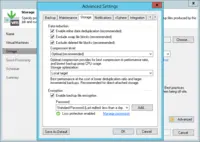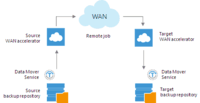Overview
What is Veeam Data Platform?
Veeam’s® premier product, Veeam Backup & Replication™, delivers availability for all cloud, virtual, Kubernetes and physical workloads. Through a management console, the software provides backup, archival, recovery and replication capabilities.
Good Product at a Great Price
VEEAM Data Platform is better than it's competitors
Veeam - amazing product!
Happy with Veeam Data Platform
Veeam Data Platform Review
Veeam Data and Backup.
The best backup solution !
PHP Veeam review.
Discovery of Veeam community edition.
The free lifetime version is a great opportunity to test it for company …
Veeam Backup & Replication - A review from an Education perspective
Keep calm and use Veeam to win
Newest Version Exceeds expectations
Veeam support me help me daily
Can you afford not to use Veeam?
How Veeam Data Platform Differs From Its Competitors
Future Workloads
Key Features
Most Used
Number of Workloads Protected
Needs Assesment
Future Workloads
Key Features
Most Used
Number of Workloads Protected
Needs Assesment
Cloud Capabilities
NAS Backup
Workloads
Needs Assesment
Cloud Capabilities
Key Features
Most Used
Number of Workloads Protected
Needs Assesment
Cloud Capabilities
NAS Backup
Workloads
Number of Workloads Protected
Needs Assesment
Cloud Capabilities
NAS Backup
Workloads
Number of Workloads Protected
3 virtual
5 physical
This is the same as I expected to use.
Needs Assesment
Workloads
Future Workloads
Number of Workloads Protected
Needs Assesment
Cloud Capabilities
Key Features
Most Used
Future Workloads
Key Features
Number of Workloads Protected
Needs Assesment
Cloud Capabilities
Workloads
Key Features
Number of Workloads Protected
Needs Assesment
Key Features
Number of Workloads Protected
Needs Assesment
Cloud Capabilities
NAS Backup
Workloads
Key Features
Most Used
Number of Workloads Protected
Needs Assesment
Cloud Capabilities
NAS Backup
Key Features
Most Used
Cloud Capabilities
Workloads
Future Workloads
Key Features
Number of Workloads Protected
Needs Assesment
Cloud Capabilities
Key Features
Number of Workloads Protected
Needs Assesment
Cloud Capabilities
NAS Backup
Key Features
Number of Workloads Protected
Needs Assesment
Cloud Capabilities
NAS Backup
Workloads
Future Workloads
Key Features
Most Used
Number of Workloads Protected
Needs Assesment
Cloud Capabilities
NAS Backup
Workloads
Key Features
Most Used
Number of Workloads Protected
Needs Assesment
Cloud Capabilities
NAS Backup
Workloads
Future Workloads
Key Features
Number of Workloads Protected
Needs Assesment
Cloud Capabilities
NAS Backup
Future Workloads
Key Features
Most Used
Number of Workloads Protected
Needs Assesment
Cloud Capabilities
Workloads
Key Features
Future Workloads
Key Features
Most Used
Number of Workloads Protected
Needs Assesment
Cloud Capabilities
NAS Backup
Workloads
Future Workloads
Key Features
Number of Workloads Protected
Needs Assesment
Cloud Capabilities
Workloads
Key Features
Most Used
Number of Workloads Protected
Needs Assesment
Cloud Capabilities
NAS Backup
Awards
Products that are considered exceptional by their customers based on a variety of criteria win TrustRadius awards. Learn more about the types of TrustRadius awards to make the best purchase decision. More about TrustRadius Awards
Popular Features
- Multiple backup destinations (172)9.999%
- Incremental backup identification (178)9.494%
- Deduplication and file compression (166)9.494%
- Recovery verification (161)9.494%
Reviewer Pros & Cons
Pricing
Veeam Data Platform Essentials
$428
Veeam Data Platform
Contact sales team
Entry-level set up fee?
- No setup fee
Offerings
- Free Trial
- Free/Freemium Version
- Premium Consulting/Integration Services
Features
Data Center Backup
Data center backup tools send data to a secure storage location after encryption and de-duplication
- 9.9Universal recovery(148) Ratings
Universal recovery is the ability to restore backups to any machine regardless of the platform
- 9Instant recovery(159) Ratings
Instant recovery is the ability to restore operations very rapidly
- 9.4Recovery verification(161) Ratings
Recovery verification is automated testing and verification of backups
- 9Business application protection(148) Ratings
Protection of all applications running in the data center
- 9.9Multiple backup destinations(172) Ratings
Multiple backup destinations is the ability to backup data to more than one location
- 9.4Incremental backup identification(178) Ratings
Incremental backup identification is the ability to identify incremental changes since last backup
- 8Backup to the cloud(109) Ratings
Ability to store and back up data to the cloud
- 9.4Deduplication and file compression(166) Ratings
Integrated deduplication and compression capabilities
- 8.9Snapshots(155) Ratings
Ability to take regular snapshots to ensure that Recovery Point Objective (RPO) is met
- 9Flexible deployment(144) Ratings
Deployment on any servers with full support for all applications being used
- 7.5Management dashboard(22) Ratings
Web-based dashboard allowing configuration and monitoring of all backups
- 8.5Platform support(148) Ratings
Product supports multiple operating systems and applications
- 9.5Retention options(150) Ratings
Provision of best-practice and customizable retention policies with reporting
- 9.5Encryption(129) Ratings
Data encryption to ensure that data is safe while being backed-up
Product Details
- About
- Integrations
- Competitors
- Tech Details
- Downloadables
- FAQs
What is Veeam Data Platform?
Built on the principles of Data Security, Data Recovery, and Data Freedom—Veeam Data platform is designed to provide confidence that a business is secure against cyberattacks.
Data Security:
Keeps data secure with multi-layered security
Pinpoints threats with SIEM integration
AI Powered malware detection engine
24/7 monitoring for malicious acts.
Data Recovery:
The Veeam Data Platform provides instant recovery
Single files
Application objects
Orchestrated recovery of production workloads at-scale
Data Freedom:
Protection for all of an organization's data
Anywhere, any way, with zero lock‑in.
In the cloud, on premises or at the edge
Support for hybrid- and multi-cloud infrastructure
Veeam Data Platform Features
Data Center Backup Features
- Supported: Universal recovery
- Supported: Instant recovery
- Supported: Recovery verification
- Supported: Business application protection
- Supported: Multiple backup destinations
- Supported: Incremental backup identification
- Supported: Backup to the cloud
- Supported: Deduplication and file compression
- Supported: Snapshots
- Supported: Flexible deployment
- Supported: Platform support
- Supported: Retention options
- Supported: Encryption
Veeam Data Platform Screenshots
Veeam Data Platform Videos
Veeam Data Platform Integrations
- Microsoft Exchange
- Microsoft SQL Server
- SAP HANA Cloud
- NetApp FAS Storage Arrays
- Pure Storage FlashArray
- Cisco HyperFlex
- Microsoft SharePoint
- Microsoft Entra ID
- Oracle ZFS
- NetApp V-Series discontinued
- NetApp ONTAP Data Management Software
- HPE 3PAR StoreServ
- HPE StoreVirtual VSA (Discontinued)
- HPE Nimble Storage
- Dell PowerVault NX Series
- IBM System Storage N Series
Veeam Data Platform Competitors
Veeam Data Platform Technical Details
| Deployment Types | On-premise |
|---|---|
| Operating Systems | Windows, Linux, Mac |
| Mobile Application | No |
| Supported Languages | English |
Veeam Data Platform Downloadables
Frequently Asked Questions
Veeam Data Platform Customer Size Distribution
| Consumers | 0% |
|---|---|
| Small Businesses (1-50 employees) | 10% |
| Mid-Size Companies (51-500 employees) | 50% |
| Enterprises (more than 500 employees) | 40% |
Comparisons
Compare with
Reviews and Ratings
(1586)Attribute Ratings
- 9.9Likelihood to Renew31 ratings
- 8.7Availability6 ratings
- 9Performance6 ratings
- 9.7Usability26 ratings
- 9.9Support Rating32 ratings
- 10Implementation Rating19 ratings
- 9.3Configurability5 ratings
- 8.9Product Scalability6 ratings
- 9.1Ease of integration3 ratings
- 8.7Vendor pre-sale6 ratings
- 8.8Vendor post-sale6 ratings
Reviews
(301-325 of 639)The Best Software for Your Company
- Copies of VMs
- Restoration
- Replication
- Serves me well
Veeam for the Win!
- Excellent, easy-to-use console.
- Application-aware processing of workloads.
- Granular file restoration & instant restores.
- Ability to segment jobs for specific goals & timeframes.
- One-Time Full Backup to selected storage - provide an option on a normal job to allow a single Full backup that would let you choose removable storage such as a portable hard drive. This would be great for cold storage retention.
- Make a wizard that would allow you to relocate a backup chain if your destination storage is getting full. This is currently only done manually.
- Create job templates, so if you need to create another similar job you can save that config as a template rather than "cloning" a different job.
Veeam Backup & Replication has matured into a solid solution
- Backup VMs with compression
- Restore the VM and re-register with vCenter - perfectly each time.
- The interface can be confusing for those of us who dont like to read manuals
- The simplicity of backups and restorations of files, servers, or virtual endpoints.
- Backup of individual mailboxes in Exchange and the data within allowing ease of restoration.
- Backup of Active Directory components such as computers, users, etc.
- The restoration process is not easy to understand at first by opening the file explore wizard. The general wording is a bit confusing here.
Veeam Backup & Replication
- replication, meaning keeping a VM synced with a copy on another server so that you can easily swap between them when one crashed
- backup, that obviously includes differential and incremental
- file based restore
- I wish that the program would be able to troubleshoot errors on its own and fix them.
- Maybe, prepare a cup of coffee :)
Veeam Review
- Provides an offsite copy
- Allows for longer retention on cheaper storage
- Provides an alternate restore point
- I would like to see the ability to delete job info. I do a lot of test runs, etc and would like the ability to remove these as needed.
Cloud backup method that is dependable
- Storage Integration is a great plus with vendors like HPE Nimble, IBM, and Infinidat but requires the Enterprise Plus license.
- The ability to restore to Active Directory, SQL, Exchange is very easy with the software as well as Replication and Recovery Testing with SureBackup.
- One of the most appealing features of this backup solution is the wide range of platforms it can backup. You can backup any VmWare or Hyper-V virtual machine depending on the license purchased, but it also comes with a client that can be installed on any platform and can backup files at the file level.
- For small businesses, it's a tad pricey up front.
- The download has several gigabytes, which is quite big for backup software in my opinion.
Best backup solution
- Full backup of VMs
- cryptolocker protection
- sending email with daily copy result
- Backup agent have an extra routine option
Veeam is the Best B&R Software
- Fast
- Secure
- Easy to use
- Nothing
Multi-Terabyte backup and file level recovery
- Reporting
- Snapshots
- I have not found any yet, but have only been using for a couple months.
Veeam B&R amazing value for the price
- Instant recovery is my biggest seller.
- File level recovery
- Ransomeware protection
- Configuration of some types of inventory can be tricky until you get used to it.
Veeam lets me get a good night's sleep
- Entire VM backup with minimal IO
- Tiering of backups to AWS S3
- Restoring a single file in minutes
- Licensing has change 3 times in 3 years
- Editing a backup job is a bit tedious
- Hard to know the status of S3 offloading
Lean on Veeam
- Easy to use and understand interface
- Alerting and monitoring of the backup infrastructure
- Error reports and knowledge base links for troubleshooting.
- More detailed insight into failure reporting. Often I see a job will "fail" but all the objects succeeded.
- We just recently discovered encryption options, wish these were more prominent in the GUI.
- License renewal should be in the B&R software not Enterprise Manager.
Great Software!
- virtual applications
- it's a little glitchy at times.
Easy and Comprehensive
- Application-centric recovery using Veeam Explorers for Exchange, SQL, Sharepoint)
- License portability
- Instant Recovery
- I'd suggest [simplifying] physical infrastructure backups (agent jobs), in particular, backup clusters
- Veeam's Back up Job Creation Wizard makes it foolproof when setting up backup jobs.
- With Veeam it is very easy to restore from a backup. Veeam does not make it confusing when trying to select which backup is going to what host or location.
- Veeam also integrates very well with different storage options. As I have a mixed environment here with different storage mediums.
- It is very hard to find issues within Veeam but one point of improvement could be the error logging and reporting. It would be nice if that information could be displayed within the Veeam console and not output to HTML.
- In the future, I would like to see Veeam incorporate some type of cloud application where I can see my backups from any site.
- It would be great if Veeam also had a mobile app to track backup jobs and make quick changes if need be.
Veeam is a must-have for every organization
- Easy to use interface that makes sense
- Option to utilize backup copy job
- Utilization of a domain-less server
- Backup copy job configuration can be difficult to use without researching first
- More intuitive first time installation.
- Data Deduplication should be easier to implement for Client Workstation Backups
- Setup and configuration is straightforward and wizards are very helpful.
- Does not hog resources on host machine and is very efficient in processing backups.
- Very flexible software, tons of options for backup infrastructure and methods.
- Awesome support team, responsive and competent.
- Would like to an option to manage your backups from a web portal someday.
- Sometimes errors messages for failed backups are too ambiguous and hard to research a resolution for.
- Console can take a while to load sometimes, minor inconvenience.
Veeam is the product to keep your VMs running
- Ease of use when backing up
- Ease of use when restoring
- Integrating with VM Clusters
- Integration with Windows or NetApp can sometimes be problematic
- Complicated to set up some backup scenarios
Veeam Backup & Replication Experience
- Backup, replication, and failover operations can be easily configured.
- Disaster and disaster test scenarios can be applied simply.
- Platform-independent working flexibility is a big advantage.
- Community support and trial opportunities make it easier to install and learn the product in demo environments.
- [The] Veeam [Backup & Replication] management console takes a long time to open on Windows.
- Web interface support would be great.
- I [would] prefer it to publish as a virtual appliance with all its configurations done.
- I think it should improve [the] database backup.
simple backup solution
- application awareness
- automated recovery testing
- replication - other products in the same space have better RPO/RTO
- SQL backups, DB stun is an issue
- immutability, restrictions on when and where it can be used
Veeam a trust partner
- Backups without fail
- Compression
- Instant virtualization is quick and seem less
- Bare metal restore.
- Policy's are condusing
Veeam is a great backup solution for small and medium businesses
- It creates quick and encapsulated backups to multiple locations
- sends alerts to you via email after backups complete so you know the outcome
- walks you through how to setup your backups easily with wizard based interfaces
- They could make it simpler to connect your online respositories
- they could give you automated ways to confirm your data is restorable
- giving alerts when you local storage locations are almost full would be nice
Veeam: The best of the non-hyperconverged backup solutions
- Reliable scheduled operations.
- Easy upgrades to stay current on features.
- Browsing backups for restores by Helpdesk or non-Admins.
- Reporting and data analytics in Veeam is poor unless you purchase VeeamONE.
- Client is thick and might be better if it were web based.
Success with Veeam backup and recovery
- The user interface is very simple and intuitive to use.
- Reporting and notification on success and failures is excellent
- Technical support is very strong
- Not sure what can be improved with the product