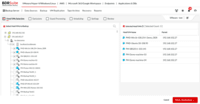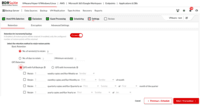Overview
What is BDRSuite?
Vembu BDR Suite is a universal backup solution catering to the backup, recovery, and disaster recovery needs of diverse IT environments. It is also optimized for service providers who deliver BaaS and DRaaS to their customers.
Vembu BDRSuite for my clients.
BDRsuite is pretty sweet!
Vembu BDR Suite Review
Vembu BDRSuite Review
All in one backup solution your company will need
BDRSuite Review
BDRSuite - A Great Solution for Hyper-V
Flexible hybrid backup resonably priced
BDRSuite, easy to implement offsite replication and fair licensing plan. Missing some features like command line and start/end backup script.
Best Vembu-BDR
Ultimate Backup Solution
An affordable backup solution for Small Business!
Good backup solution for medium environments at affordable price
How BDRSuite Differs From Its Competitors
Decision Factors
Decision Factors
Physical Server Support
Other Considerations
Decision Factors
Physical Server Support
Other Considerations
Decision Factors
Having searched high and low on the Internet, I came across Vembu which was little-known I believe (at the time), and I thought I'd give it a try. It also had to be relatively user friendly …
Physical Server Support
Other Considerations
Decision Factors
Physical Server Support
Other Considerations
Decision Factors
Physical Server Support
Hive File System
Decision Factors
Physical Server Support
Hive File System
Physical Server Support
Decision Factors
Physical Server Support
Hive File System
Decision Factors
Physical Server Support
Decision Factors
Hive File System
Decision Factors
Physical Server Support
Hive File System
Decision Factors
- Fast
- Hostable
- Great support
- Fast
- Good pricing
- Fast
Physical Server Support
- You can backup a physical Windows machine and restore it to different hardware, or spin up the backup as a Hyper-V VM.
- If you're hosting the backups from your environment, you could potentially host the spun-up backup to your clients while their instance is down.
- You can set up a …
Hive File System
DC
Decision Factors
Physical Server Support
Decision Factors
Physical Server Support
Hive File System
Decision Factors
Physical Server Support
Hive File System
Decision Factors
Physical Server Support
Hive File System
Decision Factors
Physical Server Support
Hive File System
Decision Factors
Hive File System
Decision Factors
- Easy to configure and use.
- Pricing was quite cheaper compared to other solutions.
- Overall we have been satisfied with the performance.
Physical Server Support
Hive File System
Decision Factors
Physical Server Support
Decision Factors
Physical Server Support
Hive File System
Decision Factors
Physical Server Support
Hive File System
Decision Factors
Physical Server Support
Hive File System
Awards
Products that are considered exceptional by their customers based on a variety of criteria win TrustRadius awards. Learn more about the types of TrustRadius awards to make the best purchase decision. More about TrustRadius Awards
Popular Features
- Platform support (58)8.585%
- Retention options (56)8.484%
- Incremental backup identification (57)8.383%
- Management dashboard (58)7.272%
Reviewer Pros & Cons
Pricing
Endpoint / Workstation Backup
$12
SaaS Backup
$12
VMs, Servers & Cloud Backup
$48
Entry-level set up fee?
- No setup fee
Offerings
- Free Trial
- Free/Freemium Version
- Premium Consulting/Integration Services
Starting price (does not include set up fee)
- $12 per year per user
Features
Data Center Backup
Data center backup tools send data to a secure storage location after encryption and de-duplication
- 8.3Universal recovery(49) Ratings
Universal recovery is the ability to restore backups to any machine regardless of the platform
- 7.9Instant recovery(50) Ratings
Instant recovery is the ability to restore operations very rapidly
- 9.3Recovery verification(51) Ratings
Recovery verification is automated testing and verification of backups
- 7.4Business application protection(42) Ratings
Protection of all applications running in the data center
- 7.9Multiple backup destinations(42) Ratings
Multiple backup destinations is the ability to backup data to more than one location
- 8.3Incremental backup identification(57) Ratings
Incremental backup identification is the ability to identify incremental changes since last backup
- 8.6Backup to the cloud(35) Ratings
Ability to store and back up data to the cloud
- 8.7Deduplication and file compression(47) Ratings
Integrated deduplication and compression capabilities
- 7.9Snapshots(44) Ratings
Ability to take regular snapshots to ensure that Recovery Point Objective (RPO) is met
- 7.4Flexible deployment(53) Ratings
Deployment on any servers with full support for all applications being used
- 7.2Management dashboard(58) Ratings
Web-based dashboard allowing configuration and monitoring of all backups
- 8.5Platform support(58) Ratings
Product supports multiple operating systems and applications
- 8.4Retention options(56) Ratings
Provision of best-practice and customizable retention policies with reporting
- 8.6Encryption(50) Ratings
Data encryption to ensure that data is safe while being backed-up
Product Details
- About
- Competitors
- Tech Details
- FAQs
What is BDRSuite?
BDRSuite offers Backup and Disaster Recovery for Small/Medium Businesses, Enterprise Businesses, and Service Providers.
BDRSuite is a Backup & Disaster Recovery software designed for Data Centers/Private Clouds (VMware, Hyper-V, Windows, Linux, Applications & Databases), Public Clouds (AWS), SaaS Applications (Microsoft 365, Google Workspace), and Endpoints (Windows, Mac).
The BDRSuite platform can unify the backup management of a diverse IT infrastructure.
Reduces Data Loss.
Ensures Business Continuity with the Instant Restore option that allows users to recover the backed-up machines in less than 15 mins.
Granularly restore Files & Application items without restoring the entire machine.
Store Backups Locally (DAS, NAS, SAN) or on Cloud (S3, Azure Blob, S3 Compatible).
Backup data can be stored on different storage mediums (Disk/Cloud/Tape) and can be kept in different locations (Local/Offsite/Cloud).
BDRSuite can be purchased in licenses per VM, per Server, per CPU-Socket, per User, and per Instance basis.
BDRSuite also offers different editions (Enterprise/Standard/Free) which businesses can choose from based on their requirements.
BDRSuite Features
Data Center Backup Features
- Supported: Universal recovery
- Supported: Instant recovery
- Supported: Recovery verification
- Supported: Business application protection
- Supported: Multiple backup destinations
- Supported: Incremental backup identification
- Supported: Backup to the cloud
- Supported: Deduplication and file compression
- Supported: Snapshots
- Supported: Flexible deployment
- Supported: Management dashboard
- Supported: Platform support
- Supported: Retention options
- Supported: Encryption
Additional Features
- Supported: Ransomware Protection
BDRSuite Screenshots
BDRSuite Competitors
BDRSuite Technical Details
| Deployment Types | On-premise, Software as a Service (SaaS), Cloud, or Web-Based |
|---|---|
| Operating Systems | Windows, Linux |
| Mobile Application | No |
Frequently Asked Questions
Comparisons
Compare with
Reviews and Ratings
(101)Attribute Ratings
Reviews
(26-50 of 62)Best for virtual servers
- File backup and recovery
- System snapshots
- Ease of use
- Could have a little better user interface
- Make it easier to back up to a network location
Vembu - simple, easy to use backup
- Backup schedules
- Easy web interface
- Reliable
- Historical backups not deleted automatically. Could be due to my version
Vembu BDR Free Edition
- It is generally easy and straightforward to use
- The performance was adequate
- Management of the backup volumes
- GUI interface
If you're looking for a reasonably priced backup solution then you should definitely consider Vembu BDR
- The product works and takes backups fairly easy
- Simple and quick to install and configure
- Once configured, it doesn't require much maintenance
- Generally a simple interface
- Although its interface is simple, a web-only interface for a backup solution isn't recommended as the main interface.
- Using PostgreSQL as the configuration DB Source is OK. But, the lack of options for the Database isn't OK. Especially on a Windows Environment, admins prefer using a centralized MS SQL Instance, and this is not possible with Vembu.
- More work needed on SharePoint, Active Directory, and Exchange Restores. All three are critical workloads in almost any infrastructure.
- Reporting can be greatly improved.
Vembu BDR 4.2.01 Review
- Easy To Install and Manage
- Support Team is Efficient
- Free!
- Regularly Updated
- User Interface
- Editing Existing Job Schedules
- Better Reports
A Multitool for All Your Backup & DR Needs
- Image backups of workstations and servers
- File/folder backups
- Virtual machine backups
- Replication to off-site locations
- Support could be better (occasional language barrier).
- Troubleshooting logs are cryptic; need more natural language explanations.
- Updating the location of the backup server for clients should be included in client UI, not via CLI commands.
My Vembu perception
- Reliable - few problems.
- Good and quick support.
- Easy to setup.
- Too few administrative features vs Storegrid.
- Requires too many support requests for simple tasks like storage move.
Nice free product for small businesses.
- Nice interface.
- Easy to use.
- Fully automated.
- Email notifications
- Limited features for free use.
- Sometimes the service stalls and needs manual intervention.
- Indexing feature takes some time on complex folders/files.
No frills but it works
- Single pass backups are good.
- Deduplication levels using the Vembu File System are good.
- Support levels are high.
- The web interface can be slow.
- The management of Offsite Dr isn't great.
- Storage utilization and management can be difficult.
Vembu is an excellent value for the money and TOP NOTCH support
- Both incremental and Bare Metal backups.
- Very fast backups over network.
- Nice email notifications.
- Top Notch technical support, VERY fast support.
- Quicker install and setup of workstations if you could set default values.
Vembu Backup with the personal touch
- Vembu Backup is an easy to configure and setup service.
- Vembu Backup has powerful reporting functionality and alerting capability.
- Vembu Backup benefits from a smart GUI to set up and manage backups and restores from or across systems.
- In my opinion, there is only one area to improve Vembu Backup and that's the license manager. A good metaphor would be, you can't see the forest through the trees.
Easy VM Backup and Restore.
- It reports test results via e-mail.
- We can run reliable backups without bringing VSphere server down.
- It organizes full and incremental back-ups coherently.
- Upgrading to new versions is relatively labor-intensive.
- VMs to be backed up sometimes fail due to a lack of ability to create a snapshot. Vembu should find a way to work around this issue.
- Supporting external storage (cloud) could be easier to configure, use, and integrate into the back-up processes.
- Simple to install and setup.
- The recovery procedure is easy and fast.
- Good technical support team.
- Translation on local languages.
I choose VembuBDR
- There's a great support team available 24x7 even though you are not a paid user yet!
- It covers most of the common applications, and it's easy to configure and install.
- Attractive pricing.
- Documentation.
Vembu BDR - freshening VMs backup scene
- Web interface, it's easy to configure and requires no proprietary client
- Multiplatform approach
- Postgres database and not usual Microsoft buggy bloatware
- Outstanding customer support!!! A++++
- Missing Linux file level recovery
- Replicas section needs improvements (already debugging it with customer support) and new features: add of VM to existing replica and merge of two existing replicas.
- The loss of the BDR VM itself means that in a total disaster scenario restore of the backupped VMs may be cumbersome or impossible: you should copy the strategy of veeam, which allows to import seamlessly an entire backup pool; this can be done, in my opinion, by also making a full postgres DB dump to the backup pool whenever a job completes.
- Some parts of the web interface should be refined: e.g. the part for email notifications is not enough clear (difference for mails sent for every event and just unsuccessful ones); also, I required as a feature timestamps in 24H format (most of the world is NOT anglosaxon); some actions which are possible in the interface sort out NO EFFECT, like adding a VM to an existing replica, but are yet accepted by the interface; also backup pool section needs refinement, especially to add a new one and to manage existing ones.
- It should be possible to instruct the software to take advantage of existing LACP network configurations, running parallel processes to speed up data transfer.
- An improvement of speed of overall throughput would be greatly appreciated.
- Possibility to backup/replicate BSD (e.g. OpenBSD, FreeBSD) and Solaris VMs
- PROXMOX support is missing :(((((
VembuBDR Smokes Other Overpriced Backup Solutions
- Fast VM backups
- Fast image backups
- Fast file based backups
- Easy restore options
- Excellent support with minimal hassle
- Excellent value
- I would like image based backups for Linux and FreeBSD.
- I would like the ability to directly restore an image backup to ESXI or more cross-platform restore options.
- Managing storage by yourself (without support helping you out) can be tricky. I wish there were easier options to assign storage to users/backups, especially "after the fact."
- Windows image-based backup needs to assign drive letters to partitions that don't usually have them (system reserved, etc.). There should be a way for the program to identify the drives by different means.
Awesome Product
- Easy interface which makes setting up/restoring backups easy.
- Light weight and doesn't slow down the network.
- Great customer support team who is quick to answer/resolve issues.
- Vague failure messages make troubleshooting hard sometimes.
It's Great and the Price is Great!
- Backup
- Restore
- Alert
- Export to the major VM file systems
- Bare metal restores
- Changing to a different server name or IP address is a bit cumbersome but works.
- IT does a great job at doing nightly backups and super easy job at going in and being able to restore a single file or folder (which ever is needed).
- It has an extremely easy web interface that anyone who is a end user can learn and be able to restore their files.
- It is extremely easy to install and whenever there are updates for Vembu BDR, it will be an update that takes less than a minute to install.
- Only improvement I can think of is, compatibility issues to older operating systems. Have to make sure when new updates come out if you have an older machine... Make sure it still supports it.
- Vembu BDR is easy to use with a simple, straight forward user interface.
- Vembu support is outstanding, responsive, and quick, with great follow up.
- The speed at which Vembu BDR works is very impressive with little resource requirements.
- The Vembu BDR status emails are short and informative.
- The price for the Vembu BDR functionality is a real bargain!
- I am not aware of any short comings in the functionality of the Vembu BDR offering.
- The Vembu BDR offering meets all our needs and more.
Vembu: a good Linux option for Home labs or SOHO
- Linux installer and web UI: unlike some other options, a Linux installer can be acquired and provides an easy to use web UI.
- Quick Support: support has been quick and helpful when needed.
- Easy to configure: the backup process is easy to configure and can be done in 15 to 20 mins.
- Logging: The Free version doesn't appear to provide any alternative to alerting/logging other than email. Syslog or something similar would be nice
- Iscsi config: the process to use iscsi as a backup target requires configuration on the OS itself. Putting this and NFS configuration in the UI would be a plus
- Self Signed Certs: the ability to create a CSR and load a certificate from an on-site CA using the UI.
Vembu BDR Review
- It's incredibly simple to get up and running. We provided credentials for our vCenter server, set up the storage where the backups would go, and that was it.
- Doing a restore is just as simple as backing up. Within moments I was able to launch a new VM from a backup. I even launched it to a different data center from the one it had originated.
- We have backups that store sensitive information, and Vembu BDR made it incredibly simple to encrypt our backups.
- There's no active directory support, so I can't authenticate with my AD user.
How Vembu BDR takes part in our business
- The most important things is that it's very easy to configure and has faster deployment.
- Very good compression ratio and backups are faster than traditional VM backup tools.
- Forever incremental is another useful feature which will save storage space.
- Mount image as volume is not working for Linux VMs, it would have been better with this feature working.
- The web management console should be improved with detailed VM backup reports.
Vembu BDR Suite Review
- User-friendly web UI
- Ease of setting up a backup VM
- Responsive customer service
- Cryptic error messages that can be hard to troubleshoot
- Licensing requirements can be difficult to understand
- More information on what is fixed in releases would be helpful
The Vembu BDR suite solution is simple and robust and is fairly easy to install and administer backups for a VMWare environment.
Dislike:
An earlier backup product had features to keep a backup on local disk but this feature is missing in the Vembu BDR Suite.
Vembu Review
- None
- The whole GUI interface needs a revamp. The reporting is terrible.
- Push installation/adding clients to backup does not seem to effectively work.
- I believe that there can be a lot of improvements done and they can base it out of existing backup softwares.