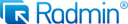Overview
What is VNC Connect?
VNC® Connect is presented as a secure, simple remote desktop solution. It enables users to remotely access and control their devices wherever they are in the world, whenever they need to. VNC® Connect covers a wide range of remote access…
TrustRadius Insights
VNC Connect requires zero training and everyone will know how to use it instantly!
Awesome product for remote connectivity
Gets the job done
Best Solution for Remote Access of your computer!
VNC Connect is all you need when you are on the beach
VNC Connect: Simple and Useful
Great teaching tool!
Take the Wheel and Drive with VNC Connect
VNC Connect Review
VNC is the best tool for a growing company that needs to scale.
Extremely helpful client support software
VNC Got Me out of a Sticky Situation
My Most Valuable Program
VNC Connect is GREAT!
Awards
Products that are considered exceptional by their customers based on a variety of criteria win TrustRadius awards. Learn more about the types of TrustRadius awards to make the best purchase decision. More about TrustRadius Awards
Popular Features
- Screen sharing (27)10.0100%
- Over-the-Internet remote session (29)9.191%
- Instant message (18)8.181%
- Initiate remote control from mobile (18)8.181%
Reviewer Pros & Cons
Pricing
Professional - Device Access
$3.39
Enterprise - Device Access
$4.59
Professional - Instant Support
$16.99
Entry-level set up fee?
- No setup fee
Offerings
- Free Trial
- Free/Freemium Version
- Premium Consulting/Integration Services
Product Demos
VNC - Connect to you home/office PC from anywhere
Features
Remote Administration
Remote administration software is used to control a computer from a remote location.
- 10Screen sharing(27) Ratings
Allows participants to share their computer screens with others in the meeting, enabling collaborative work and presentations.
- 8.3File transfer(14) Ratings
Securely exchange files with remote computer without having to use email or FTP.
- 8.1Instant message(18) Ratings
Ability for administrator to communicate via instant message with remote user.
- 9Secure remote access with Smart Card authentication(4) Ratings
Establish secure remote connection via Smart Card authentication and Smart Card logon.
- 6Access to sleeping/powered-off computers(9) Ratings
Remote access and troubleshooting of out-of-band computers.
- 9.1Over-the-Internet remote session(29) Ratings
Establish secure remote connection with computers outside the network firewall.
- 8.1Initiate remote control from mobile(18) Ratings
Mobile application for remote controlling computers from mobile device (iOS, Android)
- 4.7Remote management of servers & workstations(6) Ratings
Server reboot, start/stop services & processes, clear logs, manage disks, shares, etc. without having to initiate remote control.
- 9Centralized management dashboard(15) Ratings
Dashboard to facilitate management of users, permissions, licenses etc.
- 7Session record(1) Ratings
Ability to record session for training purposes.
- 5.3Annotations(6) Ratings
Ability to markup and highlight end user’s screen to provide visual clues or to highlight areas.
- 7Monitoring and Alerts(3) Ratings
Monitor CPU usage, memory utilization to proactively address issues. Receive alerts indicating attention needed.
- 9Multi-platform remote control(10) Ratings
Ability to remotely connect to multiple operating systems (Windows®, Mac OS® and Linux®).
Product Details
- About
- Competitors
- Tech Details
- FAQs
What is VNC Connect?
VNC® Connect covers a wide range of remote access use cases with a single subscription, from remote working to IT support.
VNC Connect Features
Remote Administration Features
- Supported: Screen sharing
- Supported: File transfer
- Supported: Instant message
- Supported: Secure remote access with Smart Card authentication
- Supported: Over-the-Internet remote session
- Supported: Initiate remote control from mobile
- Supported: Centralized management dashboard
- Supported: Multi-platform remote control
VNC Connect Video
VNC Connect Competitors
- LogMeIn Pro by GoTo
- TeamViewer
- AnyDesk
- BeyondTrust Remote Support (formerly Bomgar)
VNC Connect Technical Details
| Deployment Types | Software as a Service (SaaS), Cloud, or Web-Based |
|---|---|
| Operating Systems | Unspecified |
| Mobile Application | Apple iOS, Android |
| Supported Languages | English, French, German, Spanish, Portuguese |
Frequently Asked Questions
Comparisons
Compare with
Reviews and Ratings
(128)Community Insights
- Business Problems Solved
- Pros
- Cons
- Recommendations
VNC Connect, a remote access tool, has proven to be a valuable solution for various user scenarios. Users have found that VNC Connect surpasses RDP connections in terms of remote access to branch computers, as it allows them to observe and learn from the actions performed by the IT department. It is also highly beneficial for sole proprietors who need to manage all aspects of their business remotely, including payroll processing, accounting, and document review for making business decisions. Additionally, VNC Connect is recommended for individuals who require easy access to their office computers while away from the office, enabling them to efficiently handle everyday tasks without relying on emails or instructions.
Organizations have embraced VNC Connect as a powerful tool for remote troubleshooting and support across different offices. It enables IT departments to resolve issues as if they were physically present in front of the computer. Likewise, it serves as a time-saving mechanism for providing fast and efficient support to end users throughout the organization, eliminating the need for technicians to travel between locations. RealVNC specifically addresses the challenge of monitoring advertisement players by allowing users to remotely view and control multiple screens from a single computer.
RealVNC is widely adopted by Computer Analysts working on an international platform, providing seamless access and support for authenticated machines on the network. Professional photographers utilize VNC Connect to conduct their business remotely by accessing their PC from an iOS device while traveling. For over 8 years, RealVNC has been a trusted remote access tool used across organizations to connect with servers and desktops, resulting in time savings and quicker issue resolution without requiring additional technicians.
The versatility of VNC Connect extends its usage beyond businesses. It serves as a convenient method for accessing office PCs remotely and facilitating local document printing while on the road. The compatibility of this software with various operating systems makes it accessible and versatile, ranging from older systems like Windows XP to the most modern ones. College campus staff rely on VNC Connect to provide efficient assistance to students during evenings and weekends, ensuring seamless access to computers. Additionally, small teams utilize this reliable remote support tool for troubleshooting issues both in-house and offsite.
VNC Connect has proven its worth during audiovisual events, enabling remote control of presentation laptops from a distant location. With its easy deployment, usage, and management, RealVNC Open 4.0 has been a preferred choice for over 8 years. Help Desk call centers benefit from VNC's lightweight package size and fast performance when remotely logging in and assisting users with software-related issues. Within organizations, VNC Connect is widely adopted by different personnel, ranging from IT department staff for remote access to engineers for collaborative tasks. It has also played a vital role during the pandemic, providing convenience and happiness to corporate users through screen sharing and remote support.
VNC Connect offers a powerful tool for various levels of users, allowing for quick and stealthy remote views and access. Users have found it particularly useful for managing home servers remotely, troubleshooting issues, and making necessary changes while away from home. It also enables organizations to connect to remote PCs in the field, facilitating centralized monitoring and operation of machinery spread across a large area.
Payment systems with Windows-based operating systems benefit from RealVNC's simple and easy remote support. The software's versatility extends to remote troubleshooting of servers and workstations, ensuring efficient issue resolution for users. Its compatibility with different operating systems, user-friendly interface, and stable performance make VNC Connect a widely used and highly recommended tool for remote access and control within organizations.
Individuals appreciate the convenience of controlling machines remotely using VNC Connect's iOS apps on their iPhones or iPads. Moreover, it serves as a preferred choice for connecting laptops to workstations while traveling due to its quickness, lightweight nature, and ease of use. In companies of all sizes, VNC Connect saves time and simplifies troubleshooting for IT departments with limited staff.
RealVNC stands out as a reliable solution utilized by small teams to troubleshoot issues for numerous users, both in-house and offsite. It offers an efficient method for accessing the main computer from other locations in web design companies, enabling easy updates to sites or hosting changes. Additionally, RealVNC is favored by Windows/Linux server administrators who require secure and efficient remote access for maintenance tasks on computers that are not constantly used.
Overall, VNC Connect is valued by users across industries and sectors for its ability to provide seamless remote access, efficient troubleshooting, and convenient remote support. With its wide range of applications and user-friendly features, it remains a go-to choice for those in need of reliable and versatile remote access solutions.
Versatile Solution: Users have found VNC Connect to be a versatile remote access solution, with multiple reviewers highlighting its ability to support multi-platform use and allow for remote connection to PCs and servers both within and outside the network.
Stable and Fast Remote Connection: Many users appreciate the stability and fast response of the remote connection provided by VNC Connect. They have noted that there is no lag, ensuring a smooth experience when accessing their remote machines.
Ease of Use: Reviewers have praised the simplicity and user-friendliness of VNC Connect. They have highlighted the simple website, installer, and minimal end user intervention required. The visually nice and unobstructed user interface makes it easy for users with varying levels of computer proficiency to understand and navigate.
Confusing User Interface: Many users have expressed frustration with RealVNC Connect's user interface, describing it as confusing and difficult to navigate. This has made tasks more challenging and time-consuming for some reviewers.
Difficult File Transfer: Numerous reviewers have reported that file transfer between computers using RealVNC Connect can be a cumbersome process. They have encountered difficulties in transferring files, experiencing slow speeds even with a fast internet connection.
Challenging New Computer Setup: Novice users, in particular, have found the setup process for new computers with RealVNC Connect to be quite challenging. This difficulty arises primarily from the firewall and router configuration requirements that need to be addressed during installation.
Based on user feedback, here are the three most common recommendations for VNC Connect:
-
Users suggest purchasing the pro version of VNC Connect and trying out the trial version to determine the appropriate tier. This allows them to fully evaluate the features and capabilities before making a decision.
-
It is recommended to compare VNC Connect with other remote desktop solutions to assess its value proposition, functionality, and cost-effectiveness. This helps users make an informed choice based on their specific requirements.
-
Users advise reviewing all pricing options, including custom packages, and contacting RealVNC representatives for guidance. This ensures that users can explore the most suitable licensing plan for their organization.
These recommendations highlight the importance of exploring trial versions, comparing with competitors, and seeking guidance from RealVNC representatives when considering VNC Connect for remote access needs.
Attribute Ratings
Reviews
(1-25 of 37)Remote Administration - Check!
- Remote administration
- File Sharing
- Keyboard and mouse emulation
- Cross platform support
- Sotfware/client updates
- Easier client installations
- More granular user modes
- Screen sharing
- Remote desktop
- File transfer
- File sharing
- Mobile support.
- Able to remote desktop using smart devices.
- For connection support.
Awesome product for remote connectivity
- Very easy to connect
- Graphics very smooth during connectivity
- Nothing that I can think of. Very pleased about using it.
Gets the job done
- Connects to other computers to perform a task remotely
- Remote access via mobile device
- Fast connection
- A fast internet connection is required for VNC to work smoothly
- Initial setup is a little complex
- Connecting to a machine with multiple connected monitors is difficult to scale
Best Solution for Remote Access of your computer!
- Remote Work from Computer
- Always be able to connect as long as the computer is on even if it is in the login screen
- Mobile viewing of the computer
- Printing from the main computer to another device in the remote area you are at.
- Sometimes when printing an invoice it would look semi correct but the letters would be incorrect and sometimes symbols
- Sometimes there is lag but it is probably more on the internet and service I have
VNC Connect is all you need when you are on the beach
- I can check for documents scanned by employees
- I can perform computer updates when not in the office
- Local programs are easy to use
- File transfer between computers is still difficult.
- New computer set up is a little difficult.
VNC Connect: Simple and Useful
- Easy to manage and setup
- Good at remote management
- It simply does its job
- The user interface looks old compared to today's interfaces
- We do not use the mobile side much
- We would like an MFA in security
Great teaching tool!
- Multi-platform support
- Easy to use
- Inexpensive. Free for personal use.
- No drag and drop transfer between viewer app and remote desktop
- Need server version to be installed on the remote device
- No sending one-time invitation emails from the remote machine
Take the Wheel and Drive with VNC Connect
- Stealth Mode
- Ease of Use
- Quick and Easy Learning Curve
- Tools and settings for advanced users
- More intuitive GUI
- Streamlined user guides
- Smaller Install Package
VNC Connect Review
- Remote connections in-house work flawlessly.
- Remote connections offsite work well - dependent on internet connections.
- Works extremely well with assisting remote presentations - no lag time.
- Its a pretty straight forward product - I would like to see more tools with a "wow" factor.
- Panel colors are blah - I would like more eye-catching colors.
- A more consistent look with all platforms - like Mac & PC.
VNC is the best tool for a growing company that needs to scale.
- Ease of implementation
- Ease of use and simplicity
- Cost
- Can't think of one, this served my needs.
Extremely helpful client support software
- Visually see their computer screens and the information needed to properly respond to their questions.
- Transfer files that I might need to work on their financial statements and corporation income tax returns or other reports that they may require. Also to upload files from my computer to update their records.
- Help train clients to use their own accounting software appropriately while having them see first hand on their screens the use of the software interface and how the data is entered and processed by their software.
- It would be helpful to have the ability to see multiple screens as opposed to scrolling over to a second screen.
- There have been times when the client's computer was requiring supervisor authorization to proceed and during this time, my screen was blacked out awaiting the client's computer to get past this authorization. It would be helpful to continue to see the screen and possibly be able to enter the supervisor password remotely.
VNC Got Me out of a Sticky Situation
- VNC connections are very easy to understand and use.
- Ease of operation for less computer savvy staff makes for a good software to deploy on many different levels of PCs and laptops.
- The cost of VNC is not prohibitive.
- Some of the confusion of VNC upon installation is you need to be connected to the internet for it to function. This is not the case, but is unclear upon installation.
- The licensing model is not ideal for locations that do not use the internet and function off of the grid.
My Most Valuable Program
- Remote access
- Remote printing
- Once in a while when using an iOS device to connect to my Windows 7/10 computer, there are odd behaviors when using Microsoft office.
VNC Connect is GREAT!
- VNC Connect can be used with many operating systems.
- VNC Connect is fast.
- VNC Connect is secure.
- VNC Connect could be faster, but still very good.
- VNC Connect needs to be used at more college campuses.
- VNC Connect could benefit from more TV advertisement.
VNC Connect - Worth Your Time and Consideration
- Allow remote connection to pc and servers that are located within our WAN. The connection is stable with fast response (no lag)
- Allow remote connection to pc and servers that are located outside. The connection is stable with fast response (no lag)
- It allows chat function with the user, and pasting capability from local desktop and mapped a drive to the remote system.
- There is nothing I can think of that I really dislike about the product.
Best remote support tool
- Simple and easy to deploy and use.
- I can have the remote users to show me their issue while I am looking at their screen remotely, just like I am sitting in front of them.
- Simple clean interface that is very easy to pick up and learn.
- Reliable, fast, and relatively easy to use.
- Very fast response, it connects to the VNC clients very fast.
- Push out client update from a central management server.
- VNC mobile app needs improvements, it crashes all the time.
RealVNC Allows Remote Access Wherever My Customer Is
- Allows remote access without the need for a pre-installed agent. Since our company has 4 sites located in Ohio, CA, and TX and outside sales that are always traveling, this means I can provide support right away instead of requiring a coordinated installation of an agent software.
- Allows connection with users on or off the network. Some of the people that require support often travel and require support wherever they are. VNC makes this available.
- Easy to use. The simple website and installer make remote support very simple to coordinate.
- Some support requires the installation of software. This is restricted in our organization to personnel with administrative privileges. VNC is unable to show the prompts that require the entry of credentials. This is a major hold-back.
VNC Connect - A solid, robust VNC service.
- Great User Interface (UI): Compared to some its competitors, VNC Connect's UI is excellent. It is clean, simple and responsive and yet provides full access to all the required functionality.
- Security & Encryption: VNC Connect provides password protection to prevent unauthorized users from attempting to remotely access your computer.
- Easy Team Management: It is extremely quick and simple to add or remove devices to the VNC Connect service.
- Billing/Licence Model: For some users the per device billing model may not be ideal.
- Mobile Application: The mobile app can be a little clunky and unintuitive.
VNC Connects You to the World
- VNC Connect does an excellent job in remotely connecting to a computer through either your local area network or even another computer on the internet. As long as the VNC Connect services is installed and the client is running in the background.
- VNC Connect provides password protection to prevent unauthorized users from attempting to remotely access your computer. There's an option to have a separate password to remotely view vs view & access a computer. You can even add an additional level of security by turning on the feature to require Windows login credentials.
- VNC Connect provides an additional set of controls after a remote connection has been established with another computer. You can have special keystrokes like Ctrl+Alt+Del sent as a command sequence to the other computer as well as access more than a single screen when in use at the remote computer location.
- It would be nice for VNC Connect to add a feature to see multiple screens all in a single view. Then you can select which screen to look at to open as a second window. Currently, the multiple screen support only works by increasing the single window size.
- VNC Connect should provide a feature at the connection window to list a set of computers that it can detect with the agent running. This could be an auto scan feature with a setting where it can be turned on or off. Also, there can be an option to select an IP address range for the scan to occur. Then you can visually see a set of computers to select from to perform a remote access.
- VNC Connect should add a feature to remotely wake up/turn on computers that have the agent installed. It would be nice to be presented with a window showing a list of previously accessed computers with the agent. Computers that are on and running should have a different kind of icon compared to computers that are turned off. Then you can select the computer that is off and invoke a command to wake it up so you can remotely connect to it.
The only VNC you need.
- What I like best about this software is the ability for our "remote" IT department to take control of my local computer to diagnose computer related issues.
- The software also supports encryption so I know the remote connection is secure.
- There is also a chat feature so we can talk to each other.
- I also like the file transfer capabilities of this software.
- I wish the software supported sound.
- I wish you see a list of all computers on the network instead of having to type in the IP address of a specific computer.
- The licensing model recently changed (and is much more complicated).
Real VNC Connect, Finally a single solution across several OS
- Easy to add and remove machines from Connect
- Very easy to add machines of server OS versions to connect
- Online portal for management of account is easily accessed with two factor authentication
- There is nothing I do not love about RealVNC Connect.
VNC - good in its day
- Simple to install and administer
- Minimal end user intervention
- Robust
- Slow response times
- Occasional issues with screen handling
- Major problems with UAC (but not alone there!)
- Fast, easy remote access - The footprint of VNC Server is very small, and so does not impose any performance or resource impact on the machines we run it on.
- Robust console-level access - Unlike many remote support programs like LogMeIn or WebEx, VNC gives you console-level access to a machine, enabling you to do anything you can do if you are physically at the machine or logged into VMWare VSphere directly.
- Low cost - VNC is extremely inexpensive for the level of access it offers, especially coupled with the awesome level of access it gives you.
- File transfer - It would be nice if the software made transfer files from the viewer machine to the server machine more easily.
- Modern UI - The UI of RealVNC is somewhat dated, so a refresh would certainly make the product look more modern.
- Easier remote access - If it were easier to access machines with VNC Server installed when they are outside of your network without some kind of proxy/DMZ server, that would also be great.
An excellent remote access tool.
- Remotely accessing workstations.
- It's lightweight and easy to navigate.
- Mobile access of other workstations allowed both parties to be away from the office and still get the IT support they needed.
- License requirements may not be ideal for some parties.
- VNC support hours aren't the best based on the requester's geographical location.
- Upgrading end users is a little clunky.