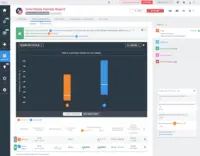Overview
What is VWO?
VWO is an A/B testing and conversion optimization platform that enables growing businesses to conduct qualitative and quantitative visitor research, build an experimentation roadmap and run continuous experiments on their digital properties.With its 5 capabilities Plan, Track, Test, Analyze, and…
Awards
Products that are considered exceptional by their customers based on a variety of criteria win TrustRadius awards. Learn more about the types of TrustRadius awards to make the best purchase decision. More about TrustRadius Awards
Popular Features
- Multivariate testing (8)8.888%
Pricing
Subscription
$99.00
TESTING
Get a Demo
CONVERSION OPTIMIZATION
Get a Demo
Entry-level set up fee?
- No setup fee
Offerings
- Free Trial
- Free/Freemium Version
- Premium Consulting/Integration Services
Starting price (does not include set up fee)
- $49 per month
Product Demos
Technasium Meesterproef vwo 2017 - 7 Infitite runner demo
Demo LO Eigen Koers| CSG De Lage Waard - locatie havo/vwo
PWS Arne en Ruben 6 VWO - demo RED-cel
Demo freerunning BSM vwo 6 jan 2014
Examentraining Engels VWO LES 2 DEMO
Demo Kijk- en luistertoetsen Engels
Features
Product Details
- About
- Integrations
- Competitors
- Tech Details
- FAQs
What is VWO?
VWO is an A/B testing and conversion optimization platform that enables growing businesses to conduct qualitative and quantitative visitor research, build an experimentation roadmap and run continuous experiments on their digital properties. With its 5 capabilities Plan, Track, Test, Analyze, and Target, it brings the entire CRO (conversion rate optimization) process at one place. VWO helps online businesses follow the process- and data-driven conversion optimization to boost their conversion rates. With features like heatmaps, surveys, visitor recordings, and others, VWO enables businesses to develop an in-depth understanding of on-site visitor behavior. VWO facilitates conducting research-driven A/B testing to optimize web experience across desktop, mobile, and other devices, to deliver a unique experience based on visitor preferences. According to the vendor, VWO has helped more than 4,500 brands across the globe to run over 600,000 experiments to date. VWO’s global customer base includes brands like Vodafone, Samsung, Toyota, and eBay. |
VWO Features
Testing and Experimentation Features
- Supported: Multivariate testing
Additional Features
- Supported: A/B Testing
- Supported: Split Testing
- Supported: Code Editor
- Supported: Multi-Page Tests
- Supported: Geo Behavioral Targeting
- Supported: On-Page Survey
- Supported: Self Hosting
- Supported: Comprehensive Reporting
- Supported: Revenue Tracking
- Supported: Integrated Heatmaps, Clickmaps and Scrollmaps
- Supported: DIY Visual Editor (WYSIWYG)
- Supported: Advanced jQuery based API
- Supported: Enterprise Level Security
- Supported: Log Observations
- Supported: Testing for Mobile and Tablet Websites
- Supported: Advanced Segmentation
- Supported: Cross-Browser Previews
- Supported: Mobile App A/B
VWO Screenshots
VWO Video
VWO Integrations
- WordPress
- Drupal
- BigCommerce
- Mixpanel
- Shopify
- Google Analytics
- Magento Commerce Cloud (formerly Magento)
- Joomla
VWO Competitors
- Adobe Target
- Optimizely Web Experimentation
- AB Tasty
- Omniconvert Explore
- Frosmo
- Google Analytics
- Convert.com
- Adobe Test & Target
VWO Technical Details
| Deployment Types | Software as a Service (SaaS), Cloud, or Web-Based |
|---|---|
| Operating Systems | Unspecified |
| Mobile Application | No |