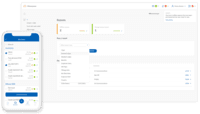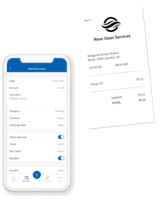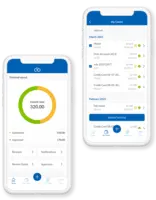Overview
What is Webexpenses?
Webexpenses is a global provider of online expense management software to businesses of all sizes across 70+ countries. The software is used across all industries, including retail, finance, technology, construction, and not for profit. Features of the Webexpenses desktop and…
Webexpenses does the job decently
"does what it say on the Tin"
Overview of webexpense
Not bad for the price
We upload a csv file of the credit card …
Great decision to use Webexpenses
Improves efficiency and productivity by automating your expense process
Raqeem's Review
My Webexpenses
Webexpenses is a useful tool for our business
review of webexpenses
Webexpenses review
Webexpense review
Quick Efficient & Easy To Use
Streamlined easy to use process for expense claims
How Webexpenses Differs From Its Competitors
Time Savings
Time Savings
Time Savings
Time Savings
Time Savings
Time Savings
Time Savings
Time Savings
Time Savings
This means our expenses are processed quickly …
Time Savings
Time Savings
Time Savings
Time Savings
Time Savings
Time Savings
Time Savings
Time Savings
Time Savings
Time Savings
Time Savings
Time Savings
Time Savings
Time Savings
Time Savings
Time Savings
Awards
Products that are considered exceptional by their customers based on a variety of criteria win TrustRadius awards. Learn more about the types of TrustRadius awards to make the best purchase decision. More about TrustRadius Awards
Popular Features
- Payment Status Tracking (43)8.787%
- Customizable Approval Policies (31)8.686%
- Duplicate Bill Detection (33)8.585%
- Employee Expense Reporting (50)8.282%
Reviewer Pros & Cons
Pricing
Entry-level set up fee?
- $250 Required
Offerings
- Free Trial
- Free/Freemium Version
- Premium Consulting/Integration Services
Starting price (does not include set up fee)
- $9.76 per month per user
Features
Expense Management
Expense management features
- 8.2Employee Expense Reporting(50) Ratings
Allows companies to track employee expenses to make cost-effective decisions.
- 7.9Corporate Card Reconciliation(24) Ratings
Allows companies to reconcile employee expenses with company card statements.
Payment Management
Features that allow for the management of payments across various forms of finance/accounting software.
- 8.6Customizable Approval Policies(31) Ratings
Policies for different types of approvals can be customized, sent to multiple approvers, automatically approved, etc.
- 8.3Financial Document Management(30) Ratings
Invoices, expense reports, and associated documents are stored within the platform for any future needs.
- 8.7Payment Status Tracking(43) Ratings
Tracks what stage payments are at in the process, from approval to receipt.
- 8.7Payment Audit Trail(30) Ratings
Allows admin users visibility into the entire payment process, from receiving the expense claim or invoice to the payee receiving payment.
- 8.5Duplicate Bill Detection(33) Ratings
Detects duplicate invoices or expense reports to prevent double payments.
- 8Advanced OCR(22) Ratings
Automatically imports information from invoices, receipts, expense reports, and other scanned documents into the platform.
- 8.8Electronic Funds Transfer(21) Ratings
Funds can be transferred via EFT as opposed to paper checks.
Product Details
- About
- Integrations
- Competitors
- Tech Details
- Downloadables
- FAQs
What is Webexpenses?
Webexpenses is a global provider of online expense management software to businesses of all sizes across 70+ countries. The software is used across all industries, including retail, finance, technology, construction, and not for profit.
Features of the Webexpenses desktop and mobile app include cross-platform auto-sync with:
- Google Vision-powered OCR receipt scanner
- Petty cash management
- Automatic policy compliance
- Corporate card automatic Intelligent Matching
- Integrated mileage tracking + verification
- Integration with an existing ERP
The vendor describes the benefits of Webexpenses as including:
- hours saved per claim
- Increase visibility and spend projection
- reduction in errors + fraud
- ROI: system payback in an average of 3 months
Selling propositions of Webexpenses include:
- Flat, active-user-only pricing
- 24/6, in-house human support via chat, email, or phone, included
- Over 100+ software and app and feature upgrades per year, included
- Unlimited submissions per month once active, included
- Custom system configuration to meet business requirements and expense policy
The Webexpeneses software suite provides additional solutions for automated invoice processing, corporate travel management, payments + reimbursements and, audit. These tools can be used alongside the expense management system for the management of company spend.
Webexpenses Screenshots
Webexpenses Video
Webexpenses Integrations
Webexpenses Competitors
Webexpenses Technical Details
| Deployment Types | Software as a Service (SaaS), Cloud, or Web-Based |
|---|---|
| Operating Systems | Unspecified |
| Mobile Application | Apple iOS, Android |
| Supported Countries | Global |
Webexpenses Downloadables
Frequently Asked Questions
Comparisons
Compare with
Reviews and Ratings
(1160)Attribute Ratings
- 9.1Likelihood to Renew23 ratings
- 9.7Availability4 ratings
- 9Performance3 ratings
- 8.1Usability723 ratings
- 6.9Support Rating340 ratings
- 7.6Online Training3 ratings
- 9.1In-Person Training1 rating
- 8.3Implementation Rating8 ratings
- 9.7Configurability4 ratings
- 9.7Product Scalability4 ratings
- 5Ease of integration1 rating
- 10Vendor pre-sale1 rating
- 9Vendor post-sale1 rating
- 8.5Webexpenses Requirements707 ratings
Reviews
(1-25 of 722)Better than nothing but still a flawed system.
- Not a great deal
- Its too clunky
- Could be enhanced easily
- Uploading expenses - You can only use a receipt once
- The form filling is too long and takes for ever
- Regular journeys could be selected from a menu to save time
Webexpenses does the job decently
- Multiple interface to access the system is a key advantage. We can scan the receipts on the go using the app.
- The uploaded receipts could automatically prefill the claim form saving time.
- One single portal to claim all types of expenses be it hotel, transport or even car mileage.
- The web UI is outdated, although recently changed the graphics colours etc, it's still clunky and feels ancient.
- Does not use AI to process the receipts automatically.
"does what it say on the Tin"
- User interface, which is very easy to use[.]
- B able to use it on all devices[.]
- Makes expensing effortless[.]
- To be able to set up deadlines for then expense need to be completed by[.]
- To be able to upload receipt within claims part[.]
- A full tutorial on staring and closing a claim[.]
Overview of webexpense
- No need to keep physical copy of receipt
- Soft copy can be accessed any time
- Soft copy can be accessed remotely - no need to call respective person .
- Some times photograph is not captured properly - need to improve scanning software
- Does not give logic - explanation of which GL to code - user gets confused for selecting which gl to use - we have given training - but user needs explanation at the time of selection of GL code.
- Sales pitch needs to be improved - they give 24 hours to sign the agreement - which was not good - we tried on their another product for scanning document - way it was presented was not good - felt bit rude - and not happy with that scanning document product.
- Support is not local - in Australia - only possible by an email ; phone support not available.
Not bad for the price
We upload a csv file of the credit card transactions, that we get from logging into our bank.
We export expenses and credit card as a csv. report file and manipulate the data so it becomes a journal which we upload to Sage.
- Customisable downloadable reports mean we can manipulate data to suit our business needs
- Provide online training sessions so customers are aware of features
- In my exerience, not end user friendly. e.g if an authoriser gets updated mid claim the claim needs to be re-done. The updated authoriser does not instantly update on a users account
- In my experience, quite buggy. Can take few times to upload the credit card statement due to unknown issues
- Support sometimes do not respond
- System bugs such as vanishing fields after user inputs and saves an item is frustrating
Great decision to use Webexpenses
- The App is very easy to use.
- Submitting expenses on the go is quick and easy and works.
- The authorisation of claims for managers is simple and effective.
- Occasional issues when adding receipts
- Easily upload receipts via mobile app. This means that when it comes to completing an expense claim there is no need to dig around for your receipts.
- Adds greater security around the approval process of the claim as the claim can only be approved by the manager defined for the account.
- Email alerts for when you have a claim pending and when claims are approved.
- Can code to budget codes there and then during the submissions process.
- Initially the process is a little complex.
Raqeem's Review
- Simple processes.
- Easy to follow forms.
- App could be easier to use.
My Webexpenses
- Keeps an online version of all our invoices for reference.
- Invoices and expenses can be authorized anywhere.
- Can import information to our SAGE.
- Suppliers can email invoices directly.
- Coding can be done automatically.
- The imports for our expenses still don't work.
- Currency often input wrong.
- Expenses have a funny layout and could look simpler.
Webexpenses is a useful tool for our business
- Track Mileage
- Easy submittal process
- App is very handy
- Map feature doesn't give option to use motorways etc
- Not always a relevant option available for expenses
- Adding receipts is difficult on the web browser
review of webexpenses
- Easy to use.
- Easy to upload receipts.
- Quick approval.
- Can be tricky to fill forms in correctly.
- Too much info sometimes.
Webexpenses review
- use on mobile
- take photos of receipts that attach easily
- saves management time in processing claims
- Allows you to see claims that are being asked for from staff
- keeps track of petty cash float to ensure no money goes missing
- easy to use once you understand the programee
- shouldn't need to have to put claim through twice by have to click submit when going back into the claim
- Mobile use not very good for putting multiple claims in under different categories as will not bring down the drop down boxes easily. Then need to use the desktop.
- Having to wait for a previous claim to be approved and then paid before put another claim in. Can be slow if claim is not approved quickly. Although this is actually a head office staffing problem that it takes so long and so not the fault of the programee really.
Webexpense review
- allows mileage calculation at the end year for claiming
- Mobile app for taking pictures of receipts
- ability to access from anywhere
- website sometimes difficult load receipt images
- sometimes the image scanning reading changes the values which are incorrect
Quick Efficient & Easy To Use
- Saves time.
- Easy to use.
- Great customer support.
- App is simple to use.
- Has got better over the years
- Some items say overspend for the category but it does not recognize it may be 2 or 3 Nights subsistence.
- I would like to see a box that tells me how much I have spent as I go along.
Streamlined easy to use process for expense claims
- Keeping receipts documented.
- The app keeps everything at your finger tips.
- The app sometimes crashes when loading lots of items under one claim.
Brief reveiw of Webexpenses
- Website is easy to nagivate.
- Makes claiming back expenses easy.
- Makes the whole process of claiming back more efficient.
- UI is good
- Would like a good mobile app.
User Review
- Easy to access through app or website.
- Current claims are easy to access and maintain.
- Previous claims are easy to navigate.
- Straightforward to upload receipts either via website or app
- The link between the app and website is not always straightforward.
- Adding a new mileage claim can be unnecessarily time consuming.
- The steps when submitting claim, etc. are easy when it has been done a few times, at first it does not feel intuitive.
- Plots different cost codes.
- You can upload on a daily basis and then it is quicker at the end of each month.
- You can separate cash and credit card into different claims.
- It adds everything up!! Simple but necessary!
- The photos snap to square - would be better if they stayed portrait as you have to keep retaking.
- When we signed up we were told that there would be integration with our credit card receipts but this hasn't been possible - we are with HSbC bank.
- I find it confusing between taking photos for each item or loading them up first.
Does the job well
- Clear instructions.
- Understandable layout.
- The pie charts are useful.
- Mark when an expense has been paid.
- Sometimes it glitches when adding receipts.
Expenses made easy
- Easy to use
- intuitive interface
- Simple phone app which gets the job done
- Claim history vanishes quickly after payment
- Could do with more hints for the different options to explain purposes
- Receipts do not always save for further use
Great service
- Really easy approval system.
- Really easy to upload.
- Very user friendly.
- good notifications
- I think it would be helpful if the person uploading the claim could erase the claim after it has been approved by the first approver but before it is approved by the second approver.
- I have no other complaints.
- No other complaints.
Great for expensing expenses :)
- Easy to use
- Clear logical system
- Able to handle lots of information
- The interface does look a bit old, so a refresh would be great
Webexpenses is powerful.
- Allows you to switch accounts so expenses can be centralized in smaller teams.
- Very powerful when all the features are understood.
- Far easier than traditional expense methods.
- Hard to understand at first, can be overwhelming.
Web Expense Review
- Automation
- Notification
- Limits
- App
- Speed of UI
- Mandatory fields
Exactly what we needed
- Easy to use
- Reliable
- Map and route function on milage claims
- Receipt attachment could be clearer