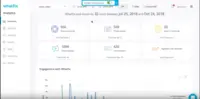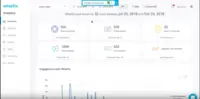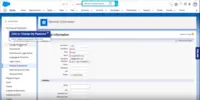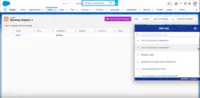Overview
What is Whatfix?
Whatfix is a SaaS-based platform that enables businesses to create real-time interactive guides on their application. Whatfix can be integrated with ease across all user touch-points inside any platform across the web and desktop. Whatfix helps businesses with:Simplifying User Onboarding…
Awards
Products that are considered exceptional by their customers based on a variety of criteria win TrustRadius awards. Learn more about the types of TrustRadius awards to make the best purchase decision. More about TrustRadius Awards
Reviewer Pros & Cons
Pricing
Entry-level set up fee?
- Setup fee optional
Offerings
- Free Trial
- Free/Freemium Version
- Premium Consulting/Integration Services
Would you like us to let the vendor know that you want pricing?
27 people also want pricing
Alternatives Pricing
Product Demos
whatfix assistant demo - v0.1
Learning on the job with Whatfix on Salesforce/Connexys platform [Demo]
whatfix Product Demo @ UnPluggd 7
Product Details
- About
- Integrations
- Competitors
- Tech Details
- FAQs
What is Whatfix?
Whatfix is a SaaS-based platform that enables businesses to create real-time interactive guides on their application. Whatfix can be integrated with ease across all user touch-points inside any platform across the web and desktop.
Whatfix helps businesses with:
- Simplifying User Onboarding
- Making Employee Training Quicker and Effective
- Reducing Customer Support Costs by Making Platforms/Applications Self-serving
Whatfix key features and advantages include:
- Real-time Interactive Guides: Create personalised onboarding programs, engage new users and retain them effectively.
- Smarter In-app Training: Increase effectiveness of employee training programs with our in-app guidance system. The step-by-step guidance system can train employees on how to complete different tasks, e.g.Salesforce training, Microsoft Dynamics training.
- Improve Support with self-serving widgets: Add self service capabilities with our widgets to reduce your over support overhead and effort.
- Create documentations quickly and easily: Our interactive guides can be converted into multiple interactive media formats that can be easily embedded or exported as documentation.
- Multilingual support - Support your users across geographies. Whatfix enables you to engage your users with guides in multiple languages.
Whatfix Screenshots
Whatfix Video
Watch Introduction to Whatfix
Whatfix Integrations
Whatfix Competitors
Whatfix Technical Details
| Deployment Types | On-premise, Software as a Service (SaaS), Cloud, or Web-Based |
|---|---|
| Operating Systems | Windows, Linux, Mac |
| Mobile Application | No |