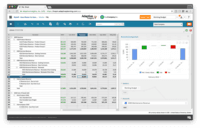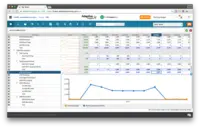Overview
What is Workday Adaptive Planning?
Workday Adaptive Planning(formerly Adaptive Insights) is a financial planning and reporting tool. It includes automated budgeting and forecasting, financial reporting, and other active planning capabilities, including integrations with third-party products like Salesforce.
Adaptive Planning, a key cog in a well run business
Solid and intuitive planning solution
Adaptive review from a national nonprofit
Effective in cost and use but not a panacea
Workday Adaptive Planning in conjunction with Intacct accounting
Workday Adaptive Planning – It’s Versatile!
Workday FINS and Adaptive simultaneous implementation, 3 years on
Excellent Planning and Analytics Tool.
Adaptive Rocks at Workfront!
CareStar recommends Adaptive Insights for reporting and dashboards
Workday Adaptive Planning unlocks financial management
Adaptive Insights - Effectively manage actual data and budget data
Best tool for FP&A, easy to use, helpful for budgeting and planning
Adaptive forecast creation !!!
Awards
Products that are considered exceptional by their customers based on a variety of criteria win TrustRadius awards. Learn more about the types of TrustRadius awards to make the best purchase decision. More about TrustRadius Awards
Popular Features
- Financial budgeting (171)9.090%
- Forecasting (166)8.787%
- Long-term financial planning (160)8.585%
- Management reporting (171)8.383%
Reviewer Pros & Cons
Pricing
What is Workday Adaptive Planning?
Workday Adaptive Planning(formerly Adaptive Insights) is a financial planning and reporting tool. It includes automated budgeting and forecasting, financial reporting, and other active planning capabilities, including integrations with third-party products like Salesforce.
Entry-level set up fee?
- Setup fee optional
Offerings
- Free Trial
- Free/Freemium Version
- Premium Consulting/Integration Services
Would you like us to let the vendor know that you want pricing?
57 people also want pricing
Alternatives Pricing
What is PlanGuru?
PlanGuru is budgeting, forecasting and financial analytics software for SMB's, Nonprofits and the Accountants/ Advisors that work with them.
What is Kepion Planning?
Kepion is a cloud planning & analytics software company that connects all organizations' teams under a single view of their business performance. We enable more intelligent decisions to be made by companies about their financial and operational future. Kepion global offices and partners deliver…
Features
BI Standard Reporting
Standard reporting means pre-built or canned reports available to users without having to create them.
- 9Pixel Perfect reports(1) Ratings
Pixel Perfect reports are highly-formatted reports with graphics and ability to preview the report before printing.
- 10Customizable dashboards(1) Ratings
Customizable dashboards are dashboards providing the builder some degree of control over the look and feel and display options.
- 9Report Formatting Templates(1) Ratings
Ad-hoc Reporting
Ad-Hoc Reports are reports built by the user to meet highly specific requirements.
- 9Drill-down analysis(1) Ratings
Drill down analysis is the ability to get to a further level of detail by going deeper into the hierarchy.
- 7Formatting capabilities(1) Ratings
Ability to format output e.g. conditional formatting, lines, headers, footers.
- 8Integration with R or other statistical packages(1) Ratings
Integration with the open-source R predictive modeling environment.
- 8Report sharing and collaboration(1) Ratings
Report sharing and collaboration is the ability to easily share reports with others.
Report Output and Scheduling
Ability to schedule and manager report output.
- 8Publish to PDF(1) Ratings
- 8Report Versioning(1) Ratings
Report versioning is the assignment of version numbers to each version of a report to help in tracking.
- 8Report Delivery Scheduling(1) Ratings
Report Delivery Schedule is the ability to have reports delivered to a destination at a specific data and time.
Data Discovery and Visualization
Data Discovery and Visualization is the analysis of multiple data sources in a search for patterns and outliers and the ability to represent the data visually.
- 7Pre-built visualization formats (heatmaps, scatter plots etc.)(1) Ratings
Pre-built visualization formats are canned visualization types that can be selected to visualize different kinds of data.
- 8Location Analytics / Geographic Visualization(1) Ratings
Location analytics is the visualization of geographical or spatial data.
- 8Predictive Analytics(1) Ratings
Predictive Analytics is the ability to build forecasting models based on existing data sets.
Access Control and Security
Access control means being able to determine who has access to which data.
- 9Multi-User Support (named login)(1) Ratings
Named model access means that users have access based on name and password.
- 9Role-Based Security Model(1) Ratings
Role-based access means that access to data is determined by job or position in the corporation.
- 9Multiple Access Permission Levels (Create, Read, Delete)(1) Ratings
Multiple access permission levels means that different levels of users have different rights.
Mobile Capabilities
Support for mobile devices like smartphones and tablets.
- 8Responsive Design for Web Access(1) Ratings
Web design aimed at producing easy-to-read sites across a range of different devices.
- 8Mobile Application(1) Ratings
A dedicated app for iOS and/or Android.
- 10Dashboard / Report / Visualization Interactivity on Mobile(1) Ratings
In-app dashboard reports and data visualization.
Budgeting, Planning, and Forecasting
These activities are designed to assist with both data-driven operational, short-term planning and strategic long term planning
- 8.5Long-term financial planning(160) Ratings
3-5 year financial plan with cashflow.
- 9Financial budgeting(171) Ratings
Annual budget for revenue and operating expenses, headcount/compensation, capital expenses, projects, etc.
- 8.7Forecasting(166) Ratings
Combining actuals and budgets, rolling forecasts, driver-based models.
- 8.9Scenario modeling(157) Ratings
Financial or operational modeling of alternate future states and planning for each.
- 8.3Management reporting(171) Ratings
Budget vs. actual or forecast, P&L’s, performance over time, between products etc.
Consolidation and Close
Consolidation of data from multiple entities with currency management, reporting and audit trails.
- 7.8Financial data consolidation(105) Ratings
Consolidating data from several entities into a single statement using US GAAP, IFRS or other standards.
- 7.8Journal entries and reports(67) Ratings
Ability to enter journal entry adjustments and produce reports showing all journal entries for a specific period.
- 6.7Multi-currency management(80) Ratings
Ability to handle foreign currency conversions during consolidation.
- 7.6Intercompany Eliminations(59) Ratings
Matching and elimination of intercompany revenue, expenses, and balance sheet accounts.
- 7.9Minority Ownership(35) Ratings
Consolidate financials full or partial ownership of subsidiaries, equity pick-up.
- 8.5Local and consolidated reporting(93) Ratings
Ability to report against individual business entities and the consolidated umbrella entity.
- 6.9Detailed Audit Trails(116) Ratings
Tracing changes to data and processes that were run.
Financial Reporting and Compliance
Financial statements and regulatory filings
- 8.6Financial Statement Reporting(143) Ratings
Creation and production of balance sheets, income statements, cash flows, other schedules
- 8.5Management Reporting(157) Ratings
Tools facilitating creation of internal ad hoc or standard reports.
- 8.1Excel-based Reporting(156) Ratings
Ad hoc or formatted reports using MS Excel.
- 8.6Automated board and financial reporting(135) Ratings
Tools to help automate creation of regulatory reports such as SEC filings and board books.
- 8.7XBRL support for regulatory filing(25) Ratings
Support for the XBRL standard reporting format for exchanging financial data.
Analytics and Reporting
Dashboards and scorecards for KPI monitoring and benchmarking
- 7.1Personalized dashboards(114) Ratings
Create custom dashboards and reports without the help of IT or administrators.
- 7.3Color-coded scorecards(94) Ratings
Track and analyze performances with interactive, color-coded balanced scorecards.
- 8.1KPIs(107) Ratings
Select from a library of more than 6,000 key performance indicators, and incorporate KPIs into your planning process.
- 7.6Cost and profitability analysis(111) Ratings
Cost and profitability analysis provides data for business decision making.
- 7.9Key Performance Indicator setting(95) Ratings
Ability to set key performance indicators for measuring progress towards goals.
- 8.3Benchmarking with external data(66) Ratings
CPI, daily exchange rates, industry KPIs. with scheduled data refreshes.
Integration
Ability to integrate with external applications.
- 8.8Flat file integration(118) Ratings
Integration of flat files like text documents and comma separated files
- 8.1Excel data integration(146) Ratings
Ability to integrate directly with Excel data.
- 8.1Direct links to 3rd-party data sources(112) Ratings
Integration with external applications like ERP, CRM, HCM
Product Details
- About
- Integrations
- Competitors
- Tech Details
- FAQs
What is Workday Adaptive Planning?
Workday Adaptive Planning Features
Budgeting, Planning, and Forecasting Features
- Supported: Long-term financial planning
- Supported: Financial budgeting
- Supported: Forecasting
- Supported: Scenario modeling
- Supported: Management reporting
Consolidation and Close Features
- Supported: Financial data consolidation
- Supported: Journal entries and reports
- Supported: Multi-currency management
- Supported: Intercompany Eliminations
- Supported: Minority Ownership
- Supported: Local and consolidated reporting
- Supported: Detailed Audit Trails
Financial Reporting and Compliance Features
- Supported: Financial Statement Reporting
- Supported: Management Reporting
- Supported: Excel-based Reporting
- Supported: Automated board and financial reporting
- Supported: XBRL support for regulatory filing
Analytics and Reporting Features
- Supported: Personalized dashboards
- Supported: Color-coded scorecards
- Supported: KPIs
- Supported: Cost and profitability analysis
- Supported: Key Performance Indicator setting
- Supported: Benchmarking with external data
Integration Features
- Supported: Flat file integration
- Supported: Excel data integration
- Supported: Direct links to 3rd-party data sources
Workday Adaptive Planning Screenshots
Workday Adaptive Planning Integrations
Workday Adaptive Planning Competitors
Workday Adaptive Planning Technical Details
| Deployment Types | Software as a Service (SaaS), Cloud, or Web-Based |
|---|---|
| Operating Systems | Unspecified |
| Mobile Application | Apple iOS, Android, Windows Phone, Mobile Web |
| Supported Countries | United States, Canada, United Kingdom, Ireland, Australia, New Zealand, and many more! |
| Supported Languages | English, Spanish, French, Japanese, Portuguese (Brazilian), Russian, Polish, Dutch |
Frequently Asked Questions
Workday Adaptive Planning Customer Size Distribution
| Consumers | 0% |
|---|---|
| Small Businesses (1-50 employees) | 0% |
| Mid-Size Companies (51-500 employees) | 60% |
| Enterprises (more than 500 employees) | 40% |
Comparisons
Compare with
Reviews and Ratings
(337)Attribute Ratings
- 7.7Likelihood to Renew43 ratings
- 7.3Availability11 ratings
- 9.1Performance5 ratings
- 9Usability109 ratings
- 8.1Support Rating33 ratings
- 7.3Online Training9 ratings
- 8.2In-Person Training2 ratings
- 9.4Implementation Rating27 ratings
- 8.2Configurability5 ratings
- 8.6Product Scalability12 ratings
- 8.2Ease of integration8 ratings
- 6.4Vendor pre-sale4 ratings
- 8.2Vendor post-sale4 ratings
- 7.6Data Sources17 ratings
- 7.5Data Sharing and Collaboration17 ratings
- 8.2Professional Services1 rating
- 7.3Contract Terms and Pricing Model1 rating
Reviews
(76-100 of 203)Management Reports & Consolidation
- It's very flexible
- Easy to use
- Can adapt with any ERP system
- It should look into more software integration
- More standard templates
- More flexibility on formulas
Adaptive Insights - Useful Tool!
- The Office Connect plugin gives great flexibility and possibilities for providing a greater level of detailed analysis to business partners.
- Being able to produce a personnel report across multiple departments.
Adopt Adaptive
- Forecasting. When you design sheets correctly you are able to create accurate and insightful forecasts. The integration with NetSuite is also a great feature because you can access all information related to a certain expense and really give useful insights to your business.
- If I have a question on how to do something in Adaptive it is difficult to search for the answer online. For example, if I had a problem with an Excel formula I could google it and have someone explain the answer to me almost immediately. It would be nice if there were more training resources for Adaptive.
Agile Reporting and Planning with Adaptive
- Allows for better integration between multiple business segments, which in turn leads to faster and more robust projections for the whole organization.
- Adaptive's simple user interface ensures that stakeholders without a proper Finance background still can navigate our projection entry processes with relative ease.
- Adaptive's strong network of consultants and community resources allow for great support from the original integration on through continuing support years after go-live.
- Adaptive has strong integration connnections with other financial or CRM sources, especially with NetSuite and Salesforce. However, there could be more tools available for greater dynamic imports, especially where headcount/payroll data is concerned.
- Adaptive could benefit from more flexible data visualization tools, especially involving pre-created tools that layer on-top of existing sheet data.
- Adaptive's OfficeConnect platform has been a major boon to our standard reporting process, and easier functionality around this tool would make reporting even easier.
Adaptive Insights Review
- Easy to use
- Easy to learn
- Similar to Excel
- Allowing users to select an individual month within the time frame filter
- Multiple users working on the forecast at once is big. If you're running in Excel, you know this is a big pain point. Adaptive solves it by allowing multiple users to be working in and making changes in the model all at once
- Reporting - such as BvA analysis
- Speed - Maybe the hypercube will help, but because our model is so big, it is really slow
- Training materials for new Adaptive users
Adaptive Insights
- Infinite ability to group accounts and departments for reporting. The only limitation is the number of ways that you think of in terms of consolidating the information.
- Being able to build scalable, complex, distributed, budget models. With the data we can bring into the system and the formulas we can use we have all the functionality of the spreadsheet, but with the flexibility to allow leaders across the organization to participate and update their section.
- The platform allows multiple forecast/budget versions which allows for version control and sensitivity analysis. I can lock versions from changes while quickly creating a new version to see the impact of a +or- scenario to the company’s profitability.
- With the OfficeConnect tool we can leverage Excel to provide repeatable reports for the board and other business leaders that are repeatable from month to month. While the platform provides more flexibility than an accounting package it still has limitations. Using OfficeConnect I can leverage the power of the Microsoft suite of Excel/Word/PowerPoint directly.
- When trying to learn about a new feature or a feature I have not used previously it is sometimes difficult to find that information on the help section.
- Adaptive can be deployed through consultants when they do not have specialized knowledge like higher education. This sometimes makes it difficult to determine who to contact when experiencing issues with the model after implementation.
- You are limited to one master chart of accounts. When you have multiple businesses this can cause some difficulties that can be overcome, but takes additional thought and planning and can cause issues when making changes.
Brief positive experience
- Keeps up with reporting needs
- Pays attention to current products as well as new products
- easy to use, cloud based system
- They are always working on improving system issues that I am concerned about, but some issues take longer than others (up to a year)
Adaptive Insights - Market Leader
- Adaptive is simple and easy to use with anyone that has any experience using Microsoft Excel. It is unintuitive, and the learning curve is relatively short.
- Version control is another key attribute. You can manage multiple versions, and lock them down when appropriate.
- User interface could be updated. For those that are end users (department heads), they don't live in Excel all-day long and don't have that same love for how data is displayed.
- Some softwares are now using historical data to give you true insights...and to pro-actively reach out to you. For a great planning tool, there needs to be pro-active insights by the module.
Adaptive Insights
- The forecast is easy to create and manage
- Office Connect connection is sleek
- Easy connection with other software like Net Suite
- Navigation can be a bit difficult
Adaptive is very insightful!
- Allows assumptions to be created for fringes, taxes, capital etc. We are now able to push these type of expenses to individual departments as opposed to a single department. Gives us true costs for each department.
- The flexibility in revising and creating new sheets allows our organization to modify our budget/forecast approach without much downtime. Also, we can make these modifications internally . No need to hire consultants to complete these tasks.
- Adaptive Insights is an easy to use/understand tool for end-users. Our users typically struggle with new systems but the Adaptive roll-out was very smooth with very little end-user angst.
- The format of reports when downloaded to Excel or PowerPoint could use improvement.
- Would be nice if you could inactivate GL accounts when they are no longer being used.
- Suppress rows functionality when set by the administrator to default to suppress if not data doesn't always seem to work.
Adaptive a home run product
- The security settings are very easy to implement. I can easily give access to our analyst in Europe access to only their portion of the budget with just a single click.
- Being able to quickly spin up multiple versions of a plan make scenario planning very efficient.
- The reporting functionality is robust and can be done by the team.
- The implementation process could be a little more straight forward
BEST CPM software out there!!
- Financial Reporting - Building financial statements in OfficeConnect is a breeze! They are quick and easy to update on a monthly basis! The HTML reporting within Adaptive Insights is also particularly useful for department and adhoc reports!
- Budgeting/Forecasting - Being able to budget/forecast within Adaptive Insights has significantly cut down on the time it takes to budget by utilizing formulas and assumptions within the model! We reforecast quarterly, and with Adaptive Insights, it's painless when compared to the Excel forecasting we did previously.
- Cash Flow Statement - Creating this for the annual audit was painful before Adaptive Insights! Now, it's a simple export from Adaptive Insights.
- Dashboards - The dashboards that can be created are endless and provide valuable insight for our executives in real-time!
- Model - It takes a little bit of time to get familiar with how the model works.
The efficiency of Adaptive
- It allows us to provide up to date information to senior management with the click of a few buttons.
- It saves us time in our month-end close process as well as our budgeting/forecasting process.
- Its dashboarding allows us to create visuals and monthly KPI's to report to senior management.
- We would like to see the functionality of dates being added to web reports.
- The month to month maintenance is sometimes cumbersome. This is more of a comment due to the fact that we are a construction company and our structure (jobs) changes on a monthly basis.
Great tool once you get the training
- It is very visually appealing
- As long as the hierarchy is built out right it's very efficient
- Security access is great
- The user experience could be better. Its difficult to get up to speed.
- It could be more visually appealing
- Send report feature in the tool needs to be improved
Adaptive Insights
- Reload with new info
- Import data
- Export data
- Reports
Adaptive is user-friendly and easy to deploy
- Adaptive is good for cross-collaboration. The ability to see updates real-time expedites the budgeting process. Afterall, in coming up with a consolidated P&L forecast, there are inter-dependencies. For example, some departments' spend is allocated out.
- Adaptive is good for looking at the intersection of subsidiaries, departments, and expense accounts. The ability to pivot a one line item is business critical.
- Sometimes it takes a while to load.
- I would like to change the time scale shown in a simpler way. I need to take several steps to change views such as on a monthly, quarterly, or yearly basis. I change views so often that I wish it was just one click of a button.
Adaptive Changed our way of looking at FP&A
- Forecasting and Budgeting. We went from Quarterly forecasting to Monthly.
- Ease of use. Adoption was very from users that are familiar with Excel.
- Reporting and Variance Analysis.
- Dashboarding and KPIs
- Reporting. Could use a little more functionality, Pivot tables are an example. And Formatting of Reporting. Although, they do offer Office Connect which we use to circumvent these shortfalls.
- Versioning levels. It would be much easier if we could activate or deactivate a level within a version. Right now a level is global.
- Formulas have a quick way to see where a formula is applied and be able to add or change it across all instances. They have a way of doing this but it is a little time-consuming.
User-Friendly Planning
- With built-in and developed assumptions, it produces a very efficient beginning point for planning. It takes out most of the leg work of analysis on a line by line, and level by level basis.
- Producing reports from the budget sheets is quick and effective, literally at the click of a button. Also, developing reports is fairly straight forward and easy to create.
- Integration of data is well connected throughout Adaptive Planning.
- It may just be how our model is constructed, but I've had feedback that our customers would like to be able to plan using an average interest rate function, rather than by product.
- Would love chart integration in the sheets, to see trend analysis better.
Once setup, a very useful tool.
- The security is simple to use. We can restrict users to only see certain departments or sheets. We can also limit who sees salary information.
- Reports are easy to create and can be exported in a clean format to Excel or PDF.
- The systems allow you to enter data directly into the software or you can upload data from an external source.
- The programming of new sheets and formulas can be created with limited programming knowledge but you need to bounce around to a few different windows to get some formulas to work. I think it's easier to create formulas in Excel, but once the formulas are created they work well.
Great resources, especially for new analysts
- Adaptive Insights has so many good resources and easy filtering capabilities with active searching. When you go to a section of Adaptive Insights, you will see filters at the top of the page. As you change them, the contents of the page change to suit what you're looking for. This makes it easy to find the resources you need!
- As previously mentioned, the FP&A Glossary is a great feature due to its concise definition of many common terms in FP&A.
- I have not had much experience with the eBooks section of Adaptive Insights, but there are is a wide variety of topics to explore, such as rolling forecasts, and best practices for controllers.
- On the Infographics page, I would love to see a thumbnail of the infographic before clicking on it. In general, I love that when you hover over a box, you get a more detailed description, but I would also love the ability to hover and then click to see a thumbnail before opening the full page.
- Similarly, I think the Videos page should have the length of each video somewhere on the squares. This would help people judge how much time they would need to watch each one all the way through, and be able to make an informed decision about how many they could watch in between meetings.
- There is no free text search bar.
Take your Planning & Reporting to the Next Level!
- Data Structure - The use of dimension attributes is a huge help to our organization. As an example, you can list the brand for each item that you currently sell. You can then run a report to summarize sales by brand.
- User-friendly - Adaptive Insights is the easiest system I've ever worked with. The layout of the user interface made it very easy for me to teach myself on how to navigate and use the system.
- Speed - Everything in Adaptive Insights is very quick. Updates made to the system, uploads, excel exports, and calculation updates. This is crucial to the success of our organization and has helped us in more ways than one.
- On a cube sheet, there should be an option to eliminate totals if you list different accounts for a single dimension.
Ahead of the curve.
- Adaptive handles the concept of "versions" very well. This makes budgeting, forecasting, and scenario planning particularly easy. You can compare actuals vs budget, vs budget @ different rate, vs forecast or vs prior year all at the quick click of a button.
- Multi-user, multi-location, multi-currency handled with ease within the system.
- Adding or removing GL codes, levels or dimensions is really easy and is updated across the entire model.
- The reporting writing part of the solution is excellent. Once the data is in, you can report any parameter against any other.
- For reforecasting (e.g. doing 3 + 9 or 6 + 6), it would be useful to do constant currency analysis for versions that are "hybrid" (i.e. contain actual and plan data). At the moment, the virtual version functionality only works properly for actual or plan only versions.
- We are a company going through a process of changing financial years and trying to plan over multiple financial periods of different lengths. I have found it very difficult to handle this in the system elegantly.
- It would be good if there were more "template" models for various common business scenarios (e.g. sets of standard modeled sheets available for personnel and fixed assets) or sets of standard cubes for revenue or projects.
Adaptive Exceeded Expectations
- Enabled us to reduce monthly closes by 3 to 4 days. Now we report our group results 1 to 2 days after the operations have submitted.
- Provides one version of the truth for both actuals, forecasts, and budgets. Facilitates variance reporting against these versions.
- We use Office Connect for Excel extensively for our reporting of both operating results and group results. Once the standard template has been developed we refresh and report each month literally at the press of a button.
- We have found Adaptive to be very user-friendly and was very quick and easy to implement. Most of the implementation and development work was done by ourselves without the need for external consulting.
- Adaptive provides strong ongoing support. Whenever we spot a bug or have an issue we always get a quick response.
- As mentioned above, I would like to be able to use it to model our long-term (10 year) annual plans, but we are forced to work in monthly rests (which we need for our actuals and budgets).
- We use Office Connect for excel extensively for our reporting. Whilst it is a good tool, if I compare it with Hyperion Retrieve which I used many years ago it is not as easy to use, you can't copy formulae across and you can't use it to push data back to the database.
- I would like to have a bit more contact with Adaptive in the UK. Whilst we are very happy with the product and very self-sufficient it would be good to have a bit more frequent contact with Adaptive other than when they require a customer reference or when our license needs renewing.
Adaptive Insights - an easy to use time saving solution
- Allows the user to easily slice their data in many different ways.
- Simple to set up allocation formulae (i.e for overheads) that save a lot of time and complex calculation.
- Easy to give various budget owners different licences with distinct levels of permissions and access.
- Sometimes support responses can be a bit generic which is a little frustrating, having been a customer for a couple of years now.
- It's still tricky to exclude accounts/levels from reports - it's normally then a case of having to drag in each specifically.
- Drill-down functionality can be a little illogical/confusing at times.