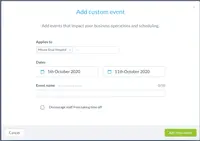Overview
What is Workforce.com?
A complete suite of Employee Scheduling, Attendance, Time Off Management, Onboarding and Labor Law Compliance features designed to make workforces successful.
Pricing
Entry-level set up fee?
- Setup fee optional
Offerings
- Free Trial
- Free/Freemium Version
- Premium Consulting/Integration Services
Would you like us to let the vendor know that you want pricing?
3 people also want pricing
Alternatives Pricing
Product Details
- About
- Integrations
- Competitors
- Tech Details
What is Workforce.com?
Workforce.com Features
- Supported: Employee Scheduling
- Supported: Time & Attendance
- Supported: Employee App
- Supported: Labor Analytics
- Supported: Workforce Compliance
- Supported: Workfroce Chat
- Supported: Shift Swapping
- Supported: Shift Feedback
Workforce.com Screenshots
Workforce.com Video
Workforce.com Integrations
Workforce.com Competitors
Workforce.com Technical Details
| Deployment Types | Software as a Service (SaaS), Cloud, or Web-Based |
|---|---|
| Operating Systems | Unspecified |
| Mobile Application | Apple iOS, Android, Windows Phone, Mobile Web |
| Supported Countries | United States, Canada, Mexico, United Kingdom, Australia, South America, Japan, Israel, New Zealand, France, Germany, Holland |
| Supported Languages | English, Spanish, French, German, Hebrew, Dutch, Arabic |
Workforce.com Customer Size Distribution
| Consumers | 0% |
|---|---|
| Small Businesses (1-50 employees) | 70% |
| Mid-Size Companies (51-500 employees) | 20% |
| Enterprises (more than 500 employees) | 10% |
Comparisons
Compare with
Reviews
Community Insights
- Pros
- Cons
- Recommendations
Easy to use and navigate: Many reviewers (over 20) found Workforce.com easy to use and navigate, both on the website and through its app. Users appreciated features such as leave management, clock-in tracking, shift swapping, payroll information access, scheduling rotas, messaging colleagues, among others. This feature made it quick and efficient for users to manage their schedules while keeping track of their team's shifts.
Excellent customer support: A large number of users (around 15) praised Workforce.com's customer support team for being friendly and knowledgeable. They appreciated their willingness to work together with customers in resolving queries or problems related to the software.
Efficient scheduling tool: Several reviewers (more than 10) highlighted that they found creating and managing rotas with Workforce.com exceptionally easy. These features offered a diverse range of options by allowing creation across different sites, positions, pay rates along with holiday requests all in one system. The user-friendly interface also made it convenient for managers to view employee availability while making changes accordingly.
Confusing User Interface: Some users have found the user interface of Workforce.com to be confusing and cumbersome. They have reported difficulty in coordinating schedules for different staffing teams, especially with issues in sync over. Additionally, some notifications or settings cannot be turned off, causing unnecessary interruptions.
Limited Administrative Settings: The administrative settings of Workforce.com limit its use for mid-sized companies with head office as the only admin. Several reviewers have stated that they face difficulties in managing how holidays are accounted for in the software. Moreover, there is minimal budget control and no ability to restrict overstaffing, which does not meet the full needs of finance teams.
Mobile Application Issues: Several users find the mobile application of Workforce.com problematic as it can freeze and is not user-friendly. These users would like to see improvements such as email alerts for shift swaps on the shift swap feature.
Users commonly recommend the following for the Workforce.com app:
-
Properly trial and define geo-locations: Users suggest thoroughly testing and defining geo-locations for accurate tracking of team members' locations.
-
Explore missing features in the reports: Users would like to see additional features added to the reporting functionality, providing more comprehensive insights and analysis options.
-
Take advantage of team management capabilities: Users highly commend the app's excellent team management capabilities, urging others to fully utilize functionalities like task assignment, communication, and schedule management.