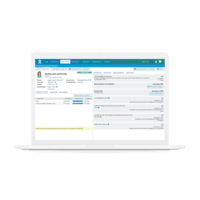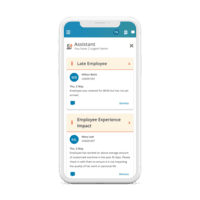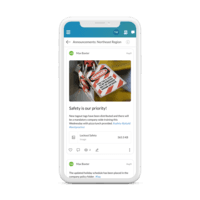Overview
What is WorkForce Suite?
The WorkForce Suite, by WorkForce Software, is a mobile-first, cloud-based modern workforce management solution with integrated employee communications and collaboration capabilities. The WorkForce Suite aims to help global enterprise organizations optimize their labor, protect against compliance risks, and maximize productivity…
Recent Reviews
Reviewer Pros & Cons
Pricing
Entry-level set up fee?
- No setup fee
Offerings
- Free Trial
- Free/Freemium Version
- Premium Consulting/Integration Services
Would you like us to let the vendor know that you want pricing?
Alternatives Pricing
Product Details
- About
- Competitors
- Tech Details
- FAQs
What is WorkForce Suite?
The WorkForce Suite, by WorkForce Software, is a mobile first, cloud-based modern workforce management solution with integrated employee communications and collaboration capabilities. The WorkForce Suite helps global enterprise organizations optimize their labor, protect against compliance risks, and maximize productivity, while building a highly engaged, resilient and agile workforce.
The WorkForce Suite provides an integrated solution for anywhere and always-on management and optimization of the workforce including time and attendance, scheduling of diverse employee populations, labor forecasting, absence and leave management, task management, workforce analytics, fatigue management, digital workplace assistant, employee self-service, shift management, employee communications and collaboration, employee voice and micro training.
WorkForce Suite Features
- Supported: WorkForce Time
- Supported: WorkForce Scheduling
- Supported: WorkForce Absence and Leave Management
- Supported: WorkForce Experience
- Supported: WorkForce Fatigue Management
- Supported: WorkForce HUB
- Supported: WorkForce Assistant
WorkForce Suite Screenshots
WorkForce Suite Competitors
WorkForce Suite Technical Details
| Deployment Types | Software as a Service (SaaS), Cloud, or Web-Based |
|---|---|
| Operating Systems | Unspecified |
| Mobile Application | Apple iOS, Android, Mobile Web |
| Supported Countries | Andorra, Argentina, Australia, Austria, Bahrain, Barbados, Belgium, Bolivia, Brazil, Bulgaria, Canada, Chile, China, Colombia, Costa Rica, Croatia, Curacao, Cyprus, Czech Republic, Denmark, Dominica, Ecuador, Egypt, El Salvador, Estonia, Finland, France, Germany, Greece, Hong Kong, Hungary, India, Indonesia, Ireland, Israel, Italy, Japan, Jordan, Kazakhstan, South Korea, Kuwait, Latvia, Lebanon, Lithuania, Macau, Malaysia, Mexico, Montenegro, Morocco, Netherlands, New Zealand, Nigeria, Norway, Oman, Pakistan, Panama, Peru, Philippines, Poland, Portugal, Qatar, Romania, Russia, Saudi Arabia, Serbia, Singapore, Slovakia, Slovenia, South Africa, Spain, Sri Lanka, St Lucia, Sweden, Switzerland, Taiwan, Thailand, Trinidad, Turkey, Turkmenistan, UAE, Ukraine, United Kingdom, United States, Vietnam |
| Supported Languages | Arabic, Czech, Danish, German, Greek, English, Finnish, French, Hebrew, Hungarian, Indonesian, Italian, Japanese, Korean, Lithuanian, Dutch, Norwegian, Polish, Portuguese, Romanian, Russian, Slovak, Spanish, Serbian, Swedish, Turkish, Ukrainian, Chinese (Simplified) |
Frequently Asked Questions
The WorkForce Suite, by WorkForce Software, is a mobile-first, cloud-based modern workforce management solution with integrated employee communications and collaboration capabilities. The WorkForce Suite aims to help global enterprise organizations optimize their labor, protect against compliance risks, and maximize productivity while building a highly engaged, resilient, and agile workforce.
UKG Workforce Central (discontinued), Kronos Workforce Dimensions / UKG Dimensions (discontinued), and Dayforce are common alternatives for WorkForce Suite.
The most common users of WorkForce Suite are from Enterprises (1,001+ employees).