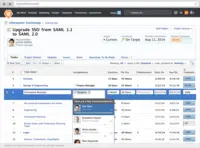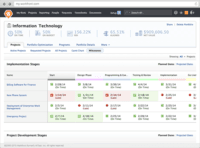Overview
What is Adobe Workfront?
Adobe Workfront, acquired by Adobe in late 2020, is a web-based project-management tool. It is designed for both IT and marketing teams, but can be implemented for any kind of project. Workfront offers all the features standard to project management…
Only use the tool if there is no other choice left
Great experience using Workfront!
Workfront is the Project Manager Designed with the User in Mind
Workfront | Best Project Management tool
A solid choice for Project, Time and Resource Management (Plus some bonus features!)
Amazing Project Management Tool! A must have for consulting firms
Right for Collaborating Teams
A Lions share of work
Workfront is a good PM solution
Adobe Workfront is Perfect for Certain Organizations, Certain Individuals
Work managed perfectly by Workfront
Workfront the best
Workfront for advanced marketing resource management needs
Awards
Products that are considered exceptional by their customers based on a variety of criteria win TrustRadius awards. Learn more about the types of TrustRadius awards to make the best purchase decision. More about TrustRadius Awards
Popular Features
- Task Management (302)7.676%
- Resource Management (274)6.868%
- Document Management (275)6.666%
- Team Collaboration (292)6.161%
Reviewer Pros & Cons
Pricing
What is Adobe Workfront?
Adobe Workfront, acquired by Adobe in late 2020, is a web-based project-management tool. It is designed for both IT and marketing teams, but can be implemented for any kind of project. Workfront offers all the features standard to project management platforms, as well as resource allocation,…
Entry-level set up fee?
- Setup fee required
Offerings
- Free Trial
- Free/Freemium Version
- Premium Consulting/Integration Services
Would you like us to let the vendor know that you want pricing?
52 people also want pricing
Alternatives Pricing
What is Jira Software?
Jira Software is a project management tool from Atlassian, featuring an interactive timeline for mapping work items, dependencies, and releases, Scrum boards for agile teams, and out-of-the-box reports and dashboards.
What is Microsoft Project?
Microsoft Project is a project management software. It provides core PM functionality, including agile workflow support and resource management. Project can be deployed in the cloud or on-premise.
Product Demos
Adobe Workfront Optimization: Content Creation Processes Can Be Messy; Clean Them Up
The Grand Journey: Driving Content Management, Workflow, & UX - Adobe Summit 2022
Blog Bonus: Demo of Task Prioritization in Adobe Workfront
Blog Bonus: Creative Brief Intake Issues and Adobe Workfront as a Solution (Demo)
No-Code Document Automation with Workfront (Paper Clips)
Features
Project Management
Project management software provides capabilities to streamline management of complex projects through task management, team collaboration and workflow automation
- 7.6Task Management(302) Ratings
This includes the ability to plan, track, collaborate and report on tasks.
- 6.8Resource Management(274) Ratings
Resource management is workload planning to maximize resources.
- 7.2Gantt Charts(242) Ratings
Gantt charts are charts that show tasks or events along the y-axis displayed against time along the x-axis.
- 7.3Scheduling(270) Ratings
Scheduling capabilities allow users to set schedules on tasks, and create timelines and milestones.
- 6.7Workflow Automation(272) Ratings
Workflow automation is the ability to route work requests along an approval process automatically.
- 6.1Team Collaboration(292) Ratings
Team collaboration capabilities let team members work directly with each other and provide team updates.
- 6.2Support for Agile Methodology(185) Ratings
Agile is a time boxed, iterative approach to development that builds software incrementally instead of trying to deliver it all at once near the end.
- 6.3Support for Waterfall Methodology(199) Ratings
Waterfall methodology is a tradition development method that is linear and sequential.
- 6.6Document Management(275) Ratings
Document management provides for centralized management of all project documents.
- 4.8Email integration(230) Ratings
Email integration allows work requests to be made directly from email.
- 6.1Mobile Access(233) Ratings
Mobile access is the ability to access the software from a smartphone or tablet.
- 6.4Timesheet Tracking(219) Ratings
Timesheet tracking is the ability to track all billable and non-billable hours for each project.
- 6.6Change request and Case Management(210) Ratings
Change request and change management enables tracking of all customer requests including priority and timeframe.
- 6.3Budget and Expense Management(188) Ratings
Budget and expense management provides the capability to track all expenses by employee or department and link them back to department. It also enables hourly rates to be set.
Professional Services Automation
Features that support professional services organizations
- 5.3Quotes/estimates(81) Ratings
Ability to create, manage and send project fee proposals to customers
- 5.3Invoicing(71) Ratings
Ability to create, manage and send invoices to clients during or after completion of a project
- 5.7Project & financial reporting(171) Ratings
Ability to analyze project and financial data based on custom criteria to gather insights and improve business performance
- 5.4Integration with accounting software(62) Ratings
Real-time, two-way sync with accounting or financial software to facilitate project and financial reporting
Product Details
- About
- Integrations
- Competitors
- Tech Details
- Downloadables
- FAQs
What is Adobe Workfront?
The platform's Capacity Planner allows a manager to move resources to where they are needed, and has some automation features (e.g. the Set Best Fit option, which attempts to allocate resources optimally within given constraints). Agile project management is supported with features like Gantt charts, an easily viewable and manipulable backlog, and storyboarding. Team members can be managed with the aid of quantitative metrics that show where work would be best allocated.
A free trial is available, after which Workfront comes in four pricing options. The lowest tier is Collaboration for small groups, followed by Work which adds mobile accessibility and time sheets, then Plan which adds additional analytic, planning, and reporting features. Finally, Enterprise Plus offers the highest configurability as well as support and data security.
Adobe Workfront Features
Project Management Features
- Supported: Task Management
- Supported: Resource Management
- Supported: Gantt Charts
- Supported: Scheduling
- Supported: Workflow Automation
- Supported: Team Collaboration
- Supported: Support for Agile Methodology
- Supported: Support for Waterfall Methodology
- Supported: Document Management
- Supported: Email integration
- Supported: Mobile Access
- Supported: Timesheet Tracking
- Supported: Change request and Case Management
- Supported: Budget and Expense Management
Professional Services Automation Features
- Supported: Quotes/estimates
- Supported: Invoicing
- Supported: Project & financial reporting
- Supported: Integration with accounting software
Additional Features
- Supported: Reports & Dashboards - Build custom reports and dashboards to track, document, analyze, and share your progress
- Supported: Calendars - Stay organized and on time with customizable, visual work calendars
- Supported: Notifications - Keep everyone in the know of what's happening and what's still required
- Supported: Recognition - Motivate team members with real-time feedback and endorsements
- Supported: Digital Proofing - Keep work moving forward with proofing and reviews in one place
- Supported: Digital Asset Management - Store, manage and distribute final files and completed digital assets in one central location
- Supported: Customization - Configure Workfront to suit your needs, processes, and environment
Adobe Workfront Screenshots
Adobe Workfront Videos
Adobe Workfront Integrations
- Allocadia, now part of Brandmaker
- Acquia DAM (Widen)
- Box
- Dropbox
- Google Drive
- Microsoft SharePoint
- Clients & Profits
- Oracle Responsys
- part of Oracle CX Marketing
- WebDAM
- by Bynder
- SAP
- Oracle PeopleSoft
- Mediaocian
- ExactTarget
- MS Outlook
- Other Custom Integrations Possible with RESTful APIs
Adobe Workfront Competitors
Adobe Workfront Technical Details
| Deployment Types | Software as a Service (SaaS), Cloud, or Web-Based |
|---|---|
| Operating Systems | Unspecified |
| Mobile Application | Apple iOS, Android |
| Supported Countries | Several |
| Supported Languages | Several |
Adobe Workfront Downloadables
Frequently Asked Questions
Comparisons
Compare with
Reviews and Ratings
(629)Attribute Ratings
- 9Likelihood to Renew60 ratings
- 9.1Availability9 ratings
- 9.1Performance4 ratings
- 9Usability18 ratings
- 10Support Rating12 ratings
- 8.9Online Training4 ratings
- 5In-Person Training1 rating
- 8.3Implementation Rating10 ratings
- 5Configurability1 rating
- 8.2Product Scalability3 ratings
- 1Ease of integration1 rating
- 1Vendor pre-sale1 rating
- 1Vendor post-sale1 rating
- 6Reporting & Analytics8 ratings
- 10Contract Terms and Pricing Model1 rating
Reviews
(326-350 of 354)Ensure you have identified your needs and evaluated your users' skills before choosing a tool.
- AtTask provides a platform for many of our advisors to capture notes (the Updates feature) that help tell the story behind a delayed timeline or a newly identified issue.
- AtTask reporting has provided opportunities to showcase our work to our clients and sponsors in one click.
- AtTask is only one part of a work management system at Suncor that is supported and complimented by an established process, tools and templates.
- AtTask implementation has still posed some challenges due to the fact that a company of this size is not able to easily upgrade to the most recent browser.
- We also still struggle with exporting reports and Gantt charts so clients receive the view that they want to see.
- Helping individuals understand and prioritize the work being requested of them.
- Helping project managers and executives understand the status of individual projects and the overall project portfolio.
- Consolidates communication and documents around specific tasks and projects to keep everyone on the same page.
- Some users have difficulty keeping track of information in AtTask. I think this is just a natural consequence of having so much information stored in the application and am not sure what could be done differently to assist with this.
- Users need to fine tune their email settings to avoid being deluged by notifications from AtTask. Striking the right balance between too many and not missing something vital is tricky. Relying less on email and more on managing work directly out of AtTask has helped with this.
- The security model was not well structured for enterprise use. We had to implement a number of inconvenient workarounds to get AtTask to shield certain information (like the CEO's ToDo list) from other users. AtTask is in the process of implementing a new security model that should address nearly all of our concerns.
AtTask success story
- Ease of use and design project templates
- Customized fields to fit organization terminology
- Very strong reporting engine which can make a report of any field inside the system
- Enhance the ability to make dependencies between tasks more than just the completion and start like task name
- Enhance the ability to make a calculation inside reports between reported items
- Enhance the approval process of tasks to be dependent not only on the task status but also on task duration
Work smarter people, not harder.
It tackles our reporting and collaboration issues, and we've even begun to introduce clients to our environment. Clients love it, and they love knowing their projects are on track, and being handled in a timely fashion.
- I think the AtTask Dashboard, with collection of reports customized to your specific job role is its strongest asset.
- I think the customer success consultant provided to you after implementation is extremely knowledgeable; and dedicated, and available to you at all times. One person, one contact, and not a call center.
- I'm enjoying the ability to prioritize my tasks, and create subset of tasks that help me organize my daily life.
- I'm missing the limited time-sheet user licences that used to be available, this was not a great move when the winter 2014 release came out.
AtTask Review by an Admin
- One of the best features of AtTask is the social collaboration. We were able to move a lot of conversations out of emails to AtTask. This provided the necessary transparency and visibility within the organization which was lacking before AtTask.
- Work management is another winning feature of AtTask. Users can obviously keep track of the overall projects that are in the organization but manage their own personal work within the tool. This used to be done using all kinds of different personal tools and applications and even post it notes or to-do lists. Again building on that visibility and transparency which is the corner stone of productivity in any organization.
- Reporting: Robust reporting platform that has intuitive, interactive and easy to use.
- Flexibility with emails engine. We need rules based email notifications, at the moment they have global notifications and they are simply not enough.
- Ready to use plugins for popular enterprise applications.
- Integration options with older applications. most enterprises continue to use older version on softwares, we need AtTask to be able to integrate with those. Seems right now they just look at newer applications.
Key questions:
Will you be managing larger portfolios?
Will you be using resource management functionality?
How many and which process will you be transitioning to AtTask?
Will you need custom notifications?
Will you need folks with limited licenses?
Eh. I could live without AtTask
- Summarizes all your Pending Work Tasks on one page
- Transparency across the teams' work load.
- Visibility into recent work updates
- Scrollable Box for Work Requests
- Calendar timeline is not useful
- Hard to use reporting feature
- Since this is a project management tool, it does this portion exceedingly well. It allows all the basics, but also incorporates both Waterfall and Agile methodologies into the tool. Depending on the type of project being handled, this allows for an increased flexibility and if need be, a hybrid model combining the two.
- The ability to use custom fields within the system and the ability to report on anything within the system is very powerful. If there is specific data you need captured on something, you can create a custom form to capture that data and then report on it. This allows the ability to create custom data sets which can funnel up into a dashboard that can be shared with management at any time. No longer do you need to manually prepare these reports, they can automatically be triggered to go out on a specific day, time, and format.
- Once you get the hang of how it works, the queue and request system can be a very powerful process. As Teams are set up within the system, a queue can be created where work requests can be funneled into and then worked on by that Team. Depending on how you want workflows to be done, you can set up approvals, you can add that issue/task to a project (software release as an example), you can even reassign it to another Team or individual. It is a natural extension of the tool and how it can create intake processes for work.
- This isn't directly related to the tool itself, per se, but it's relating to the people behind the tool. The people that work with you to implement the tool and the ongoing support you have going forward. This was a huge USP for us as a company. An example in contrast would be SharePoint. You purchase the tool, get it loaded, and that's really about it in terms of support. You had the instructions on how to load the software on your onsite systems. You either learn by trial-by-error or you hire someone to come in and help you configure. There's also no support in making the tool successful within the company with a high adoption rate and user engagement.
- AtTask on the other hand, they have consultants come on-site and work with you to make sure that the tool is configured correctly and that you are creating workflows that work. You can bounce your ideas off of them as well as get their input on best practices. If they aren't sure or don't know the best way to solve your problem, they will find out. In addition to this, they also have packages that allow for additional consulting time beyond the initial configuration. You have that ongoing support to ensure high adoption rates and increasing successful change management.
- Lastly, AtTask's training has been monumental in teaching the core team of users. Although the training can be viewed as "long", the full time is utilized and you're constantly engaged in learning within the tool using a sandbox environment. The Fundamentals class gets users up to speed on using the tool and making sure that all questions are answered. They also offer an "office hours" training that can be attended in case you came up with a question afterwards and would like to get an answer. Their training, again, helps with an increased adoption rate as well as improving change management success.
- AtTask is relatively hyper focused on what it does and doesn't stray too far from those core objectives. If you're looking for larger storage spaces (in terms of documents and attachable items), you're best using a cloud storage solution. You are able to purchase additional storage space within your instance of AtTask, but you'd need to touch base with them for additional details regarding that. This is one area that I have mixed feelings about. It does, however, create awareness of what you are uploading as opposed to uploading everything imaginable.
- Although the reporting is very robust the variety from which you're able to combine data is quite impressive. One feature that is missing in that is the ability to email dashboard contents outside of the system. For example, you have a dashboard that you'd like to share with a third party to give overall health on a particular project (and they are not on the system for whatever reason). You won't be able to share that dashboard with them, you won't be able to create a public link to view the dashboard, nor can you create a PDF of that dashboard. You can technically print the page and save as a PDF and then send it that way, however, most of the functionality that regular reports have are not found with dashboards.
- Lastly, although this feature is coming up in an upcoming iteration, the ability to have cascading selections when creating requests and custom forms. Cascading forms allow for dynamic content, depending on what selections are chosen. This would allow greater flexibility with in the request system, which currently requires setting up varying queues to capture the same content that could be done using cascading features. This would also decrease the amount of queues that are kept, depending on workflows that have been created.
What is AtTask and why would I want it?
- AtTask allows us to create project templates. Within these templates, we have created repeatable tasks. This ensures that the teams are following the processes when performing their tasks. It also give them a medium to track their time to specific tasks or issues.
- AtTask allows us to create custom reports and to place them on custom dashboards. This gives management a high level view of the work being performed. It also gives them the ability to have custom charts which can then be sent to upper management.
- AtTask has a social network look and feel. This makes it user-friendly and allows users to see dialogue on tasks and issues. Managers can then see the history of the work being done by multiple people.
- AtTask allows us to create custom forms. So we are able to accommodate multiple needs from different departments and teams. These forms can then ensure that the author of issues are adding required information.
- AtTask allows us to create separate portfolios and programs to contain projects for specific departments and BUs. This allows the hours in these project to rollup into the desired buckets. This information can then be displayed in reports.
- AtTask could improve the dashboards or provide customizeable portals for users. This would be very helpful for managers.
- It would be nice if we were allowed to use multi-select fields as values on report charts.
You would need a resource or resources to define your processes. You would then need 2 or more administrators familiar with tools such as JIRA, HP Quality Center, etc. Typically, you have 4 administrator licenses. So 4 would be better.
You may also need someone familiar with the design of any current tool that you're using in case you need to import data into AtTask.
A real-world AtTask evaluation
- The overarching theme and power of AtTask lies with its collaboration capabilities. The tool invites and enables everyone involved in a project to stay up to date with changes as they occur. TeamHome, an interface designed for team members, gives employees a sense of ownership because they have input into deadlines and they can easily communicate whenever an obstacle arises. AtTask keeps all project communications in one place and helps project managers eliminate inefficient emails, lost notes and tedious report building.
- Another prominent feature of AtTask is the dashboard. The dashboard fully supports Portfolio-level organization and reporting. You can customize each dashboard, choosing from a list of pre-defined options. When I evaluated LiquidPlanner (see Rating section), while it did have Program-level capabilities, it did not appear to manage the intake process, provide overall statuses (Green, Yellow, Red) or support portfolio-level issues , risks and actions. Copper eludes to Portfolio / PPM capabilities in one of their videos but what I found is that it really just provides a roll up of projects to a client.
- AtTask truly integrates with MS Outlook, MS Project, Mobile Phones, Accounting Software and Salesforce.com (API’s are available). For comparison, when I looked into LiquidPlanner, I found that although it can create exportable reports and data files, it is not designed to integrate directly with prevalent software packages like MS Project.
- Creating the reports is simple because the application has all of the reports built in.
- Issues are separate from Tasks, which is a good thing and not the case with several other tools. Users can utilize workflows for issue creation and automated responses.
- Areas where I feel AtTask could expand capabilities are in the areas of Baselining, Resource Management, Document Management, and Storage.
- Regarding Resource Management, while certainly sufficient for most needs, AtTask does not provide advanced resource management functions; it seemed most suitable for smaller teams that need extensive sideways collaboration.
Switched from AtTask to Basecamp
- Automatically notify people of task status
- Allows upload/download of documents
- Allows many users/groups
- Interface can be clunky
- Very complicated drag point and click interface
- Difficult to edit long, in-progress tasks
AtTask Works!
- Project planning and management. The social features(status feed, notifications etc.) make it easy to coordinate with different team members in one place and keep everything organized.
- The reporting tools in AtTask are flexible and easy to use. This makes it easy to create new reports or change existing ones to better fit changing business needs as they happen.
- The Portfolio tools are great for organizing and aligning the efforts of many teams toward a single set of goals.
- AtTask can be overwhelming for some users so more comprehensive training(Videos & power points) would go a long way towards making sure new implementations are more seamless and have a higher adoption rate within an organization
AtTask a world at play
- Able to create reports on the fly and export to excel and pdf.
- Keeps task organize includes tasks, projects, and issues also a timeline and shows if you are on time or may miss the deadline
- Create projects on the fly and assign tasks to people without any issues or barriers
- Easy to use interface, customizeable to your specific needs, support is always there to help
- integrate 3rd party apps into there software
- able to host your own application for more data storage
At Task review
- keeps your projects on track
- reminds you of deadlines
- goes into details of the project
- I had the problems with the calendar, it had to be very precise to enter the dates
AtTask Review- Brian Rowe
- Dashboard is effective: It provides an organized approach to being able to access my projects and update them and keep an eye on issues and tasks that are gaining criticality
- In-line editing: useful to be able to edit the project from the task tab, however some updates that are done on this tab don't update within the task (completion dates)
- Adding tasks: able to add tasks easily from the tasks tab; it intuitively jumps to a new line if I hit "enter" at the end of the line so that I can continue adding tasks
- Adding time or changing a date on the task tab doesn't update within the actual task if I drill down into it
- I lose the information in my task updates if I try and log time and change the status and save it as an update or if I do anything in the "assigned to" box. I end up having to type it all over again.
- Dependencies are sometimes difficult to understand; reconcile when trying to set up the project plan. I receive a template and sometimes the template sent to me by my Program Manager has innate dependencies and loops that are frustrating and difficult to adjust. The details provided by AtTask are very difficult to understand and resolve.
AtTask - Good Starter Project Software; Lacking Good Reporting
- Template feature.
- Updates feature for sending notes/assignments to other team members.
- Gantt chart view.
- Reporting - Can only use canned reports; AtTask needs more flexible reporting -ie. Crystal Reports
- Inability to view a group of projects in a portfolio view to aid in viewing task/resource/hour allocations.
- Improved functionality to track time/revenue at the milestone level.
- Provide online training - i.e. tutorials, webinars - to help new users.
Colleen's AtTask Review
- This was a great tool to manage projects with! We used it for all our advertising campaigns from start to finish.
- We created tasks and assigned team members to each to show who was responsible for that particular task. This helped each team member know when the project was due and could manage their daily workload via the calendar.
- We really utilized the communication aspect, (tagging people in tasks), to show when our part was done and any questions we had. This helped replace a lot of email back and forth!
- I know there were a lot of tricks and cheats in AtTask but I wasn't ever trained. When using a template, it was challenging to edit some of the dates in the timeline without having to redo the whole thing.
- Sometimes the notifications didn't always work. I'd tag someone in a task but they'd never receive a notice that I did.
- With the amount of documents we'd upload on a daily basis, it got confusing to find what you needed. I'd recommend adding folders for easy sorting.
AtTask-tic
- AtTask provides project members a medium to communicate directly with one another, as well as access to and update project artifacts.
- The AtTask API has allows my company to easily build custom integration and external reports which has helped promote adoption throughout the company.
- AtTask uses the same mechanics as MS Project, so I am able to export my AtTask schedules into MS Project files.
- AtTask is in the process of developing tools for running Agile projects, but they are not fully functional.
- Although AtTask allows users to communicate via comments on task, there is no instant message/chat functionality.
Proactive Project Management, Increased Transparency & Collaboration at All Hours of the Day
- AtTask enables an easy, timely way to build projects and tasks that enable users to be very collaborative and keep everyone in the loop at all times. This is particularly useful for complex projects that have many moving parts, as well as various different resources involved. My marketing company has found that AtTask is a very good fit for the international nature of our business, and is a good fit for the fact that many of our team members are not located in the same physical location, nor the same time zone. This is because it is a great way to show "traceability" into the operational functions that sometimes may be overlooked for those not present, which results from functionalities such as adding comment updates to tasks, flagging the progress of tasks, uploading documents, and flagging tasks that have roadblocks.
- AtTask is a tool that has really helped our project managers to be proactive with managing projects, as well as be more accurate and efficient with risk management because the tool has enabled my project manager colleagues and I to identifying issues when they arise, versus after the fact. This does require the team to use the tool in real-time, and to be sure to build out tasks and projects in a proactive manner, so it is very important to be sure that there is proper training provided to the users of AtTask at our company, as well as proper motivation to get them to adopt this tool.
- AtTask offers reporting functionalities that have been very useful to our project managers, and that have been a great tool for effective risk management. The reports allow our project managers to build dashboards that are updated in real-time and reviewed daily to ensure that there are no issues that are impeding on the success of projects being executed on-time and under-budget. These are particularly useful because they are visually easy to interpret and they are updated in real-time, which makes our project managers aware of issues as soon as they arise.
- AtTask could continue to enhance the "document tab" functionality for users to download more than one document at a time. This is particularly useful for some of our team members that work on complex tasks that have many documents uploaded, that they all need to download in order to review. Perhaps a solution would even be to be able to download a specific folder, instead of having to click on one document at a time to download it. This could really save our team members time when working with this tool.
- The "drag and drop" feature that allows you to "drag" documents from your Desktop to the Document Tab of a task is very useful and saves our project managers and team members time. It would be more useful if this functionality was also available to "drag and drop" documents from the Document Tab to the Desktop as well.
- The feature that AtTask offers to automatically send reports to team members on certain days is very useful. However this could be even more helpful if we were able to select more than one "day" option. For example, being able to send it "weekly" on Monday and Wednesday, versus just selecting one day to send it weekly on. This would enhance the customization of the reporting features, and would benefit our users.
- Visibility: When I began interviewing team members when I first started in my current role, the first and most common complaint I heard from the majority of them was "Too many status meetings eating up time." I've always viewed this as a symptom of a problem, rather than the problem itself. Upon further investigation, it became clear that the problem was a lack of visibility and consistency in reporting for stakeholders. Some of our project managers were creating a wiki space for every project, others were using online workspaces, some even resorted to using a local Excel or Word document to keep track of progress. This caused our stakeholders to experience what I call "Status Anxiety." It was infinitely easier for each of them to setup a weekly status call for their projects, which in turn made the work going into maintenance of the project wikis, workspaces, and scope documents redundant. Enter AtTask. Ease of use for our stakeholders mixed with customizability made it very easy to give all of our stakeholders a "one stop shop" for engaging our team, communicating with the project managers, and allowing them to see exactly what the project's status is in a few clicks. Obviously, the caveat here is that our project managers are then responsible for keeping information up to date, which is unavoidable in almost any scenario. It's difficult for project managers to change behaviors and commit to using a new tool, but AtTask provides the best combination of usability and capability which is helpful in the buy-in process.
- Single Source of Truth: The second major symptom I learned about from team members is that the same information about a project was being maintained in more than one tool, and those tools did not communicate with each other. The real concern here is that the information being duplicated was critical data that was vital to a successful project execution. In the most extreme example, one project manager had to update 4 separate data sources any time there was an update on a project. Each of those 4 data sources had a different owner, which mean they all had their own quirks and nuances when it comes to naming conventions and editing processes. Again, this was a symptom of the real problem. The problem being that no one had taken the initiative to implement a single set of standards for tracking project information. Everyone was left to their own devices. This might give those people an illusion of satisfaction by letting them "do it however they want." The reality, however, is that this mode of operation is a catalyst for chaos. With AtTask, we were able to migrate existing data to the appropriate projects and use the reporting and dashboard tools to provide the project managers with the same functionality while giving our stakeholders that "one stop shop" they didn't know they wanted so badly. The caveat here, is that licensing becomes an issue. We have 150+ licenses, but hundreds of stakeholders. We are able to use public reports to allow those stakeholders to have visibility without requiring a license, but this is undoubtedly a restraint in my opinion. There is more good news however, if license quantities is an issue. AtTask provides a wonderful API for accessing, creating, modifying, and even deleting project data using the RESTful API. If you have some PHP, JavaScript, and HTML skills, then you can heavily customize your usage of AtTask and enable reporting, updating without having to be logged in to the AtTask interface.
- "Scalable Usability": I don't know if this is a real term, but I use it anyway. I use it to describe how easy it is to control the complexity of the system on a group or user by user basis. If one of our stakeholders requires nothing more than read-only access to projects, I can easily control what they see in AtTask and cut out all of the excess information that is not required. I can also setup one of our project managers with an expert level access that permits them to customize their own interface and create unique views, filters, reports, and dashboards that they need. In all of the work management tools/solutions I have used, this is where AtTask really shines. The same system is as relevant and useful to the "once a week" user as it is to the "I live in it" user. The ability to create custom data that you can track and report on is of immense value. After only 12 months of tracking a few metrics from our custom data, we are now aggressively expanding the amount of tracking and reporting we do inside of AtTask. The trends we were able to report on using custom data, which required minimal maintenance during the year, spoke for itself when those reports were delivered. Buy-in from management was instant. As with my previous examples, I'll caveat this as well. If you get in the habit of creating too many unique access profiles and too much custom data, I can see how it could easily get out of hand. The temptation to "just throw it in there" is great, especially since it is so easy to do.
- Ease of Use: Regardless of how simple the tool is, you will always encounter push-back when trying to transition a large group of people into a new system. We understood this and released AtTask in smaller, more digestible waves, incorporating the more advanced features gradually. This helped by allowing the users to get to know the system on a simpler level first, helping in their "conversion" if you will. As we then rolled out the more advanced, and "cooler" features, they were anxious, even excited for it. Even with this approach, we still faced potential roadblocks. Taking advantage of how customizable the AtTask experience is, our stakeholders were able to catch on very fast, and we were surprised at how quickly the praise started to come in. A great example of this is an email that was sent to myself and my manager. The subject line, "AtTask Rocks!" She went on to express how much she loved being able to find the right person at any given time on any one of her projects, and how easy it was for her to collaborate with the project team. We have even received requests from multiple teams for licenses so they could start using AtTask because they had seen such positive reactions from their peers. I have never seen that happen before. A team coming to me, asking to be a part of the radical process change.
- The Calendar: Although I am listing this as something that needs improvement, I want to make sure it's clear that the calendar tool in AtTask is much better than most. It's just that I have yet to see a Calendar tool that is actually usable. The AtTask calendar comes close, very close, but it has a few fatal flaws. It lacks customizability. It's greatest feature is how easy it is to customize your calendar filters, but it lacks customizability in the actual calendar view. I'm unable to: control how titles are displayed, modify information in the calendar view, control size/scale. If the calendar could be updated with some more customization options, some forms of conflict or clash detection, and some integrations with web calendars, then the AtTask calendar would be the cream of the crop.
- Resource Management and Portfolio Optimization Tools: I won't get into these too much, but I want to make a distinction. I dislike the tools that are built in to the product for these features. I love the capabilities. It just needs to be implemented in a more user-friendly solution. The old flash-based interface is clunky, and the user experience is terrible.
- Mobile App: I am NOT talking about the AtTask View iPad application. The AtTask View iPad app is phenomenal. I am referring specifically to the iOS and Android app that is built for mobile phones. It is such a great start, and could be so good, but I feel like it is more successful at being a tease than a real solution. I understand that it was initially built for "team members" and not project managers or stakeholders. For managing your own tasks, it's a decent solution. For anything more than posting updates and marking tasks complete, however, it needs work. In this arena, Basecamp and Asana are far superior. They are inferior in almost every other way, but in the mobile world we live in, AtTask really needs to have a more powerful mobile solution. The on-demand version of AtTask is actually very usable on a tablet, but it is impossible to use on a mobile phone.
- Object Reporting: One little nuance that can be a little bit annoying at times has to do with how the system is built. When reporting or otherwise interacting with Project, Task, or Issue objects, the separation between them becomes a barrier when trying to setup some advanced reporting. For example, you cannot create a report that consists of both Projects and Tasks. You can create two separate reports; a Project report and a Task report, and then pull those two into a dashboard to show them together in a single view, but you cannot aggregate data across the two objects without some heavy customization. Such customization almost always requires integration with a 3rd party service or application.
- Advanced Charts: If you only need to create simple or moderately advanced charts, then the built in chart tool is great. Very easy to use, sets up with a couple of clicks. If you want to get into some advanced charts however, AtTask does fall a little bit short. Obviously this is a sacrifice to make sure the simple and intermediate charts are so simple, but if you need to create complex aggregate or trends reports that are generated using a lot of data, a 3rd party integration may be required.
AtTask is definitely worth a look.
- AtTask is great at reporting on virtually any information that can be stored in the system. It is simple for my users to create informative, detailed reports to run their internal business units.
- It's so easy to make comments, send notes, and keep all communication flowing through AtTask rather than isolating conversations in email.
- AtTask ties together our global business units with live, up-to-date project information.
- AtTask has drastically reduced the number of spreadsheets required to track and communicate information internally. No users ever need to wonder if they are seeing the latest version or commenting on an obsolete message. They can see the latest information anytime they want.
- The interface is simple, intuitive, and my users love it.
- It can be a challenge to administer the system if you have a large number of users doing many different job types. For small implementations there should be no issues, but for larger systems make sure you have a dedicated, and available, system administrator. There are no tools in the system to make managing your daily user issues a simple task.
- Product enhancement requests are submitted through a web form, but there is no way to see, update, or otherwise interact with any product enhancement suggestions once they are submitted.
- There are very few free training opportunities for self-learners, and none of them are geared toward advanced users. Excellent educational packages are available to take well-planned, live training courses, but users who want to expand beyond the elementary basics of the system by self learning have very few options for advancement.
AtTask - I could take it or leave it
- I like that I can add my own tasks and it fits into the overall schedule of other project tasks that I am working on
- I like that I can choose whether or not to accept tasks and/or modify the expected completion date
- I would like to see more effort to incorporate project budgeting and actual costs involved...maybe linking it to and ERP system...or upload data?
- It requires so many licenses. It is missing the user emailing capability such as what we can do in SharePoint
- It is not the best querying tool to refer back to work completed
Great Tool - Reporting capabilities a major plus!
- The reporting functionality in the tool is very flexible. You can build reports on literally any object within the tool (projects, issues, tasks, users, custom data, etc.)
- Custom fields can be added and managed easily on several objects to allow for easy customization by customers (via configuration changes).
- The new version allows for much easier entering of tasks into project schedules
- As an administrator, I found the setup of access levels to be cumbersome and overwhelming. This improved with the new version, but there is still room to grow.
- I found it difficult to work with cross-project dependencies as it often caused errors.
Try @task for project and time management
- Project management: Allows for precize tracking of tasks assignments, tasks progress, issues tracking, hours spent, comparing projected vs acrual, projects grouping and management
- Timesheet: Allows for precize tracking of time spentfor each project, task, issue. Allows for great daily/weekly workload planning and tracking.
- Requests: Allows for assigning and tracking requests - whether to you or made by you to someone else.
- Timesheet: currently the task that you're done with does not dissapear right away from you list of tasks. And there is no indication that shows that a task has been completed already.
- I experienced slow response time under IE. Had to switch to Chrome to get the @task responding promptly.
- Logging in each morning is a little bit annoying; I wish I don't have to re-login every day but had my @task stay opened till I close it
AtTask, great potential, but limited by licenses
- AtTask allows customized reporting features that can be set up by for an individual or a department.
- AtTask provides quick drag and drop of tasks within a project and allows easy creation of parent and child relationships.
- AtTask can track issues and risks for individual projects or portfolios.
- AtTask is very limited if not used by the entire enterprise. If the organization plans to only use it on a limited scale, it will not allow those without licenses to be assigned tasks.
- AtTask should allow more than the few graphics it currently does with pie charts, bar charts, and bubble charts.
- AtTask is not always timely in report delivery. If you set up an automatic report at a specific time, on occasion it may be off by hours.
AtTask - The Go To Tool for Project Managers
- I managed multiple real estate projects simultaneously and AtTask provided me with a system that could easily track multiple projects and remind me of impending deadlines and tasks.
- The Gannt Chart tool in AtTask made it easy to identify upcoming tasks and deadlines across all projects and plan my week/month accordingly.
- AtTask made tracking completion of tasks seamless. As a project manager running multiple deals AtTask allowed me a one-stop location to check on the status of tasks rather than having to reach out to multiple team members.
- It was cumbersome to update completion status.