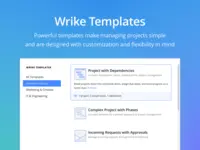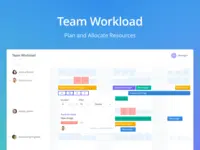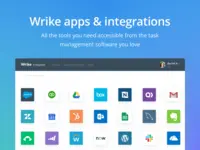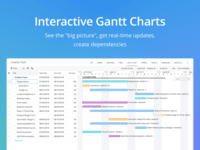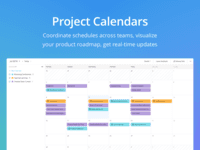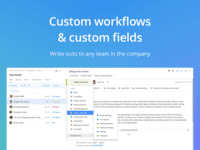Overview
What is Wrike?
Wrike is a project management and collaboration software. This solution connects tasks, discussions, and emails to the user’s project plan. Wrike is optimized for agile workflows and aims to help resolve data silos, poor visibility into work status, and missed…
Awards
Products that are considered exceptional by their customers based on a variety of criteria win TrustRadius awards. Learn more about the types of TrustRadius awards to make the best purchase decision. More about TrustRadius Awards
Popular Features
- Team Collaboration (672)8.686%
- Task Management (674)8.686%
- Scheduling (588)7.878%
- Workflow Automation (570)7.777%
Reviewer Pros & Cons
Video Reviews
2 videos
Pricing
Wrike Free
$0
Wrike Team
$9.8
Wrike Business
$24.8
Entry-level set up fee?
- No setup fee
Offerings
- Free Trial
- Free/Freemium Version
- Premium Consulting/Integration Services
Starting price (does not include set up fee)
- $9.80 per month per user
Features
Product Details
- About
- Integrations
- Competitors
- Tech Details
- Downloadables
- FAQs
What is Wrike?
Wrike is an enterprise-grade collaborative work management platform designed to help companies do their best work. The vendor boasts thousands of brands use Wrike to scale their output, boost visibility, and increase results. Wrike is designed to help users create a structure that helps accelerate business impact, and lets teams focus on the right work. With tailored solutions for marketing and creative teams, project management teams, product teams, service delivery teams, and more, Wrike states their goal is to define the next generation of work management worldwide.
Security: Wrike is ISO/IEC 27001 certified and has data centers in the US and EU. Data is encrypted both at rest and when in transit. Wrike offers flexible data access control setup by allowing admins to control Access Roles. Wrike’s data backup provides near real-time database replication to ensure data is backed up and available on dispersed servers.
Collaboration: Brings the enterprise together, regardless of where people are in Wrike’s collaboration space. Break down silos with built-in communication and editing tools that foster teamwork and productivity while reducing risks. Wrike offers hundreds of integrations to make work easier.
Visibility: visualizations of team and project portfolio performance to facilitate faster and smarter data-driven decisions. Reports and dashboards bring transparency into project expectations for stakeholders.
Wrike Features
Project Management Features
- Supported: Task Management
- Supported: Resource Management
- Supported: Gantt Charts
- Supported: Scheduling
- Supported: Workflow Automation
- Supported: Team Collaboration
- Supported: Support for Agile Methodology
- Supported: Support for Waterfall Methodology
- Supported: Document Management
- Supported: Email integration
- Supported: Mobile Access
- Supported: Timesheet Tracking
- Supported: Budget and Expense Management
Professional Services Automation Features
- Supported: Project & financial reporting
- Supported: Integration with accounting software
Wrike Screenshots
Wrike Videos
Wrike Integrations
- Google Drive
- Box
- Dropbox
- Salesforce Sales Cloud
- Slack
- Zendesk Suite
- Adobe Marketo Engage
- HubSpot Marketing Hub
- Harvest
- SurveyMonkey
- Bitium
- The Okta Identity Cloud
- WordPress
- HipChat (discontinued)
- QuickBooks Desktop Pro
- GitHub
- ProofHQ
- Zapier
- NetSuite ERP
- Tableau Server
- Microsoft Project
- Microsoft Excel
- Jira Software
- Microsoft Teams
- Microsoft Outlook
- Apple mail
Wrike Competitors
Wrike Technical Details
| Deployment Types | Software as a Service (SaaS), Cloud, or Web-Based |
|---|---|
| Operating Systems | Unspecified |
| Mobile Application | Apple iOS, Android |
| Supported Languages | English, French, German, Italian, Spanish, Japanese, Russian, Portuguese (Brazil) |
Wrike Downloadables
- Free ebook: 5 most common mistakes made by project managers
- The Marketing Executive’s Guide to Leading Business Transformation
- From Process to Automation: The Professional Services Work Management Benchmark Report:
- Customized & Configured: The Secrets Behind How Leading Companies Achieve Consistent Growth
- Collaborative Work Management for Creative Teams: A Buyer’s Guide
Frequently Asked Questions
Wrike Customer Size Distribution
| Consumers | 5% |
|---|---|
| Small Businesses (1-50 employees) | 20% |
| Mid-Size Companies (51-500 employees) | 45% |
| Enterprises (more than 500 employees) | 30% |