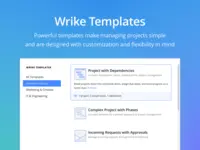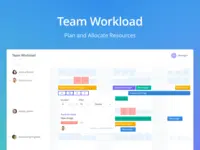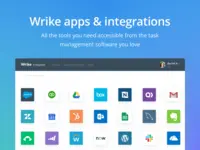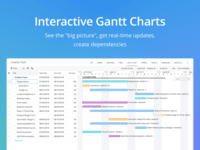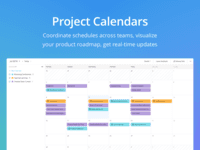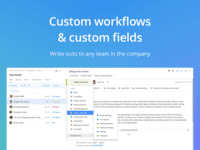Overview
What is Wrike?
Wrike is a project management and collaboration software. This solution connects tasks, discussions, and emails to the user’s project plan. Wrike is optimized for agile workflows and aims to help resolve data silos, poor visibility into work status, and missed…
Wrike review
Yep, that’s Wrike!
a great collaboration tool
What makes Wrike great!
Wrike works for my team
Great software for managing digital production at scale.
Using Wrike has been very helpful for keeping track of tasks!
Give it a chance if you need to automate workflows
All the bells and whistles!
It addresses the need for visibility, standardisation, …
Wrike feedback :)
I love Wrike- Keeps me in check!
Good for project management but terrible for accessibility
Great Project Management tool!
Front End Web Design and Wrike
Awards
Products that are considered exceptional by their customers based on a variety of criteria win TrustRadius awards. Learn more about the types of TrustRadius awards to make the best purchase decision. More about TrustRadius Awards
Popular Features
- Team Collaboration (674)8.686%
- Task Management (676)8.686%
- Scheduling (589)7.878%
- Workflow Automation (572)7.676%
Reviewer Pros & Cons
Video Reviews
2 videos
Pricing
Wrike Free
$0
Wrike Team
$9.8
Wrike Business
$24.8
Entry-level set up fee?
- No setup fee
Offerings
- Free Trial
- Free/Freemium Version
- Premium Consulting/Integration Services
Starting price (does not include set up fee)
- $9.80 per month per user
Features
Project Management
Project management software provides capabilities to streamline management of complex projects through task management, team collaboration and workflow automation
- 8.6Task Management(676) Ratings
This includes the ability to plan, track, collaborate and report on tasks.
- 7.7Resource Management(566) Ratings
Resource management is workload planning to maximize resources.
- 7.8Gantt Charts(476) Ratings
Gantt charts are charts that show tasks or events along the y-axis displayed against time along the x-axis.
- 7.8Scheduling(589) Ratings
Scheduling capabilities allow users to set schedules on tasks, and create timelines and milestones.
- 7.6Workflow Automation(572) Ratings
Workflow automation is the ability to route work requests along an approval process automatically.
- 8.6Team Collaboration(674) Ratings
Team collaboration capabilities let team members work directly with each other and provide team updates.
- 7.7Support for Agile Methodology(339) Ratings
Agile is a time boxed, iterative approach to development that builds software incrementally instead of trying to deliver it all at once near the end.
- 8Support for Waterfall Methodology(299) Ratings
Waterfall methodology is a tradition development method that is linear and sequential.
- 7.2Document Management(568) Ratings
Document management provides for centralized management of all project documents.
- 7.2Email integration(518) Ratings
Email integration allows work requests to be made directly from email.
- 7.6Mobile Access(487) Ratings
Mobile access is the ability to access the software from a smartphone or tablet.
- 7.9Timesheet Tracking(302) Ratings
Timesheet tracking is the ability to track all billable and non-billable hours for each project.
- 7.7Change request and Case Management(23) Ratings
Change request and change management enables tracking of all customer requests including priority and timeframe.
- 7.7Budget and Expense Management(226) Ratings
Budget and expense management provides the capability to track all expenses by employee or department and link them back to department. It also enables hourly rates to be set.
Professional Services Automation
Features that support professional services organizations
- 8.2Quotes/estimates(1) Ratings
Ability to create, manage and send project fee proposals to customers
- 7.3Invoicing(1) Ratings
Ability to create, manage and send invoices to clients during or after completion of a project
- 8.1Project & financial reporting(228) Ratings
Ability to analyze project and financial data based on custom criteria to gather insights and improve business performance
- 7.6Integration with accounting software(130) Ratings
Real-time, two-way sync with accounting or financial software to facilitate project and financial reporting
Product Details
- About
- Integrations
- Competitors
- Tech Details
- Downloadables
- FAQs
What is Wrike?
Wrike is an enterprise-grade collaborative work management platform designed to help companies do their best work. The vendor boasts thousands of brands use Wrike to scale their output, boost visibility, and increase results. Wrike is designed to help users create a structure that helps accelerate business impact, and lets teams focus on the right work. With tailored solutions for marketing and creative teams, project management teams, product teams, service delivery teams, and more, Wrike states their goal is to define the next generation of work management worldwide.
Security: Wrike is ISO/IEC 27001 certified and has data centers in the US and EU. Data is encrypted both at rest and when in transit. Wrike offers flexible data access control setup by allowing admins to control Access Roles. Wrike’s data backup provides near real-time database replication to ensure data is backed up and available on dispersed servers.
Collaboration: Brings the enterprise together, regardless of where people are in Wrike’s collaboration space. Break down silos with built-in communication and editing tools that foster teamwork and productivity while reducing risks. Wrike offers hundreds of integrations to make work easier.
Visibility: visualizations of team and project portfolio performance to facilitate faster and smarter data-driven decisions. Reports and dashboards bring transparency into project expectations for stakeholders.
Wrike Features
Project Management Features
- Supported: Task Management
- Supported: Resource Management
- Supported: Gantt Charts
- Supported: Scheduling
- Supported: Workflow Automation
- Supported: Team Collaboration
- Supported: Support for Agile Methodology
- Supported: Support for Waterfall Methodology
- Supported: Document Management
- Supported: Email integration
- Supported: Mobile Access
- Supported: Timesheet Tracking
- Supported: Budget and Expense Management
Professional Services Automation Features
- Supported: Project & financial reporting
- Supported: Integration with accounting software
Wrike Screenshots
Wrike Videos
Wrike Integrations
- Google Drive
- Box
- Dropbox
- Salesforce Sales Cloud
- Slack
- Zendesk Suite
- Adobe Marketo Engage
- HubSpot Marketing Hub
- Harvest
- SurveyMonkey
- Bitium
- The Okta Identity Cloud
- WordPress
- HipChat (discontinued)
- QuickBooks Desktop Pro
- GitHub
- ProofHQ
- Zapier
- NetSuite ERP
- Tableau Server
- Microsoft Project
- Microsoft Excel
- Jira Software
- Microsoft Teams
- Microsoft Outlook
- Apple mail
Wrike Competitors
Wrike Technical Details
| Deployment Types | Software as a Service (SaaS), Cloud, or Web-Based |
|---|---|
| Operating Systems | Unspecified |
| Mobile Application | Apple iOS, Android |
| Supported Languages | English, French, German, Italian, Spanish, Japanese, Russian, Portuguese (Brazil) |
Wrike Downloadables
- Free ebook: 5 most common mistakes made by project managers
- The Marketing Executive’s Guide to Leading Business Transformation
- From Process to Automation: The Professional Services Work Management Benchmark Report:
- Customized & Configured: The Secrets Behind How Leading Companies Achieve Consistent Growth
- Collaborative Work Management for Creative Teams: A Buyer’s Guide
Frequently Asked Questions
Wrike Customer Size Distribution
| Consumers | 5% |
|---|---|
| Small Businesses (1-50 employees) | 20% |
| Mid-Size Companies (51-500 employees) | 45% |
| Enterprises (more than 500 employees) | 30% |
Comparisons
Compare with
Reviews and Ratings
(1390)Attribute Ratings
- 8.3Likelihood to Renew94 ratings
- 9Availability18 ratings
- 7.9Performance15 ratings
- 8.3Usability55 ratings
- 9Support Rating84 ratings
- 7.7Online Training11 ratings
- 7.5In-Person Training5 ratings
- 9.1Implementation Rating31 ratings
- 6.4Configurability10 ratings
- 8.3Product Scalability11 ratings
- 7.9Ease of integration6 ratings
- 6.8Vendor pre-sale7 ratings
- 7Vendor post-sale7 ratings
- 7.9Professional Services4 ratings
- 7.4Contract Terms and Pricing Model4 ratings
Reviews
(1-25 of 184)Wrike review
- Promotes transparency between departments
- Creates easy ways for leadership to keep their fingers on the pulse of project progress
- Decreases lost information in email inboxes
- Finding help online. There is SO much information that is sometimes takes a while to find a resource specific to your needs.
- Some enhancements that are requested by large numbers in the Wrike community and have many use case scenarios are not being considered for implementation.
- Being able to customize user permissions for custom fields would be very helpful.
a great collaboration tool
- the ability to interact with different teams and workflows but still keep your own space organized and separate
- a good inbox that allows you to pay attention to the issues without having to look at all your cards to find out what's new
- the ability to customize the templates and fields
- it has something of a learning curve. It could use more AI assistance
- I'd like to see easier ways to collaborate between teams
- the follow-up/reminders could be rethought
Great software for managing digital production at scale.
- Plan and organise projects with a big team.
- Add details and levels to any task, no matter the size of it.
- Connect different part of production, from costs to people.
- Speed: the software is so complex that for simple things is not ideal.
- Customization: some teams have different needs for detail, and they could have different features for the same products.
Give it a chance if you need to automate workflows
- Standardized business inputs
- Streamline workflows
- Notify assigned people
- Visibility in personal workspace
- Creation of personal productivity (individual contribution vs team contribution)
- It resets de starting date each time you want to change the expiration date
No so well if you want to keep track of projects where you are the only one working on it or if other people doesn’t have access to the tool
- Customization of task titles, blueprints, and task status
- Integrations with Box and Outlook and the ability to email tasks and folders
- Ability to view task lists in a number of different ways (by date, by title, by active status)
- Accessibility. It is near unusable for any user that employs a screen reader or other assistive technology. Wrike's inaccessible nature is the biggest reason we are considering a switch to a different project, despite being overall happy with its features.
- Ability to duplicate tasks and keep subtasks attached to the duplicated task
Highly recommend!
- The workflow visual is easy to follow
- The due dates and reminders are so helpful
- Having visibility into where your job is in the workflow process is great!
- we have a delay in receiving email notifications but that could be the security on our end.
- this is very minor but to be able to customize Wrike to follow our company Brand with fonts and colors.
Comprehensive solution, sometimes too comprehensive.
- Tracks progress of projects with details.
- Links similar projects together for better visibility.
- Good system of record for approvals.
- Complicated to use for someone who isn't a power user.
- Almost too much customization at times.
Great Tool for Collaborative Project Management
Also used by some Marketing groups for project management.
- User experience is pretty good, easy to use, nice interface, good performance
- Gantt chart features are built for good productivity
- Personalization of email alerts
- Configuration of workflows and custom fields should allow to configure more restrictive actions for users - It is too open and leaves room for user errors.
Everything will be all Wrike
- Incredible knowledge base, easy to learn and generally is intuitive across the platform
- Visibility - between dashboards and reports, you can have incredible visibility over project statuses, which is crucial for communicating with executive leadership
- Request forms could benefit from having more options for conditional fields and data, without having to create multi-page forms. Due to Wrike limitations, we use Formstack to manage what Wrike cannot.
A Project Managers' Best Friend!
- Meeting Notes - allows for seamless creation of action items via subtasks. Tags into locations and Custom Fields make it simple to customise data and simplify viewing purposes with minimal effort once setup.
- Issue Logging - Request Forms allow seamless integration of tasks and requests from both internal and external sources. Simplifies the issue resolution process and clearly directs action of users resolving an issue.
- Task Management - customisable status options make it easy to know where a task is at. Gantt Chart and dependencies functions make it easy to interconnect tasks and understand end-to-end actions
- To-Do Lists - highly customisable dashboards and to-do lists to make it easy to visualise tasks for yourself or team members.
- Outlook Integration - Wrike is getting better and better at integrating with other products, but the outlook integration saves a lot of double handling by providing automatic suggestions for tasks and follow-ups based on your emails, and the ability to automatically create calendar events from tasks
- Visualisation of tasks for yourself and others
- Automation based on highly customisable fields
- Powerful analytics
- Amalgamation of ticketing service and project management software
- Continuous development of product
- Listening to requirements from user/community
- Visual noise
- Large updates to product with minimal warning to users - need to better communicate product changes
- Processing speed issues on large datasets
Less suited to teams with simple tasks who just need a to-do list to get things done. Too much visual noise for these users.
Wrike makes project management easy
- Differnt views that can be customized per user
- Forms that you can use for project intake
- Easy navigation
- Would like the ability to have some more customization of look and feel
Some of the challenges come form our web team - they are working thru Wrike but it isn't web forward like Jira.
Time Tracking Teams will love it.
- Workload views
- Customization to your organizational needs
- Workflows and automations
- Effort tracking on project level
I Wrike can't be your primary source of truth (maybe with a secondary source to support) it may be worth considering if Wrike is the one - but I honestly can't make up a scenario in which I can't see how Wrike could be utilized, within reason.
Wrike or Wrong?
- It is good to create a visualization for management to understand the progress of tasks.
- It is simple for project managers to assign tasks to team members and external parties.
- Can create customized project templates for usage amongst all.
- Note taking.
- Lack of organization options.
The most well rounded project management software around.
- Wrike allows for task automations at all levels
- Time tracking is super flexible and allows for team members to enter time in multiple places
- Task and project organization is great. Everything can be nested at multiple levels to allow for complete customization of organization.
- AI implementation felt rushed
- Sometimes custom view creation and use can be confusing to know who can see what
- Request forms are somewhat limited
The Wrike Stuff!
- Task Management
- User Management - Roles specific a HUGE plus!
- Reporting
- Dashboards
- Functionality of fields - some fields are not usable until you've placed the project into a folder or make an assignment to a user
- Granular Reporting - sometimes it's difficult to get reports to accurately show at a granular level while also allowing high level breakdowns
"Efficiency Elevated: A Glimpse into the Wrike Advantage"
- Wrike can use to create projects and define project goals and objectives.
- Design custom workflows to reflect your organization's unique processes and approval chains.
- Enable team members to collaborate on tasks, projects, and documents within Wrike.
- Direct Message for the users
- Optimize the platform for faster load times, especially for large projects and data sets.
- Ensure smooth performance, even with a high number of concurrent users.
Improving Wrike's usability and accessibility
- Project request
- Time management
- Reporting
- Project tracking
- User interface, can be cleaner
- cleaner and more intuitive URL
- Project codenames thru query string eg. EM-2042
- User centered dashboard, e.g. highlighting projects that are overdue etc.
It is less appropriate to use for regular and recurring tasks, however, it is good to have a feature having this, for example, bi monthly newsletters every 1st and 15th. Wrike would notify stakeholders to provide materials, while creators will be provided a preview.
Wrike Does What it's Supposed to Do, and Does it Well
- Keeps detailed timelines
- Lets people divide projects into different parts (writing, design)
- Notification system is outstanding. You get notified via your work email when there's a status update as well as in the app. It's impossible to miss an update.
- Everyone hates the "rejected" status. There has to be a better word without such a negative connotation.
- Too many options for customization at some times. It's difficult to figure out what features do and if you actually need them.
- Multiple notifications can be overwhelming.
This might just be in our office, but if a marketing manager needs me to proof something in a hurry, it would be easier for them to just email it to me so I can get on it rather than having to enter everything in Wrike.
Not for developers
Wrike, Functional and Flexible
- Task Management
- Dashboards
- Reports
- The current update to Dashboards is clunky.
- Adding additional logic to the request forms.
- Simplification of visuals.
Using Wrike for 7+ years, from 30 to 300 employees.
- Project Managment: Production, Technical, and Service
- Program Management: Cross-organization initiative coordination
- Work Management: Queue based team task intake and routing
- Wrike Analyze is very powerful, could using some ease-of-use improvement
- Wrike Resources: Great for task level allocation, could use a simpler/hire level Project allocation options
- Ability to make more custom user interfaces that could be embedded in places like SharePoint pages.
Wrike is the best PM tool out there
- Custom workflows
- Configurability of Folder/Project structure
- Awesome for managing a high volume of high level projects as well as task level work.
- Missing a “Notes” function for keeping track of notes
- Missing a messaging function to send messages that aren’t related to a specific work item
- Missing ability to automate project status updates based on specific custom item types
Wrike for collaboration
- Wrike is built from the ground up for collaboration and with everything on the cloud, all users have the current information and can edit at the same time. Users can be tagged to highlight actions and tasks can be shared across multiple projects.
- Wrike can be customized, creating workflows and views that meet the needs of each team or business. Custom fields can be used for tasks.
- Images and files can easily be added to tasks.
- There is no way to create an auto-incrementing numeric field. This is a common need for things like request numbers that need to be a human readable number that can be linked to other applications or the physical world.
- There are reporting and analysis features, but they are difficult to learn, not intuitive and cumbersome.
- Managing custom fields can be difficult. Maybe this is more of a user issue, but we have duplicate or similar custom fields and some fields are inherited that we do not want in sub-projects.
Powerful Project Management Platform
- Workflow Automation
- Approvals
- Design Reviews & Markup
- UX: Wrike isn't the most elegant software but gets the job done.
- Ease-of-Use: The software has a steep learning curve for new users.
- Automation Rules: Automation is great when it works but requires some trial and error to get it to function the way you intend.
- Project Management: Wrike is a very powerful tool for larger Marketing teams that need a way to standardize workflows. It is highly flexible and can be customized in a near-infinite number of ways based on how you work & what you need to track.
- Reviews/Approvals: Wrike excels at approval workflows, specifically for high-fidelity design reviews. It is a fantastic tool for PDF/Video/PPT markup, with support for contextual comments/feedback and versioning. Wrike also allows for external reviews (non-users), which is a nice perk for those who need to share collateral with stakeholders outside of their Marketing organization.
- Calendars/Dashboards: As mentioned, Wrike has a ton of functionality. I particularly like the multi-layer calendaring capabilities, which allow for distinct calendar views for different campaigns, asset types, or anything else you need to track or visualize. Dashboards are also very powerful (though, I don't find Wrike's native widgets to be particularly useful).
Wrike Has Completely Changed the Way We Work as a Team
- Wrike's options to set dependencies keep projects moving automatically without occupying the project manager's time to update each assignee that a task is ready to move forward.
- Every member of the team has full visibility into every project in the space, allowing us to be a highly efficient, nimble team.
- Tagging options make projects easy to find within the workspace, and we've found this helpful when assigning projects to our AGILE sprints.
- Gantt charts quickly identify workload overload, and it helps our team to balance workloads effectively.
- Dashboards are fully customizable for both reports and team management, which we use during our sprint planning sessions.
- Blueprints make duplicating repeated project roadmaps lightening fast, saving time in building road maps for our project managers.
- Building dashboards can be a little tricky, but Wrike's customer service is quick to respond and quite helpful.
- The onboarding videos have been so helpful to our team—I would like a deeper dive into using Dashboards and Reports added to these resources for our team to reference.
- Teams must come to a consensus about which notification settings are a must for ease of communication. We found that if someone only has daily reports turned on and at-mentions silenced, notifications are not as effective.
- There is not currently a way to add images or embedded links in forms. This would be helpful for us as we develop forms for design requests so that recipients can select from different options with a visual.
- When developing forms, there is only an option to include one tag with the ticket/task/project that results. We use multiple tags to keep projects visible in different team folders, so having that option would be quite helpful in saving us the time of tagging requests manually.