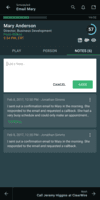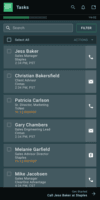Overview
What is InsideSales Playbooks?
InsideSales Playbooks (formerly XANT Playbooks) aims to help SDRs and AEs quickly build closeable pipeline, by helping salespeople get a hold of more of the right people. InsideSales.com uses their A.I.-platform called Neuralytics to target likely buyers combined with their…
Not recommended: Not intuitive and full of problems
The XANT team provides amazing support.
We love Playbooks --- we switched from Outreach
Insidesales.com Review
Inside Sales Playbook Review
InsideSales.com is a great tool
Game Changer
Playbooks Review
Inside Sales Review
Playbooks 101
Super user-friendly
InsideSales Predictive Playbooks Review
Playbooks is great!
Playbooks has greatly helped my productivity as a rep!
Very user-friendly and amazing for streamlining call cadence!
Awards
Products that are considered exceptional by their customers based on a variety of criteria win TrustRadius awards. Learn more about the types of TrustRadius awards to make the best purchase decision. More about TrustRadius Awards
Pricing
What is InsideSales Playbooks?
InsideSales Playbooks (formerly XANT Playbooks) aims to help SDRs and AEs quickly build closeable pipeline, by helping salespeople get a hold of more of the right people. InsideSales.com uses their A.I.-platform called Neuralytics to target likely buyers combined with their cadence engine to…
Entry-level set up fee?
- Setup fee required
Offerings
- Free Trial
- Free/Freemium Version
- Premium Consulting/Integration Services
Would you like us to let the vendor know that you want pricing?
4 people also want pricing
Alternatives Pricing
What is Paperflite?
Paperflite is a marketing collateral management and sales enablement platform designed for organizing, distributing, and sharing content with customers. Its real-time engagement analytics provide insights into how content is being used, accessed, viewed, and shared by end-users.With Paperflite,…
What is Yesware?
Yesware, from Vendasta since the October 2022 acquisition, is a service for salespeople that helps them close deals faster. An email service tracks email, templates responses and syncs to CRM.
Product Details
- About
- Integrations
- Competitors
- Tech Details
- Downloadables
- FAQs
What is InsideSales Playbooks?
InsideSales Playbooks (formerly XANT Playbooks) aims to help SDRs and AEs quickly build closeable pipeline, by helping salespeople get a hold of more of the right people. InsideSales.com uses their A.I.-platform called Neuralytics to target likely buyers combined with their cadence engine to help sales reps consistently engage all of their prospects in a personalized way.
Just like Waze from Google helps drivers get to their destination quickly based on the data from other drivers, Neuralytics uses the collective knowledge of the Insidesales.com user base to help build the sales pipeline quickly. For example, Neuralytics can reveal phone number or email address for a prospect is best, or the best time to call or email, based on the experience of others. Predictive Playbooks uses Neuralytics to gives sales reps an edge over their competition.
The Cadence engine works for small or large teams, global teams, and international calls. The product also conveniently syncs all activity data back to your CRM. Since sales reps only spend 18% of their time in CRM, it also works outside a CRM, wherever salespeople work.
InsideSales is an Aurea company, since the August 2021 acquisition.
InsideSales Playbooks Features
- Supported: LocalPresence
- Supported: Email Tracking
- Supported: Email Templates
- Supported: Browser Extension
- Supported: CRM Sync
- Supported: Rep Dashboard
- Supported: Reports
- Supported: VoicemailDrop
- Supported: Appointment Scheduling
InsideSales Playbooks Screenshots
InsideSales Playbooks Integrations
- LinkedIn Sales Navigator
- Owler
- Microsoft Dynamics 365
- Salesforce
- MS Outlook
InsideSales Playbooks Technical Details
| Deployment Types | Software as a Service (SaaS), Cloud, or Web-Based |
|---|---|
| Operating Systems | Unspecified |
| Mobile Application | No |
| Supported Countries | Global, North America, South America, Europe, Asia |
| Supported Languages | English |
InsideSales Playbooks Downloadables
Comparisons
Compare with
Reviews and Ratings
(157)Community Insights
- Business Problems Solved
Playbooks by InsideSales.com is a valuable tool used by various departments and organizations to streamline sales processes, enhance productivity, and improve overall performance. Users have found that Playbooks effectively addresses issues of reps not reaching out to accounts for extended periods, providing a game-changing experience. Its powerful features allow users to track cadence, manage accounts in the pipeline, and see exactly which accounts to call or email each day, resulting in improved efficiency and higher conversation rates. With Playbooks, sales reps can focus on prospects and use their time efficiently as it automatically researches who to contact and provides next steps for effective outreach. Additionally, the software integrates seamlessly with CRM systems, email marketing platforms, and other tools such as Salesforce, Gmail, Yesware, making it a comprehensive solution for managing prospecting activities and organizing contact with prospects. By automating tasks and providing clear visibility into activities within Salesforce.com, Playbooks enhances time management, increases dials and sales, and overall improves productivity. Moreover, Playbooks is highly regarded for its ability to simplify outbound prospecting, streamline communication channels like calls, voicemails, emails into a cadence timeline, and provide relevant information about customers. It has been successfully implemented across sales teams in various industries including commercial, public sector, and inbound sales departments at organizations like Groupon and Granicus. Users appreciate that Playbooks eliminates busy work while keeping everyone on track and more organized throughout the sales process. Overall, users highly recommend Playbooks for its ability to increase productivity, manage time efficiently automate tasks effectively provide valuable insights into prospect activities.
In summary:
- Streamline Sales Processes: Playbooks allows users to track cadence and manage accounts in the pipeline effectively.
- Improved Efficiency: Users can see exactly which accounts to contact each day for improved productivity.
- Enhanced Outreach: Playbooks addresses issues of reps not reaching out to accounts for extended periods by creating next steps on when and how to reach out to merchants, resulting in higher conversation rates.
- Time-Saving Automation: The software automatically researches who to contact, saving time and serving as an efficiency tool.
- Seamless Integration: Playbooks integrates with CRM systems, email marketing platforms, and tools like Salesforce, Gmail, Yesware to streamline prospecting and improve overall productivity.
- Simplified Outbound Prospecting: Users find Playbooks helpful in outbound prospecting, validating email addresses, and responding to inbound inquiries. It streamlines communication channels like calls, voicemails, emails into a cadence timeline.
- Valuable Insights: Playbooks provides valuable information about customers, helping users stay informed and make data-driven decisions.
- Increased Sales: Users have seen improvements in their sales process and efficiency after implementing Playbooks, resulting in a spike in key performance indicators and increased pipeline opportunities.
- Comprehensive Contact Management: Playbooks helps users establish a comprehensive contact cadence when engaging new prospects, ensuring that accounts are not lost and tasks are not forgotten.
- Improved Organization: It keeps everyone on track, more organized, and helps manage cadence effectively. Users appreciate that it simplifies the contact process and helps manage prospective customers efficiently.
- Enhanced Record-Keeping: Playbooks logs calls, emails, and activities with prospects, allowing users to keep track of their outreach efforts and maintain a clear view of activities within Salesforce.com.
- Productivity Boost: The software is highly regarded for its ability to increase productivity, save time, and provide relevant information about customers. It helps users focus on sales rather than administrative tasks.
- Targeted Outreach: Playbooks is being tested as a targeted outreach marketing solution for multi-touch emails and calls to reach both new and existing opportunities.
- Streamlined Prospecting: Users leverage Playbooks to automate tasks in calls and email marketing, saving time and integrating with Salesforce for seamless data entry. The dialing platform within Playbooks allows users to start activities directly from Salesforce and receive notifications of client activity.
In conclusion, Playbooks by InsideSales.com is a powerful tool that revolutionizes sales processes by addressing issues of communication gaps, improving efficiency, enhancing organization, increasing productivity, providing valuable insights, and streamlining prospecting efforts. Users across various industries have experienced significant improvements in their sales outcomes after implementing Playbooks. The software integrates seamlessly with other tools such as CRM systems and email platforms to provide a comprehensive solution for managing prospecting activities effectively.
Attribute Ratings
Reviews
(26-50 of 127)Playbooks Review
- Playbooks has a clear and easy to use interface that is simple to learn and master in just a few days.
- Playbooks makes it easier to complete tasks like follow-up call reminders, sending quick emails, etc.
- Playbooks also creates an easy to follow cadence for reps who need a clear and concise plan of action to attack certain accounts.
- Playbooks can be rather slow when loading, especially when transitioning from Salesforce page to Salesforce page.
- Customization could be better. It would be nice to be able to create our own cadence for specific accounts, or to sort by specific categories when viewing all my tasks for the day.
- We've had a few bugs being able to completely remove accounts from Playbooks despite them not qualifying to be in the tool at all.
Great tool for cadence!
- Playbooks does a great job of letting reps know when phone numbers are not a working number.
- Playbooks does a great job being able to be tailored to your specific organization or business.
- Playbooks does a great job of having a very friendly user experience.
- Playbooks could do better at being able to send emails while still being on the phone with the merchant.
- Playbooks could work better if it would link to Yesware.
- It would be nice to ad hoc emails and schedule them just as you would with calls.
Playbooks helps
- Drives a solid cadence.
- Keeps things organized and easy to use with reminders for to-dos.
- Separates from other systems so integration seems to be just a little more difficult.
Sales representative loving the pipeline management.
- Organize your accounts that need to be contacted.
- Automated voicemails give you more time to be productive.
- Email templates are very easy to use and customize.
- Less clicks from an account to start a call.
- More account information visible from the dialer.
- Less clicks to add another call to the process for accounts with multiple phone numbers to call.
Get Playbooks!!!!
- Manages the cadence
- Gives call reminders
- Gives a "to-do" list for the day
- Being able to have more control over the accounts in the playbooks cadence.
- Having a play for after reaching the decision maker.
Helpful!
- Playbooks easily integrates sales cadences on a daily basis and makes it easy to plan for the day.
- Accounts are automatically loaded into the Playbooks system making it easier to keep track of what is needed.
- The system shows incoming calls with ID, making it easier to prep for unexpected incoming calls.
- Implementing playbooks for the first time can involve a lot of busy work on the initial use.
Great Tool!
- It provides a prescriptive cadence for newly assigned accounts and ones being prospected.
- It helps reps reach more DMs in a shorter period of time.
- It helps reps organize accounts they're prospecting.
- Allowing reps to perform multiple tasks at one ie email and call at the same time.
- More sortable functions to better organize and prioritize.
- Quicker load time between actions.
Playbooks keeps me on track
- Playbooks is great and giving me a simple and easy to follow cadence for my prospects. No more guessing who to reach out to or how to reach out to them.
- Playbooks shows you the time in your current time zone as well as the time of the person you are calling. Their time is highlighted if it is after 5pm, giving me a better idea of if they'll be available or not before I even call.
- I also like how well it syncs with Salesforce. They work seamlessly together, no bugs or hiccups to slow me down.
- Playbooks takes a couple of seconds longer to load than Salesforce.
- It can be difficult when I just want to add a contact or an email to an account, just a little tedious.
- When scheduling a call, I wish the appt on my calendar started with the account name, and not "Playbooks call scheduled."
Playbooks: A play in the right direction
- Tracks cadence amongst all accounts on the frontend ensuring that each account is touched multiple times further increasing the chance of reaching a decision maker.
- Intuitive and easy to use.
- Customizable "plays" ensure that this tool is versatile enough to meet the needs of any marketer.
- Some transitions are not as smooth or have added steps when calling accounts multiple times.
- Added contacts do not sync as of yet.
- Integration with Salesforce is bumpy but I'm sure that will get patched out.
A New Way to Work
- Automatically uploads your Newly Assigned leads and places them in Step 1 of a 7 Step cadence.
- Schedules your next touch and funnels it into your routine automatically.
- Increases your productivity by automatically prompting an email template of your choice following a phone call.
- I would like if I could customize the order that my cadence is set up. I prefer 3-4 calls before sending an email.
- It's difficult to sort my accounts manually. I prefer sorting using list views like Salesforce provides.
Easy & Efficient!
- Keeps you organized.
- Makes prospecting efficient.
- Has a TON of different account views so you can separate your accounts by time zone, segmentation, and so many others.
- I wish you could use it for more than just prospecting accounts.
- Integrate with Yesware better. For example, if you email out of Yesware through Gmail instead of Playbooks, have it still log in Playbooks.
- Awesome job at task management!
- Great job at organizational and calendar scheduling.
- Takes away the manual aspect of the day to day, makes my day much cleaner and efficient!
- The template aspect for emails is quite congested.
- When you type in the placeholder value and backspace, often times it erases too much of the message.
Playbooks saves time!
- Gives on-time reminders of appointments.
- Saves a ton of time through having suggested emails and responses ready to go.
- Sorts the day by time zone, segmentation, and other factors.
- There is a slight learning curve to get familiar with the system.
- Sometimes you have to manually input emails that you've received to have them logged in the system.
Efficiency at its greatest
- Being able to schedule calls and add them to your Gmail calendar
- Clear interface that is easy on the eyes and easy to use
- Prioritizing tasks
- Including the contact's name and not just the number/email
- Display side by side mode that merges better with Salesforce window
- Make deleting accounts easier
The best tool on the market!
- The depth of touches on accounts - reps are able to hit multiple touches per account vs. just 1 per account.
- Ease of use - the tool has integrated seamlessly into Salesforce and the reps' day to day processes.
- Integration with Salesforce - InsideSales.com developed Playbooks as a Chrome extension allow users to experience quick and agile updates.
- Importing reports from SF into Playbooks.
- Improved email tracking functionality - the feature functionality could be improved to match other email competitors.
- Better admin and onboarding experience for admins - this process has been clunky and needs to be refined. For an admin that has to manage this for more than 50 users it will be extremely bulky. We will be pushing significantly more users than 50 and are running into trouble with the organization of the admin functions.
Great Organization Tool
- Organization with day to day tasks
- Time Efficiency- there is a very clear next step
- Easy to navigate
- Hard to implement at first, but once you are on track with the cadence it is seamless.
- Random glitches sometimes but refreshing it usually makes that go away
- I have had some issues with email templates not auto filling with the business name and contact name
Making It Easier
- Organizes information
- Allows for easy correspondence
- Clearly outlines expected steps
- Standardizes contact efforts
- No areas identified
Playbooks Biggest Fan
- Filter my accounts - I love the filter feature. Being able to sort by step, time zone, segmentation, etc. It makes it very easy to call similar accounts all in a row.
- One stop shop - I love that all of my prospecting accounts and their progress is all clear and concise. Aside from additional appointments I have, all my accounts are organized for me.
- Dialing - Dialing has been very seamless for me and I have not had any issues.
- Pausing accounts - I love that I am able to pause accounts. Very awesome feature for when I was on vacation/my merchants are.
- Syncing time - it sometimes takes a while for information I add into Salesforce to sync. Specifically emails, when I get a new email on the phone and want to email right away, it is annoying to have to wait. Adding an "add email" feature in the task itself would be nice.
- Emails - I wish we could 'favorite' certain templates, making them easier to pick out right away. I also wish we could unsend messages like Gmail. If I make a mistake it stinks I can't bring it back really quick.
- I almost wish it could sort all of my acounts, prospecting and accounts further in my pipeline.
Obvious Increase in Productivity
- Filters your sales leads in whatever way you find most efficient.
- Helps disposition and log your calls very clearly and quickly.
- Organizes your days effectively so that you can spend more time selling.
- The add on is slightly large on your screen, but does collapse if needed.
InsideSales.com Predictive Playbooks Integration
- InsideSales.com Predictive Playbooks is easy to navigate and sort through daily tasks. They can be sorted by step number in play, timezone, segmentation, etc. This saves time when going through daily tasks.
- InsideSales.com Predictive Playbooks integrates with Gmail and our CRM - Salesforce to ensure that all emails and calls are accounted for and that there is no duplicate activity.
- InsideSales.com Predictive Playbooks allows you to skip steps in a play or remove accounts from plays and schedule calls in plays so that you are able to customize your play by account.
- When InsideSales.com Predictive Playbooks was first integrated, there was a very tedious manual process for updated accounts on our CRM to Playbooks. It did not help with time management. A more seamless integration process would be helpful.
- We are unable to undo emails sent through InsideSales.com Predictive Playbooks.
- Loading accounts on our CRM take a while if loaded through InsideSales.com Predictive Playbooks.
Work Smarter, Not Harder!
- Playbooks helps manage my day. I know exactly how many calls I'm going to make and how many emails I have to send.
- Playbooks makes me more productive. I work mainly out of Playbooks so I only need a few tabs open on my browser. Working strictly through playbooks allows me to get things done very quickly.
- Playbooks has made my metrics go up. Following plays makes sure I touch each account enough to set more appointments and ultimately close more contracts.
- With email templates, I'd prefer to have a section where we can favorite things. There is a "frequently used" area but it doesn't seem to be very accurate as some templates I've never used are in there.
Increased Efficiency with Playbooks!
- Outbound Calling - efficiency
- Tracking Daily Progress
- Emails - templates built right in so it cuts out extra steps from previous methods
- We have to manually log email responses
- Name of customer is not displayed next to phone number, have to look in Salesforce for names.
Beginning of a great tool
- I like that Playbooks sets up my day for me by having all of my prospecting work in one place.
- Playbooks has all of the account information in one place, so I can change phone numbers and email addresses simply.
- I like that Playbooks is easy to navigate through, so I can filter accounts based on time zone and step of the cadence.
- Playbooks is really simple but can sometimes restrict from staying in one step. So if I want to do everything on the last step of my cadence it is a little harder to navigate.
- Occasionally an account will re-upload or not upload to Playbooks because of a different mode of communication. For example, if someone is contacted via email, their account will stay in the cadence until I manually delete it.
- If I send multiple emails to the same person, the emails do not go into the same thread. This forces me to skip some emails and send them manually.
Predictive Playbooks is awesome!
- Quick and easy outbound call dialing
- Pre-recorded voicemails and easy to use email templates
- Organizes leads so you can work through them efficiently
- The only thing I have trouble with is sometimes a lead won't come out of my name even if I completed all the tasks, so it looks like I have much more tasks to be completed than I actually do.
It is straight to the point
- It helps cut out all the middle work. For example: leaving voicemails, using reports to track progress and sending out general emails.
- It organizes your day for you with scheduled reminders and tasks
- It links up with any other software we use. Makes updating data sufficient.
- Sometimes it holds accounts in your name for way to long.
- It has you log in every day to the other tools we utilize. I wish it would just sync.