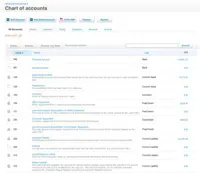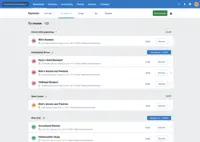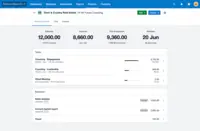Overview
What is Xero?
Xero is an online accounting software product for small businesses and personal finance. Its features beyond general ledger and double-bookkeeping include quotable invoicing, bank reconciliation, purchase order and expense management, and tax management. Third party apps can extend its features…
Accounting made easy
Xero Review
Prosper in the symphony of financial excellence with Xero.
Xero to Hero
Xero, your Accounting-starter buddy!
Xero - I Love That It is One Touch Bank Reconciliations
Xero the Hero
Xero or Zero
Easy to use accounting software.
Xero is great for quotes.
Xero
Xero
Great product, easy to use and user focused.
Xero offers a …
Efficient User
Awards
Products that are considered exceptional by their customers based on a variety of criteria win TrustRadius awards. Learn more about the types of TrustRadius awards to make the best purchase decision. More about TrustRadius Awards
Popular Features
- Bank reconciliation (188)9.191%
- Accounts receivable (181)9.090%
- Standard reports (183)8.383%
- Dashboards (180)8.080%
Reviewer Pros & Cons
Video Reviews
1 video
Pricing
Early
$13
Growing
$37
Established
$70
Entry-level set up fee?
- No setup fee
Offerings
- Free Trial
- Free/Freemium Version
- Premium Consulting/Integration Services
Starting price (does not include set up fee)
- $13 per month
Features
Payroll Management
Provides for pay calculation and benefit plan administration, in addition to managing direct deposit, salary revisions and payroll tracking.
- 7.9Pay calculation(65) Ratings
Pay calculation provides for computation of employee pay with state and federal deductions.
- 8.1Benefit plan administration(23) Ratings
Benefit plan administration is administration of health insurance plans and 401k plans, and other benefits.
- 7.8Direct deposit files(49) Ratings
Direct deposit is the ability to electronically transfer pay to an employee’s personal bank account.
- 7.7Salary revision and increment management(41) Ratings
Salary revision is the ability to modify individual employee pay.
- 7.2Reimbursement management(54) Ratings
Reimbursement management provides cash reimbursement for employee expenses related to business travel or other.
Customization
This addresses a company’s ability to configure the software to fit its specific use case and workflow.
- 7.7API for custom integration(79) Ratings
An API (application programming interface) provides a standard programming interface for connecting third-party systems to the software for data creation, access, updating and/or deletion.
- 7.4Plug-ins(115) Ratings
A number of third-party plug-ins are available to expand the core functionality of the software.
Security
This component helps a company minimize the security risks by controlling access to the software and its data, and encouraging best practices among users.
- 7.3Single sign-on capability(72) Ratings
The software system supports a centralized authentication mechanism allowing the user to access multiple systems with a single, centrally managed password.
- 8.8Role-based user permissions(161) Ratings
Permissions to perform actions or access or modify data are assigned to roles, which are then assigned to users, reducing complexity of administration.
Reporting & Analytics
Users can report on and analyze usage, performance, ROI, and/or other metrics of success.
- 8Dashboards(180) Ratings
Users can create, customize and share dashboards, which provide an overview of the most important metrics.
- 8.3Standard reports(183) Ratings
The software offers pre-built reports with metrics standard to the category.
- 8.1Custom reports(163) Ratings
Users can create custom reports.
General Ledger and Configurable Accounting
Financial management solution, including capabilities for general ledger and configurable accounting
- 8.8Accounts payable(180) Ratings
This includes the automation and tracking of payment to vendors and suppliers, with features such as payment scheduling, check printing, open purchase order alerts, document management, direct ACH bill payment, and vendor records.
- 9Accounts receivable(181) Ratings
This includes the management and automation of invoices and collections, with features like statements, invoices, receipts, payment reminders, customer records, auto billing, and refund checks.
- 8.1Cash management(165) Ratings
The software provides a complete picture of a company’s cash flows, streamlines payment processing, and includes cash forecasting.
- 9.1Bank reconciliation(188) Ratings
The software connects to a company’s financial institutions in order to reconcile accounting records with checking, savings and credit card accounts. Often month and year closing capabilities are included.
- 8Expense management(171) Ratings
The software can log and track business expenses and reimbursements, including travel-related expenses, with the ability to tie them to particular projects.
- 7.9Time tracking(62) Ratings
The software can track billable and non-billable employee time by project.
- 7.9Fixed asset management(117) Ratings
This includes the ability to track fixed assets (e.g., laptops), including location, check-in and check-out, maintenance scheduling, audit history, specialized property tax period reports, cost and depreciation.
- 7.7Multi-currency support(112) Ratings
The software supports transactions across multiple currencies.
- 7.5Multi-division support(94) Ratings
The software is flexible and supports bookkeeping practices along multiple dimensions such as locations, branches or products.
- 8.3Regulations compliance(96) Ratings
The software helps users adhere to typical accounting standards and regulations such as IFRS, GASB, or GAAP.
- 8.9Electronic tax filing(97) Ratings
The software provides a full electronic interface for the filing of repeatable taxes, such as payroll or sales tax.
- 7.8Self-service portal(108) Ratings
The software provides online portals for certain stakeholders to find information relevant to them, such as employees, vendors and customers.
- 6.4Global Financial Support(53) Ratings
Account using multiple ledgers, multiple currencies, and multiple entities
- 7.4Primary and Secondary Ledgers(51) Ratings
Record and report across multiple currencies and accounting standards with primary and secondary ledgers
- 5.8Intercompany Accounting(40) Ratings
Automatically balance and reconcile GL for intercompany transactions
- 8Localizations(39) Ratings
Meet reporting requirements with country-specific localizations
- 9.2Journals and Reconciliations(90) Ratings
Automate and synchronize ledgers and processes
- 4.1Enterprise Accounting(33) Ratings
Create accounting for disconnected ERP and non-accounting source systems
- 5.5Configurable Accounting(59) Ratings
Configure accounting rules and segments for each chart of accounts
- 4.8Centralized Rules Framework(33) Ratings
Integrate disparate ERP and transactional systems into single ERP instance
- 5.9Standardized Processes(59) Ratings
Centralize financial management to facilitate standardized financial processes
Inventory Management
The ability to track and manage the flow of goods or materials into and out of an inventory.
- 6.4Inventory tracking(84) Ratings
The software syncs orders and stock to maintain a real-time picture of inventory and supports multiple methods such as LIFO and FIFO.
- 6.9Automatic reordering(24) Ratings
The software can be set up to automatically reorder a good when it falls below a certain threshold.
- 6.9Location management(29) Ratings
The software can track multiple goods across multiple locations.
- 6.3Manufacturing module(16) Ratings
The software helps track and manage raw materials, work-in-progress items, and finished goods.
Order Management
The ability to process orders, and track them from quote to cash.
- 6.7Pricing(62) Ratings
Users can set up complex and unique pricing requirements.
- 6.8Order entry(56) Ratings
Users can enter an order once, and the data flows to all the necessary units such as fulfillment and billing.
- 7.3Credit card processing(58) Ratings
The software facilitates credit card processing.
- 7.2Cost of goods sold(66) Ratings
The software calculates the direct costs attributable to a finished product, such as materials and labor, and includes roll-up pricing.
- 6.5Order Orchestration(21) Ratings
Define and execute order fulfillment processes for products as well as services on the same order.
- 6.4End-to-end order visibility(24) Ratings
Get updates on orders, inventory, shipments, planned supply, and invoices, and improve the quality of decisions through in-context analytics
- 6.5Order exception Resolution(17) Ratings
Monitor fulfillment tasks and resolve issues, view and evaluate varios options via what-if analysis and define and enforce change order rules
Product Details
- About
- Integrations
- Competitors
- Tech Details
- FAQs
What is Xero?
The product is sold by subscription (a distribution model commonly known as software as a service or SaaS) requiring the payment of a monthly fee. This charge is proportionate to the number (and type) of company entities managed by the subscriber. The lowest tiered pricing option is the $9 per month Starter pack, which supports unlimited users but a limited number of transactions. The $30 Standard pack breaks open usage limits and adds e-filing and payroll options. The $70 Premium package doubles the number of supported employees on payroll from 5 to 10, and supports multiple currencies.
Xero Features
General Ledger and Configurable Accounting Features
- Supported: Accounts payable
- Supported: Accounts receivable
- Supported: Cash management
- Supported: Bank reconciliation
- Supported: Expense management
- Supported: Time tracking
- Supported: Fixed asset management
- Supported: Multi-currency support
- Supported: Multi-division support
- Supported: Regulations compliance
- Supported: Electronic tax filing
- Supported: Self-service portal
- Supported: Global Financial Support
- Supported: Primary and Secondary Ledgers
Inventory Management Features
- Supported: Inventory tracking
Reporting & Analytics Features
- Supported: Dashboards
- Supported: Standard reports
- Supported: Custom reports
Customization Features
- Supported: Plug-ins
Security Features
- Supported: Role-based user permissions
- Supported: Multi-factor authentication
Xero Screenshots
Xero Video
Xero Integrations
Xero Competitors
Xero Technical Details
| Deployment Types | Software as a Service (SaaS), Cloud, or Web-Based |
|---|---|
| Operating Systems | Unspecified |
| Mobile Application | No |
Frequently Asked Questions
Comparisons
Compare with
Reviews and Ratings
(720)Attribute Ratings
- 9.9Likelihood to Renew32 ratings
- 9Availability10 ratings
- 10Performance8 ratings
- 8.8Usability133 ratings
- 9Support Rating36 ratings
- 10Online Training5 ratings
- 9.1In-Person Training1 rating
- 7.3Implementation Rating10 ratings
- 9Configurability1 rating
- 10Product Scalability6 ratings
- 6.7Ease of integration93 ratings
- 10Vendor pre-sale2 ratings
- 9Vendor post-sale2 ratings
- 9.1CPA Rating10 ratings
Reviews
(101-125 of 208)Xero is perfect for our small organization!
- Easy to set up/use. It took me only 15-minutes for the initial setup.
- Provide necessary integration with other applications we use. We integrate Xero with Expensify and JustWorks.
- Cost-effective and therefore much cheaper than other plans out there.
- Real-time link with our bank, which provides real-time account balances of what's in our bank account.
- Standard reports already built-in.
- Customized reports - allow more customization of reports to meet the specific needs of users.
- Allow multiple journal entries at one time.
- Create more free integrations with other software applications, like SAP Concur.
The discipline enforcer, which also makes me smile
- Links to the Australian tax office.
- Links to bank accounts.
- UX is simple and clean.
- Search experience isn't great, too often linked to unhelpful info.
Easy to use and great for small to medium business, but could do with improvements
- Simple and easy to use.
- Great for reconciling bank statements.
- Great Marketplace of add-ons.
- One of the more expensive systems.
- Very difficult to send deposit invoices.
- For the price of Xero there aren't many improvements and updates.
Great value for its price
- It's very user friendly and intuitive.
- Does well what it's supposed to do.
- Integrates easily with other apps.
- Can't work with two different companies at the same time, on a different tab for example.
- It doesn't allow to do a one off address change or contact person change in a sales invoice.
- [I feel] it could use a cashflow function
Xero: Designed for user experience
- Data collection: The fields and customization are very useful.
- Small amount of down time compared to other software
- Support: Their support team is very helpful.
- Reporting: The system is missing a report for when new clients were set up.
- Duplicates: We see duplicates come through XPM with file set up. I would like to see a notification function for this.
- Some validation errors are not clear.
Xero--user friendly
- Customized reports
- Easy to use
- Importing bank statement
- Slowness while generating reports
- Could not see the opening balance for no-movement balance sheet accounts in account transactions report
- Minimal sorting and reporting options
Awesome easy to use accounting software
- Allowing the entire team to issue invoices as a project reaches a milestone or is singed off.
- Amazing profit and loss reports
- Super easy UK vat returns.
- Possibly payroll, it was a late addition and we had already gone with another vendor.
- They offer a project management tool called Work Flow Max and we had hoped this would be a useful addition but were underwhelmed. More of a negative for WFM than Xero though
Robust Accounting System
- Ability to access and manage accounting data from non-head office locations
- Superb integration with other SAAS apps
- Secure document system to hold scans and photographs of documents (receipts, invoices, statements)
- In an attempt to make Xero more "touch-screen" friendly, the GUI has become larger which takes up more screen space.
- Some work-paths are a little repetitive
- Lack of "skin" customisation and personalisation
Easier than QuickBooks
- A user friendly and clean interface.
- Accounting and bookkeeping functionalities are easily accessible.
- Automatic bank and credit card feeds reduce reconciliation work time.
- Check templates don't always align with physical checks.
- Location of buttons aren't always obvious.
- Does not have as extensive [of a] list of external integration as QuickBooks.
- Be completely a cloud-based program.
- The cost is very affordable for small-sized companies.
- Ease of integration with other systems or reports outside of your ecosystem.
- Overall it is a great platform and quite comprehensive for US based users.
- However, if we focus on multinational companies that want to integrate the information of different companies in several countries within the same solution, we find the need to carry out reports outside the platform to provide the accounting structure and compliance necessary in countries outside the US.
Easy, simple & effective!
- Payroll
- Account Reconcilliation
- Financial Reporting
- More user friendly management reports
- Better expense management
- Cleaner user interface
- Synchronises transactions with bank account for easy reconciliation
- Automates BAS and GST reporting
- Automates transaction allocation to accounts based on banking transaction codes
- Provides all financial reports
- Reconciles transactions from our subscription system, Paypal and Stripe
- None come to mind. Xero meets all our needs.
Small company - happy users of Xero
- Customized reports
- Multiple bank accounts support
- Expenses support
- Payroll
- Design, UI
Xero Review
- Accounting purposes
- Creating POs
- Sending & logging invoices (via POs)
- Sent POs don’t include item numbers from the POs created in Xero. Would recommend a fix there.
- Lack of integrations with inventory management platforms
- Auto matching transactions
- Easily convert quotes to invoices (one click)
- Automatic invoice payment reminders
- Not a lot of room for customisation of invoice/quote templates
- Complicated to add new accounts
XERO issues, XERO hassles, EZ use!
- Xero does the accounting and bookkeeping basics very well, and it also caters for the more experienced users to report comprehensively on the current status of their business.
- Xero is Software-as-a-Service (SaaS), therefore we don't worry about backups. Our friends at Xero do that for us. It's also available 99.99% of the time.
- Xero is accessible on any machine. We don't need to manage databases, VPNs etc. It's all done for us, securely!
- Reporting on the Quotes modules. It is very difficult to manage large volumes of quotes.
- Access levels could be more granular. Certain areas of the package allow for great flexibility, however there are times when you do need to restrict certain functionality. This is not a deal breaker however!
XERO - does what it says on the tin
It simplifies business administration, and being a cloud company ourselves, we love cloud solutions. It comes with a full range of out of the box reporting and tools (statements, VAT returns, P&L, balance sheets, bank feeds), has plug ins for areas such as eCommerce or payment gateways, and a fully developed API for integration.
- Quick and simple to do the basic tasks, i.e. billing, statements.
- Our of the box formatting is clean and usable. Easy to tweak for branding.
- Great API.
- Dashboard customisation could be improved. It can be done but we did not find it intuitive.
- Sales invoices - can be customized, default due dates set up and reminders sent to facilitate payment
- Integrates well with other applications (Dext/Receiptbank) - makes expense reconciliation very efficient and accurate.
- Excellent reports - can be customized and valuable for simple or detailed reporting and analysis
- Easy to use for those with no accounting background (also suitable for those with advanced accounting knowledge)
- Improvements are always being made but nothing currently needs improvement
Any business that needs a comprehensive, well integrated accounting platform with excellent support resources and technical support.
Best XERO
- It creates accounting statements automatic.
- It also gives very good facility for Payroll.
- We can easily access our bank with the Xero.
Overpriced with an 45% exchange rate USD to CAD!
- Easy to use
- Web based
- API
- Pricing is a joke in Canada. 45% exchange rate on USD when it's 20%.
- Customer service is almost absent and slow to respond.
- Software is slow many times a week.
- Software crash and they are not even aware.
- Quote converts to invoice.
- Design templates can be uploaded for documents.
- Email templates can be added.
- They can't be contacted so if you have a problem, you'll have it for a long time (or maybe forever).
- VAT return period can't be closed. So, someone can amend an invoice or bill or add one in to a previous VAT period, which of course screws everything up.
- You can't set a date for stock to arrive. When you make the order, the system assumes that it's now in stock!
- You can't save two customers with the same name! They will tell you to add a special character to duplicate names! Unbelievable but true!
- There are no delivery notes/packing slips. They tout a "workaround" but be warned, it's exactly 10 extra clicks so it's really not an option if you need this feature.
- If you want to send a document after preparing it, first you have to save it, wait for it to save, it takes you out to a main screen, you have to click back into it and then send it (if you send directly, it will send a draft document only).
- There's loads more negatives but that's all I can think of now.
Great for small biz & simple reporting needs
We also began using Earth Class Mail (virtual mailbox) a few years ago, which automatically deposits any received checks to our bank, and has a Xero integration so I can record the deposit directly from the ECM interface (it has limitations, but that's an ECM issue not a Xero issue, though Xero may benefit from improving / expanding their API).
- Simpler, more streamlined interface
- Easy integration with payment services like Stripe, PayPal & GoCardless
- Customizable email templates with merge tag support, including reminder emails and recurring invoice email templates
- Recurring invoices are easier to setup, manage & modify (as compared to QBO)
- Integration with time tracking solution (Everhour) is easy to manage, and doesn't create any invoice numbering issues due to the generation of invoices from two platforms (e.g., recurring Xero invoices and Everhour time tracking invoices). The system just uses the next sequential Xero invoice number regardless of which platform the invoice comes from. This was a problem on QBO + Harvest.
- Vendors and clients are all lumped into a giant 'Contacts' pile, which makes it easier to manage contacts who fall into both categories (QBO gets confused about that), as I have clients who are also sometimes vendors.
- The reporting options are VERY limited, especially as compared to QBO. Minimal support for filters, and it can be tricky to refine some reports by client.
- Vendors and clients are all lumped into a giant 'Contacts' list, which can make management & organization there difficult. Especially considering the limited reporting options. You can group them, and it has some 'smart grouping' options, but if you don't create an official 'bill' for every expense, or generate an invoice for every past client on your books, the system won't auto-identify 'suppliers' or 'customers'. So, basically, the groups have to be set up manually.
- All of the digital payment solutions are paid platforms. There is no free bank-to-bank option like with QBO. Likely due to the use of 3rd party vendors for its payment services.
- There's a 'classic' and 'new' interface, and users can switch between them. But they don't offer the same features, so I find myself using the 'classic' (less pretty) more often. Though I periodically check the 'new' interface, which seems to be improving.
- Limited support by accounting professionals (in the US at least). My CPA hates it. But I do most of the day-to-day management myself anyway.
- You can assign billable expenses to a customer, however, sometimes you want to assign it to a customer without actually billing it on their invoice (e.g., it's included in a flat project rate). The system doesn't allow for that. You either have to assign & bill it to the client, or just list it as a regular expense (I add a manual note as to which client it was used for).
It's not as well suited for larger organizations or those with more complex reporting needs. For example, I acquired another business several years ago, and needed to pull quarterly reports of income from specific clients in order to calculate my pay-out for that quarter. I did that in QBO fairly easily, and had a saved template that I could use to generate it. Luckily I made the switch to Xero after the final pay-out because it would be very difficult to generate such a report now, since there aren't any report filters where you can select only specific customers from your contact list. Xero does support customized report templates that can be saved, the filtering options are just very limited. Essentially, you have to export all of the data to a CSV and then manipulate the spreadsheet locally.
Perfect For Freelancers & Micro Agencies
- Integrates perfectly with PayPal and Traditional Banks
- Allows a novice to generate detailed reports and analytics
- Easy to use visual interface
- Affordable alternative to Quickbooks
- Sorting and grouping invoices when reconciling payables
- Payment interface integration with PayPal
- Streamlining the banking history import features.
It may or may not be as effective if multiple users were needed with various permission roles.
Who Thought Accounting Could Be Fun? (Not Me)
- Beautiful proposals compared to QuickBooks.
- Easy reconciliation through the bank feed.
- Customer service ALWAYS responds, although it may take them a day or so. I never feel abandoned by support.
- Active and helpful community forum.
- Even after 3 years, they never added Missouri to payroll, so I had to hire an outside payroll company, then reconcile their records with Xero.
- The bank feed broke when my bank changed their authorization to a 2-step verification. Xero said it was out of their control, but I ended up having to export/import several times a month to stay up to date. Bummer.
- Custom reporting is limited. There were many reports I would like to see and there's no way to create them unless Xero gives you something similar to customize.
Use the Fabulous Xero - Cloud Based Accounting Intelligence
- The Robby Group is a Consultant/Advisory Accounting Firm that uses Xero, and all of our clients use Xero.
- Our client base is small businesses with ten or fewer employees that need a reliable accounting, cloud-based application.
- On the lowest level, easy to start using
- On a higher level, it provides useful accounting reports that both accountants and non-accountants can read and understand.
- Excellent Integration with other applications
- Journal Entries - Accountants need to be able to entry to any Cash Accounts rather than always using "Spend" or Receive" Money.
- Xero is suitable for small to mid-size companies
- Large Corporations would most likely need a more advanced package