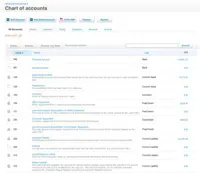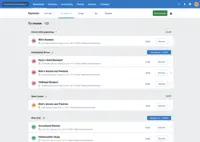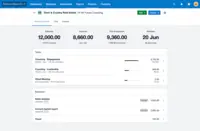Overview
What is Xero?
Xero is an online accounting software product for small businesses and personal finance. Its features beyond general ledger and double-bookkeeping include quotable invoicing, bank reconciliation, purchase order and expense management, and tax management. Third party apps can extend its features…
Accounting made easy
Xero Review
Prosper in the symphony of financial excellence with Xero.
Xero to Hero
Xero, your Accounting-starter buddy!
Xero - I Love That It is One Touch Bank Reconciliations
Xero the Hero
Xero or Zero
Easy to use accounting software.
Xero is great for quotes.
Xero
Xero
Great product, easy to use and user focused.
Xero offers a …
Efficient User
How Xero Differs From Its Competitors
Cloud Costs
Cloud Costs
Cloud Costs
Cloud Costs
Cloud Costs
Cloud Costs
Cloud Costs
Cloud Costs
Awards
Products that are considered exceptional by their customers based on a variety of criteria win TrustRadius awards. Learn more about the types of TrustRadius awards to make the best purchase decision. More about TrustRadius Awards
Popular Features
- Bank reconciliation (188)9.191%
- Accounts receivable (181)9.090%
- Standard reports (183)8.383%
- Dashboards (180)8.080%
Reviewer Pros & Cons
Video Reviews
1 video
Pricing
Early
$13
Growing
$37
Established
$70
Entry-level set up fee?
- No setup fee
Offerings
- Free Trial
- Free/Freemium Version
- Premium Consulting/Integration Services
Starting price (does not include set up fee)
- $13 per month
Features
Payroll Management
Provides for pay calculation and benefit plan administration, in addition to managing direct deposit, salary revisions and payroll tracking.
- 7.9Pay calculation(65) Ratings
Pay calculation provides for computation of employee pay with state and federal deductions.
- 8.1Benefit plan administration(23) Ratings
Benefit plan administration is administration of health insurance plans and 401k plans, and other benefits.
- 7.8Direct deposit files(49) Ratings
Direct deposit is the ability to electronically transfer pay to an employee’s personal bank account.
- 7.7Salary revision and increment management(41) Ratings
Salary revision is the ability to modify individual employee pay.
- 7.2Reimbursement management(54) Ratings
Reimbursement management provides cash reimbursement for employee expenses related to business travel or other.
Customization
This addresses a company’s ability to configure the software to fit its specific use case and workflow.
- 7.7API for custom integration(79) Ratings
An API (application programming interface) provides a standard programming interface for connecting third-party systems to the software for data creation, access, updating and/or deletion.
- 7.4Plug-ins(115) Ratings
A number of third-party plug-ins are available to expand the core functionality of the software.
Security
This component helps a company minimize the security risks by controlling access to the software and its data, and encouraging best practices among users.
- 7.3Single sign-on capability(72) Ratings
The software system supports a centralized authentication mechanism allowing the user to access multiple systems with a single, centrally managed password.
- 8.8Role-based user permissions(161) Ratings
Permissions to perform actions or access or modify data are assigned to roles, which are then assigned to users, reducing complexity of administration.
Reporting & Analytics
Users can report on and analyze usage, performance, ROI, and/or other metrics of success.
- 8Dashboards(180) Ratings
Users can create, customize and share dashboards, which provide an overview of the most important metrics.
- 8.3Standard reports(183) Ratings
The software offers pre-built reports with metrics standard to the category.
- 8.1Custom reports(163) Ratings
Users can create custom reports.
General Ledger and Configurable Accounting
Financial management solution, including capabilities for general ledger and configurable accounting
- 8.8Accounts payable(180) Ratings
This includes the automation and tracking of payment to vendors and suppliers, with features such as payment scheduling, check printing, open purchase order alerts, document management, direct ACH bill payment, and vendor records.
- 9Accounts receivable(181) Ratings
This includes the management and automation of invoices and collections, with features like statements, invoices, receipts, payment reminders, customer records, auto billing, and refund checks.
- 8.1Cash management(165) Ratings
The software provides a complete picture of a company’s cash flows, streamlines payment processing, and includes cash forecasting.
- 9.1Bank reconciliation(188) Ratings
The software connects to a company’s financial institutions in order to reconcile accounting records with checking, savings and credit card accounts. Often month and year closing capabilities are included.
- 8Expense management(171) Ratings
The software can log and track business expenses and reimbursements, including travel-related expenses, with the ability to tie them to particular projects.
- 7.9Time tracking(62) Ratings
The software can track billable and non-billable employee time by project.
- 7.9Fixed asset management(117) Ratings
This includes the ability to track fixed assets (e.g., laptops), including location, check-in and check-out, maintenance scheduling, audit history, specialized property tax period reports, cost and depreciation.
- 7.7Multi-currency support(112) Ratings
The software supports transactions across multiple currencies.
- 7.5Multi-division support(94) Ratings
The software is flexible and supports bookkeeping practices along multiple dimensions such as locations, branches or products.
- 8.3Regulations compliance(96) Ratings
The software helps users adhere to typical accounting standards and regulations such as IFRS, GASB, or GAAP.
- 8.9Electronic tax filing(97) Ratings
The software provides a full electronic interface for the filing of repeatable taxes, such as payroll or sales tax.
- 7.8Self-service portal(108) Ratings
The software provides online portals for certain stakeholders to find information relevant to them, such as employees, vendors and customers.
- 6.4Global Financial Support(53) Ratings
Account using multiple ledgers, multiple currencies, and multiple entities
- 7.4Primary and Secondary Ledgers(51) Ratings
Record and report across multiple currencies and accounting standards with primary and secondary ledgers
- 5.8Intercompany Accounting(40) Ratings
Automatically balance and reconcile GL for intercompany transactions
- 8Localizations(39) Ratings
Meet reporting requirements with country-specific localizations
- 9.2Journals and Reconciliations(90) Ratings
Automate and synchronize ledgers and processes
- 4.1Enterprise Accounting(33) Ratings
Create accounting for disconnected ERP and non-accounting source systems
- 5.5Configurable Accounting(59) Ratings
Configure accounting rules and segments for each chart of accounts
- 4.8Centralized Rules Framework(33) Ratings
Integrate disparate ERP and transactional systems into single ERP instance
- 5.9Standardized Processes(59) Ratings
Centralize financial management to facilitate standardized financial processes
Inventory Management
The ability to track and manage the flow of goods or materials into and out of an inventory.
- 6.4Inventory tracking(84) Ratings
The software syncs orders and stock to maintain a real-time picture of inventory and supports multiple methods such as LIFO and FIFO.
- 6.9Automatic reordering(24) Ratings
The software can be set up to automatically reorder a good when it falls below a certain threshold.
- 6.9Location management(29) Ratings
The software can track multiple goods across multiple locations.
- 6.3Manufacturing module(16) Ratings
The software helps track and manage raw materials, work-in-progress items, and finished goods.
Order Management
The ability to process orders, and track them from quote to cash.
- 6.7Pricing(62) Ratings
Users can set up complex and unique pricing requirements.
- 6.8Order entry(56) Ratings
Users can enter an order once, and the data flows to all the necessary units such as fulfillment and billing.
- 7.3Credit card processing(58) Ratings
The software facilitates credit card processing.
- 7.2Cost of goods sold(66) Ratings
The software calculates the direct costs attributable to a finished product, such as materials and labor, and includes roll-up pricing.
- 6.5Order Orchestration(21) Ratings
Define and execute order fulfillment processes for products as well as services on the same order.
- 6.4End-to-end order visibility(24) Ratings
Get updates on orders, inventory, shipments, planned supply, and invoices, and improve the quality of decisions through in-context analytics
- 6.5Order exception Resolution(17) Ratings
Monitor fulfillment tasks and resolve issues, view and evaluate varios options via what-if analysis and define and enforce change order rules
Product Details
- About
- Integrations
- Competitors
- Tech Details
- FAQs
What is Xero?
The product is sold by subscription (a distribution model commonly known as software as a service or SaaS) requiring the payment of a monthly fee. This charge is proportionate to the number (and type) of company entities managed by the subscriber. The lowest tiered pricing option is the $9 per month Starter pack, which supports unlimited users but a limited number of transactions. The $30 Standard pack breaks open usage limits and adds e-filing and payroll options. The $70 Premium package doubles the number of supported employees on payroll from 5 to 10, and supports multiple currencies.
Xero Features
General Ledger and Configurable Accounting Features
- Supported: Accounts payable
- Supported: Accounts receivable
- Supported: Cash management
- Supported: Bank reconciliation
- Supported: Expense management
- Supported: Time tracking
- Supported: Fixed asset management
- Supported: Multi-currency support
- Supported: Multi-division support
- Supported: Regulations compliance
- Supported: Electronic tax filing
- Supported: Self-service portal
- Supported: Global Financial Support
- Supported: Primary and Secondary Ledgers
Inventory Management Features
- Supported: Inventory tracking
Reporting & Analytics Features
- Supported: Dashboards
- Supported: Standard reports
- Supported: Custom reports
Customization Features
- Supported: Plug-ins
Security Features
- Supported: Role-based user permissions
- Supported: Multi-factor authentication
Xero Screenshots
Xero Video
Xero Integrations
Xero Competitors
Xero Technical Details
| Deployment Types | Software as a Service (SaaS), Cloud, or Web-Based |
|---|---|
| Operating Systems | Unspecified |
| Mobile Application | No |
Frequently Asked Questions
Comparisons
Compare with
Reviews and Ratings
(720)Attribute Ratings
- 9.9Likelihood to Renew32 ratings
- 9Availability10 ratings
- 10Performance8 ratings
- 8.8Usability133 ratings
- 9Support Rating36 ratings
- 10Online Training5 ratings
- 9.1In-Person Training1 rating
- 7.3Implementation Rating10 ratings
- 9Configurability1 rating
- 10Product Scalability6 ratings
- 6.7Ease of integration93 ratings
- 10Vendor pre-sale2 ratings
- 9Vendor post-sale2 ratings
- 9.1CPA Rating10 ratings
Reviews
(1-25 of 37)Xero, your Accounting-starter buddy!
- Monthly Reports
- Invoice
- Annual Reports
- Financial Statements
- Transparency
- Easy access
- Integration with other platforms
- It could be also used for a broader CRM-like software, just with a few more features
- Sidenotes conversations on books, for real-time reviewing
We switched to Xero and never looked back!
- Matching during reconciliation.
- Invoicing and accepting online payments is a game changer.
- Great Customer Support. Every time I have submitted a ticket, the response time is quick and always helpful.
- We also use XPM for our CRM. When creating tasks in XPM, it would be helpful if the entire chart of accounts was an option in the Income Account drop-down box. Sometimes, tasks or costs need to be coded back to an expense or COG's account.
- When editing an invoice in Xero, that change is not reflected in XPM. Since I am the only employee privy to the Xero side, other employees only accessing XPM cannot see the change unless I make a note.
- When setting up third-party payment apps such as Stripe. Xero would not allow me to code transaction fees back to an expense or COGS account. Each morning, I must go in and find and recode these fees.
Simple Accounting for Small Business
We have lots of clients with varying amounts of spend each month and it allows up to keep trackof them and easily see what is outstanding.
- Easy to create invoices
- Recurring invoices with automated email invoicing
- Simple dashboard showing the finance status
- Our accountant can log in to do our end of year
- Multiple users
- as a non accountant - the reports can be difficult to get to where you need
- an activity log of all users actions would be really handy
Invoicing of customers is very easy and means we can send quotes and invoices to customer quickly and easily.
When payments come in the can be reconciled with a quick button-press which saves us loads of time over the month.
Not too bad
- easy to use
- flexibility in customising reports but with limitations
- able to integrate with numerous third party solutions
- allow posting of manual journal in foreign curriencies
- preparation of consolidated financial reports
- more flexibility in customising reports
- allow reports to be tracked in more categories
- Bank rec is really easy and forgiving when correcting a mistake.
- Basic financial reports are built in and useful.
- It's popular enough that there are numerous integration options with other platforms.
- No invoicing, late fees - despite years and years and thousands of clients requesting it, Xero has decided not to develop any kind of interest or late fee functionality. Their only solution is to suggest a 3rd party tool that is quite expensive.
- No bundling/assembly tracking. If you are selling an item or service that requires multiple products or multiple revenue accounts, you're out of luck. Unless you want to manually make adjustments, or pay hundreds of dollars for a 3rd party tool.
Ultimately, it's a cheap, simple solution that suits us well enough for the moment, but we do have to rely on tools like Freshbooks for basic features.
Best cloud based accounting software.
- Integration
- Ease of Use.
- API
- Recurring Invoice API.
- Local currency pricing.
- Reporting (customizing look and contents and the ability to add multiple comparative periods is brilliant and not found in many other competitors.
- Bank feeds. The way they organize bank feed and subsequent matching or coding is very user-friendly for non-accountants and fast for accountants.
- Can file VAT returns and is MTD compliant in UK.
- Customer support has been helpful (at least in my experience).
- Bank reconciliations. I would like them to try something like QBO where reconciled transactions are marked and then locked, so when editing or deleting those transactions, you are shown an extra warning.
- Vendor and customer pages. It should be easier to see a list of activities and then access those transactions from there. Again QBO does it better, in my opinion.
- Search feature. Once again their main competitor does that better, you can search an invoice number, amount, date, vendor name, and account head in QBO and it will show relevant results. Xero global search functionality is pretty basic.
- If there is a local variant for your country (US, UK, NZ, etc), so you can file GST / VAT returns directly, CIS returns (UK).
- If you are a business owner who wants to maintain books on your own because it is very friendly for non-accountants and rarely uses accounting jargon anywhere. They have done a good job of translating everything to layman's terms.
- If you don't mind paying slightly more than some of the basic options and get a huge set of features, reports, integrations, and customer support. All you usually need from cloud accounting software.
Xero has been a hero for our firm and clients
- Customer Service
- Recommending accountant advisor for the accounting
- User interface
- Fair pricing
- Xero Projects easier to use and implement
- Being able to cancel subscription right away- no 30 day wait
- While pricing is fair, their billing department is terrible
Not the cheapest but a good feature-set
- Bank reconciliation.
- GST returns.
- Automatic bank feeds.
- Financial statements.
- Support is only through email.
- Outage advisement is poor.
A great service for the price; great for small business with medium bookkeeping needs
- Allows me to quickly label transactions
- Allows me to easily pull reports like Balance Sheets and P&Ls
- Removes the human element and automates my transactions
- The bank feed doesn't always work as expected, still requiring some manual entry
Best Accounting Software for Businesses of All Sizes
- Bank feeds from banks are consistent and reliable.
- "Smart" transaction matching is a huge time-saver.
- Turns anyone capable enough to do basic accounting data-entry/processing.
- Very easy flow and terminologies, yet remaining true to accounting core.
- Multiple modes for users of varying levels.
- Raw API integration is largely difficult to work with, but will probably only affect a small group of power users.
- More integration points in terms of task automation could be good.
- Price point is good for larger businesses but a little painful for smaller businesses.
XERO review
- Ability to keep invoice templates
- Stores all payslip and leave information in an easy accessible way
- Efficient and fool proof way to generate and send invoices
- no issues
- no issues
- no issues
Xero
- Bank Feeds
- Reconciliation
- Invoicing
- User Access
- Inventory
Xero makes accounting bearable
- Integration.
- Reporting.
- Ease of use.
- Further integration with financial institutes to be able to pay bills within Xero.
Super ERP for small businesses
- Accounts payable.
- User interface.
- Application programming interface (API).
- Customs extension modules.
- Better API.
- Subsidiaries.
Small company - happy users of Xero
- Customized reports
- Multiple bank accounts support
- Expenses support
- Payroll
- Design, UI
Great for small biz & simple reporting needs
We also began using Earth Class Mail (virtual mailbox) a few years ago, which automatically deposits any received checks to our bank, and has a Xero integration so I can record the deposit directly from the ECM interface (it has limitations, but that's an ECM issue not a Xero issue, though Xero may benefit from improving / expanding their API).
- Simpler, more streamlined interface
- Easy integration with payment services like Stripe, PayPal & GoCardless
- Customizable email templates with merge tag support, including reminder emails and recurring invoice email templates
- Recurring invoices are easier to setup, manage & modify (as compared to QBO)
- Integration with time tracking solution (Everhour) is easy to manage, and doesn't create any invoice numbering issues due to the generation of invoices from two platforms (e.g., recurring Xero invoices and Everhour time tracking invoices). The system just uses the next sequential Xero invoice number regardless of which platform the invoice comes from. This was a problem on QBO + Harvest.
- Vendors and clients are all lumped into a giant 'Contacts' pile, which makes it easier to manage contacts who fall into both categories (QBO gets confused about that), as I have clients who are also sometimes vendors.
- The reporting options are VERY limited, especially as compared to QBO. Minimal support for filters, and it can be tricky to refine some reports by client.
- Vendors and clients are all lumped into a giant 'Contacts' list, which can make management & organization there difficult. Especially considering the limited reporting options. You can group them, and it has some 'smart grouping' options, but if you don't create an official 'bill' for every expense, or generate an invoice for every past client on your books, the system won't auto-identify 'suppliers' or 'customers'. So, basically, the groups have to be set up manually.
- All of the digital payment solutions are paid platforms. There is no free bank-to-bank option like with QBO. Likely due to the use of 3rd party vendors for its payment services.
- There's a 'classic' and 'new' interface, and users can switch between them. But they don't offer the same features, so I find myself using the 'classic' (less pretty) more often. Though I periodically check the 'new' interface, which seems to be improving.
- Limited support by accounting professionals (in the US at least). My CPA hates it. But I do most of the day-to-day management myself anyway.
- You can assign billable expenses to a customer, however, sometimes you want to assign it to a customer without actually billing it on their invoice (e.g., it's included in a flat project rate). The system doesn't allow for that. You either have to assign & bill it to the client, or just list it as a regular expense (I add a manual note as to which client it was used for).
It's not as well suited for larger organizations or those with more complex reporting needs. For example, I acquired another business several years ago, and needed to pull quarterly reports of income from specific clients in order to calculate my pay-out for that quarter. I did that in QBO fairly easily, and had a saved template that I could use to generate it. Luckily I made the switch to Xero after the final pay-out because it would be very difficult to generate such a report now, since there aren't any report filters where you can select only specific customers from your contact list. Xero does support customized report templates that can be saved, the filtering options are just very limited. Essentially, you have to export all of the data to a CSV and then manipulate the spreadsheet locally.
Affordable cloud solution for small business accounting needs
- Reporting
- Invoicing
- Cloud accounting
- Integrations with 3rd party logistic software
- Additional reporting features
- Out of the box integrations with ecommerce platforms
Xero from a non-accountant perspective.
- There is a live feed with the bank account (though there is a 1 day lag). In addition to the integration with Receipt Bank. It helps a lot with the bank reconciliation as the payments can be allocated to the invoices with a click of a button.
- There is a function to auto generate invoices and send these periodically with an email template.
- Software is user-friendly and easy to navigate as a non-accountant. It is quite intuitive and modern. Even the reporting for financial statements is easy to work with.
- There must be a simpler way to process the refunds from the bank feeds. There must be a way to raise the refund from the bank reconciliation and allocate to an existing invoice or account.
- Seems there is a difference if there is a bill raised or not which affects the reporting. There must be a way to raise the bill when reconciling with the bank feed.
At the moment, my constant complaint is adding the credit cards to the bank feeds. Until now, this is still not working. Otherwise, we are happy with the software.
Xero - Inventory Management and Invoicing
- Inventory Management - It's really easy to add goods/services and catalog them.
- Invoicing - It provides detailed and customizable invoices for partner's organizations.
- UI - It's a pretty easy to use software and very intuitive.
- Auto-population - while this feature is useable there are always moments where something doesn't auto-populate the way I would expect it to.
- Administrator controls - It would be nice to allow different users different levels of access.
- Integration capacity - It would be really nice to integrate with the other inventory software we use.
- Barcode scanning - we could use the ability to use a bar code scanner to speed up the inventory process.
Xero is Zero in Customer Support
- Cheap.
- Easy to input data and rectify.
- I wanted to do payroll on Xero. Direct deposit was unavailable to me. Apparently, it is a third party feature and I was denied access. I was unable to get a reason why, but its probably because I am a new entity. The customer support is simply a joke. They emailed me a clip from the online help menu when I tried to resolve it.
- So, I cancelled the subscription two weeks into the "Free Trial". I have cancelled the subscription twice now and have been charged for two months. At this point I have contacted my bank's fraud department.
A solid accounting solution for small business
- Easy to use interface
- Handles both domestic and international companies
- Lots of apps to compliment and streamline our accounting
- Xero still lacks the ability to offer ACH payments, we needed to connect to an external app for that matter
- App marketplace could get some improvements
- Xero is probably not suitable for larger companies with over 100 employees
- Reconcilliation via automated feeds to our different online banking systems (chequing account, credit card, paypal) is a breeze and has lots of time saving features.
- User Interface is very slick and makes data entry speedy.
- Reporting is very strong and segmentation by Service Line, Product Item Code, etc., is useful for analyzing different parts of the business.
- From time to time (once or twice a year) the feeds that serve bank data to Xero break. Fortunately you just have to wait for Xero to remedy them.
- Payments that come through via the Invoicing feature do not automatically reconcile - I think it would be useful if a client paid an invoice via credit card/Paypal to have the payment automatically reconciled to the outstanding invoice.
Xero - saves you time and money on day to day accounting.
- Invoicing - quickly code things to the correct accounts code, but also has the ability to recode later (we have a double check system and occasionally have to edit invoices that have been incorrectly coded. Xero makes this very easy).
- Budget management - the budget variance view lets you see at a glance how performance compares against forecasts, which is invaluable for managers.
- VAT Return - the submission through Xero will take into account changes following the return, to be added to the next one.
- I would love to see a proper cashflow feature - using the due dates of invoices, and likely payment dates from customers.
Xero superior to QuickBooks
- Bank feeds & reconciliation
- Single ledger
- Xero to Xero network invoices and bills
- Integrations to various, more specific solutions
- Multicurrency
- Reporting query flexibility
- Global search functionality
- Easier return to prior pages after drill-down