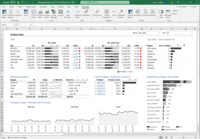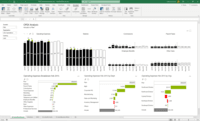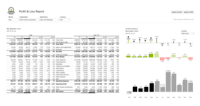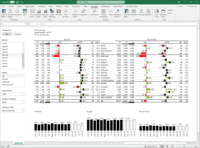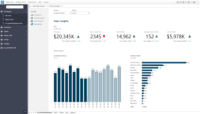Overview
What is XLCubed?
XLCubed optimises Excel for data-connected reporting and analytics, and provides a governed web and mobile sharing model. It connects Excel directly to corporate data and adds a wide range of reporting, visualisation and analytical capabilities. Designed so that users can…
Recent Reviews
Popular Features
- Drill-down analysis (5)9.191%
- Customizable dashboards (5)8.686%
- Pixel Perfect reports (5)8.484%
- Report Formatting Templates (5)8.181%
Pricing
Entry-level set up fee?
- No setup fee
Offerings
- Free Trial
- Free/Freemium Version
- Premium Consulting/Integration Services
Would you like us to let the vendor know that you want pricing?
7 people also want pricing
Alternatives Pricing
Product Demos
XLCubed Product Demo
YouTube
XLCubed Demo
YouTube
Features
Return to navigation
Product Details
- About
- Competitors
- Tech Details
- FAQs
What is XLCubed?
XLCubed optimises Excel for data-connected reporting and analytics, and provides a governed web and mobile sharing model. It connects Excel directly to corporate data and adds a wide range of reporting, visualisation and analytical capabilities. Designed so that users can leverage their existing skills to become more productive.
XLCubed's total control over layout and formatting, user calculations and finance-focused IBCS-certified charting make it an ideal tool for financial reporting.
XLCubed Features
BI Platform Features
- Supported: Administration via Windows App
- Supported: Administration via Web Interface
- Supported: Live Connection to External Data
- Supported: OLAP (Pre-processed cube representation)
- Supported: ROLAP (SQL-layer querying)
- Supported: Multi-Data Source Reporting (Blending)
Supported Data Sources Features
- Supported: MS Excel Workbooks
- Supported: Text Files (CSV, etc)
- Supported: Oracle
- Supported: MS SQL Server
- Supported: Postgres
- Supported: MySQL
- Supported: ODBC
- Supported: HP Vertica
- Supported: SAP Hana
- Supported: Teradata
BI Standard Reporting Features
- Supported: Pixel Perfect reports
- Supported: Customizable dashboards
- Supported: Report Formatting Templates
Ad-hoc Reporting Features
- Supported: Drill-down analysis
- Supported: Formatting capabilities
- Supported: Report sharing and collaboration
Report Output and Scheduling Features
- Supported: Publish to Web
- Supported: Publish to PDF
- Supported: Output Raw Supporting Data
- Supported: Report Versioning
- Supported: Report Delivery Scheduling
Data Discovery and Visualization Features
- Supported: Pre-built visualization formats (heatmaps, scatter plots etc.)
- Supported: Location Analytics / Geographic Visualization
Access Control and Security Features
- Supported: Multi-User Support (named login)
- Supported: Role-Based Security Model
- Supported: Multiple Access Permission Levels (Create, Read, Delete)
- Supported: Report-Level Access Control
- Supported: Field-Level Access Control (BI-layer)
- Supported: Single Sign-On (SSO)
Mobile Capabilities Features
- Supported: Responsive Design for Web Access
- Supported: Mobile Application
- Supported: Dashboard / Report / Visualization Interactivity on Mobile
Application Program Interfaces (APIs) / Embedding Features
- Supported: Javascript API
- Supported: iFrames
XLCubed Screenshots
XLCubed Competitors
XLCubed Technical Details
| Deployment Types | On-premise, Software as a Service (SaaS), Cloud, or Web-Based |
|---|---|
| Operating Systems | Windows |
| Mobile Application | Apple iOS, Android |
| Supported Countries | Global |
| Supported Languages | English, Russian, Spanish, German, Portuguese, French, Chinese, Dutch |
Frequently Asked Questions
Pyramid Analytics, IBM Planning Analytics, and Microsoft Power BI are common alternatives for XLCubed.
Reviewers rate Drill-down analysis and Publish to Web highest, with a score of 9.1.
The most common users of XLCubed are from Small Businesses (1-50 employees).