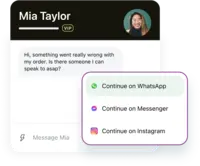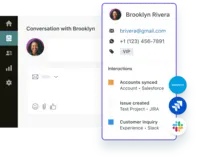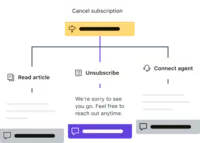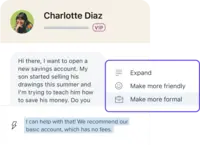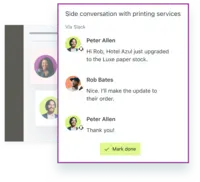Overview
What is Zendesk Suite?
The Zendesk Support suite is a cloud-based customer support software built for better customer relationships. Designed to improve customer satisfaction and to support customers on any channel: text SMS, web, mobile app, phone, email, social media. The vendor states more…
Zendesk Suite is a great starter ticket support option!
Zendesk - how the greatest can fall in the name of "improvement"
Zendesk Suite in a Couple of Hours
Zendesk - a powerful tool for teams hyper focused on stellar customer support
Has improved a lot on features - but needs to be consistent and be more client-focused.
Zendesk the easiest tool that helped us reach our goal in a blink of an eye!
Get help easier than your 2 minute noodles !!
Software Implementation Specialist
Zendesk: A User's Perspective
Centralise all of your support channels in one tool
Always a good decision with Zendesk!
Zendesk Suite, just the way we need it!
Zendesk makes work easy!
Zendesk is awesome
Awards
Products that are considered exceptional by their customers based on a variety of criteria win TrustRadius awards. Learn more about the types of TrustRadius awards to make the best purchase decision. More about TrustRadius Awards
Popular Features
- Ticket creation and submission (113)9.292%
- Ticket response (112)8.888%
- Email support (109)8.787%
- Organize and prioritize service tickets (112)8.585%
Reviewer Pros & Cons
Pricing
Support Team (Foundational Support Only)
$19
Suite Team
$55
Support Professional
$55
Entry-level set up fee?
- Setup fee optional
Offerings
- Free Trial
- Free/Freemium Version
- Premium Consulting/Integration Services
Starting price (does not include set up fee)
- $55 per month agent
Product Demos
Zendesk Demo: The Basics
Features
Incident and problem management
Streamlining ticketing and service restoration processes
- 8.5Organize and prioritize service tickets(112) Ratings
Prioritize tickets to ensure most urgent are tackled first
- 7.2Expert directory(69) Ratings
Directory of IT and businesses services available to customers to help route tickets to appropriate subject matter experts
- 7.4Subscription-based notifications(75) Ratings
Users subscribe to notifications for ticket updates
- 8.1ITSM collaboration and documentation(71) Ratings
Issue resolution through collaboration mechanisms like discussion threads, social tools; agents can attach notes, files, etc. to tickets in order to maintain a record of all interactions related to the case.
- 9.2Ticket creation and submission(113) Ratings
Users and agents can easily enter new support requests.
- 8.8Ticket response(112) Ratings
Agents can easily follow up with customers.
Self Help Community
Features that allow customers to self-service for support issues.
- 8External knowledge base(96) Ratings
Customers can self-service by searching through help articles.
- 8.2Internal knowledge base(89) Ratings
Internal knowledge base helps agents answer customers' support questions.
Multi-Channel Help
Features related to providing customer service and support via different communication channels. Communications are organized by ticket/customer/channel for the convenience of agents.
- 7.6Customer portal(85) Ratings
Customer portal allows customers to submit tickets themselves and/or access self help resources.
- 8.1IVR(36) Ratings
Includes an interactive voice response system for routing callers to the correct agent or information.
- 7.3Social integration(67) Ratings
Agents can communicate with customers via social networks like Facebook and Twitter; may also include brand activity monitoring/reporting capabilities.
- 8.7Email support(109) Ratings
Integrates with email so that agents can send and receive information related to support tickets via email; email communications are attached to support tickets.
- 8.6Help Desk CRM integration(79) Ratings
Integrates with CRM so that tickets and support communications are coordinated with customers' records.
Product Details
- About
- Integrations
- Competitors
- Tech Details
- Downloadables
- FAQs
What is Zendesk Suite?
Zendesk Suite Features
Incident and problem management Features
- Supported: Organize and prioritize service tickets
- Supported: Expert directory
- Supported: Subscription-based notifications
- Supported: ITSM collaboration and documentation
- Supported: Ticket creation and submission
- Supported: Ticket response
- Supported: Automated responses
- Supported: Attachments/Screencasts
- Supported: SLA management
Self Help Community Features
- Supported: Forums
- Supported: External knowledge base
- Supported: Internal knowledge base
- Supported: Surveys/polls
Multi-Channel Help Features
- Supported: Customer portal
- Supported: Live help chat
- Supported: Phone support
- Supported: IVR
- Supported: Call scripting
- Supported: Social integration
- Supported: Email support
- Supported: Help Desk CRM integration
Zendesk Suite Screenshots
Zendesk Suite Videos
Zendesk Suite Integrations
- Jira Software
- Trello
- Slack
- Shopify
- AppFollow
- Intercom
- Geckoboard
- Zight
- Mailchimp
- Nutshell CRM
- Talkdesk
- Zoom
- TeamViewer
- Zoho Assist
- Seismic Learning
- Zoho Books
- Trustpilot
- Pendo.io
- Dropbox
- LiveChat
- Hootsuite
- Box
- 8x8 Contact Center
- Giphy
- MaestroQA
- Qualtrics XM for Customer Frontlines
- RingEX
- HubSpot CRM
- Medallia Agent Connect
- Salesforce Sales Cloud
- Myndbend
- Google Play Reviews
Zendesk Suite Competitors
- Freshdesk
- HappyFox Help Desk
- HelpSpot
- Kayako
- Mojo Helpdesk
- Salesforce Service Cloud
- Zoho Desk
- UseResponse
- UserVoice
- KronoDesk
- ChangeGear Service Desk
- Kustomer
- Oracle Fusion Service
- ServiceNow IT Service Management
- eGain
- Ameyo
- Microsoft Dynamics 365
- Gorgias
- Freshservice
- Gladly
- Intercom
- Talkdesk
- Twilio
- LiveChat
- SolarWinds Service Desk (SSD)
- Pega Customer Service
- Genesys Cloud CX
- HubSpot Service Hub
Zendesk Suite Technical Details
| Deployment Types | Software as a Service (SaaS), Cloud, or Web-Based |
|---|---|
| Operating Systems | Unspecified |
| Mobile Application | Apple iOS, Android |
| Supported Countries | 160+ |
| Supported Languages | 60+ |
| Security |
Zendesk Suite Downloadables
Frequently Asked Questions
Comparisons
Compare with
Reviews and Ratings
(923)Attribute Ratings
Reviews
(1-25 of 58)- Triggers - we're able to automate a significant amount of tasks and repetitive work by relying on Zendesk's flexible trigger options.
- Macros - The ability to create complex message templates with autofilled information is a significant time saver.
- Collaboration - since Zendesk implemented more transparent communication controls for CC contacts we're able to have more effective communication with customers and relevant stakeholders. This was a much appreciated improvement.
- Merging tickets - when merging tickets the default behavior is to make them a public comment. This comment creates confusion with the customer. To avoid this the agent must uncheck the public comment boxes during the merge process to avoid sending the customer a confusing and unnecessary notice.
- 2 way sync integrations - when it comes to integrating into services likes HubSpot, Zendesk only syncs one way. It would be ideal if there was more support for syncing fields both directions or having a choice of what data fields syncs and which direction that sync happens without requiring some sort of middleware like Zapier.
It would be less appropriate for companies and teams who require some sort of customer management solution. It's great for keeping up with customer requests, but it's not ideal for maintaining a database about customer details.
Has improved a lot on features - but needs to be consistent and be more client-focused.
- Channel integration: email, chat, social media
- Automations and triggers
- Asynchronous integrations between channels i.e when a customer leaves on chat they can continue on other channels like social media
- Analytics and reporting
- Zendesk FAQs - customizations wise on themes would need coders
- Additional metrics based on specific use cases, specifically real-time dashboards are hard-coded. Most of our metrics are customized hence is not not useful.
- Support can be average and as an enterprise customer, we need our vendor to be at par with the technology and support we provide to our end users.
- Very easy to use
- Be able to open more than page at a time
- Be able to work 2-3 cases at a time with no freeze
- I believe agents should not be able to take a ticket that has been already assigned to someone's else
- the look needs to be update it looked to old even though it works excellent
Get help easier than your 2 minute noodles !!
We have hosted our support portal for articles and videos for one of our customer relationship management tool. We are also using Zendesk as our help ticketing system integrated with our internal platform on a daily basis.
- Ticket Management
- Help Portal Hosting
- Chat / Messenger Feature
- Flexibility and customization in GIF Flows in Help Portal
- More themes or capability to upload our branding themes in portal
- Ability to Parse Email Parameters link Phone and Address from the raised ticket or other custom tracking event
Admin options should be more clear, internal menu navigation is complex and creates more confusion while arranging the sections and articles.
Channel Management is good but Forum management can be brought in with more flexibility. More Apps integration or flexibility in APIs so that a newbie can also integrate the application into the software.
A redundant software that brings in 360-degree communication of support/service concepts into practicality however if the option to compile texting with platforms like ringcentral, Twilio or Dialpad will be an awesome thing to share ticket updates with custom templates.
Centralise all of your support channels in one tool
We have also implemented the Zendesk Widget within our app to allow customers access to the guides and to our support form without needing to leave our app.
- Integrates well with other tools
- Simple user interface
- Multi-channel
- Great API
- Automations can be complex to setup - even getting a notification to slack isn't straightforward
I think live chat scenarios - this doesn't suit Zendesk well, especially if you want to use the API to retrieve the messages. All of the chat messages appear as one entry in Zendesk which isn't helpful if you want to do analytics.
Always a good decision with Zendesk!
- Reporting and Analytics
- Ease of Agent Training and Use
- Able to add multiple brands with related custom reports and dashboards
- Adding a new brand and basic help center is easy to do without the need of an expert or web team
- Ability of agents and supervisors to see customer history across multiple channels
- Adding more training on Report building beyond the basics
- Add more flexibility to enhance the report look/format, set up as we have with Micosoft Excel
- Support to Clients is varied- some Zendesk staff are thorough and helpful while others just offer basic responses without resolving the actual issue
The best tool to make the clients feel listened
- centralize all clients' requests
- perceive the level of satisfaction of the client with our product
- collect all the feature requests for the PM to categorize them
- keep track of the product issues
- the reporting tool is complicated to use
- sometimes the macros are not correcty triggered and it requires a deep troubleshooting to have them fixed
Zendesk is TOP NOTCH!
- Easy to use
- Keeps everything
- Can load up any file to save
- Sorting feature on tickets
- One change can [affect] everything globally
- Statics can be skewed a little
Zendesk Support Suite as a project tracking tool would not be useful. You really cannot keep collaborative action items organized that well if you were to use this as a project tool.
The best tool for ticketing I've found.
- Collaboration
- Email Updates to customers.
- Custom views.
- The custom views cannot be exported to another user, which would be nice for shared accounts instead of recreating them.
- Sometimes, responding to an email is logged as an internal comment when it is meant to be customer-facing.
- Dashboards summarizing tickets.
- For now, sadly, nothing. We are helpless.
- The customer support. In order to purchase the tool, commercials are present but not for customer support.
Zendesk is probably the best ticket system out there
- Very stable
- Easy to use for agents
- Setup is easy to administrators
- it could be more dynamic
- triggers should be more simple
- Automations needs work in Zendesk
- Instant features and topic suggestions offer customers a self-service smart knowledge base.
- The custom fields and tags are used to classify tickets for easier tracking and archiving.
- Communication with people across the organization on support issues through private notes.
- There is no option to export data directly into a CSV file.
- Cost is determined per agent so an additional agent means additional cost.
Customer service made easier with Zendesk
- Provide a large number of methods to interact with customers
- Maintain logs of customer interactions
- Track time spent by agents across many segments, allowing us to see what brands, product categories, and other attributes take the most support effort
- Enterprise pricing includes a number of features we don't need, but we have to pay for in order to get a few key functions
- Text message support is there but limited
- Native chat widget for Vue Storefront is missing
We appreciate the abilities that the API gives both to internal developers as well as external app developers. The system is very customizable for a team with developers available, but it may be confining if you don't have someone (or a team of someones) that can customize it to your needs.
I know that some companies use it for more call center-like environments, but that is not us. I don't find the talk functionality to be great for call center support, but it can probably be used better than we use it.
Top Tier Customer Support Tool
- Customer experience.
- Data collection.
- Data reporting.
- Telephone integration.
- Chat.
- Guides.
- Data dashboards.
Great for small companies
- Very easy to start using - small startup friendly.
- Multiple channel support.
- Extremely customizable.
- Robust reporting.
- Macros and triggers require more effort to set up.
- Zendesk customer support take too long to get back to you.
- Formatting tools for creating articles only allow for simple text.
- On the pricier side, pricing isn't competitive.
Zendesk the best business ally
- Technical support
- Integration with other applications
- Wide catalog of business solutions
- Improve support interface
Not really for the smaller companies.
- Automation works well for ticket distribution
- Knowledge base is clean and provides a good search feature
- Out of the box features are lacking
- Costs to add on other features to empower staff can get costly
- Support not always responsive
However, if you want to be full service and include the Guide or other common HD tools, the price can get steep. Most common HD tools are an add on feature with Zendesk.
- Clean UXI and intuitive.
- Great reporting.
- Integration of other 3rd party products.
- Price can be prohibited for some smaller companies.
- We found some workflow issues that since have been resolved but they are definitely something to keep an eye on.
Zendesk is an easy to use helpdesk tool
- Able to solve customers' issues.
- Mostly user-friendly.
- Able to work collaboratively with your team.
- UI can be a bit more welcoming.
- Sometimes searching for specific tickets can be hard.
- It has an extremely nice interface, it can be customized, which allows it to be easy to use and allows you to have all the information we need from the client.
- Zendesk keeps a record on the ticket of all interactions that occur with the customer.
- It has an effective self-help customer service tool to make them self-sufficient.
- It allows to efficiently manage the platform from mobile devices thanks to the fact that it has mobile applications for iOS and Android.
- It provides a function that allows determining the performance of the attention we offer to customers through surveys.
- It is unpleasant to have duplicate messages when the ticket system is open and not assigned.
- Zendesk prices can be expensive.
- Allows multiple inboxes with easy assignment of inboxes to specific agents.
- Integrates well with other software we use such as SnapEngage.
- Organizes tickets for emails, chats and calls for easy access and research.
- No real cons...easy to use, with a great interface!
A great tool for small to medium-sized companies who want a robust tool to offer multi-channel support
- Instead of using a developer's time to create a landing page for your FAQs, you can quickly and easily implement and update your FAQ/help center through Zendesk's Guide tool.
- Quickly and easily customize your customer's experience when interacting with your organization's support team. For example, you can update the automated response received upon ticket creation and the design of that email sent to customers from Zendesk's portal.
- Out of the box analytics for key KPIs. If you don't have much experience with this Zendesk's pre-built analytics will help you get an idea of how your support team is performing. If you want more robust reporting you can build it out with Zendesk's free Goddata analytics tool.
- The pricing is a tad high. Considering that they're a larger company I wish they'd offer the same account levels at lower prices.
- Their analytics infrastructure is good for basic reporting but I wish they had more robust options for advanced users, looking for more insight into their customers' inquiries.
Nearly perfect customer management software
- Organizing and prioritizing emails.
- Merging customer data.
- Reporting trends.
- Integration with third-party phone providers.
- Intuitive reporting tools.
- Customer surveys.
Zendesk is great at tracking and managing requests
- Easy to manage requests
- Easy to assign tasks
- Easy to manage communication
- Needs a smoother transition between admin view and submitting a ticket
- A way to view what a non-admin user is seeing
- Show preview of attachments if possible
- Ticketing works great
- Following chat and email
- Few glitches in the system and great customer service when and if there is a problem.
- Adding admins to the software can be a bit of a hassle when bringing someone else on or taking someone off, I would prefer an easier way.
- The help center can be designed a little better. Especially with the chat indicator.