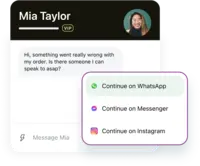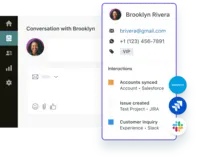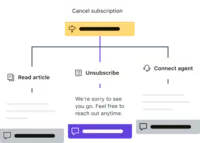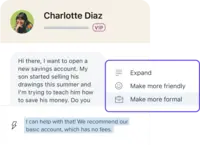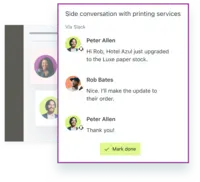Starting at $55 per month agent
View PricingOverview
What is Zendesk Suite?
The Zendesk Support suite is a cloud-based customer support software built for better customer relationships. Designed to improve customer satisfaction and to support customers on any channel: text SMS, web, mobile app, phone, email, social media. The vendor states more…
Recent Reviews
How Zendesk Suite Differs From Its Competitors
Awards
Products that are considered exceptional by their customers based on a variety of criteria win TrustRadius awards. Learn more about the types of TrustRadius awards to make the best purchase decision. More about TrustRadius Awards
Popular Features
- Ticket creation and submission (112)9.292%
- Ticket response (111)8.989%
- Email support (108)8.686%
- Organize and prioritize service tickets (111)8.585%
Reviewer Pros & Cons
- If I get stuck on a ticket, I can easily loop in a teammate for help. We can leave notes for each other right within the ticket, which keeps everythin...
- The reports are useful, but I wish I could customize them a bit more. It would be great to be able to drill down into the data and see specific trends...
Pricing
Support Team (Foundational Support Only)
$19
Cloud
per month agent
Suite Team
$55
Cloud
per month agent
Support Professional
$55
Cloud
per month agent
Entry-level set up fee?
- Setup fee optional
For the latest information on pricing, visithttps://www.zendesk.com/product/pricing…
Offerings
- Free Trial
- Free/Freemium Version
- Premium Consulting/Integration Services
Starting price (does not include set up fee)
- $55 per month agent
Product Demos
Zendesk Demo: The Basics
YouTube
Features
Return to navigation
Product Details
- About
- Integrations
- Competitors
- Tech Details
- Downloadables
- FAQs
What is Zendesk Suite?
The Zendesk Support suite is a cloud-based customer support software built for better customer relationships. Designed to improve customer satisfaction and to support customers on any channel: text SMS, web, mobile app, phone, email, social media. The vendor states more than 200,000 companies such as Uber, Groupon, Box, Airbnb, and Slack are using Zendesk to lower their support costs, raise productivity, and increase customer satisfaction. Zendesk offers a full suite of products to meet customer needs ranging from help desk software to live chat to knowledge base management.
Zendesk Suite Features
Incident and problem management Features
- Supported: Organize and prioritize service tickets
- Supported: Expert directory
- Supported: Subscription-based notifications
- Supported: ITSM collaboration and documentation
- Supported: Ticket creation and submission
- Supported: Ticket response
- Supported: Automated responses
- Supported: Attachments/Screencasts
- Supported: SLA management
Self Help Community Features
- Supported: Forums
- Supported: External knowledge base
- Supported: Internal knowledge base
- Supported: Surveys/polls
Multi-Channel Help Features
- Supported: Customer portal
- Supported: Live help chat
- Supported: Phone support
- Supported: IVR
- Supported: Call scripting
- Supported: Social integration
- Supported: Email support
- Supported: Help Desk CRM integration
Zendesk Suite Screenshots
Zendesk Suite Videos
Zendesk Videos
This software unboxing dives into Zendesk, a platform for support, sales, customer relationship management, and more. As we demo the product, we rate Zendesk on its usability, interface, installation, customer support, and more. While not a full tutorial, if you're considering...
Show More TrustRadius takes an objective look at the pricing plans, marketed top features as well as what users consider to be the best features and limitations.
Zendesk Suite Integrations
- Jira Software
- Trello
- Slack
- Shopify
- AppFollow
- Intercom
- Geckoboard
- Zight
- Mailchimp
- Nutshell CRM
- Talkdesk
- Zoom
- TeamViewer
- Zoho Assist
- Seismic Learning
- Zoho Books
- Trustpilot
- Pendo.io
- Dropbox
- LiveChat
- Hootsuite
- Box
- 8x8 Contact Center
- Giphy
- MaestroQA
- Qualtrics XM for Customer Frontlines
- RingEX
- HubSpot CRM
- Medallia Agent Connect
- Salesforce Sales Cloud
- Myndbend
- Google Play Reviews
Zendesk Suite Competitors
- Freshdesk
- HappyFox Help Desk
- HelpSpot
- Kayako
- Mojo Helpdesk
- Salesforce Service Cloud
- Zoho Desk
- UseResponse
- UserVoice
- KronoDesk
- ChangeGear Service Desk
- Kustomer
- Oracle Fusion Service
- ServiceNow IT Service Management
- eGain
- Ameyo
- Microsoft Dynamics 365
- Gorgias
- Freshservice
- Gladly
- Intercom
- Talkdesk
- Twilio
- LiveChat
- SolarWinds Service Desk (SSD)
- Pega Customer Service
- Genesys Cloud CX
- HubSpot Service Hub
Zendesk Suite Technical Details
| Deployment Types | Software as a Service (SaaS), Cloud, or Web-Based |
|---|---|
| Operating Systems | Unspecified |
| Mobile Application | Apple iOS, Android |
| Supported Countries | 160+ |
| Supported Languages | 60+ |
| Security |
Zendesk Suite Downloadables
Frequently Asked Questions
Zendesk Suite starts at $55.
Reviewers rate Ticket creation and submission highest, with a score of 9.2.
The most common users of Zendesk Suite are from Mid-sized Companies (51-1,000 employees).