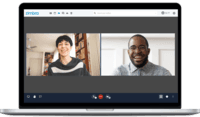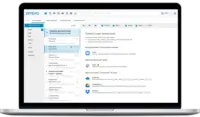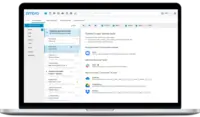Overview
What is Zimbra Email & Collaboration?
Zimbra offers social collaboration software.
Recent Reviews
Popular Features
- Document collaboration (8)7.070%
- Versioning (8)7.070%
- Video files (8)7.070%
- Audio files (8)7.070%
Reviewer Pros & Cons
Pricing
Entry-level set up fee?
- No setup fee
For the latest information on pricing, visithttps://www.zimbra.com/business-email…
Offerings
- Free Trial
- Free/Freemium Version
- Premium Consulting/Integration Services
Would you like us to let the vendor know that you want pricing?
15 people also want pricing
Alternatives Pricing
Product Demos
Zimbra 8 Admin Demo
YouTube
Zimbra 8 End User Demo
YouTube
Features
Return to navigation
Product Details
- About
- Competitors
- Tech Details
- FAQs
What is Zimbra Email & Collaboration?
Zimbra is an email and collaboration platform and productivity suite that includes contacts, calendar, tasks, chat and file sharing, plus videoconferencing, document editing, and file storage. Built on an open source core, it features a modern interface, pre-integrations with popular third-party apps like Zoom, Slack and Dropbox, and can be deployed in the cloud or in on-prem and hybrid environments. Enterprises, governments, financial institutions, service providers and remote teams around the world rely on Zimbra to support complex privacy, data sovereignty and security requirements. The vendor states Zimbra powers hundreds of millions of mailboxes on desktop and mobile devices in more than 140 countries, and is offered by more than 500 BSPs and 2,000 channel partners. Also available now for small and medium-sized business is Zimbra Cloud, starting at $2.95 per month for 30 GB of storage.
Zimbra Email & Collaboration Features
Project Management Features
- Supported: File tracking
- Supported: Integrates with other Project Management Tools
Communication Features
- Supported: Chat
- Supported: Notifications
- Supported: Discussions
- Supported: User directory and online status
- Supported: Sharing and privacy
- Supported: Integrates with Gmail and Google Hangouts
File Sharing & Management Features
- Supported: Versioning
- Supported: Document files
- Supported: Image files
- Supported: Video files
- Supported: Audio files
- Supported: Document collaboration
- Supported: Shared folders
Zimbra Email & Collaboration Screenshots
Zimbra Email & Collaboration Video
Zimbra 9’s modern UX + dependable server infrastructure = security, privacy and data sovereignty Zimbra customers expect. Try it now: https://www.zimbra.com/try/zimbra-collaboration-9/
Zimbra 9’s superpowers are flexibility and extensibility. Chat, video, doc sharing and file...
Show More Zimbra Email & Collaboration Competitors
Zimbra Email & Collaboration Technical Details
| Deployment Types | On-premise, Software as a Service (SaaS), Cloud, or Web-Based |
|---|---|
| Operating Systems | Windows, Linux, Mac |
| Mobile Application | No |
Frequently Asked Questions
Zimbra offers social collaboration software.
Reviewers rate Task Management and Scheduling and Search highest, with a score of 9.8.
The most common users of Zimbra Email & Collaboration are from Mid-sized Companies (51-1,000 employees).