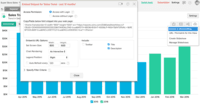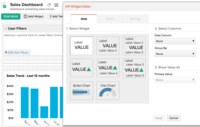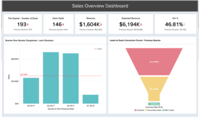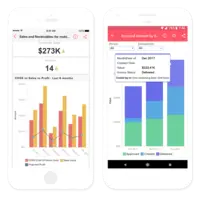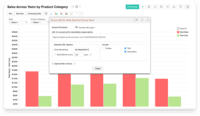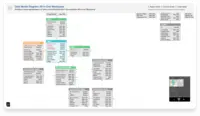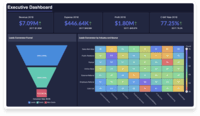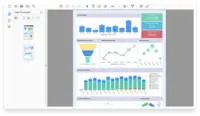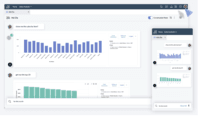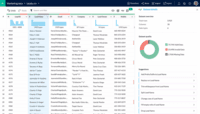Overview
What is Zoho Analytics?
Zoho Analytics (formerly Zoho Reports) is a self-service BI and analytics platform that allows users to analyze their business data and create reports and dashboards. It is designed to help users create and share reports quickly, without IT assistance.
Awards
Products that are considered exceptional by their customers based on a variety of criteria win TrustRadius awards. Learn more about the types of TrustRadius awards to make the best purchase decision. More about TrustRadius Awards
Popular Features
- Customizable dashboards (111)8.585%
- Report sharing and collaboration (114)8.585%
- Drill-down analysis (109)8.080%
- Formatting capabilities (113)7.575%
Reviewer Pros & Cons
Pricing
Basic
$30
Professional
$30
Standard
$60
Entry-level set up fee?
- No setup fee
Offerings
- Free Trial
- Free/Freemium Version
- Premium Consulting/Integration Services
Starting price (does not include set up fee)
- $50 per month
Features
Product Details
- About
- Integrations
- Competitors
- Tech Details
- Downloadables
- FAQs
What is Zoho Analytics?
Zoho Analytics is a self-service BI and analytics platform that enables users to analyze their business data and create insightful reports and dashboards to drive informed decision-making. The recent launch of Zoho Analytics 5.0 adds a data preparation tool.
It helps users create and share reports with no IT help, and is presented as a fit for enterprises because it exceeds all their data cleaning and analytics requirements on a single platform.
Zoho Analytics and DataPrep can be purchased as individual apps to supplement other systems, or together as a complete, natively integrated platform. Individually, Analytics provides a broad range of analytics and reporting capabilities, while DataPrep provides all the tools necessary to streamline the data preparation process in a large organization.
About Zoho's comprehensive Analytics platform:
Zoho DataPrep: An augmented self-service data preparation and pipeline service . Connects, models, cleanses, transforms, and enriches data for analytics.
Upload any data: Securely upload spreadsheets and other tabular data (like CSV, TSV, XLS and HTML files), or add data directly using the spreadsheet-like interface.
Push data from any application: Push data from hosted or in-house (behind firewall) business applications and databases.
Analyze data visually: Visually analyze and build insightful reports and dashboards with a drag-and-drop interface.
Use a range of reporting components: Use a variety of charts, pivot tables and tabular view components to build reports and dashboards.
Analyze data collaboratively: Develop reports together with colleagues. Share with each other for better decision-making.
Embed reports anywhere: Embed reports and dashboards across websites, blogs and applications for wider consumption.
Query with SQL: Create powerful and flexible reports with SQL queries written in any database dialect/syntax.
Experience a highly secure platform: Zoho Analytics is governed by strong Zoho Security Practices, including support for a secure encrypted connection
Enhanced augmented analytics: Zia insights, conversational analytics, forecasting models, and what-if analysis.
Data stories: Create presentations through slideshows and portals
Zoho Analytics Features
BI Platform Features
- Supported: Administration via Web Interface
- Supported: Live Connection to External Data
- Supported: Snapshot of External Data
- Supported: Multi-Data Source Reporting (Blending)
- Supported: ETL Capability
- Supported: ETL Scheduler
Supported Data Sources Features
- Supported: MS Excel Workbooks
- Supported: Text Files (CSV, etc)
- Supported: Oracle
- Supported: MS SQL Server
- Supported: IBM DB2
- Supported: Postgres
- Supported: MySQL
- Supported: Cloudera Hadoop
- Supported: Hortonworks Hadoop
- Supported: IBM Netezza
- Supported: HP Vertica
- Supported: Salesforce
- Supported: Google Analytics
BI Standard Reporting Features
- Supported: Pixel Perfect reports
- Supported: Customizable dashboards
Ad-hoc Reporting Features
- Supported: Drill-down analysis
- Supported: Formatting capabilities
- Supported: Predictive modeling
- Supported: Report sharing and collaboration
Report Output and Scheduling Features
- Supported: Publish to Web
- Supported: Publish to PDF
- Supported: Report Delivery Scheduling
Data Discovery and Visualization Features
- Supported: Pre-built visualization formats (heatmaps, scatter plots etc.)
- Supported: Location Analytics / Geographic Visualization
- Supported: Predictive Analytics
- Supported: Support for Machine Learning models
Access Control and Security Features
- Supported: Multi-User Support (named login)
- Supported: Role-Based Security Model
- Supported: Multiple Access Permission Levels (Create, Read, Delete)
- Supported: Report-Level Access Control
- Supported: Table-Level Access Control (BI-layer)
- Supported: Single Sign-On (SSO)
Mobile Capabilities Features
- Supported: Responsive Design for Web Access
- Supported: Mobile Application
- Supported: Dashboard / Report / Visualization Interactivity on Mobile
Application Program Interfaces (APIs) / Embedding Features
- Supported: REST API
- Supported: iFrames
Zoho Analytics Screenshots
Zoho Analytics Videos
Zoho Analytics Integrations
- Zoho Creator
- Zoho CRM
- Google Analytics
- Google Analytics 360
- Google Drive
- Dropbox
- Dropbox Business
- Box
- Xero
- QuickBooks Online
- Zoho Projects
- Zoho Books
- Zoho Recruit
- Zoho Campaigns
- Zoho Survey
- SurveyMonkey
- Mailchimp
- HubSpot CRM
- Teamwork.com
- Zendesk Suite
- Stripe Payments
- Zoho Desk
- Teamwork Desk module
- Microsoft Advertising
- Zoho People
- ManageEngine ServiceDesk Plus
- Microsoft Dynamics 365
- Google Ads
- Alchemer
- formerly SurveyGizmo
- Microsoft OneDrive
- Salesforce CRM
- Zoho Docs
- Zoho BugTracker
- ManageEngine SupportCenter Plus
Zoho Analytics Competitors
Zoho Analytics Technical Details
| Deployment Types | On-premise, Software as a Service (SaaS), Cloud, or Web-Based |
|---|---|
| Operating Systems | Windows, Linux |
| Mobile Application | Apple iOS, Android |
| Supported Countries | Worldwide |
| Supported Languages | English, Spanish, Portuguese, French, German, Italian, Dutch, Japanese, Chinese, Japanese, Russian |
Zoho Analytics Downloadables
Frequently Asked Questions
Zoho Analytics Customer Size Distribution
| Consumers | 10% |
|---|---|
| Small Businesses (1-50 employees) | 40% |
| Mid-Size Companies (51-500 employees) | 30% |
| Enterprises (more than 500 employees) | 20% |