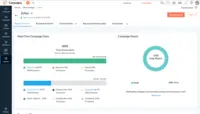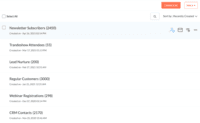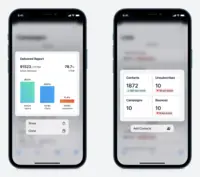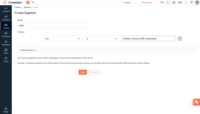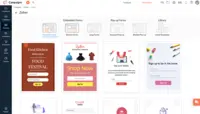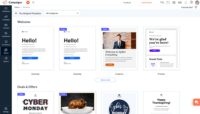Starting at $0
View PricingOverview
What is Zoho Campaigns?
Zoho Campaigns is an email marketing and social networking campaigning tool for smaller companies that helps create, send, and track effective email campaigns. It features list management and segmentation, A/B Testing, tracking and reporting, automation, and mobile campaign management.
Recent Reviews
Awards
Products that are considered exceptional by their customers based on a variety of criteria win TrustRadius awards. Learn more about the types of TrustRadius awards to make the best purchase decision. More about TrustRadius Awards
Popular Features
- Email deliverability reporting (24)9.696%
- Standard reports (24)9.696%
- WYSIWYG email editor (23)8.787%
- Dynamic content (24)8.181%
Reviewer Pros & Cons
Pricing
Forever Free
$0
Cloud
Standard Plan
$3 for 500 contacts
Cloud
per month
Professional Plan
$4.5 for 500 contacts
Cloud
per month
Entry-level set up fee?
- No setup fee
For the latest information on pricing, visithttps://www.zoho.com/campaigns/pricing.…
Offerings
- Free Trial
- Free/Freemium Version
- Premium Consulting/Integration Services
Product Demos
Inventory Management Software by Zoho | Cloud-Based Solution | CRM Software Demo
YouTube
How Zoho Books helps your business to automate finance | Demo | In Hindi
YouTube
Zoho CRM demo| How the Real Estate businesses can deal with their clients effectively online.
YouTube
Demo of Zoho Campaigns
YouTube
Features
Return to navigation
Product Details
- About
- Integrations
- Competitors
- Tech Details
- Downloadables
- FAQs
What is Zoho Campaigns?
Zoho Campaigns is an email and SMS marketing software, from Zoho's suite of applications, for small, medium, and large businesses to automate the entire marketing process—from managing lists to tracking and automating the activities and improving future email and SMS campaigns.
Featuring integration with more than 50 applications, users will have the right info when they need it to send emails. Users can engage customers with quick short messages using the SMS integration in Campaigns. Moreover, Campaigns is integrated with Zapier and Zoho Flow to help integrate with other 300+ applications.
Zoho Campaigns lets users focus on the message and the audience while the solution takes care of the process. The automated A/B tests will let users figure out which content/design, sender name, or subject line works better; and, the list management keeps lists clean and spam-free.
Zoho Campaigns offers a number of options to create emails. Its templates and layouts being responsive, pre-designed, and combined with the HTML drag-and-drop editor, makes it easier to create eye-catching newsletters to engage recipients.
Zoho Campaigns tracks what happens after an email is sent out. Understand leads and contacts better with analytics. Additionally, send poll and survey emails to jot down a list of contacts' likes and dislikes to send relevant emails in the future.
With Zoho Campaigns users can say goodbye to importing and exporting list data—the sync function takes over this chore and users can focus on their audience, customers, and sales rather than on the process of sending emails.
Featuring integration with more than 50 applications, users will have the right info when they need it to send emails. Users can engage customers with quick short messages using the SMS integration in Campaigns. Moreover, Campaigns is integrated with Zapier and Zoho Flow to help integrate with other 300+ applications.
Zoho Campaigns lets users focus on the message and the audience while the solution takes care of the process. The automated A/B tests will let users figure out which content/design, sender name, or subject line works better; and, the list management keeps lists clean and spam-free.
Zoho Campaigns offers a number of options to create emails. Its templates and layouts being responsive, pre-designed, and combined with the HTML drag-and-drop editor, makes it easier to create eye-catching newsletters to engage recipients.
Zoho Campaigns tracks what happens after an email is sent out. Understand leads and contacts better with analytics. Additionally, send poll and survey emails to jot down a list of contacts' likes and dislikes to send relevant emails in the future.
With Zoho Campaigns users can say goodbye to importing and exporting list data—the sync function takes over this chore and users can focus on their audience, customers, and sales rather than on the process of sending emails.
Zoho Campaigns Features
Email & Online Marketing Features
- Supported: WYSIWYG email editor
- Supported: Dynamic content
- Supported: Ability to test dynamic content
- Supported: Landing pages
- Supported: A/B testing
- Supported: Mobile optimization
- Supported: Email deliverability reporting
- Supported: List management
- Supported: Triggered drip sequences
Reporting & Analytics Features
- Supported: Dashboards
- Supported: Standard reports
- Supported: Custom reports
Pre-Send Testing Features
- Supported: URL Validation
- Supported: Link Tracking
- Supported: Image Validation
- Supported: Inbox Display
- Supported: Email Accessibility Tools
- Supported: Email Previews
- Supported: Review Status Updates
Zoho Campaigns Screenshots
Zoho Campaigns Videos
Smart email marketing software
Email marketing on-the-go
Zoho Campaigns Integrations
- Zoho CRM
- Bigin by Zoho CRM
- HubSpot CRM
- Zoho Commerce
- Shopify
- WooCommerce
- Zapier
- Zoho Flow
- Zoho Survey
- SurveyMonkey
- Zoho Forms
- Zoho Meeting
- Zoho Backstage
- Eventbrite
- Google Drive
- Dropbox
- OneDrive
- Box
- Evernote
- Giphy
- Google Analytics
- Wistia
- Vimeo
- Zoho Desk
- Zoho Recruit
- Zoho Creator
- Zoho Invoice
- Zoho Books
- unbounce
- WordPress
- Litmus
- Zoho Analytics
- Gravatar
- SalesForce
- SugarCRM
- MS Dynamics 365
- GoToWebinar
- Zoho Docs
- Google Photos
- Flickr
- Unsplash
- YouTube
- ZenDesk
- Zoho Contacts
- PayPal
- Office 365
- Google Contacts
- Google Captcha
Zoho Campaigns Competitors
Zoho Campaigns Technical Details
| Deployment Types | Software as a Service (SaaS), Cloud, or Web-Based |
|---|---|
| Operating Systems | Unspecified |
| Mobile Application | Apple iOS, Android |
| Supported Countries | Global |
| Supported Languages | English, Dutch, French, German, Hungarian, Italian, Japanese, Portuguese, Spanish, Chinese, Danish, Polish, Russian, Turkish, Vietnamese, Hindi, Korean, Thai, Indonesia |
Zoho Campaigns Downloadables
Frequently Asked Questions
Zoho Campaigns is an email marketing and social networking campaigning tool for smaller companies that helps create, send, and track effective email campaigns. It features list management and segmentation, A/B Testing, tracking and reporting, automation, and mobile campaign management.
Reviewers rate A/B testing highest, with a score of 9.9.
The most common users of Zoho Campaigns are from Small Businesses (1-50 employees).