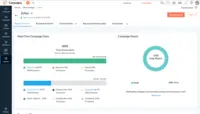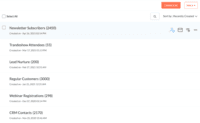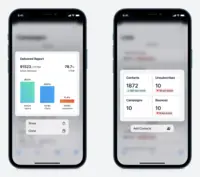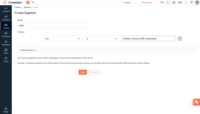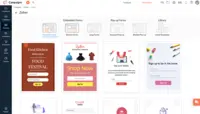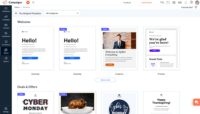Overview
What is Zoho Campaigns?
Zoho Campaigns is an email marketing and social networking campaigning tool for smaller companies that helps create, send, and track effective email campaigns. It features list management and segmentation, A/B Testing, tracking and reporting, automation, and mobile campaign management.
Stay active marketing
Easy, Good Analytics and good performance
Cost-effective email sending
Zoho Campaigns Review
Zoho Campaigns - Email marketing tool to reach your audience
It is used by a …
Zoho Campaigns - Way to Go!
Zoho Campaigns, The Perfect Starter for E-mail Campaign Creation (Especially for Zoho Product Veterans)
Cheap but viable alternative to HubSpot
Powerful email sending, list management and reporting
Zoho Campaigns is a Winner
Excellent email marketing platform on a budget!
Zoho Campaign (plus suite of apps)
Zoho Campaigns Single User Review
Awards
Products that are considered exceptional by their customers based on a variety of criteria win TrustRadius awards. Learn more about the types of TrustRadius awards to make the best purchase decision. More about TrustRadius Awards
Popular Features
- Email deliverability reporting (24)9.696%
- Standard reports (24)9.696%
- WYSIWYG email editor (23)8.787%
- Dynamic content (24)8.181%
Reviewer Pros & Cons
Pricing
Forever Free
$0
Standard Plan
$3 for 500 contacts
Professional Plan
$4.5 for 500 contacts
Entry-level set up fee?
- No setup fee
Offerings
- Free Trial
- Free/Freemium Version
- Premium Consulting/Integration Services
Product Demos
Inventory Management Software by Zoho | Cloud-Based Solution | CRM Software Demo
How Zoho Books helps your business to automate finance | Demo | In Hindi
Zoho CRM demo| How the Real Estate businesses can deal with their clients effectively online.
Demo of Zoho Campaigns
Features
Email & Online Marketing
Using software to manage lists, send emails, automate email campaigns, and track results.
- 8.7WYSIWYG email editor(23) Ratings
Users can create html emails through a drag-and-drop interface, without html coding knowledge.
- 8.1Dynamic content(24) Ratings
Users can tailor email, website or landing page content depending on the viewer or recipient (e.g., email salutations that include the recipient’s name).
- 9.2Ability to test dynamic content(21) Ratings
Users can test dynamic content prior to launching a campaign.
- 9.7Landing pages(16) Ratings
Users can create web pages that are customized to a particular email or campaign. Landing pages often include web forms which can capture visitor information and integrate it back into the MA software.
- 9.9A/B testing(20) Ratings
Users can experiment with different variations of a campaign and measure results. Testable aspects might include subject lines, header images, or landing page copy.
- 9.6Mobile optimization(22) Ratings
Users can easily optimize emails and landing pages for mobile devices.
- 9.6Email deliverability reporting(24) Ratings
The software helps ensure inbox delivery of email campaigns, through features such as deliverability tests, opt-in management, bounce handling, suppression lists, dedicated IP addresses, and delivery monitoring.
- 9.3List management(23) Ratings
This involves creating, filtering, editing, merging and de-duping lists of contacts.
- 8.6Triggered drip sequences(18) Ratings
The software allows users to set up automatic / drip email campaigns triggered by certain events.
Reporting & Analytics
Users can report on and analyze usage, performance, ROI, and/or other metrics of success.
- 9.6Dashboards(23) Ratings
Users can create, customize and share dashboards, which provide an overview of the most important metrics.
- 9.6Standard reports(24) Ratings
The software offers pre-built reports with metrics standard to the category.
- 9.2Custom reports(20) Ratings
Users can create custom reports.
Pre-Send Testing
This set of features allows marketers to test out and preview various elements of their emails before sending out email campaigns. URL validation, inbox display, and email review are some of the activities included in pre-send testing.
- 10URL Validation(2) Ratings
This allows marketers to validate URLs and find any broken links before sending out their email campaigns.
- 9.5Link Tracking(2) Ratings
This allows marketers to verify that proper link tracking is set up before sending out their email campaigns.
- 9.5Image Validation(2) Ratings
This allows marketers to validate images used in their emails to ensure images and GIFs display correctly in their audience’s inboxes.
- 10Inbox Display(2) Ratings
This allows marketers to see how their emails will be displayed within different web browsers and within different email service provider (ESP) platforms.
- 10Email Accessibility Tools(2) Ratings
This type of tool scans emails before they are sent out to ensure that design and code are optimized for accessibility across different browsers.
- 9.5Email Previews(2) Ratings
This allows marketers to test out emails to see how they will display across multiple different applications and web browsers.
Product Details
- About
- Integrations
- Competitors
- Tech Details
- Downloadables
- FAQs
What is Zoho Campaigns?
Featuring integration with more than 50 applications, users will have the right info when they need it to send emails. Users can engage customers with quick short messages using the SMS integration in Campaigns. Moreover, Campaigns is integrated with Zapier and Zoho Flow to help integrate with other 300+ applications.
Zoho Campaigns lets users focus on the message and the audience while the solution takes care of the process. The automated A/B tests will let users figure out which content/design, sender name, or subject line works better; and, the list management keeps lists clean and spam-free.
Zoho Campaigns offers a number of options to create emails. Its templates and layouts being responsive, pre-designed, and combined with the HTML drag-and-drop editor, makes it easier to create eye-catching newsletters to engage recipients.
Zoho Campaigns tracks what happens after an email is sent out. Understand leads and contacts better with analytics. Additionally, send poll and survey emails to jot down a list of contacts' likes and dislikes to send relevant emails in the future.
With Zoho Campaigns users can say goodbye to importing and exporting list data—the sync function takes over this chore and users can focus on their audience, customers, and sales rather than on the process of sending emails.
Zoho Campaigns Features
Email & Online Marketing Features
- Supported: WYSIWYG email editor
- Supported: Dynamic content
- Supported: Ability to test dynamic content
- Supported: Landing pages
- Supported: A/B testing
- Supported: Mobile optimization
- Supported: Email deliverability reporting
- Supported: List management
- Supported: Triggered drip sequences
Reporting & Analytics Features
- Supported: Dashboards
- Supported: Standard reports
- Supported: Custom reports
Pre-Send Testing Features
- Supported: URL Validation
- Supported: Link Tracking
- Supported: Image Validation
- Supported: Inbox Display
- Supported: Email Accessibility Tools
- Supported: Email Previews
- Supported: Review Status Updates
Zoho Campaigns Screenshots
Zoho Campaigns Videos
Zoho Campaigns Integrations
- Zoho CRM
- Bigin by Zoho CRM
- HubSpot CRM
- Zoho Commerce
- Shopify
- WooCommerce
- Zapier
- Zoho Flow
- Zoho Survey
- SurveyMonkey
- Zoho Forms
- Zoho Meeting
- Zoho Backstage
- Eventbrite
- Google Drive
- Dropbox
- OneDrive
- Box
- Evernote
- Giphy
- Google Analytics
- Wistia
- Vimeo
- Zoho Desk
- Zoho Recruit
- Zoho Creator
- Zoho Invoice
- Zoho Books
- unbounce
- WordPress
- Litmus
- Zoho Analytics
- Gravatar
- SalesForce
- SugarCRM
- MS Dynamics 365
- GoToWebinar
- Zoho Docs
- Google Photos
- Flickr
- Unsplash
- YouTube
- ZenDesk
- Zoho Contacts
- PayPal
- Office 365
- Google Contacts
- Google Captcha
Zoho Campaigns Competitors
Zoho Campaigns Technical Details
| Deployment Types | Software as a Service (SaaS), Cloud, or Web-Based |
|---|---|
| Operating Systems | Unspecified |
| Mobile Application | Apple iOS, Android |
| Supported Countries | Global |
| Supported Languages | English, Dutch, French, German, Hungarian, Italian, Japanese, Portuguese, Spanish, Chinese, Danish, Polish, Russian, Turkish, Vietnamese, Hindi, Korean, Thai, Indonesia |
Zoho Campaigns Downloadables
Frequently Asked Questions
Comparisons
Compare with
Reviews and Ratings
(145)Attribute Ratings
Reviews
(1-24 of 24)Zoho Campaigns is an asset to my company!
- email template editor
- reporting on email stats
- support
- Email template editor can sometimes cause issues with spacing etc. I have to play around with it to get the email looking the way I want it to.
- I'd like the organization of templates to be neater. It's nice that I can save them by subject, but on the page with my templates, you see them all when you log on. I'd prefer to see just the folders.
- On occasion, email addresses will be eliminated without a real explanation.
Stay active marketing
- Elegant easy to customize predesigned templates
- Performance reports
- Campaigns through social networks
- Automation options for new subscribers
- Definitely they should improve the editor more.
- There are others newsletter softwares that have more complete and easier to use functions.
- The buttons to share must be better, more updated and easier to place.
- If possible, guarantee inbox
Easy, Good Analytics and good performance
- E-mail marketing
- E-mail marketing analytics
- Audience management
- Automation
- Api connections
- Spam management
Cost-effective email sending
- Sending email newsletters and campaigns to our users and contacts
- Sending automated emails triggered by user action or contact activity
- Syncing with the Zoho CRM
- Automation builder is a bit difficult to work with - not easy to build the workflow with the drag and drop features
- Needs to have a plain text email that is left aligned like we normally send an email, we had to add code manually to do this
- The footer customization is not flexible, would love to have full control on it
Zoho Campaigns Review
- Its pre-designed email templates are really eye-catching and helpful.
- It helped us in sending automated responses to various emails.
- We can now get real-time results of our campaign.
- Sometimes it causes the system to slow down and it lags.
- I think there should be more customization options, especially for the footer.
It is used by a department i.e. Marketing department,
The business problem it addresses are as follows:-
- Dynamic Email
- Building personalization
- Drip Campaigns
- A/B Testing of emails
- Scheduled Batch/Trigger Campaigns
- Email Automation - Easy to build & Use.
- Easy integration with ZOHO CRM.
- Building Drip Email Cadences.
- Send - time optimization.
- Not able to build complex nurture campaigns.
- Might not be best choice for B2B businesses.
- Detailed analytics for data driven decisions.
- Well-defined static list with proper info.
- Not building email templates from scratch
- Litmus testing involved
- Easy to use simple automation journeys involved
- Complex Customer journeys
- Dynamic content involved
- Integration with other products other than the ZOHO suite
- Testing API limits
Zoho Campaigns - Way to Go!
- Attractive designs
- Ease of use
- Workflows
- More templates
- More ready to use graphics
- Improvement in statistical data analysis
Zoho Campaigns, The Perfect Starter for E-mail Campaign Creation (Especially for Zoho Product Veterans)
- Easy to use interface, if you already use Zoho products
- Clear instructions on setup
- Easy to build forms to add to website
- Easy to expand e-mail lists
- If you are not familiar with Zoho's products, the amount of resources and unease of navigation can be overwhelming.
- IF you plan on using pre-made campaign layouts, there are limits on the number available and not a large variety available.
- Zoho is still working out the bugs in their system, so you may encounter random bugs that only Zoho personnel can fix.
Cheap but viable alternative to HubSpot
- Define roles
- Set workflows
- Replicate campaigns
- User friendliness
- Testing API calls
- Building campaigns
- Email marketing
- List management
- Reporting
- Email builder could be more robust
- Subscription form setup is a bit complicated
- UI is a bit dated
sending.
Zoho Campaigns is a Winner
- Automatic Data Sync between CRM.
- Live tracking of all user data including opening, click through and bounce rates.
- Very nice campaign management and list management.
- Mostly around ease of learning but it wasn't too hard.
- Requires Zoho to approve all emails which can be a nuisance.
Powerful Automations & Data Tool
- Integrates with CRM
- Campaign Analytics
- Campaign Automations
- Templates are Basic
- Charge for email previews in different platforms
- RSS feed filters are basic
Excellent email marketing platform on a budget!
I have used HubSpot and Mailchimp as well. One of the features I like about Zoho Campaigns is the integration with the CRM. The templates are nice and have a fair amount of flexibility in design. There are also a lot of social media insights and other analytics that are very helpful. Overall I would recommend you give it a try!
- Easy to use
- Integrates with Zoho CRM
- Great analytics tools
- A/B testing
- Lots of templates to start with
- Easy to use editor
- Automation and workflows
- Affordable
- Interface is a bit clunky
- Some templates have limited edit capability
- Reporting is buggy
- Some fields don't match in CRM
I wouldn't recommend using it for very large scale operations or ultra-high-end users.
Zoho Campaign (plus suite of apps)
- Works like other campaign programs so easy to use if you are familiar
- Complete package with autoresponders, workflow, social campaigns, e-commerce and much more
- Excellent pricing with different packages tailored to your needs
- I have not found anything that I would list as a Con
Zoho Campaigns Single User Review
- Flexible Pricing - Offers many affordable options.
- Ease of Use - The apps are all simple and easy to use.
- Campaign Content - Fresh new content for creating your email campaigns.
- Reporting could be improved and have more customization.
- Integration between CRM and Campaign needs improvements
- Email templates could enable users the ability to create emails from scratch
Zoho Campaigns - Meh
- Decent user interface
- Native Integration with Zoho CRM
- Contact sync with CRM is very difficult
- Campaigns sync with CRM Campaigns module is challenging
Campaigns the Zoho way!
- Ready-made newsletters and templates import.
- Engagement measuring.
- A/B Test campaigns.
- Link tracking and recipient activity tracking.
- Synchronization with other Zoho products like the CRM.
- Pricing.
- Lack of fonts.
- Maybe a feature called 'smart lists' that groups users by their interaction with earlier campaigns, etc.
Zoho Campaigns is a Cumbersome Juggernaut
- Integrates with its own suite
- Gives insights on email analytics
- Keeps email campaigns legal and compliant
- Not easy to use and learn
- Support is spotty and curt
- The forms and templates they provide are atrocious
- Slows down websites if you use their embedding features
Stay away from Zoho Campaigns at all cost!
- They have an easy to use front-end system.
- They have easy to get ahold of customer service.
- There is a lot of great FAQs that help people take the next steps fairly easily.
- All emails sent by Zoho Campaigns go to spam.
- Their customer service, although easy to reach, will never actually take responsibility for any issues.
- Dozens of features they pitch as active features do not exist.
One of the best partners in digital marketing.
- The best thing about this software is its integration with G-suite.
- It's user interface is so easy that any user can learn it quickly. And it is very easy to operate.
- It helps users to engage subscribers via various social media platforms.
- It allows users to compare various email campaigns.
- Its campaign tracking tool is not very comprehensive. Sometimes I find difficult to trace the status of some of my subscribers.
- Limitation of pre-loaded templates.
- It doesn't allow users to create their own templates. Users have to use pre-loaded templates only. They can edit those templates as per their requirements.
Great marketing tool
- UI is amazing. Really on point
- Automation! Automation of email campaigns, social media outreach, everything
- Again, great autoresponders. Almost as good as an AI
- Better templates?
- Easier updating of templates?
- The video training is a little obtuse/vague/hard to come by
STAY AWAY FROM ZOHO CAMPAIGNS IF YOU VALUE YOUR SANITY!
- I use it because it is a "free" program that "comes with" our CRM tool. I don't find this to be a useful tool at all. It is a major pain to use and I don't recommend it to anyone who does "real" email marketing. I've been doing email marketing for 18 years and I have never used a worse program than this one. Seriously - take my advice and use MailChimp. The marketing automation that Zoho claims this feature has, is awful. After using it for almost two years, I dread every time I have to create a new email.
- Zoho should start by throwing this tool in the trash and then recreate it from scratch. There are so many flaws I would be here all year trying to list them all. Start by the fact that creating templates is an absolute nightmare. You'll find over and over again that something that should be easily executed can't be done. It is NOT a plug and play program. Everything is trial and error.
- The reporting SUCKS bad. It gives you basics, but if you want any real insights... I have to export all my data into my own spreadsheets to compare results from multiple campaigns.
- Customer service is B.A.D. You'll spend HOURS upon HOURS with a tech support team that knows less than you. The only time anything gets accomplished is when you work with a programmer. BUT, you'll seriously waste 1-2 hours explaining a problem to someone who is only taking notes. You'll get so frustrated when they try to show you how they think it works and you respond with... "I know how this works because I have used it for a year - the problem is that it stopped working the way it always did before. They will argue with you. You will respond accordingly. They will close tickets without resolution. Speaking of tickets, you'll never get one. They say they will take care of it and a week later you will follow-up and no one will have any idea what is going on. You'll start from scratch and be even more frustrated. You will learn to "fix" it on your own or deal with it, broken.
- After two years, I'm still not sure if my emails even make it to an inbox. When asked, you'll be told that you need to write better subject lines. I call bull****. Don't rely on this product to deliver your email. And don't question Zoho, as it will always be your fault.
- You can't use this tool to send to ANY group email addresses. You can't even override the system. I have a lot of clients that use info@xxx.com or sales@xxx.com, etc. and I have to send them personal emails since this will not allow them to be sent. They say it is to protect them from getting blacklisted. I call bull**** again.
- The templates offered by the system are crap - unless you only send holiday emails. Not a large selection of just generic templates. You'll be pulling your hair out trying to use their builder to create your own. In the end, you'll end up sending emails with nothing "pretty" about them.
Zoho Campaigns Review
- Contact Management. You can build lists via imports from Zoho CRM or via uploaded Excel files.
- A/B Testing. Determine which subject lines and body text have the most impact.
- Limited number of syncs. If you run lots of mailing lists that require regular updates with Zoho CRM, you may find yourself short.
Zoho Campaigns - An Easy Way to Reach Your Lists
- The integration with Zoho CRM is key. It makes creating segmented and targeted lists very easy. Plus, it keeps stats updated within the CRM module.
- Its UI is simple and easy to use. There are likely some that are flashier, but simple stupid works well for our approach.
- Sending out campaigns is a pain free process and can be managed from the mobile app. The reports and stats available once the campaign is sent are very helpful.
- The social campaigns section we have not used much, probably because it only works with Twitter and Facebook, and we are more active on Google+ and LinkedIn.
- The templates are nice, but I have seen other services with better pre-built templates.
- To segment lists can be a bit hard to configure initially, however exporting lists from our CRM is simple.