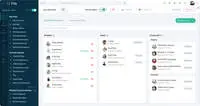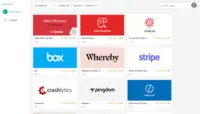Overview
What is Zoho Cliq?
Zoho Chat is a live chat tool, from Zoho Corporation.
Awards
Products that are considered exceptional by their customers based on a variety of criteria win TrustRadius awards. Learn more about the types of TrustRadius awards to make the best purchase decision. More about TrustRadius Awards
Pricing
Free
$0
Unlimited
$3/user/month
Entry-level set up fee?
- No setup fee
Offerings
- Free Trial
- Free/Freemium Version
- Premium Consulting/Integration Services
Product Demos
Reimagine your workflows, live demo | Zoho Cliq
Wrike for Cliq - full Working Demo by Sanjay & Rishanth Team
Webinar | Getting started with Zoho Cliq | Zoho Cliq
Productive Communication with Zoho Cliq - David Elkins & Jeri John
Product Details
- About
- Integrations
- Competitors
- Tech Details
- FAQs
What is Zoho Cliq?
Zoho Cliq is a secure team communication and collaboration tool that helps streamline communication in an organization through organized conversations, file sharing, and audio and video calling.
Collaborate as a group with colleagues using Channels.
Search for conversations, files or even specific messages using the search bar.
Connect with teammates through audio and video calls. Group calls can be also be done in Cliq.
Create events, assign tasks and schedule meetings using the built-in tools.
Automate workflows, build custom bots using Cliq Platform to manage data.
Cliq offers data encryption at rest and in transit.
Zoho Cliq Features
Project Management Features
- Supported: Task Management
- Supported: Scheduling
- Supported: Workflow Automation
- Supported: Mobile Access
- Supported: Search
- Supported: Integrates with other Project Management Tools
Communication Features
- Supported: Chat
- Supported: Notifications
- Supported: Comments and feedback
- Supported: Discussions
- Supported: User directory and online status
- Supported: Sharing and privacy
- Supported: Surveys
- Supported: Internal knowledgebase
- Supported: Integrates with Outlook
File Sharing & Management Features
- Supported: Image files
- Supported: Video files
- Supported: Audio files
- Supported: Access control
- Supported: Advanced security features
- Supported: Integrates with Google Drive
- Supported: Device sync
- Supported: Web interface
Additional Features
- Supported: Channels
- Supported: Searchable conversations
Zoho Cliq Screenshots
Zoho Cliq Competitors
Zoho Cliq Technical Details
| Deployment Types | On-premise, Software as a Service (SaaS), Cloud, or Web-Based |
|---|---|
| Operating Systems | Windows, Linux, Mac |
| Mobile Application | Apple iOS, Android |
| Supported Languages | English, German, Greek, Spanish, French, Italian, Japanese, Dutch, Portuguese, Russian, Turkish, Vietnamese, and Chinese. |