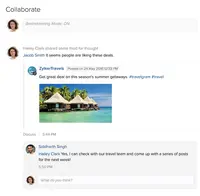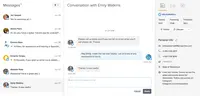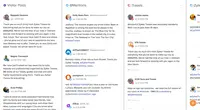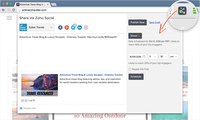Overview
What is Zoho Social?
Zoho Social helps marketers in small to large organizations to grow the social media presence of their brand with actionable insights focused on content and engagement. Zoho Social provides marketers with pre-publishing insights based on the engagement level of previous…
Great Product for Small Business
Zoho Social allows you to grow your following with ease!
Zoho Social - the must have multi channel social media manager
A really good tool for social media managers
The best social media platform for SMB!
Overall a great scheduling platform!
Effortless Social Media Management with Zoho Social
Zoho Social review
The most engaging social media management tool
A Fantastic Product - I got my social media under control!
Zoho Social -a supe tools for your business
Using Zoho Social to organize and manage posting to multiple platforms
Awards
Products that are considered exceptional by their customers based on a variety of criteria win TrustRadius awards. Learn more about the types of TrustRadius awards to make the best purchase decision. More about TrustRadius Awards
Popular Features
- Twitter (360)9.393%
- Content planning and scheduling (410)9.292%
- LinkedIn (356)9.191%
- Facebook (397)9.090%
Reviewer Pros & Cons
Pricing
Standard
$10
Professional
$25
Agency
$200
Entry-level set up fee?
- No setup fee
Offerings
- Free Trial
- Free/Freemium Version
- Premium Consulting/Integration Services
Product Demos
Social Media Management Using Zoho Social - Zoho Social Demo
Features
Listening/monitoring
Using complex keyword searches to surface insights from social media conversations.
- 7.9Sentiment analysis(244) Ratings
The tool offers natural language processing to automatically assign positive, negative or neutral sentiment to each post. Users often have the ability to manually change the sentiment.
- 8.6Broad channel coverage(339) Ratings
The tool monitors multiple social channels, as well as blogs, forums, news sites and other websites.
Publishing
Scheduling posts to various social media channels and profiles from one interface.
- 9.2Content planning and scheduling(410) Ratings
Users can easily plan content and schedule posts to various social media channels and profiles from one interface.
- 7.6Audience targeting(290) Ratings
Users can target posts to audience members based on geolocation and other demographics.
- 8.2Content optimization(338) Ratings
The tool can suggest content, as well as the best days and times for content publication and customer engagement.
Engagement
Engaging with customers and responding to comments and inquiries via social media channels.
- 7.9Automated routing and prioritization(284) Ratings
Users can set up rules so that the tool automatically prioritizes mentions and routes them to the appropriate individual or team for response.
- 8.4Customer interaction histories(315) Ratings
Users can view the entire customer conversation history when responding to a mention.
Marketing
Using the software to increase customer engagement and grow customer base via social media channels.
- 7.9Lead generation(215) Ratings
Users can discover and engage with new prospects, based on certain parameters.
- 8.4Content marketing(283) Ratings
Users can discover content from social media conversations and leverage it in marketing materials.
Channel coverage/integration
Effective integration with social media networks, including the ability to monitor, publish and respond.
- 9.3Twitter(360) Ratings
The software allows users to monitor, publish and respond via Twitter.
- 9Facebook(397) Ratings
The software allows users to monitor, publish and respond via Facebook.
- 9.1LinkedIn(356) Ratings
The software allows users to monitor, publish and respond via LinkedIn, including Groups.
- 8.7Google+(228) Ratings
The software allows users to monitor, publish and respond via Google+.
- 9.1Instagram(326) Ratings
The software allows users to monitor, publish and respond via Instagram.
Reporting/analytics
- 7.7Campaign success analytics(331) Ratings
Users can analyze the success of campaigns through metrics such as likes, shares, retweets, followers, clicks and conversions.
- 7.6Competitor analysis(202) Ratings
Users can compare themselves to competitors based on brand mentions, customer engagement and sentiment.
Account management
Users can manage access to multiple social media accounts.
- 8.4Role-based user permissions & privileges(269) Ratings
Permissions to perform actions or access social accounts are assigned to roles, which are then assigned to users, reducing complexity of administration.
- 9.3Mobile access(342) Ratings
Users can effectively use the software through a mobile or tablet device.
Product Details
- About
- Integrations
- Competitors
- Tech Details
- FAQs
What is Zoho Social?
Zoho Social provides marketers with pre-publishing insights based on the engagement level of previous posts and the activity of their audience. Zoho Social even goes a step ahead to shows users the percentage of their audience that’s likely to see their post now, suggests the next best time to post and lets them schedule a post to go out at the same time of the day in different time-zones.
Zoho Social's real-time monitoring dashboard helps marketing teams listen to what’s being said about their brand. Users can search and track a keyword; and respond when they need to. Instant notifications ensure quick reactions and guarantee that no relevant conversations are missed.
Within Zoho Social, numbers are included as a value add, around publishing and listening features. A dedicated reports tab provides social-network-specific statistics and detailed analytics enabling users to understand more about their audience and how people engage with their content.
Zoho Social Features
Listening/monitoring Features
- Supported: Sentiment analysis
- Supported: Broad channel coverage
Publishing Features
- Supported: Content planning and scheduling
- Supported: Audience targeting
- Supported: Content optimization
Engagement Features
- Supported: Automated routing and prioritization
- Supported: Customer interaction histories
Marketing Features
- Supported: Lead generation
- Supported: Content marketing
Channel coverage/integration Features
- Supported: Twitter
- Supported: Facebook
- Supported: LinkedIn
- Supported: Google+
- Supported: Instagram
Reporting/analytics Features
- Supported: Campaign success analytics
- Supported: Competitor analysis
Account management Features
- Supported: Role-based user permissions & privileges
- Supported: Mobile access
Zoho Social Screenshots
Zoho Social Video
Zoho Social Integrations
Zoho Social Competitors
Zoho Social Technical Details
| Deployment Types | Software as a Service (SaaS), Cloud, or Web-Based |
|---|---|
| Operating Systems | Unspecified |
| Mobile Application | Apple iOS, Android |
| Supported Countries | Worldwide |
| Supported Languages | English, French, German, Spanish, Portuguese, and Italian. |
Frequently Asked Questions
Comparisons
Compare with
Reviews and Ratings
(512)Attribute Ratings
- 8Likelihood to Renew12 ratings
- 8.2Availability2 ratings
- 8.2Performance3 ratings
- 9.4Usability250 ratings
- 9.3Support Rating220 ratings
- 8.2Online Training1 rating
- 8.3Implementation Rating5 ratings
- 7.3Configurability2 ratings
- 8.2Product Scalability3 ratings
- 3.6Ease of integration2 ratings
- 8.2Vendor pre-sale2 ratings
- 8.2Vendor post-sale2 ratings
Reviews
(1-25 of 105)Great Product for Small Business
- Social Media Calendar
- Social Listening
- Engaging with your audience
- Hashtag Tracking
- Competitor Monitoring
The best social media platform for SMB!
- Scheduling
- Customizing posts
- URL Shortening
- Reports
- Dashboard
- More detailed reports
Overall a great scheduling platform!
- content scheduling
- content calendar
- monitoring
- analytics reports
- he ability to separate analytics for organic and paid content data
Easy to use scheduling
- Mobile app for on-the-go access
- Intuitive interface
- Useful features
- More integrations to allow better work flow
Time saver!
- Scheduling
- Team work
- Engaging on socials
- Posting to Facebook groups I manage
- Different calendar layout
- Easily change times for the same post in different platforms
Use Zoho Social!! Is awesome!!! Earns time, can use several social channels and you can autopublish!!!!
- I love it allows you to autopublish in several social media
- Automates work and earns me the time I had to use to publish in social media manually.
- Easy to use
- Loads fast
- Being able to publish in more social media channels
- The ability to post multiple times a week, It just allows to post once a week over a 13 week period
- I would like to see less expensive plans
- I would like to be able to add other groups I have in Facebook
Zoho Social is what we needed for social media marketting
- Content sharing to all our social media accounts at one place
- Warning about platform specific issues, also giving choice not to include problematic platforms
- Showing statistics of our shares as a table so that we can understand about the impact of our specific posts.
- A directs integration to instagram would be very nice but this is basically not about Zoho, more about facebook team
- A simple video/content converter that will fix the format for twitter automatically, maybe...
Zoho Social is the best social media app out there PERIOD
- User friendly/easy to navigate
- Automation is great and keeps you in tip top shape
- Zoho Social is all in real time and updates are quick and fast
- Add some more templates for cleaning companies
One of the best in the market
- easy set up
- serving several social media channels at once
- great insights with regards to engagement etc.
However, if you want to incorporate it into your day-to-day work, you might need one of the paid plans.
You can already do a lot with the standard subscription. e.g. content scheduling and planning. And you have a calendar for an overview of your post.
The higher the plan, the more you can do, obviously.
Best in price and user experience
- Simple analytics
- User friendly
- Great pricing
- More analytics
- Appropriate notifications to all users
- The "limited publisher" option offers great control over a post before it is uploaded. Only when the assigned approver approves it, the final posting is done.
- The summary reports are very crisp and on-point. The custom dashboard for "Reports" is an added advantage!
- "Monitoring" lets the user add multiple categories that they wish to monitor for their brand. For eg. Reviews, Page search, Hashtag, Mentions, etc.
- Zoho Social can improve publishing features under LinkedIn. Upload PDF carousel, Tag people, etc.
- Provide metrics on Retweets done from the page/profile - Twitter.
- Provide a better view of the competitor insights. Maybe, add it as a separate section under "Reports".
Awesome!
- Monitor
- Posts
- Leads
- leads
- Easy setup for all social channels
- Managing nuances between channels such as image size, links, and other requirements
- Showing a single view of all interactions
- More options for multiple brand and user add-ons
- Feature requests sometimes receive disinterested reponses
- Integration of multiple social media pages
- Analytics reporting
- Suggesting best times to post
- Calendar View
- Allow adding personal pages especially for personal brands ( Facebook)
- Automate compatibility of content to different pages
Very happy with Zoho Social!
- Pre-scheduling posts with a calendar view available
- Reminding me to re-size Instagram images
- Showing me the Twitter character limit
- Sometimes my Insta images have a black column on the side but I don’t know why.
Decent software to help save time
- Notifies me when I receive a social media interaction.
- Helps me to schedule content on a regular basis.
- Allows me to view, at a glance, what my social media posting calendar looks like.
- Perhaps additional integrations with other platforms, such as my Wix and Squarespace sites or my practice management software.
Social Media without worries with Zoho Social
- Posts across multiple platforms
- Desktop and mobile app work well together
- Notifies if a post does not adhere to platforms guidelines due to size or video
- Able to drag and drop photos on the site
- The calendar of upcoming posts is extremely useful
- The ability to format a post for different platforms within the app
- Love all I have used so far!
Zoho for Small Scale User(s)
This app has a more professional feel to it than competing online software. It may be at times a bit frustrating to manually move the scheduling tool towards the last post scheduled but at the same time this keeps one attentive that s/he should not schedule too far ahead of time.
One of the standout features of Zoho Social is its ability to manage multiple social media accounts from a single dashboard. Users can schedule posts, monitor brand mentions and respond to comments and messages across Facebook, Twitter, LinkedIn, Instagram, and more! This centralized approach saves time and eliminates the need for multiple logins+tabs.
Another feature of Zoho Social is its powerful analytics capabilities. Users can track engagement metrics like likes, comments + shares, as well as measure the success of campaigns and track competitor activity. These insights enable businesses to make data-driven decisions and optimize their media strategy.
- Scheduling
- Metrics
- Engagement
- Monitoring
- Sponsorship by Users in Return for Free Service (i.e., advertising)
- Calendar Optimization Tools
- ChatGPT Integration
Overall, Zoho Social is a powerful social media management tool that can help businesses and marketers streamline their social media workflow and make data-driven decisions. Its robust features and integration capabilities make it a top contender in the social media management space.
The Most Bang for Your Buck Social Media Data Dashboard
- The setup of user accounts is super easy.
- Analytics shown are clean and easy to read.
- It's honestly not that expensive.
- When you click on the individual content performance, there needs to be more analytical charts to see momentum and falls in likes to show longevity.
- Instagram mentions & tagging are not captured well or at all.
Zoho Social - the only tool you'll need
- Cross platform publishing
- Reporting
- Calendar view
- Approvals functionality could be better
- Where I can manage all social media account in one platform
- Where I can upload Post in one click in all social media platform
- very convinient and very understandable easy to use
- One of the things that I particularly like about Zoho Social is that it offers a wide range of features and tools,
- user-friendly social media management tool
- It has all the features and capabilities you need to effectively manage and grow your social media presence, and it's easy to use, which is a major plus
- Integration with other tools: While Zoho Social offers a wide range of features and tools, it would be useful to have more integration with other tools and platforms. For example, it would be helpful to be able to connect with email marketing platforms or customer relationship management (CRM) systems to better track and analyze customer interactions across different channels.
- Advanced content creation: While Zoho Social allows you to schedule and publish content, it could be beneficial to have more advanced content creation tools, such as the ability to design and schedule more visually appealing posts or the ability to create custom images and graphics.
- Customer support: While Zoho Social offers a comprehensive knowledge base and customer support, it could be improved by offering more personalized support, such as a live chat or phone support option.
Give it a shot
- Post scheduling
- Calendar management
- Easy to use
- Tagging other people
- Dropping images/ posts from the desktop
- Better mobile UI
AMAZING Premium Service, Nothing at All For Free :/
- Their analytics are on point, updates daily (if not sooner), and shares them for each platform you have connected
- Loved how I am able to retweet directly in the platform and respond to all social media direct messages within the platform as well.
- If a photo is too large for instagram, you can crop and add filters to the image(s) before you post right in the app with no hassle.
- The button to "customize posts" was very hard to find. I got frustrated trying to locate it. I ended up having to make multiple posts with the same content to post on each platform instead of just using one button to sort everything out.
- It would be amazing if they had a video based social media such as tik tok or youtube. You can post videos on FB or IG, but they won't come as reels. There isn't a place to post IG stories either.
- When I'm tagging people in a post, they'll pull up the twitter and facebook names but no one else. So often I would post the wrong IG name and have to go back and edit the post.
- Jumping between multiple accounts easily
- A well presented social calendar that's easy to manage
- A really simple interface for posting content quickly
- Scheduling threads on Twitter would be great
Simple and convenient social media mangement tool
- Scheduling of social media content for various platforms all in one place.
- Helpful, friendly customer service.
- Different ways to view social media schedule, i.e. monthly or weekly.
- Inability to tag users on Instagram photos.