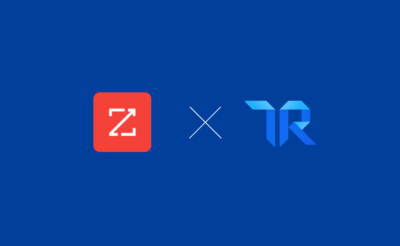It’s Pendomonium! How to Tap Into the TrustRadius + Pendo Partnership to Drive Reviews
Want to get more reviews? You should! Your potential customers (56% of software buyers, in fact) use reviews to make buying decisions. One of the best strategies for getting high-quality reviews is to ask your customers about their experience your product is on their mind. And when better to make the ask when your customers are using your product? TrustRadius’ partnership with Pendo can help you do just that.
Pendo helps digital product teams and application owners deliver software experiences that users love. If you’ve seen any in-product messaging appear while you’re using your favorite online application, it was likely Pendo that made that happen. And for software vendors, Pendo helps demystify product engagement – using it requires no coding experience.
But we’re the most proud to be aligned with Pendo because people love Pendo! The company was named one of the Top Rated Customer Experience Management Software in 2019, based entirely on customer feedback on TrustRadius. Their dedication to positive customer experiences has also led them to success. This year, they were named #73 on the Inc. 500 list with three-year revenue growth of 4,267%.
Pendomonium, the company’s annual event, is just around the corner (and we’ll be part of the fun at a breakout session!). So while you’re learning all the best Pendo strategies, here’s how you can drive more great review content for free with Pendo.
How To Use Pendo to Get More TrustRadius Reviews
Step 1: Access your free TrustRadius Vendor account
Ensure your company and products are listed on TrustRadius. If not, you can request to be listed here. If so, log in to the TrustRadius Vendor Portal here. A TrustRadius vendor listing and access to the vendor portal are free!
Step 2: Get the free link for your TrustRadius Review Landing page
Retrieve your product’s specific TrustRadius Landing Page URL by navigating to Reviews → Acquire Reviews. You do not have to be a TrustRadius customer to generate a URL!
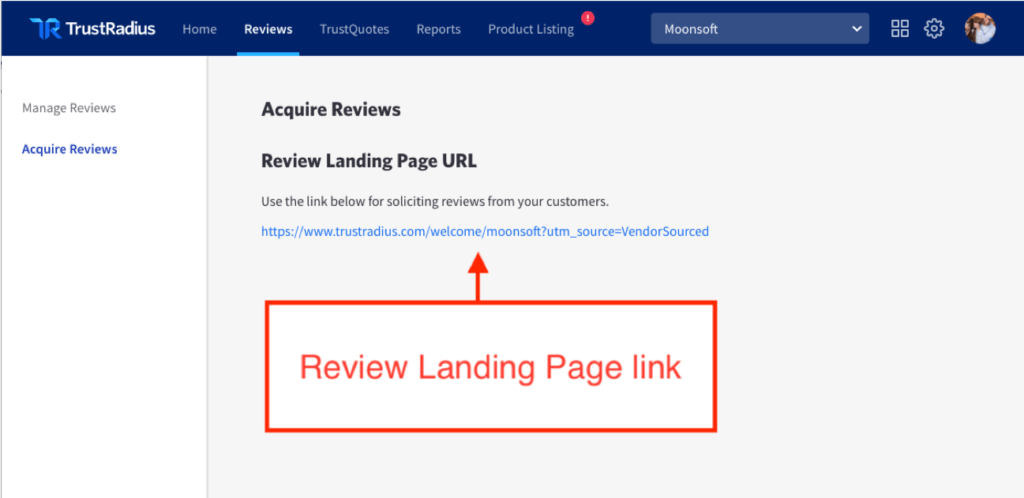
Here’s an example of what your review landing page will look like:
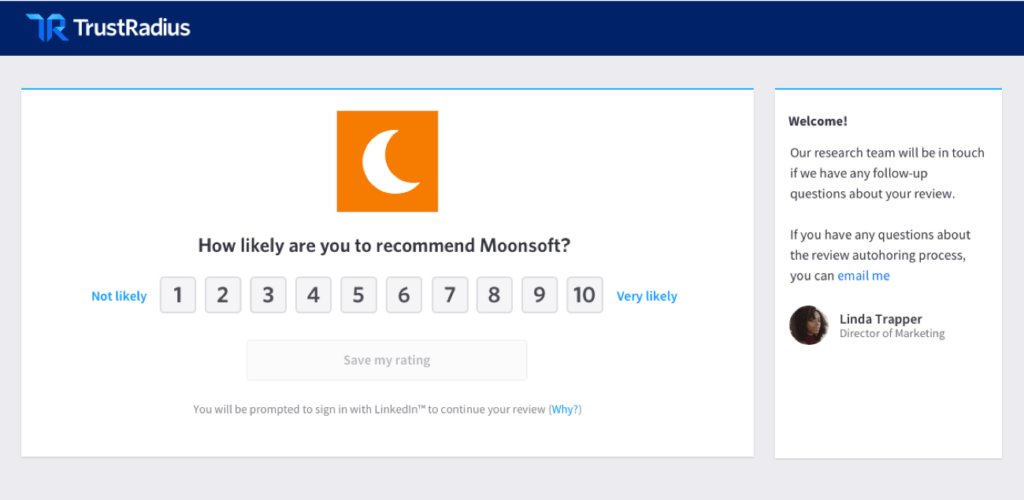
By the way, if you’re a TrustRadius customer, you can be more effective and creative with your Pendo review acquisition. This enables you to:
- Boost conversion by offering incentives to reviewers
- Target strategic customer proof points with custom review questions
- Track Pendo-sourced reviews as a separate acquisition campaign
Get in touch with our team and we’re happy to help unlock the full potential of your Pendo reviews!
Step 3 – Create a targeted guide in Pendo
Define a segment of user that you would like to target. Then create a guide in Pendo targeting those users. We suggest using a banner or lightbox guide type to drive users to review you on TrustRadius. Don’t forget to include a link to the Review Landing Page from Step 2!
Need help with the guide content? Here are a few examples of effective review-generating copy you can use as an example:
- Incentivised:
- Write a review of [product]. As a thank you, we’ll send you a $25 Amazon gift card. Start your review.
- Penny for your thoughts? How about 2,500? Write a review of [product] and get a $25 Amazon gift card.
- Non-incentivized:
- If you have a few minutes, we’d love it if you could write a review about [product]. Start writing your review.
- Calling all [product] enthusiasts! Share your experience in just a few minutes by writing a review.
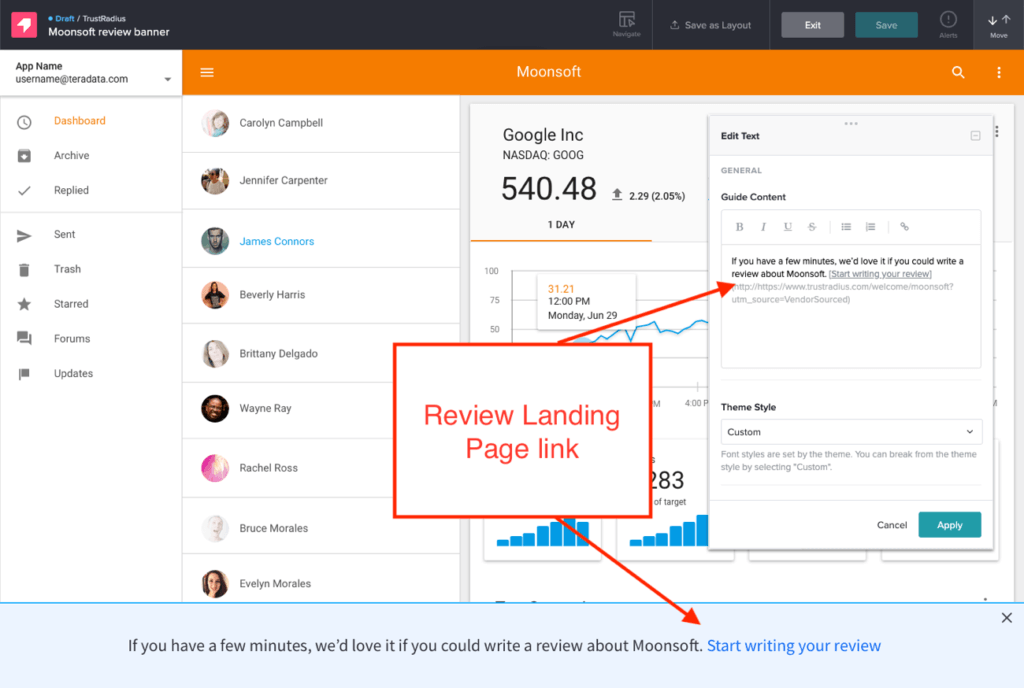
Step 4: Activate your target guide
Once you have created the target guide, you can make it “Public” and users will start seeing the guide in your app. Here’s how the banner looks in your application:
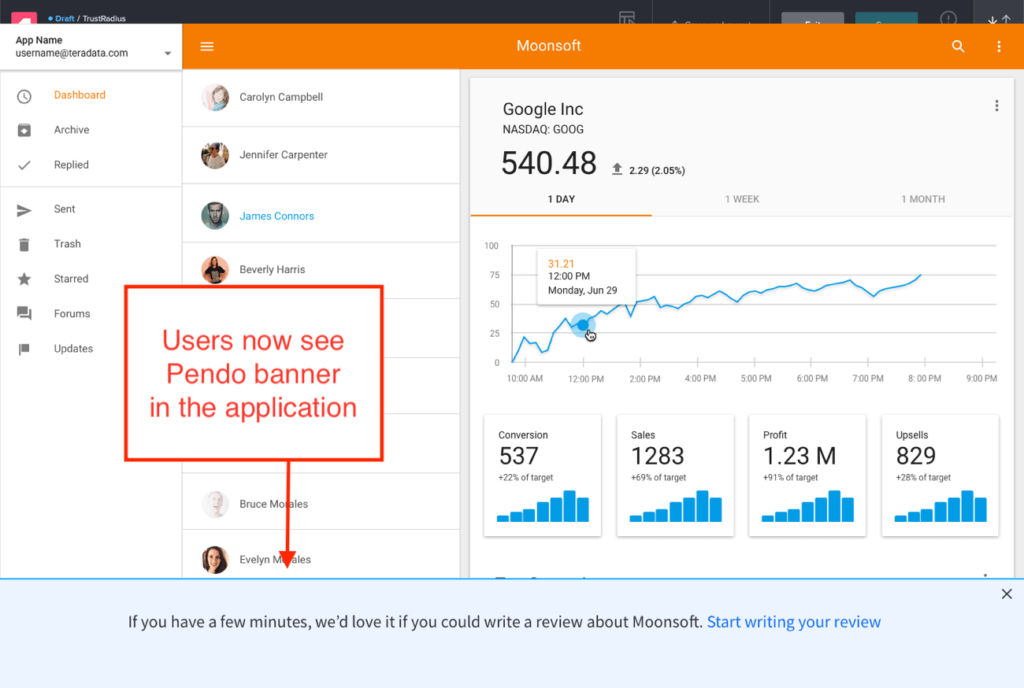
And that’s it – you’re ready to start collecting reviews from Pendo!
We recommend that you keep an eye on performance. How many reviews are you getting? Are there opportunities to tweak or optimize your audiences? Can you test different copy? How about offering an incentive, if you’re not already?
See How Marketo Uses Customer-Generated Content at Pendomonium
 Want to learn more about what makes a great review, and how Pendo can help you stand out from your competition with customer-driven content? Don’t just take it from us – see how Marketo makes it happen!
Want to learn more about what makes a great review, and how Pendo can help you stand out from your competition with customer-driven content? Don’t just take it from us – see how Marketo makes it happen!
Our CEO Vinay Bhagat will join Janet Dulsky, Director of Retention Marketing at Adobe, for the breakout session From Adoption to Advocacy: How Marketo Created a Virtuous Cycle With Pendo and User Reviews. It’s at Pendomonium 2019 on September 10 at 3:30PM. You won’t want to miss these strategies in action! Check out the schedule and mark your calendars – we’ll see you there!