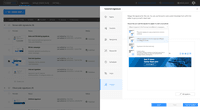Overview
What is CodeTwo Email Signatures 365?
With CodeTwo, users can quickly set up automatic email signatures, legal disclaimers, and branding on all email apps and devices in their organization. CodeTwo offers an award-winning cloud service for Microsoft 365 & Office 365, developed in compliance with ISO/IEC…
Awards
Products that are considered exceptional by their customers based on a variety of criteria win TrustRadius awards. Learn more about the types of TrustRadius awards to make the best purchase decision. More about TrustRadius Awards
Reviewer Pros & Cons
Pricing
Monthly subscription (500 users)
$0.81
Yearly subscription (500 users)
$8.76
Entry-level set up fee?
- No setup fee
Offerings
- Free Trial
- Free/Freemium Version
- Premium Consulting/Integration Services
Starting price (does not include set up fee)
- $0.81 per month per user
Product Details
- About
- Competitors
- Tech Details
- FAQs
What is CodeTwo Email Signatures 365?
CodeTwo Email Signatures 365 is a cloud-based service that allows users to create and manage organization-wide email signatures, legal disclaimers and automatic replies in Microsoft 365 (Office 365). It can be used on all web-enabled devices including Windows, Macs and mobiles and works with all email clients. It's hosted on Microsoft Azure and integrates with Microsoft 365. With its signature automation rules, web UI, and customizable templates, CodeTwo aims to make setting up automatic email signatures for entire organizations easy and fast. With its built-in scheduling capability, one-click surveys and integration with web analytics tools, CodeTwo Email Signatures 365 also serves as an email marketing tool and customer feedback measurement platform. The service is certified for data protection by ISO (ISO 27001 & 27018) and Microsoft (Microsoft 365 Certified App).
According to CodeTwo:
- CodeTwo products are used by over 110,000 companies from 150 countries, including Facebook, Samsung, UNICEF and many of the Fortune 500 companies.
- They have been recognized as Microsoft Partner of the Year Finalist in the Customer Experience category for their email signature software.
- Solutions are developed in compliance with company's ISO/IEC 27001 (information security) & 27018 (personal data protection in the cloud) certification and Microsoft 365 App Certification.
- The signatures Web Add-in for Outlook and OWA is developed in direct collaboration with Microsoft.
CodeTwo Email Signatures 365 Screenshots
CodeTwo Email Signatures 365 Videos
CodeTwo Email Signatures 365 Competitors
CodeTwo Email Signatures 365 Technical Details
| Deployment Types | Software as a Service (SaaS), Cloud, or Web-Based |
|---|---|
| Operating Systems | Unspecified |
| Mobile Application | Mobile Web |
| Supported Countries | All |
| Supported Languages | English, German, Polish, French |