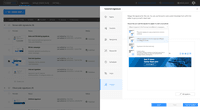Overview
What is CodeTwo Email Signatures 365?
With CodeTwo, users can quickly set up automatic email signatures, legal disclaimers, and branding on all email apps and devices in their organization. CodeTwo offers an award-winning cloud service for Microsoft 365 & Office 365, developed in compliance with ISO/IEC…
CodeTwo Email Signatures 365 - best functions and great support
Our experience with CodeTwo Email Signatures 365
Pure Streamline For Your Email Communications & Signatures
CodeTwo very easy
Straightforward, batteries-included e-mail signature management solution
CodeTwo Email Signatures 365 from IT outsourcing perspective
CodeTwo is a beast at managing signatures!!
Easy and Fast
CodeTwo Email Signatures 365 - the best way of managing your signatures in Office 365
CodeTwo Signature Software Review
TrustRadius Insights
Interactive Signatures Made Easy
Great Product and customer support
The Go-To Signature Tool
Cant go wrong with CodeTwo Email Signatures 365
Awards
Products that are considered exceptional by their customers based on a variety of criteria win TrustRadius awards. Learn more about the types of TrustRadius awards to make the best purchase decision. More about TrustRadius Awards
Reviewer Pros & Cons
Pricing
Monthly subscription (500 users)
$0.81
Yearly subscription (500 users)
$8.76
Entry-level set up fee?
- No setup fee
Offerings
- Free Trial
- Free/Freemium Version
- Premium Consulting/Integration Services
Starting price (does not include set up fee)
- $0.81 per month per user
Product Details
- About
- Competitors
- Tech Details
- FAQs
What is CodeTwo Email Signatures 365?
CodeTwo Email Signatures 365 is a cloud-based service that allows users to create and manage organization-wide email signatures, legal disclaimers and automatic replies in Microsoft 365 (Office 365). It can be used on all web-enabled devices including Windows, Macs and mobiles and works with all email clients. It's hosted on Microsoft Azure and integrates with Microsoft 365. With its signature automation rules, web UI, and customizable templates, CodeTwo aims to make setting up automatic email signatures for entire organizations easy and fast. With its built-in scheduling capability, one-click surveys and integration with web analytics tools, CodeTwo Email Signatures 365 also serves as an email marketing tool and customer feedback measurement platform. The service is certified for data protection by ISO (ISO 27001 & 27018) and Microsoft (Microsoft 365 Certified App).
According to CodeTwo:
- CodeTwo products are used by over 110,000 companies from 150 countries, including Facebook, Samsung, UNICEF and many of the Fortune 500 companies.
- They have been recognized as Microsoft Partner of the Year Finalist in the Customer Experience category for their email signature software.
- Solutions are developed in compliance with company's ISO/IEC 27001 (information security) & 27018 (personal data protection in the cloud) certification and Microsoft 365 App Certification.
- The signatures Web Add-in for Outlook and OWA is developed in direct collaboration with Microsoft.
CodeTwo Email Signatures 365 Screenshots
CodeTwo Email Signatures 365 Videos
CodeTwo Email Signatures 365 Competitors
CodeTwo Email Signatures 365 Technical Details
| Deployment Types | Software as a Service (SaaS), Cloud, or Web-Based |
|---|---|
| Operating Systems | Unspecified |
| Mobile Application | Mobile Web |
| Supported Countries | All |
| Supported Languages | English, German, Polish, French |
Frequently Asked Questions
Comparisons
Compare with
Reviews and Ratings
(180)Community Insights
- Business Problems Solved
- Pros
- Cons
CodeTwo Email Signatures has proven to be a valuable tool for managing and controlling internal staff email signatures across various sites. Users have praised its ability to easily make visual changes and updates to signatures based on department and site, allowing for unique information and structure for each department. Previously, users had to sign out and back into accounts for signature updates, but with CodeTwo, this problem has been solved. Users appreciate the software's user-friendly interface and reliability, as it allows them to update all employee signatures without the hassle of sending individual instructions. Additionally, CodeTwo offers automatic updates of signatures using keywords from website inquiry emails. Customers highly recommend CodeTwo and have praised the exceptional customer support provided by the company. Overall, CodeTwo Email Signatures has completely changed the way email signatures are managed, simplifying the process and ensuring consistent marketing communication across multiple regions. It is the go-to solution for centrally managing email signatures for Office 365 users, offering customization options, pre-bundled templates, and automatic assignment and updating of signatures for new users. The software is particularly helpful for large organizations with multiple departments, making onboarding new employees easier and freeing up time for other tasks. With CodeTwo Email Signature, users can create matching email signature templates for each member of their team and ensure a standardized brand image across different platforms and devices. The software eliminates inconsistencies in signature appearance, resolves issues with incorrect disclaimers or wrong titles, and contributes to a professional image in external communication. Whether it's simplifying the management of server-side client signatures or enhancing marketing efforts with time-dependent messages, CodeTwo Email Signature is a highly regarded tool that saves time and provides a consistent branding image. Its seamless integration with Office 365 makes it an ideal choice for those transitioning to the platform. With affordable pricing compared to other solutions on the market, CodeTwo Email Signature is recommended for effective email signature management in any organization.
Intuitive User Interface: Users have consistently praised the product for its intuitive and easy-to-use interface, with many reviewers stating that it allows them to complete tasks quickly and effortlessly. Several users have mentioned this as a standout feature.
Responsive Customer Support: The company's customer support team has received high appreciation from users, who have found them to be helpful, responsive, and prompt in resolving any issues. This positive sentiment towards the support team is echoed by multiple reviewers.
Wide Range of Features: Many users have highlighted the product's extensive range of features and flexibility, which allow them to customize their email signatures according to their specific needs and requirements. This versatility has been acknowledged by several reviewers as a significant advantage of the product.
Difficulties with Signature Editing: Some users have mentioned challenges with working with the HTML code of the signature, finding the initial deployment complex, and expressing a preference for the old editor over the new one.
Limited Functionality and Customization: Users have suggested improvements in the functionality and ease of use of the signature editor, especially when using dark mode signatures. Additionally, some users have mentioned the need for better spacing functionality, simplification of using different signatures for internal and external recipients, and reducing the number of clicks required to navigate within the software.
Insufficient Customer Support: Users have expressed dissatisfaction with customer support, including a lack of support for MacMail users and limited support in the Indo-Pacific region.
Attribute Ratings
- 9.6Likelihood to Renew12 ratings
- 10Availability1 rating
- 10Performance1 rating
- 8.9Usability8 ratings
- 9.5Support Rating15 ratings
- 9.6Implementation Rating4 ratings
- 8.2Configurability1 rating
- 10Product Scalability1 rating
- 10Ease of integration1 rating
- 9.1Vendor pre-sale1 rating
- 8.2Vendor post-sale1 rating
- 9.1Contract Terms and Pricing Model1 rating
Reviews
(1-5 of 5)CodeTwo Email Signatures 365 allows us to consolidate our signature management and standardize signature content based on up-to-date employee information and business unit requirements, from multiple M365 tenants. Our marketing department can now also configure temporary event-related signature changes without having to engage the IT department, streamlining the process reducing the workload of both teams.
- The rule-based signature processing is very flexible and allows for advanced assignment flows.
- Multiple signature variants can be used for one e-mail based on flow, recipients, keywords, etc.
- Set-up is straightforward and easy, while still allowing for manual modifications when desired.
- No-nonsense pricing and sales process.
- There is no version control for signatures.
- The editor has no 'undo'/'redo' functionality.
- There is no possibility for more fine-grained control of access, e.g. signature access without rule access or vice-versa.
Only situations where very high access-segmentation requirements are present, would not be served by the lack of better access control in the solution.
- Since implementation, there has been a significant reduction in signature related tickets.
- Implementing the solution allowed us to finally shutdown a legacy system that was a core part of the legacy signature delivery.
- Our marketing department has more freedom in aligning signatures with our business units' brand identity.
- Our HR department is happy with the better, more up-to-date information in the signatures.
The other solutions we tested did not meet these criteria. Either their pricing was not competitive, they do not support mobile devices, they lacked dynamic/conditional signature processing, they don't offer access to the signature source etc.
- Standardized signature content
- Consolidated signature management
- Branding self-service for the marketing department
- Decommissioning of legacy systems
- We initially did not realize the extend to which we could dynamically configure the signatures. It has allowed us to really fine-tune the part the signature plays in our e-mail communication.
- We don't use the auto-responder functionality currently, but we do see some potential use-cases for our environment.
- Ease of Use
- Other
We can fine-tune the signature processing based on mail flow, sender attributes, recipient attributes and message keywords.
- Implemented in-house
- One step performs a Powershell action behind the scenes, which was flagged as suspicious because it was seen as irregular behaviour for the associated account. This event was expected however and not a fault of the solution.
There is one aspect that I would like to highlight. For tenants that are configured with conditional access policies, it is a good idea to keep the relevant policy logs open during setup. CodeTwo Email Signatures 365 may trigger suspicious activity alerts, even if it the account used during setup passes all conditional access requirements, because of the way it needs to perform certain automated setup steps. This will help reduce troubleshooting time when one of these steps fails.
- The signature app is straightforward to use
- The editor is very similar to what can be found in a Microsoft office application
- It's not possible to undo something in the signature editor. Fixing a big mistake requires closing the editor without saving and starting over.
The Most Modern Way of an Email Signature.
- Easy creation of signatures
- The administration is very customer friendly
- The support is there within a few hours with a solution for everyone
- We currently have no improvements that would simplify the work.
- Very positive, we are often asked how we design our signatures.
- The simple design
- Also easily designed for beginners
- Even an expert can broadcast their own designs
- At the moment there is nothing we would be missing. There are no limits to where we can be backed with our ideas.
- We are very satisfied with the current selection of options
- Product Features
- Product Usability
- Product Reputation
- Branded Emails
- Disclaimers
- Tracking Codes
- Revolving Banners
- Automated order management for service providers
- Our customers are very satisfied with CodeTwo Email Signatures for Office 365
- Branded Signatures
- Email Disclaimers
- Marketing
- We include a link to the Azure Information Unified Client so that recipients can read encrypted email
- We publish alert information such as a periodic change control freeze
- Recipient based branding
- Price
- Product Features
- Product Usability
- Product Reputation
- Implemented in-house
- Migrating the templates from Exclaimer to CodeTwo Email Signatures for Office 365
- Previews
- Ordering Licenses
- Adding additional tenants
I am absolutly happy with CodeTwo
- Different signatures in different departments
- Creating signatures in own editor
- Easy to master
- Web client is a bit difficult, I prefer the local installation
- If possible, to use the signatures without being redirected to CodeTwo
- Ready-made templates for signatures
- Professional signatures
- Time savings when creating many signatures for different employees
- Easy way to change signatures by keywords
- Fast setup of new signatures
- Quick switch between different signatures
- Currently none
- Price
- Product Features
- Implemented in-house
- None
- Design and distribution of the signatures
- None
Signature for Office365 made easy
- No configurations need tenant side
- Assigning a signature is incredibly easy
- Outstanding signature editor, with lot of options
- Outstanding customer support
- Sent items integration
- It lacks a simple way to test signatures
- Spacing can sometimes be an issue
- It helped us with our marketing plan
- Product Features
- Product Usability
- Product Reputation
- Prior Experience with the Product