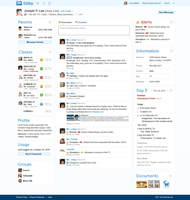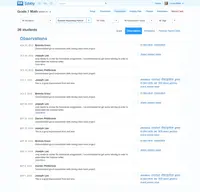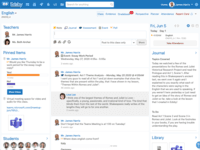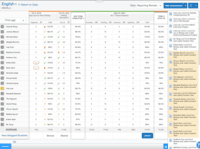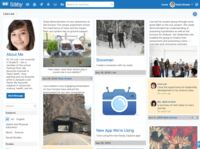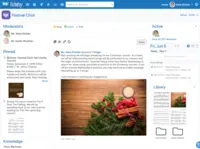Overview
What is Edsby?
Edsby is a cloud-based learning management system (LMS) for K-12 school districts that uses web and mobile technologies to connect teachers, students, parents and administrators in new ways. This LMS allows students and parents to check grades, attendance, homework and…
Pricing
Edsby
5+
Entry-level set up fee?
- Setup fee required
Offerings
- Free Trial
- Free/Freemium Version
- Premium Consulting/Integration Services
Product Demos
Edsby Demo
EDSBY QR Codes - Part 2 - demo of workflow
Product Details
- About
- Competitors
- Tech Details
- Downloadables
What is Edsby?
Edsby is a cloud-based learning management system (LMS) for K-12 school districts that uses web and mobile technologies to connect teachers, students, parents and administrators in new ways.
This LMS allows students and parents to check grades, attendance, homework and more from a browser, tablet or mobile phone.
The vendor says what sets this LMS apart from others is that Edsby is designed specifically for the special requirements and needs of K-12. To make district-wide rollouts quick and to minimize ongoing administration, it integrates tightly with existing systems, leveraging data and security policies. And it allows for deep customization by districts—including local terminology, assessment schemes and reporting—even while being cloud-based.
Edsby Features
Learning Management Features
- Supported: Course authoring
- Supported: Course catalog or library
- Supported: Player/Portal
- Supported: Mobile friendly
- Supported: Progress tracking & certifications
- Supported: Assignments
- Supported: Learning administration
- Supported: Learning reporting & analytics
- Supported: eLearning
- Supported: Assessments
- Supported: Live online learning
- Supported: In-person learning
- Supported: Video learning
- Supported: SCORM-compliant
- Supported: Tin Can (xAPI) compliant
- Supported: Social learning
Edsby Screenshots
Edsby Competitors
Edsby Technical Details
| Deployment Types | Software as a Service (SaaS), Cloud, or Web-Based |
|---|---|
| Operating Systems | Unspecified |
| Mobile Application | Apple iOS, Android |
| Supported Countries | Global |
| Supported Languages | Afrikaans, Arabic, Bengali, BR Portugese (Brazilian), Chinese (PRC), Chinese (Taiwan), Danish, Dutch, English, English (Australian), English (Canadian), English (New Zealand), English (United Kingdom), English (United States), Estonian, Farsi, Finnish, French, German, Greek, Gujarati, Hebrew, Hindi, Hungarian, Indonesian, Italian, Japanese, Korean, Latvian, Lithuanian, Malaysian, Norwegian, Portuguese, Punjabi, Russian, Spanish, Swedish, Thai, Vietnamese, Xhosa, Yiddish, Zulu |
Edsby Downloadables
Edsby Customer Size Distribution
| Consumers | 0% |
|---|---|
| Small Businesses (1-50 employees) | 0% |
| Mid-Size Companies (51-500 employees) | 60% |
| Enterprises (more than 500 employees) | 40% |