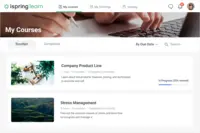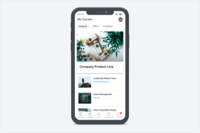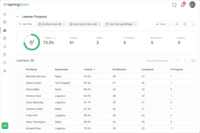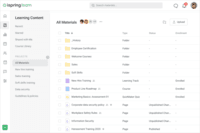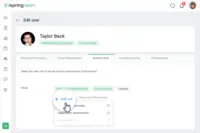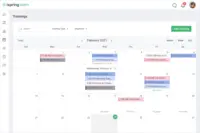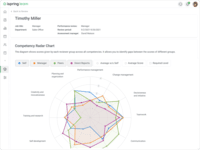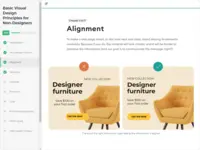Overview
What is iSpring Learn?
iSpring Learn is an LMS for automating corporate training and improving employee performance.The system aims to enable users without technical skills to launch eLearning in one day without training. To start training with the platform, administrators upload learning content, assign…
Awards
Products that are considered exceptional by their customers based on a variety of criteria win TrustRadius awards. Learn more about the types of TrustRadius awards to make the best purchase decision. More about TrustRadius Awards
Popular Features
- Player/Portal (23)9.797%
- Course authoring (25)9.797%
- Progress tracking & certifications (24)9.696%
- Learning reporting & analytics (24)7.878%
Reviewer Pros & Cons
Pricing
START
$2.29
BUSINESS
$3.14
Entry-level set up fee?
- Setup fee optionalOptional
Offerings
- Free Trial
- Free/Freemium Version
- Premium Consulting/Integration Services
Starting price (does not include set up fee)
- $2.29 per month per user
Product Demos
How to set up iSpring Learn LMS: An A-to-Z guide
Features
Product Details
- About
- Integrations
- Competitors
- Tech Details
- Downloadables
- FAQs
What is iSpring Learn?
iSpring Learn is an LMS for automating corporate training and improving employee performance.
The system aims to enable users without technical skills to launch eLearning in one day without training. To start training with the platform, administrators upload learning content, assign courses, and start tracking learners’ progress. The reporting features can be used to see detailed breakdowns of performance statistics for users, groups, and organizations. And feedback and comments can be used to help guide learners through the process.
With it, users can reflect their corporate hierarchy with different departments and sub-departments, set rules, and assign employees to a course automatically. Also, account owners can customize the learner portal to reflect their corporate branding.
iSpring learn enables mobile learning. Users can access course materials from their smartphones with the free iSpring Learn app for iOS and Android. The app allows learners to save content directly to their devices for viewing offline. All statistics are saved and synchronized with the system as soon as the device reconnects to the Internet.
iSpring Learn Features
Learning Management Features
- Supported: Course authoring
- Supported: Course catalog or library
- Supported: Player/Portal
- Supported: Learning content
- Supported: Mobile friendly
- Supported: Progress tracking & certifications
- Supported: Assignments
- Supported: Compliance management
- Supported: Learning administration
- Supported: Learning reporting & analytics
- Supported: eLearning
- Supported: Assessments
- Supported: Live online learning
- Supported: In-person learning
- Supported: Micro-learning
- Supported: Video learning
- Supported: eCommerce
- Supported: SCORM-compliant
- Supported: Social learning
- Supported: Gamification
- Supported: GDPR Compliant Learning
- Supported: Single Sign On (SSO) Enabled Learning
Additional Features
- Supported: 360-Degree Performance Appraisal
- Supported: On-The-Job Training module
- Supported: Course Library
iSpring Learn Screenshots
iSpring Learn Video
iSpring Learn Integrations
- Zoom Workplace
- Microsoft Teams
- Albato
- PeopleWeek
- Shopify
- Go1
- LinkedIn Learning (Lynda.com)
- Udemy for Business
- Microsoft Power BI
- Zapier
- REST / SOAP API
- Microsoft Outlook Calendar
- Salesforce
- ProctorEdu
iSpring Learn Competitors
iSpring Learn Technical Details
| Deployment Types | On-premise, Software as a Service (SaaS), Cloud, or Web-Based |
|---|---|
| Operating Systems | Linux |
| Mobile Application | Apple iOS, Android |
| Supported Languages | Chinese, Dutch, English, Finnish, French, German, Indonesian, Italian, Japanese, Norwegian, Polish, Portuguese, Russian, Spanish, Ukrainian, Kazakh, Romanian, Korean, Greek, Danish, Uzbek, Czech, Bulgarian, Swedish |