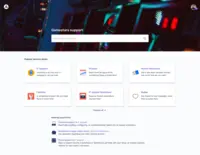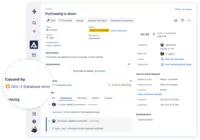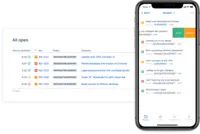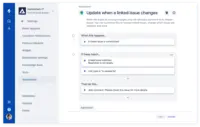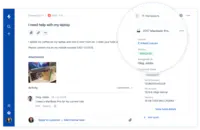Jira Service ManagementFormerly Jira Service Desk
Starting at $0 per month
View PricingOverview
What is Jira Service Management?
Jira Service Management (formerly Jira Service Desk, now including features from the former Mindville Insight, acquired by Atlassian in June 2020) is a service desk software that is purpose-built for IT, service, and support teams. The software provides everything IT…
Recent Reviews
Awards
Products that are considered exceptional by their customers based on a variety of criteria win TrustRadius awards. Learn more about the types of TrustRadius awards to make the best purchase decision. More about TrustRadius Awards
Popular Features
- Organize and prioritize service tickets (74)8.383%
- Service-level management (67)8.282%
- Change requests repository (63)7.373%
- Self-service tools (68)7.272%
Reviewer Pros & Cons
Pricing
Free
$0
Cloud
per month
Standard
$20
Cloud
per agent/per month
Premium
$40
Cloud
per agent/per month
Entry-level set up fee?
- No setup fee
For the latest information on pricing, visithttps://www.atlassian.com/software/jira…
Offerings
- Free Trial
- Free/Freemium Version
- Premium Consulting/Integration Services
Features
Return to navigation
Product Details
- About
- Competitors
- Tech Details
- FAQs
What is Jira Service Management?
Jira Service Management (formerly Jira Service Desk, now including features from the former Mindville Insight, acquired by Atlassian in June 2020) is a service desk software that is purpose-built for IT, service, and support teams. The software provides everything IT and support teams need out-of-the-box for service request, incident, problem and change management. Jira Service Management integrates seamlessly with Jira Software so that IT and development teams can work better together. Users can connect service desk tickets to Jira Software issues and get to the root cause of problems before they escalate.
Jira Service Management Features
Incident and problem management Features
- Supported: Organize and prioritize service tickets
- Supported: Self-service tools
- Supported: ITSM collaboration and documentation
- Supported: ITSM reports and dashboards
Change management Features
- Supported: Change requests repository
- Supported: Service-level management
Additional Features
- Supported: Custom reporting
- Supported: Self-service Help Center
- Supported: Automation rules
- Supported: ITIL-certified
- Supported: Email support
- Supported: Pre-built workflows
- Supported: SLA's
- Supported: CSAT reporting
- Supported: Asset management integration
Jira Service Management Screenshots
Jira Service Management Competitors
Jira Service Management Technical Details
| Deployment Types | Software as a Service (SaaS), Cloud, or Web-Based |
|---|---|
| Operating Systems | Unspecified |
| Mobile Application | Apple iOS, Android |
| Supported Languages | English, French, Spanish, German, Portuguese (Brazil), Portuguese (Portugal), Russian, Korean, Japanese, Norwegian, Polish, Chinese, Czech, Danish, Dutch, Estonian, Finnish, Hungarian, Icelandic, Romanian, Slovak, Swedish, Vietnamese |
Frequently Asked Questions
ServiceNow IT Service Management, Cherwell Service Management, and Freshdesk are common alternatives for Jira Service Management.
Reviewers rate Organize and prioritize service tickets highest, with a score of 8.3.
The most common users of Jira Service Management are from Mid-sized Companies (51-1,000 employees).