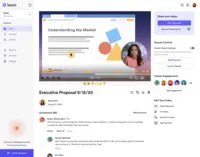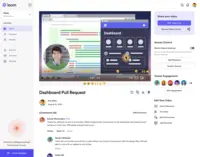Overview
What is Loom?
Loom is a screen recorder for Chrome, Mac, Windows, and iOS from the company of the same name in San Francisco, presented as quick to install, easy to use, and boasting a functional free edition.
Loom is the best for remote teams!
Loom helped me reach prospects and clients in a way they truly engage with!
Love love LOVE Loom.
Record now, watch later! Save time for you and your clients by using Loom!
Loom-ing with Brilliance: A Video Communication Tool for Small Teams.
It has improved a lot over the last 4 years. I am still using it.
A great tool to leverage video on very part and process of your company.
Great little tool
Loom - is it for you?
A Loom is Worth a Thousand Seconds
Best Tool for Coaching and Tutorials
Loom- the perfect prospecting tool
Perfect Video Communication tool
Loom is one of the most valuable, frequently-used apps in my arsenal! A TOTAL MUST for any business!
Loom it to me!
Awards
Products that are considered exceptional by their customers based on a variety of criteria win TrustRadius awards. Learn more about the types of TrustRadius awards to make the best purchase decision. More about TrustRadius Awards
Reviewer Pros & Cons
Pricing
Business
$10
Starter
Free
Enterprise
Custom Pricing
Entry-level set up fee?
- Setup fee optional
Offerings
- Free Trial
- Free/Freemium Version
- Premium Consulting/Integration Services
Starting price (does not include set up fee)
- $8 per month
Product Details
- About
- Competitors
- Tech Details
- FAQs
What is Loom?
Loom is an async video communication platform for work. Built for simplicity and speed, the user can record, share, and interact with video messages to move work forward.
Loom allows users to express thoughts at work in less time, sharing quick feedback, or deep communication. Viewers can interact, comment, and respond to videos, to create an instant human connection.
Loom boasts over 14 million people across 200,000 companies as users, who communicate faster with async video. From HubSpot, to Atlassian, to Netflix, Loom aims to be the screen recording and collaboration tool of choice for top companies and small businesses alike.
Loom Features
- Supported: Record your screen, camera, microphone, and internal audio
- Supported: Works on Chrome, Desktop, and mobile
- Supported: Automatically save videos to the cloud and share them instantly with a link
- Supported: Leave time-based comments and emoji reactions & get notified when someone views, reacts, or comments on your video
- Supported: Choose who can see your video with security and access controls
- Supported: Edit and trim your video using the Loom web app
- Supported: Adjust video playback speed
Loom Screenshots
Loom Video
Loom Technical Details
| Deployment Types | Software as a Service (SaaS), Cloud, or Web-Based |
|---|---|
| Operating Systems | Unspecified |
| Mobile Application | Apple iOS, Android |
Frequently Asked Questions
Comparisons
Compare with
Reviews and Ratings
(173)Community Insights
- Business Problems Solved
- Pros
- Cons
Loom is highly versatile and serves a range of valuable use cases for individuals and teams. Many users have found Loom particularly beneficial when they need to create quick and focused 'how-to' videos with time-sensitive requirements. It has proven to be an effective tool for creating training and support videos for customers, as well as facilitating collaboration within teams. One of the key advantages of using Loom is that it simplifies communication by allowing users to record video messages, eliminating the need for lengthy email chains and fostering more personalized and humanized communication. This feature has been especially valuable in enabling collaborative feedback, as team members can record their screens and provide verbal feedback on design elements or document drafts. Furthermore, Loom has been widely used to simplify communication with clients and both internal and external teams when conveying detailed information or navigating complex tools or products. By offering the ability to capture short product tours, communicate with prospects, and document bugs, Loom enables users to create shareable and downloadable videos that showcase processes, workflows, or issues encountered. This not only saves valuable time but also enhances visual communication, making it easier for all stakeholders to understand and address problems effectively. Additionally, Loom streamlines communication with team members, clients, and partners by eliminating the need for lengthy emails and reducing the chances of misunderstandings. As a tool essential for running businesses effectively, Loom allows for quick sharing of videos with clients and team members alike. It has proven invaluable in training new employees since they can watch videos at their own pace while benefiting from transcribed text and other features. Moreover, Loom significantly impacts business efficiency and productivity by enabling effective work without constant meetings. The software's versatility is evident in its widespread usage across various scenarios such as generating marketing materials, creating customer tutorials, facilitating internal communication, particularly when meetings are not necessary or asynchronous communication is preferred. For sales teams working across different time zones and verticals, Loom provides a valuable platform for delivering information to partners and prospects. With Loom's ability to visually demonstrate step-by-step processes, it solves problems more effectively than text-based communication, making it an indispensable tool for sales enablement. It is also frequently used for recording and sharing screen capture videos to support development processes, provide feedback, and design game mechanics. In conclusion, Loom has become a go-to solution for many users due to its ability to streamline communication, save time, enhance visual understanding, and empower effective collaboration. The diverse range of use cases span from training employees and creating customer tutorials to supporting development processes and sales enablement. Loom is also highly valued for its ability to save users significant amounts of time by allowing for quick web-based screen sharing and eliminating the need for lengthy emails or voice messages. Another important use case of Loom is training clients on specific tasks and demonstrating project results. With Loom, users can easily share information in a more maneuverable and efficient way, providing a seamless experience when disseminating knowledge. This has proven to be especially beneficial for businesses that rely on effective communication with clients and partners. Overall, Loom has a significant impact on productivity and efficiency in various industries. Its versatility allows it to be utilized in different contexts, whether it's creating training materials, simplifying communication, providing feedback, or showcasing processes. Users find that Loom's features address their specific needs and help them overcome challenges more effectively than traditional forms of communication. With its ability to capture and share visual content seamlessly, Loom proves to be an indispensable tool for enhancing collaboration, improving understanding, and saving valuable time for individuals and teams alike.
Convenient Integration: Many users have found the integration of the Loom extension into Chrome to be extremely convenient, allowing for fast and almost automatic screen recording with options to capture audio and video camera.
Well-Executed Organizing System: The online organizing system for videos in Loom is well executed according to users. They appreciate the ability to create folders and move related videos into those folders, making it easy to access and manage a large number of videos efficiently.
Easy Access to Video Tools: Users have praised Loom for providing easy access to video tools through the browser extension. They mention that there are multiple tools available for customizing what to record, such as capturing a single window or the entire desktop, as well as editing functionality for removing errors or unnecessary sections from recorded videos.
Limited video editing abilities: Some users have mentioned that Loom lacks advanced video editing abilities and titling features, which may limit its usefulness for those who require more control over their video production. This limitation has been raised by multiple reviewers.
Excessive notifications during setup: The notifications and communications from Loom during the initial setup have been described as excessive by some users, potentially causing annoyance or distraction. Several reviewers have expressed this concern.
Lack of customization options: Users have suggested that Loom could benefit from offering more customization options, such as a frame selection tool to customize the recording space more precisely. This suggestion has been made by multiple users.
Attribute Ratings
Reviews
(1-22 of 22)Loom is the best for remote teams!
- Asynchronous communications that work
- Documenting processes
- Providing details without the need to go on meetings.
- Loom can definitely join the AI trend and evolve the system to do other things and support businesses.
- Loom can improve service quality, it happens sometimes that we record videos and these do not work or don't move past the processing phase.
- Better storage and user experience when navigating previous videos. we rarely use it and i think they can do more with it. Like building company spaces or something.
Love love LOVE Loom.
- Records screen and uploads fast.
- Generates captions, titles, and descriptions.
- Easily embedded gif share feature.
- Ability to trim and append videos.
- Ability to cut out parts of videos.
- Generate a different gif thumbnail.
- Show mouse clicks.
- Records my desktop
- Library for my videos so I can store by client.
- CC/Subtitle captioning
- I'd like to see better editing features
- Captioning isn't always accurate
- The quality is good.
- It is fast.
- Allows to select part of the screen.
- The price is too high now.
- The trim option is not the best; sometimes, it's tricky to cut some parts.
Loom - is it for you?
- Video recording
- Flexible
- allow for team sharing
- Price point
- speed of edits
- quality of videos
- presentations
- Meeting recordings
- short updates
- walkthrough videos
- lead and prospectings
There are alot of use case which i can think where loom is available to help with improving the process. Anything that requires a meeting is no longer relevant if updates can be done through video recording
A Loom is Worth a Thousand Seconds
Collaborative Feedback: Our design and content creation process often requires iterative feedback. With Loom, team members can record their screens and provide verbal feedback on design elements or document drafts. This visual and auditory feedback is far more effective than written comments and expedites the revision process.
- Asynchronous communication
- Visual communication allowing me to show exactly what I'm talking about
- New AI features automatically summarizing and titling the loom video
- Easy to share with others and it's instantly online.
- I'd like Loom to able to organize my videos better for my organization
- I'd like the mobile app to become more streamlined and effective
Creative Brainstorming: Sometimes I need to get my team's creative juices flowing. I use Loom to share an impromptu brainstorming session where I visually map out ideas on a whiteboard. It's golden to get everyone on the same page and have them contribute their own sparks.
Client Milestone Updates: We hit a big milestone in a project and I want to share the excitement with the client. I record a brief Loom video capturing the key achievements, our team's enthusiasm, and a sneak peek at what’s coming. Clients adore this personal touch, and it helps strengthen our bond.
Quick Technical Troubleshooting: One of my team members is stuck on a technical issue. Rather than doing the back-and-forth via email or chat, I use Loom to quickly showcase how to solve the issue while narrating the steps. Saves a ton of time and frustration.
Where Loom is Less Appropriate:
Sensitive Feedback or Discussions: Sometimes, there's a need for sensitive feedback or discussions with a team member. In these cases, Loom might not convey the right level of empathy or enable the interactive dialogue needed. A live video call or an in-person meeting is more appropriate.
Loom- the perfect prospecting tool
- Ease of use, just click start and the screen you'd like to record and its ready.
- Easy to send, there are a variety of formats available to send the video in that are easily accessible.
- Video quality is great, audio quality too!
- Self-recording options- I'm not able to blur my background with Loom
Perfect Video Communication tool
- They have various integrations and apps, so using it on any platform is easy.
- They have an easy recording feature - so we don't need training to use Loom.
- Editing the video once it's made is suer easy on their backend tool - so we don't need to get the video completely right while recording.
- Their folder system makes it easy to organize videos.
- The transcripts feature isn't accurate and captures incorrect words.
Loom simplifies communication by providing video and audio inputs, which minimizes the amount of time it takes to communicate something and reduces any potential misunderstandings for us.
We use Loom quite extensively in our day to day operations -
1. We have Software for which bugs, feature explanations, and design walkthroughs for our internal team are communicated through Loom videos.
2. We also service clients' development requirements, for which we use Loom to communicate development feedback and bugs using Loom.
3. We also teach the service clients how to use certain tools/elements online, which we use Loom to document.
4. We have recently started using Loom for product walk-throughs as well.
Loom is one of the most valuable, frequently-used apps in my arsenal! A TOTAL MUST for any business!
If I had to guess this gives me back an extra 3-4 hours of time each week.
- They're constantly improving the app, adding features and fixing bugs.
- The agility to go from screen recording to share is insane.
- It's free for the basic version and very affordable for the premium.
- They've got great foldering system that lets us create shareable folders for client videos, team videos, and more.
- The still screenshot feature should let us edit/mark up the images.
- I work on 3 X monitors and the desktop version of Loom still can't seem to know that I always want to record on the screen from which I open the app. Short of that, it should ask us what screen we want to record on instead of making us catch the fact that it's set to record on some other screen. This causes me to have to stop the recording and restart because it was recording the wrong screen.
- You can't yet transfer a video seamlessly between workspaces. This causes you to have to download and then re-upload to the other workspace if you happen to work for numerous companies using Loom.
- When assigning tasks to my team. Fire up a loom, talk through what I want, show examples. BOOM!
(Oh, the time saved and mistakes avoided.) - When reporting issues or asking for support from software companies.
(Oh, the back and forth requests for more details, skipped.) - When giving revision requests.
(Video is THE fastest possible way to describe what’s working and what’s not about a design/page/whatever.) - For creating quick step-by-step training videos as documentation for systems we build for our clients in my consulting business.
Loom it to me!
- Great set of features for editing clips.
- Chrome plugin for easy recording.
- Sharing the clips is easy with slack integration.
- None
Loom allows me to quickly share detailed information and tutorials with people while working remotely. It has been incredibly helpful when training new employees, because they can watch the video at their own pace (speed it up, pause it, read the transcribed text, etc).
- Allows you to share your screen across the internet immediately. No downloading large video files
- You can specify if you want to include your headshot, voice, or both in your screen share.
- You can set custom privacy settings to ensure that your information is safe and secure.
- It's easy to embed files into a website, copy/paste the link into an email, or download and upload to a website. Very desktop and mobile friendly, no matter what browser you're using.
- I also love that you can watch videos at 2x the speed. It makes my work flow extremely efficient.
- The video trim feature has improved a lot recently, but it's still not perfect. Sometimes when I trim a video clip, it distorts other parts of the video.
- It would be nice if they had a referral/affiliate program. I would get all my friends to sign up!
Loom is less appropriate if you are looking to edit complex videos with animations, music, transitions, etc. To do that, you would need to download your loom video and then manually edit it in another software.
- Very simple UX
- Intuitive to use and simple
- Editing just after recording
- Sending a link of video to people for collaboration and sharing
- Options to have a webcam, the screen only and webcam + screen when recording a video
- Can be slow to process the video recording
- Video editing can a bit tricky with the cursors, and not very accurate on the timeline
- Making training videos of online software, or cloud applications to share with other team members.
- Recording short videos to send to clients to explain specific processes or procedures.
- Good for giving feedback to team
- Documenting internal business processes and procedures to store them on an intranet site
- Making a quick update on how to use a specific application for teams and users
Loom will make your business bloom
- At the same time you can see screen and hear your voice.
- I don't have to type an email to describe a problem.
- It can be shared, or re-watched, if it contains more complex explanations.
- The quality of audio varies (I am using the same microphone).
- There should be an option to insert tags and notes in a video.
- Sometimes I need higher resolution, but I understand that this would slow down streaming.
Save yourself so.much.time!!!
- Allows screen only if you don't want to have your video on
- Having everything be links instead of downloaded files to manage is perfect
- I wish there was a landing page of all my recorded videos that's easily accessible
- I wish there was a way to have a team collaborative site where we can house and share videos
For example, someone on our team went on vacation to another country and while they were away an unexpected task came up. Instead of having to bother this person on vacation, or clumsily figure it out on our own, one of us could watch the pre-recorded video and do the work that needed to be done.
No-nonsense screen recording software to get the job done fast!
- Very quick to access and record via shortcuts.
- Support for Chrome and capturing a browser window.
- Ability to instantly share or download video.
- Answering technical questions.
- Answering emails when I can't type.
- Creating how-to GIFs for social media.
- It's quick and easy to start recording.
- A great cloud platform integrated to share the videos.
- Password protection of the videos.
- Integration with project management tools like ClickUp and Notion.
- I had problems when recording long videos.
- Sometimes, when recording, a huge amount of computer performance is needed.
- The online video player of Loom is not as good as the more consolidated platforms (ex.: Youtube, Vimeo).
Loom is Literally the Best for Screen Capture Videos
- Screenshare
- Screenshare with video or without video
- Makes it easy to disseminate the recorded video via a custom and unique URL.
- You cannot draw when you are recording so it is hard to bring attention to a particular area of your screen.
- Editing the video you create is very rudimentary and is not the most intuitive.
- A super easy way to do a screen recording and share via link
- Lots of functionality around camera/mic source and video sources (e.g. screen only, screen + cam, cam only)
- Ability to track views and opens of the video
- Freemium version is great -- highly cost-effective
- It would be nice to have more ability to edit videos after recording. You do have the ability to trim on both ends of the video, but being able to cut out snippets in the middle would be helpful in some instances.
- Recording bugs to troubleshoot SaaS products
- Recording short how-to videos for either internal use or client success
- Shooting quick, customized demo videos for clients
Using LOOM saves you and your client time--and makes you look great!
The LOOM user experience is delightful. It took me less than one minute to make my first video. Of course, I didn't like it, so I made more :-) If I make a mistake or misspeak, it's so easy to just delete and start again. Personally, I only do short form videos on loom. The program will support longer formats, but I just don't use it that way.
- LOOM's time-to-record Is super fast. Once you install the Chrome widget, it only takes two clicks to start recording.
- LOOM gives you three options for what your viewers can see. Screen only, camera only, and camera on top of the screen. Anything that you're doing on the screen is also captured in the video.
- LOOM makes it easy to share your video. Just click the copy link button and paste into your favorite email program. It's truly easy :-)
- There's only one thing I would like for LOOM to do better. I believe it's a pretty easy fix. I'd like to be able to control the start and the stop of the video with my voice. Currently, loom allows you to click a button or use a keyboard key combination to start and stop the video. LOOM also provides some basic trimming functions. Sometimes it's hard for me to keep my fingers in the right place and not look down at the end of the video. When I do that, it results in people seeing me looking down which they translate often as a doubtful look. I don't like appearing to be doubtful so I would love to be able to start the video and stop the video with my voice.
- giving instructions
- adding color to proposals and presentations
- training
- coaching
- adding commentary to a work-in-progress document
- long-format videos
- anything that requires heavy editing or special effects
- Integrated right into Chrome - If I want to make a screen-capture video of a particular window in Chrome, I just start the Loom extension from within that window. It automatically records the entire window, my audio, computer audio and/or my video camera. In other words, it makes recording a screen capture video fast and almost automatic.
- I like that it automatically saves it to my Loom account profile and also provides a URL I can send to people. I think the utility of this feature is pretty obvious. The sequence is 1. Start loom 2. click the RECORD button 3. record 4. click the STOP button 5. copy and paste the URL which loom automatically generates.
- The way they have chosen to provide online organizing of my videos is pretty well executed. I can create folders and move related videos into those folders. This becomes really important when you start creating a lot of videos.
- Loom is great for what it does - super quick & dirty screen capture videos. If you want more control over your video production, then the reality is you probably need a more robust tool. It has very rudimentary sound and video editing abilities, and no titling ability. Frankly, I don't consider this lack of features an issue, because I use Loom ONLY for what it is good at and don't expect it to do more.
- It doesn't do 16:9 format videos. (Unless they've added that feature since I last used it.) That's not a deal-breaker for me, but it could be for some folks.,
If production quality is less important to you than being able to crank out a bunch of videos in a hurry, there's not much that can beat Loom.
Loom - Screenshare life saver!
- Web-based screen share (there is a new desktop app too that I'm on the wait list to test!)
- SUPER FAST access to recorded videos (super long videos have a slight upload time but the access link is available INSTANTLY).
- Show/hide your own camera so you can be on screen or off.
- Just video with no screen-share, hosting made SUPER easy to send video notes to clients!
- Would say that I'd like to use it on my desktop, but they're already rolling out that feature!
- I'd love to be able to go in and clip/edit the loom after recording.
Recording videos is quick and easy with Loom!
- Easy access to video tools through the browser extension.
- Lots of tools to customize what you record (one window, entire desktop, etc.).
- Simple editing to remove errors or sections that you don't need.
- I wish that you could splice videos together without having to download them and use a different software.
- The notifications/communications from Loom when you're just getting started go a little overboard.
- It would be nice to have a frame selection tool so you can customize the exact space you want to record.