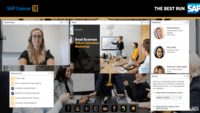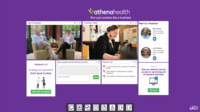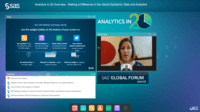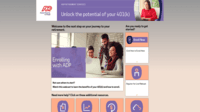Overview
What is ON24?
ON24 is an intelligent engagement platform, that enables customers to continuously engage audiences with AI-powered, hyper-personalized webinar, virtual event and content experiences.
Overall great product and value for our business needs
ON24 Has it all...and more!
ON24 Platform Review
On-Demand Course Certifications Made Easy!
ON24 as a webinar platform
ON24 is a win!
ON24 To the Rescue!
Taking our companies webinars into the future
My favorite webinar platform
On24 for B-2-C Marketing
ON24, a customizable, robust platform
Great branding and customization capabilities, but behind the curve on video events
ON24 for great webinars and more
Always keep up with technology.
How ON24 Differs From Its Competitors
Use Cases for Analytics Insights
Innovation
Next …
Use Cases for Analytics Insights
Innovation
Use Cases for Analytics Insights
Innovation
Use Cases for Analytics Insights
We review/track content downloads and CTA clicks to provide a benchmark to our exective team - demonstrates user excitement and interest in our products/topics.
We leverage …
Innovation
Use Cases for Analytics Insights
Innovation
Use Cases for Analytics Insights
Innovation
Use Cases for Analytics Insights
Innovation
Use Cases for Analytics Insights
Innovation
ON24 has made hosting virtual client and prospect events easy and has enabled our team to focus …
Use Cases for Analytics Insights
Innovation
Use Cases for Analytics Insights
Innovation
Use Cases for Analytics Insights
Innovation
Use Cases for Analytics Insights
Innovation
COVID-19 Impact
Use Cases for Analytics Insights
Innovation
Use Cases for Analytics Insights
Innovation
Use Cases for Analytics Insights
Innovation
Use Cases for Analytics Insights
Use Cases for Analytics Insights
Innovation
Use Cases for Analytics Insights
Innovation
Use Cases for Analytics Insights
Innovation
Use Cases for Analytics Insights
Innovation
Use Cases for Analytics Insights
Innovation
Use Cases for Analytics Insights
Innovation
Use Cases for Analytics Insights
Innovation
Use Cases for Analytics Insights
Innovation
Awards
Products that are considered exceptional by their customers based on a variety of criteria win TrustRadius awards. Learn more about the types of TrustRadius awards to make the best purchase decision. More about TrustRadius Awards
Popular Features
- Event registration (357)9.696%
- Q&A (378)9.696%
- Slideshows (359)9.393%
- Record meetings / events (362)8.989%
Reviewer Pros & Cons
Pricing
What is ON24?
ON24 is an intelligent engagement platform, that enables customers to continuously engage audiences with AI-powered, hyper-personalized webinar, virtual event and content experiences.
Entry-level set up fee?
- No setup fee
Offerings
- Free Trial
- Free/Freemium Version
- Premium Consulting/Integration Services
Would you like us to let the vendor know that you want pricing?
98 people also want pricing
Alternatives Pricing
What is Eventleaf?
Eventleaf is event registration software by Jolly Technologies. The product allows users to customize event pages and registration forms, create an event schedule, send invitations and confirmation emails, track invitation status, manage contacts, and sell tickets online.
What is ThunderTix?
Event ticketing software for the performing arts and live performances with both reserved seating and general admission. Supports a variety of season subscriptions at the same venue (or across multiple venues) including the full season, mini-season, or flex passes with voucher codes. Subscribers…
Features
Online Meetings / Events
Features related to hosting and attending meetings and events online.
- 8.5Calendar integration(325) Ratings
Scheduling capabilities integrate with users’ Calendars.
- 7Meeting initiation(3) Ratings
Meetings can be easily initiated, whether they are scheduled or on the fly.
- 2Integrates with social media(2) Ratings
Integrates with social media sites like Twitter and LinkedIn to promote meetings and webinars.
- 8.9Record meetings / events(362) Ratings
Meetings and webinars can be recorded for playback.
- 9.3Slideshows(359) Ratings
Presenters can present slideshows during the meeting within the web conferencing platform.
- 9.6Event registration(357) Ratings
Attendees can register in advance for upcoming online events (such as webinars).
Online Events Collaboration
Features related to collaboration between attendees during web conferences, webinars, and other online events.
- 7Live chat(3) Ratings
Participants can use one-on-one and group instant messaging to communicate privately or selectively during meetings.
- 9.5Audience polling(344) Ratings
Presenters can ask for audience input.
- 9.6Q&A(378) Ratings
Attendees can ask questions during the presentation.
Online Events Security
Features related to the security of meetings and other events held via web conferencing/webinar software.
- 8User authentication(2) Ratings
Administrators can require users to authenticate their identities before joining a meeting.
- 8.7Participant roles & permissions(343) Ratings
Administrators can grant users different levels of access to conferences, as moderators, presenters, attendees, or participants. Permissions can be set for individual users, or based on user role/group.
- 8.9Confidential attendee list(328) Ratings
Presenters, moderators, or admins can see a confidential list of attendees that is not visible to all attendees.
Online Events Marketing
Features related to the marketing and branding of online events, and use of online events for marketing purposes.
- 8.9Branding options(348) Ratings
Users can customize the look and feel of the application so that online events are branded (colors, company logo, etc.)
- 8.1Integration to Marketing Automation(302) Ratings
Webinar software integrates with users' MA systems to send out registration confirmations, email reminders about upcoming events, follow-up emails with webinar recordings, etc.
- 9Attendee list export(3) Ratings
The ability to export lists of event participants.
Virtual Event
These are features for Virtual Event software.
- 8.5Email marketing(5) Ratings
Personalized email marketing to registered attendees, either within the software or through integrations
- 8.8Audience engagement(5) Ratings
Interactive features like live chat, polls, Q&A, and gamification
- 8.6Event analytics(5) Ratings
Analytics and reporting (e.g., total attendee counts at individual presentations and booths, satisfaction with presentations) are available to help determine the success of events
Product Details
- About
- Integrations
- Competitors
- Tech Details
- Downloadables
- FAQs
What is ON24?
ON24 Features
Virtual Event Features
- Supported: Email marketing
- Supported: Audience engagement
- Supported: Event analytics
Online Events Collaboration Features
- Supported: Audience polling
- Supported: Q&A
- Supported: Handouts
Online Events Marketing Features
- Supported: Branding options
- Supported: Integration to Marketing Automation
- Supported: Attendee list export
Online Events Security Features
- Supported: Participant roles & permissions
- Supported: Confidential attendee list
Online Meetings / Events Features
- Supported: Calendar integration
- Supported: Record meetings / events
- Supported: Slideshows
- Supported: Event registration
ON24 Screenshots
ON24 Integrations
ON24 Competitors
ON24 Technical Details
| Deployment Types | Software as a Service (SaaS), Cloud, or Web-Based |
|---|---|
| Operating Systems | Unspecified |
| Mobile Application | No |
ON24 Downloadables
Frequently Asked Questions
Comparisons
Compare with
Reviews and Ratings
(628)Attribute Ratings
- 8.9Likelihood to Renew40 ratings
- 8.2Availability207 ratings
- 6.5Performance5 ratings
- 9.3Usability21 ratings
- 9.1Support Rating28 ratings
- 7.4Online Training3 ratings
- 7.4In-Person Training2 ratings
- 8.5Implementation Rating9 ratings
- 7.9Configurability4 ratings
- 9.2Product Scalability193 ratings
- 8.2Ease of integration3 ratings
- 8.8Vendor pre-sale5 ratings
- 9Vendor post-sale5 ratings
- 8.5ON24 Ease-of-Use35 ratings
Reviews
(1-25 of 203)- Audience console that you can design completely to your organizations brand
- A lot of engagement options during webinars, both live and on demand
- A lot of data to report on and that we use for follow up
- Integration with Hubspot that helps us with the automation AFTER a webinar
- Dutch is not supported yet as a language for On Demand captioning
- More flexibility on registration pages
- Easier integration options for Hubspot. The integration it pretty complex and not that out of the box
I do think that ON24 is a little on the pricier side which might make the tool a little too expensive for smaller organizations.
Overall great product and value for our business needs
- Immediate analytics following webcasts
- Quick and efficient tech support
- Recommendations on ways to improve engagement
- Extra emails to participants more than 1 day after the webinar would be nice so we could have some extra touchpoints
- Some overarching year-over-year analysis would be great
- The ability to omit specific events from data reviews in case we don't want to include a smaller invitation-only event or internal event into our data scores and averages
ON24 Has it all...and more!
- Support
- Ease of implementation
- Customization option
- Reporting capability
- Copying previous webinars as a template for future webinars
- Integration with other software
ON24 Platform Review
- Admin User Interface
- Platform/Tech Stability
- Service/Support, Training, Knowledge Center
- Continuous Development & Feature Inprovements
- Update Admin UI and setup process for Simu-Live webinars
- Allow more Admin Users per workspace/contract
- A webinar setup 'wizard' or 'checklist' UI that ensures all the puzzle pieces are in place for webinars - there are a lot of moving parts and options which can be difficult for a new Admin
ON24 provides an excellent support and training program and resolves issues quickly & thouroughly.
ON24 continues to develop and enhance their platform.
ON24 has been a great partner and demonstrates their willingness to see our company succeed. They welcome feedback and continue to improve the overall offering.
ON24 as a webinar platform
- Provide interactive screens
- Provide customizable screens
- Allows speakers and moderators to communicate behind the scenes
- Allow audience members to chat
- Allow speakers to more easily change content on the fly
ON24 is a win!
- Lead tracking.
- Integration with other programs.
- Great customer support.
- Easier customizable consoles with graphic design.
ON24 To the Rescue!
ON24 addresses the shortcomings that ZOOM and Microsoft Teams have in terms of having multiple users and video boxes for a virtual meeting.
- Cloud based technology
- Ability to facilitate virtual client events
- Call and video quality
- Analytics and Reporting Capabilities
- Customization of branding elements and registration pages
- Integration with Microsoft Outlook
My favorite webinar platform
- report URL dashboard
- multiple webinars at the same time.
- having online guides + the webinerd community
- Emails should have analytics too
- Key moments did not make a good impression on me, the idea is good but when I embedded it into the email it didn't work or look properly formatted.
- I dislike that on the elite studio update it took away the webinar title and the webinar id number.
I disike that another package needs to be purchased in order for webcams and audio to active for the audience.
ON24, a customizable, robust platform
- Webinar analytics
- Branding
- Ease of use
- Pricing
- Archive video quality
- Customization
ON24 for great webinars and more
- on-demand webcast
- RTMP streaming
- simu-live
- lobby music choice
- not being able to delete the first slide deck (only replacing is an option)
- CS rarely reads the event ID in the chat and instead always asks for it
Always keep up with technology.
- Easy to use interface.
- Very little tech problems. easy to connect for producers and presenters.
- Easily accessible backend reporting.
- Great customer service.
- Storyboard. Lately, I have to minimize the window to be able to drag the storyboard and see it. Used to not have this issue.
Engage Customers with Engaging Dynamic Content
- Engagement tools to help audience members focus on the important pieces of the material.
- Back end analytics allowed for us to understand customer sentiment.
- Produce live panel discussions in addition to showing slideware and polls.
- Use surveys to gather feedback and understand audience interest and intent with flexible question configurations.
- Unless you had a primary user license, notifying the support team of an issue during a webinar was difficult.
- Recording audio slide to slide for on-demand webinars was sometimes wonky.
ON24 after 2yrs
Internally we are using ON24 to stream to our employees worldwide.
- Webcast
- Forums
- Broadcast
- Ease of use
- Setting up templates
We would recommend ON24 for events teams looking to facilitate a large webinar programme
- Provide Engagement Tools
- Reporting & Analytics
- Flexibility of Design
- Complexity in some places
Best customer service team ever
Yet, there are still some limitations on designing the event's registration page, front console and engagement hub design. They are improving the features, but there should be more options. Also, there is no video editing option on the platform. Although there is a small issue in the recordings or presentations, we need to reupload the content. Digital events are getting more popular and competitive every day. ON24 should synchronise with other main video platforms easily to increase its visibility. Additionally, it would be great to have some AI generated tools inside of the platform. I think it will change the whole experience to increase the quality of content and usability.
Moreover, ON24 has one of the best support teams anytime when we need it. They are always friendly and responsive. I would like to work with ON24 in the future, but we always need more updates on the platform to catch the fast-tracking improvements in the digital world.
- Customer support
- Collecting all webinar reporting
- Variety of engagement tools
- Design limitations
- AI features
- Online content editing
ON24 is great platform to manage online events
- Customer support
- Online webinar management
- Comprehensive email builder
- Add comprehensive landing page builder
- Add drag and drop functionality into emails
- Improve UI/UX interface as the current one not very intuitive
ON24 Comes in Clutch for Long Form Webinars
- Great platform
- Reliable connectivity
- Ability to facilitate an interactive audience
- Make the platform more modern with social media or Youtube like elements
ON24 is the Webinar Platform
- Engaging Webinars
- Quality Video
- Helpful Support
- Webinar UI
- Control of Prerecorded Events
- Email Setup Difficult
ON24 - Event Experience of the Hybrid World
- ON24 expert on all the calls
- Syncing with our marketing automation system
- Interactivity features such as polls and live Q&A
- Technical issues have appeared a lot
- Costs have also recently increased (challenging us to review other alternative options)
- Video functionality can feel a little dated at times
It also works well in this new hybrid world where less people are going into the office everyday and instead can login and attend the event at home.
ON24 can feel dated at times so we feel perhaps we should invest in adding new features to our event setup.
The flip to ON24 in 2020 and continuing use in 2021
- Recording sessions is super easy and your library stays with you as long as you have a contract.
- Teaching others to use the platform is relatively easy and user friendly.
- There are are a ton of engagement tools that are useful when setting up an event.
- It's very hard to nail down a contract with ON if you've done your research. We've made a heavy investment and when our contract was up for renewal felt like the ON24 team was not being transparent in how they got to our investment for the upcoming year.
Good integration with Marketo, but can be slightly buggy!
- It has a great integration with Marketo which makes it easy to automate events.
- It's easy to clone events and import content from previous events to a new one.
- Very great CSM team!
- The interface is not intuitive to use! It's taken a while to learn how to do basic things, and it's very easy to make mistakes.
- The software is buggy - there have been a few times where it's totally down for even more than a day at a time. We also often get complaints from viewers during webinars that they can't hear us or the picture is blurry.
- No matter you how upload your content, it comes out blurry.
Do better with ON24.
- Format
- Support
- Customisation options
- Would love to access a recorded demo to share with colleagues instead of attending a live one.
- Engagement tracking - how long an attendee stays on the webinar.
- Registration page customization.
- Email offerings - reminders and thank you.
- Ability to customize the console with our company's content.
- Break out rooms.
- An easier way to slice and dice the analytics - would like to see ON24 up their game in that area.
- Our team likes that ON24 is very self-service-oriented, there are some situations that don't fit into the self-service and sometimes require a conversation with a live person (not a chatbot) - would be great if there was a help desk type of contact.
Great platform
- Polling and Survey
- Personal Touch
- Closed Captioning options
- Media and Video sharing
- Pinning Speakers
- Interrupter for hard of hearing on screen with the speakers.
- Screen Share not being in media player and should be in the slides area.
ON24 Great Customer Experience
- Registration
- Video Quality.
- Audio Quality.
- I little more analytics.
- Chat/Networking.
- Educational Pricing.