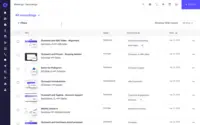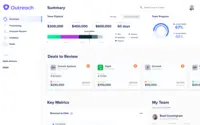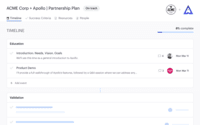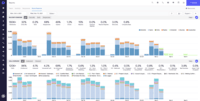Overview
What is Outreach?
Outreach is a sales execution platform that helps market-facing teams create and predictably close more pipeline. From prospecting to deal management to forecasting, Outreach leverages automation and artificial intelligence to help revenue leaders increase the efficiency and effectiveness of…
Powerful tool but beware of customer service
Outreach for Mass Prospecting.
A must have for sales
Outreach helps enablement
Outreach is the Sales Enablement Tool that Your Sales Team Needed Yesterday
Increased Sales with Outreach
great tool for outbound sales teams
Small-Medium Businesses Beware - Outreach doesn't want your business.
Outreach for sales
A sales person's best friend!
Outreach - the gold standard of sales enablement
Outreach is the perfect sales tool!
Great tool for Sales teams looking to amplify your efforts
Outreach is a best in class sales automation/cadence tool
Outreach is the bomb-diggity
Awards
Products that are considered exceptional by their customers based on a variety of criteria win TrustRadius awards. Learn more about the types of TrustRadius awards to make the best purchase decision. More about TrustRadius Awards
Reviewer Pros & Cons
Pricing
What is Outreach?
Outreach is a sales execution platform that helps market-facing teams create and predictably close more pipeline. From prospecting to deal management to forecasting, Outreach leverages automation and artificial intelligence to help revenue leaders increase the efficiency and effectiveness of go-to…
Entry-level set up fee?
- Setup fee optional
Offerings
- Free Trial
- Free/Freemium Version
- Premium Consulting/Integration Services
Would you like us to let the vendor know that you want pricing?
28 people also want pricing
Alternatives Pricing
What is lemlist?
lemlist is an outreach platform that helps to start conversations that get replies from prospects. Sales teams of all sizes, startups, lead gen agencies, and entrepreneurs can use lemlist to grow relationships with their customers.
Product Details
- About
- Integrations
- Competitors
- Tech Details
- FAQs
What is Outreach?
Outreach offers sales engagement, revenue intelligence, and revenue operations functionalities in a unified platform. The software boasts than 5,500 companies, including Zoom, Siemens, Okta, DocuSign, and McKesson as users of Outreach for management of their revenue organizations.
Outreach Screenshots
Outreach Videos
Outreach Integrations
- Microsoft Dynamics 365
- Microsoft Exchange
- Google Calendar
- LinkedIn Sales Navigator
- ZoomInfo Sales
- DiscoverOrg (discontinued)
- Vidyard
- Seismic
- Drift
- RingEX
- Bombora
- Terminus ABM Platform
- Demandbase One
- 6sense
- G2 Seller Solutions
- Orum
- Intercom
- LeanData
- Sendoso
- Alyce by Sendoso
- Highspot
- Workato
- BombBomb
- Tray.io
- Mediafly Coach360
- Chili Piper
- Dropbox DocSend
- Crunchbase
- The Okta Identity Cloud
- Lusha
- Domo
- OneLogin by One Identity
- Hull CDP, from MessageBird
- Aircall
- Sugar Sell (SugarCRM)
- Postal
- HubSpot CRM
- Reachdesk
- Mapbox
- Salesforce Sales Cloud
- Dialpad Ai Sales Center
- Showpad eOS®
- Crystal
- Dooly.AI
- Twilio SendGrid
- Opensense
- SalesIntel
- ZoomInfo Operations
- Regie.ai
- OneMob
- Hiplead
- Gmail
- Outlook
- Outlook Calendar
Outreach Technical Details
| Deployment Types | Software as a Service (SaaS), Cloud, or Web-Based |
|---|---|
| Operating Systems | Unspecified |
| Mobile Application | No |
| Supported Countries | Global |
| Supported Languages | English |
Comparisons
Compare with
Reviews and Ratings
(844)Community Insights
- Business Problems Solved
- Recommendations
Users have found this product to be highly versatile and useful for a range of use cases. Customers have reported using it for personal and professional purposes, such as organizing tasks, managing projects, and collaborating with team members. The flexibility of the product allows individuals to tailor it to their specific needs, whether it's creating detailed to-do lists or tracking progress on complex assignments. Reviewers have praised the user-friendly interface and intuitive features that make it easy to navigate and utilize the product effectively. Additionally, customers appreciate the seamless integration with other tools and platforms, which further enhances its usability and functionality.
Users commonly recommend trying Outreach to enhance customer engagement and workflow efficiency, as well as improve sales prospecting. They suggest investing in Outreach for outbound sales team growth and success, but advise planning for a potentially lengthy setup process if integrating with Salesforce. Additionally, users recommend conducting an extensive trial with team members before deploying Outreach and providing thorough training to fully understand and leverage the tool. Users find Outreach valuable for scaling outbound email outreach, especially when integrated with Salesforce. They also recommend exploring different lead sequencing tools and having a backup plan for incoming calls. Users believe that Outreach is worth the investment for streamlining email and task management. They describe it as an easy-to-use product, advising new users to read tutorials and learn best practices. Furthermore, users encourage exploring new features and reaching out to the Outreach team for support. Despite some limitations, users think Outreach is a great system and recommend building sequences within it for better organization.
Attribute Ratings
Reviews
(1-25 of 156)Powerful tool but beware of customer service
- Task automation
- Task reminders
- Automating messaging
- Keeping track of prospects
- Customer support
- Clunky UI
A must have for sales
Additionally, I will use the Outreach extension in Gmail to add snippets, templates, or meeting times to my emails.
- Sequencing prospects
- Gmail integration to insert Calendar link, Snippets and Templates
- Company wide Metrics tracking
- Sequence Rules can become quite complicated (Often run into errors when trying to add a prospect and hard to determine why)
- Gmail side bar drawer is hit or miss if it works or not to show relevant contact info
- Response to inmails from prospects won't stop your sequence
On the other hand, Outreach is not the best to help you create content, as of this writing there is no AI support. It is also worth noting that Outreach's permission structure can create a lot of confusion for team members and that untangling errors at times can become complex
- Integrates well with Salesforce
- Provides a customized end-user experience
- Offers comprehensive and free learning tools
- Provides competent customer support
- Outreach should allow admins to add or remove mailboxes for users
- Outreach should alert admins when user mailbox syncs are broken
- Outreach should add a capability to integrate Sequences with Salesforce Campaigns
- Outreach is well suited to provide sales staff with easy access to functional automation and tracking of their business development cycles.
- When successfully and fully adopted by end users and integrated fully with a CRM, Outreach can provide actionable insights about your sales cycle, pipeline development, and the efficacy of sales-led business development campaigns. You can glean which prospecting strategies are the most effective at driving engagement and winning new customers, and you can continue to use the tool to engage and retain these customers.
- Outreach could benefit from some AI enhancements, i.e. using Prospect / Contact information and behavioral signals to reccomend content or alter email delivery
Increased Sales with Outreach
- Sequence
- Mass emails
- Great Statistics
- Increase the mass email from 1500 per day to unlimited per user
great tool for outbound sales teams
- cold call organization
- sequencing
- sales follow up
- local dialer capability
- allow people to be in more than one cadence
- better tracking of "hot contacts"
- better home page organization
- Automated Sequences.
- Integrations
- Sales Solutions.
- Reports
- Customer Service - zero support for small - medium businesses.
- Billing - billing is messy, and customer service for billing questions is pretty awful (if anyone is ever available).
- Bounce Rates - our bounce rates are through the roof when using Outreach which isn't a problem we have with HubSpot or Pardot.
A sales person's best friend!
- Tracks open rate
- Sends follow up emails based on if the email was opened or not
- Analytics
- I would like more reporting
Outreach - the gold standard of sales enablement
- Easy to build sequences.
- Great integration with LinkedIn Sales Navigator and their phone dialer.
- Calendar sync.
- Comparing statics between subject lines and sequences.
- Increase speed on analytics reporting.
- Enable automatically skipping steps on sequences that have been bottlenecked at their manual step.
Outreach is the perfect sales tool!
- Sequences for specific campaigns
- Templates for any replies that you find yourself giving over and over again
- Meeting times and automation so you can close more deals
- Snippets to include bite-size value props for any reply
- Outreach recording Kaia tool can be improved
- Overall more examples in place for fresh sequences
- Undo send button is greatly needed!
Great tool for Sales teams looking to amplify your efforts
- Customizable content variables.
- Easy to import contact data and connect with other platforms.
- Monitoring and Analyzing results of campaigns.
- It would be great if they had the contact data/lead data in Outreach.
- Would love to see a recommendation engine for new content/language that converts.
- Recommendations on Geographic language variables that work better in certain cities/states.
- If an email bounces, recommend the correct email.
Outreach is the bomb-diggity
- Customizable sequences allow for different ways to prospect
- The drop down menus allow for quick input
- Calls are easy to make
- The sidebar changes when I don't want it to
- The notes should transfer back to Salesforce
One stop shop Tool
- Phone Calls
- Tasks
- Opportunity Check Up
- Delegation
- Emails
- Bulk Emails
- Prospecting
- Color use
- UI
- Prospect / Account details
- In - app research
Great for messaging visibility
- Visibility into messaging efficacy - we can clearly see bounce rates, reply rates, etc with this tool
- Consistent messaging - the team is able to craft specific sequence messages that is used across the team, ensuring that our communications stay on-brand and highlight agreed-upon points for the message receiver.
- Integration with Salesforce - whether through a trigger or direct updates, specific actions in Outreach are synced seamlessly with our CRM, allowing us to continue to use Salesforce as our source of truth for cross-functional performance metrics.
- Triggers can be a little tricky to figure out - some limitations are not intuitive
- User management through Salesforce feature - our process is to Freeze Salesforce accounts before deactivating them to ensure account/opportunity/contact migrations have fully taken place; Outreach will only remove licenses from deactivated users, which could be frustrating if we were already at our license cap and needed to add more users in that interim.
- Easy to learn.
- Will increase your daily outreach.
- Optimizing when to reach new prospects.
- Sometimes you get logged out for no reason.
- Limited customization, especially with emails.
- Outreach everywhere has many issues.
- Sequence tracking
- Email/Inbox integration
- Salesforce integration
- Workflow functionality.
- Ease of use to learn backend.
Outreach for the WIN!
- Easy sequencing leading to more self-sourced leads
- Easily syncs information and call activity back to Salesforce for manager visibility
- Ability to import leads on a daily basis within active sequences to continue to improve upon outbound numbers
- Creative idea: Much like some vendors have a mini-dialer within Salesforce, it would be interesting to see how Outreach could do something similar to keep everything within one window instead of multiple open tabs
Outreach can supercharge your BDR efforts
- Great features--there is almost anything you could want with Outreach
- Triggers--the automation component is great
- Custom fields; there is a limit on the number of custom fields that can be used.
- Prospect detail layout; the details of a prospect are difficult to see and could use a UI upgrade.
- Data validation; this is a great feature, but NULL isn't allowed which hinders some processes.
Steroids for SDR teams
- As an AE I loved the ability to make a call in Outreach and then have a few options for next step pop up that I can easily click on. This will generate a task for me or Outreach to to complete at some later date. This is better than me having to come up with my own next step.
- For the SDR's- this is like giving them steroids. Outreach gives them automation for some leads which gives them more time to focus on the engaged ones.
- As an AE I love setting up sequences but also love how the system knows when to stop them when a prospect calls or emails back. This helps the AEs and SDRs immensely.
- The only negative(That I've been told they know and are working on) is the reporting for the SDR team. As they used Outreach the most seeing data is more important. Some information that would have helped the SDR team out was missing or incomplete. As I said above Outreach has said they planned on updating them.
Out of the PARK
- Streamline.
- Transparency.
- Information organization.
- Fewer glitches.
- Data backloading.
Outreach is the best out there, highly recommend
- Outreach is extremely customizable to fit to any strategic emailing/calling campaign
- Outreach has a quick and reliable sync with Salesforce
- Outreach makes it easy to make 100 calls and 100 emails daily
- Sometimes Outreach settings can be too complex to really know what's happening behind the scenes
- The sync with Salesforce takes some engineering and thus is slow to change when the reps find a mapping issue
- Outreach prospect profiles can sometimes be a little "noisy" with information
Happy Outreach User
- Communicate with clients
- Saves time
- Organized
- Add attachments
Driving Productivity
- Consistent messaging.
- Prospecting.
- Reporting.
- Salesforce integration.
- Prospect migration.
- Prospect activity detail.
Didn't live up to the hype
- Reminders of when tasks are due/being able to prioritize tasks on the home page
- Metrics for managers
- Account pages to be able to see all activity for contacts from the same account on one page
- Ability to sort tasks based on time zone would be a game-changer
- Better functionality for bulk uploading contacts
- Interface could be more user-friendly
Reaching out with Outreach
- Streamline messaging for all reps
- Efficiently manage all of our prospecting
- Good insights on how messaging works
- Sales manager reporting
- Leveraging AI to have smarter responses or recommended responses
- Leveraging AI to tell us when we should or should not send a message automatically
Good tool for enterprise sales org at this price range
- Cadence management and available templates
- Integration with Salesforce, LinkedIn, Zoom
- VoIP services for NA
- UI can be better
- Pipeline management piece is not good. It's better to get another tool for pipeline
- Analytics dashboard
Not Suited for smaller teams with a medium budget (especially BD teams that don't close, they don't have the money to consider buying outreach). Even their Essential version is expensive.