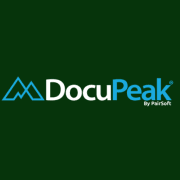Overview
What is PairSoft?
PairSoft, the company formed from the March 2021 merger of PaperSave and Paramount Workplace, offers their eponymous procure-to-pay platform for the mid-market and enterprise, with close integration to Microsoft Dynamics, Blackbaud, Oracle, SAP, Acumatica, and Sage ERPs.
