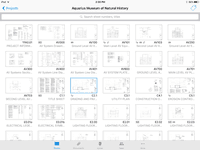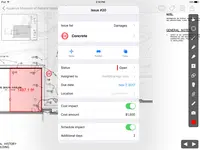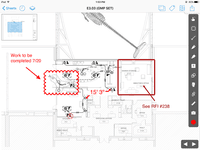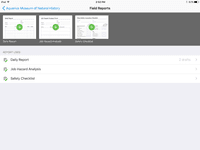Overview
What is Autodesk Build?
Autodesk Build, based on the former PlanGrid, is construction productivity software. It includes tools to collaborate, collect, and manage project information throughout the project’s construction and operations lifespan. It enables document centralization and tracking.
Nothing for Something
Plangrid is so easy to use and learn
The easiest project documentation tool for ALL users.
Choose Plangrid and your users will love you.
PlanGrid!
PlanGrid is great
PlanGrid is a great solution for document management in the fast paced construction industry.
PlanGrid for Plan Management
Expanding Use of PlanGrid Features
PlanGrid for the future
Plangrid is a move towards the future
Plangrid
Best Plan Management Software I've Used So Far!
Easy to Use Document Distribution
PlanGrid is simple and efficient; the best value for the money if its features do what you want.
Awards
Products that are considered exceptional by their customers based on a variety of criteria win TrustRadius awards. Learn more about the types of TrustRadius awards to make the best purchase decision. More about TrustRadius Awards
Popular Features
- Mobile app (54)9.494%
- Plan distribution & viewing (56)8.686%
- Plan markups & sharing (56)8.686%
- Document sharing (55)7.676%
Pricing
Nailgun
$39
Dozer
$59
Crane
$139
Entry-level set up fee?
- No setup fee
Offerings
- Free Trial
- Free/Freemium Version
- Premium Consulting/Integration Services
Product Demos
Runding's PlanGrid to Kahua File Manager Sync Demo
3 BIM construction cloud product demo plangrid build mobile
PlanGrid Demo
PlanGrid - Report Collaboration and Approval
Software Demo Video for Plan Grid
ACC Connect Demo: Google Drive Files To PlanGrid
Features
Construction Project & Field Management
Features related to collaboration between construction management and project execution (e.g. the office and the job site, general contractors and subcontractors)
- 8.6Plan distribution & viewing(56) Ratings
Users can compare different versions of plans, and view live updates/revisions to plans (usually from a mobile device in the field).
- 8.6Plan markups & sharing(56) Ratings
Users can annotate plans from the field and easily share plans/markups with other project stakeholders.
- 7.5Issue tracking & punchlists(51) Ratings
Users can track issues from the field, and create punchlists upon substantial completion.
- 7Photo documentation(48) Ratings
Users can document construction progress and/or issues by uploading photos from the field.
- 6.7Jobsite reports(36) Ratings
Users can create and share reports on jobsite safety, daily progress, etc.
- 7.6Document sharing(55) Ratings
Users can share/attach other documents related to construction projects, such as specifications, contracts, drawings, etc.
- 8.3RFI tools(38) Ratings
Users can create, send, receive, and archive Requests for Information (RFIs), to record exchanges with subcontractors, vendors, and other suppliers.
- 7.1Collaboration & approvals(42) Ratings
Users can comment, send messages, and/or approve documents.
- 8.4As-built drawings(42) Ratings
Users can generate as-built drawings upon project completion, to reflect the exact dimensions and materials of the final work, including any changes made to the initial plans during the construction process.
- 9.4Mobile app(54) Ratings
Users can easily access the system from the field on mobile devices such as phones and tablets.
Product Details
- About
- Integrations
- Competitors
- Tech Details
- FAQs
What is Autodesk Build?
Autodesk Build (based on the former PlanGrid) is construction productivity software used on more than 500,000 projects around the world. The company provides contractors and owners in all construction verticals the tools to collaborate effectively and collect and manage project information throughout the project’s construction and operations lifespan.
Autodesk Build aims to increase team productivity by: streamlining document management and control, providing collaborators with easy access to all project information from any device, and enabling seamless collaboration. This leads to building the most comprehensive record set for the entire construction and operations lifecycle and consistently delivering on time and on budget.
Autodesk Build Features
Construction Project & Field Management Features
- Supported: Plan distribution & viewing
- Supported: Plan markups & sharing
- Supported: Document sharing
- Supported: Issue tracking & punchlists
- Supported: Photo documentation
- Supported: Jobsite reports
- Supported: RFI tools
- Supported: Collaboration & approvals
- Supported: As-built drawings
- Supported: Mobile app
Autodesk Build Screenshots
Autodesk Build Integrations
- Box
- CMiC Construction Platform
- Dropbox
- Egnyte
- eSUB Construction Software
- Google Drive
- EarthCam
- Kahua
- Pavia Systems
- RedTeam Software
- Drononomy
Autodesk Build Competitors
Autodesk Build Technical Details
| Deployment Types | Software as a Service (SaaS), Cloud, or Web-Based |
|---|---|
| Operating Systems | Unspecified |
| Mobile Application | Apple iOS, Android, Windows Phone, Mobile Web |
| Supported Languages | English, Spanish, French, Finnish, Hungarian, Italian, Chinese, Korean, Polish, Swedish |
Frequently Asked Questions
Comparisons
Compare with
Reviews and Ratings
(148)Community Insights
- Business Problems Solved
- Pros
- Cons
Autodesk Build has become an essential tool for a variety of use cases in the construction industry. Users have found the software to be particularly effective in streamlining project management processes and enhancing communication within their organizations and with stakeholders. With Autodesk Build, users can create punch lists, track their completion, and easily share updates with team members. This has significantly improved efficiency and reduced errors in the field.
Another major benefit of Autodesk Build is its ability to facilitate collaboration among different departments and subcontractors. Users appreciate how the software allows them to upload and update project drawings, ensuring that everyone is working with the most up-to-date information. The overlay feature in Autodesk Build has been widely utilized to locate and resolve issues by overlaying different plans, saving time and improving problem-solving capabilities.
Moreover, Autodesk Build offers various tools that enhance job efficiency across multiple departments. It provides easy access to project documents on mobile devices, making it convenient for note-taking during meetings or site observations. Users have also praised its ability to connect the office with field teams, enabling real-time communication and immediate access to project drawings. By centralizing document management activities, Autodesk Build simplifies construction project management and helps maintain accurate project records.
Overall, Autodesk Build has proven to be an invaluable asset in commercial construction, addressing critical needs such as efficient plan navigation, improved communication, collaboration among team members, and accurate documentation throughout the construction process. Whether it's generating estimates, reviewing drawings, managing punch lists, or distributing project documents, this software has become a go-to solution for professionals looking to enhance productivity and streamline their workflows in the construction industry.
Efficient Collaboration: Users highly praised PlanGrid's mobile apps for their ability to easily share and collaborate on construction project documentation, with multiple reviewers highlighting this feature as extremely valuable. This aspect of the software facilitates communication and collaboration among team members, both on-site and off-site, throughout various phases of construction projects.
Responsive Technical Support: The promptness and helpfulness of PlanGrid's email-based technical support team were greatly appreciated by users. Several reviewers mentioned that they received prompt assistance in addressing any technical issues or inquiries. This level of support contributes to a positive user experience.
Intuitive Interface: Reviewers commended PlanGrid's website layout for being easy to use and understand, allowing new users to quickly jump in and perform basic to moderate tasks without extensive training. The intuitive and user-friendly interface was highly praised, enabling users to navigate the software effortlessly.
-
Limited Document Management: Some users have expressed frustration with the document management capabilities of PlanGrid, stating that it is difficult to find and organize attachments within the software. This lack of effective organization and search capabilities hinders productivity for these users.
-
Pricing Constraints: Several reviewers have mentioned that the pricing of PlanGrid can be a significant drawback, especially for smaller companies or projects with limited budgets. The current pricing structure is considered expensive by some users, who suggest offering more tiers of cost to accommodate different sizes of companies.
-
Lack of Customization Options: Users have highlighted the limited customization options in PlanGrid as a con. They desire the ability to personalize and customize the interface and layout to better suit their specific needs. The current interface is perceived as inflexible, making it challenging for users to adapt the software according to their preferences.
Attribute Ratings
Reviews
(1-25 of 33)The easiest project documentation tool for ALL users.
- The user interface is extremely easy to use for both the advanced and not-so-advanced computer users. This is huge in an industry that has a high diversity of computer skills among end-users of technology.
- Rendering speed of documents is extremely quick on every device/platform.
- The application can be used on every platform from Windows/iOS/Andriod (mobile or desktop) as well as the web, without diluting platform features.
- The ability to import 3D models and maintain accompanying metadata is extremely beneficial.
- It would be ideal to see a free viewer license that would allow some users (subcontractors) the ability to view the documents and be notified of updates. These users, of course, would be limited only to "viewing" permissions.
- It would also be beneficial to be able to customize daily job log fields.
Choose Plangrid and your users will love you.
- Plangrid is the best SaaS I have seen for ease of uploading construction plans and automated organization of those plans.
- For companies that are not using other products for mobile access, the Plangrid mobile apps are perfect to allow people on and off site to share and collaborate in many phases of construction project documentation.
- Plangrid has a very responsive technical support team (although it is pretty much email only).
- Plangrid's website layout is easy to use and understand and allows new users to jump right in and do basic to moderate tasks without little training.
- Plangrid is in the process of adding enhanced construction documentation such as better Submittal, RFI, and Field Reporting modules, but the ones in place right now will not be up to par for some people used to more full-featured applications such as Sage or Procore.
- Like other SaaS Construction applications, Plangrid is very expensive. Too expensive in my opinion. They should find ways to offer more tiers of cost so smaller companies can use the application is a limited manner and not have to pay the same cost as the larger companies which may get more use out of advanced features.
- On the same theme of cost, many of Plangrids collaboration features require all collaborators to have a license. Try telling all 30 subs on your project that they have to run out and pay an extra $50-$100/MO per employee to collaborate with you. Does not always go over well.
- Plangrids Field Report, Submittal and RFI modules are still a bit of a work in progress.
PlanGrid is great
- One of the things that we like about Plan Grid is when we receive an updated plan sheet we can upload it and have a record of the changes that have been made along the way.
- Information can be shared in real time.
- Our field team has all of the information that they need at their fingertips.
- Uploading revised plans is a little cumbersome. It would be nice if you didn't have to add a new version every time you updated a sheet.
- Sometimes the sheet number and name recognition does not work properly when adding a new job or updating sheets. There is a workaround but it would be nice if it was more consistent.
- The cost seems a little high. It would be nice if they increased the plan limit for each pricing tier.
- They got rid of their free version, 50 sheet limit. We used to have our estimators use this option, but now we have to pay for a subscription for a service that is only used once in a while.
PlanGrid is a great solution for document management in the fast paced construction industry.
- Keeping an up to date set of documents and sharing it instantly with front line workers.
- Keeping a history set of drawings, documents, etc. for use in change or schedule management.
- Integration of other software such as BlueBeam or Asta Scheduling Software.
- Response times on the web based application.
PlanGrid for Plan Management
- Plan management
- Ease of use
- Punchlist implementation and tracking for items through to completion
- Document storage
- Unlicensed client access for issue corrections
- Mark up tools. Need symbols that relate to construction industry (outlet, fire alarm, light switch, drain etc.) that can be selected from a list to update better on redline drawings
- Issue symbols should not be limited to 2 characters. I have run into several scenarios that I need a 3rd character to identify the issue symbol with
PlanGrid for the future
- Drawing markups: The ability to annotate drawings with pictures and their exact locations helps eliminate guesswork and production slowdowns related to design questions
- Issue tracking: The ability to note issues and communicate them and their resolution between the field and office help limit miscommunication.
- Linking drawings: PlanGrid makes it simple to link drawings to one another, as well as, linking purchase orders, specifications, and listing drawings.
- The lack of auto reports requires users to check in on projects daily and creates extra work should we want to push issues out to our clients.
Best Plan Management Software I've Used So Far!
- Great at updating and consolidating plan sets!
- The filter option on plans is particularly helpful when you want to vie wa specific plan set, like electrical drawings only or fire protection and plumbing only.
- Great with incorporating and managing RFI's, ASI's and punchlist items.
- I wish there were an option to git rid of a notification once you've seen it, e.g. "you're viewing an old plan sheet - do you want to continue?" There should be an option on this pop-up to say "Noted - do not show this message again".
- Better markup options, similar to BlueBeam. I feel like the options available are limited.
- Better able to view linked sheets. Some sheets do not link automatically to the detail they are referenced in.
Drawing Storage & Mobile Solution Review
- Their upload process is fast.
- The takeoff and markup tools work very well.
- The mobile application works very well.
- The price point for sharing between employees is missing a level I feel...between the free and the next level version.
- More integrations with other project management platforms would be great.
A PM's take on PlanGrid
- Compile punch list items from multiple team members.
- Create reports on the current status.
- Visual documentation of the issues.
- Easily group like issues in order to distribute to sub-contractors.
- Filtering
- Moving items to different sheets after the fact
- Options to condense reports
- When there is a team working on a project.
- The ability to have 5 people add items at 5 different times, and still be able to create a report without having to collate 5 different reports is great.
More bang for the buck
- Real-time, cloud based project data - keeps everyone on the same page
- Photo history allowing issues, concerns and documentation of conditions for owner
- Easy to navigate site, able to be used on multiple platforms from mobile (IOS or Android), desktop or web based
- RFI format
- Adding a pricing request log
- More detail on punch list
Solid Product, Wouldn't Manage a job Without it
- Plan sheet organization, renderings speed and image quality in the field are all great.
- UI is simple, attractive and easy for users of most experience levels.
- Slipsheeting, updating or changing drawings is easy and effective.
- Photo quality in printed reports is low. If markups or dimensions are made on an image within the system it's oftentimes difficult to see once printed.
- Clouding and markups sometimes obstruct you from seeing the actual drawing. Clouds for instance, grow and shrink when zooming. This makes sense, but sometimes on sheets with a large number of markups, when you zoom out it's just a mess of illegible bulky clouds/bubbles.
PlanGrid makes my day.
- Everyone is looking at the same set of plans.
- PlanGrid makes it easy to highlight and note issues to involve any one person or the whole team on working on resolutions.
- Easy access to addendums, bulletins, SK's and even previous versions of plan pages.
- I always seem to struggle when printing an individual page or detail.
- It would be nice to be able to view more than one page at a time.
PlanGrid Review
- Manages multiple revisions within the same project.
- Punch list function is best I have found
- Numbering of the Issues. I would be nice to be able to control the numbering of the issues (i.e. QC issues during construction, GC's Pre-Punch List, Final Punch List, etc. are separate list starting at #1)
- Better functionality in plan markups. I currently use Bluebeam for markups, because it is easier to use for that.
- Ability to integrate with other programs (Raken, Procore, Prolog, etc)
As-built and plan markup functionality is lagging behind other options.
PlanGrid for subcontractors
- Plangrid is still the quickest PDF reader on the market. It's the only app that keeps pace with our industry.
- The unlimited storage of attachments means that on projects where the number of RFIs can often reach into the hundreds, we never have to make a decision regarding which documents to share with the field.
- The simple to use tools, such as quick document mark-up and photo capture have made generating RFIs simpler than ever before.
- It'd be nice to have access to upload and edit documents from the app. Only for certain users.
- A small business billing option that addresses multiple users of a single account would make managing access simpler. Being able to load unlimited sheets, but only access a specific limit on your team's devices.
- Allow users to integrate their own RFI templates into the app, so RFIs can be generated in your own format right from the field, immediately ready to ship.
PlanGrid review
- Being able to include submittals and any other documentation as an attachment either per sheet or per project on 1 device is a lifesaver.
- Marking up drawings for review between everyone involved is a very nice feature.
- Having all of your projects at the touch of a finger through an iPad is awesome. The whole system is a time saver.
- I would like to see it be better at scaling measurements, I feel there is plenty of room for improvement.
Project Superintendent's PlanGrid Review
- Construction drawing document control. All of the plans that I need as a superintendent are always at my finger tips when I am out on a job.
- RFI management. Having the ability to create, mark and track RFI's in the program keeps everyone on the same page.
- Quality Control management. I use it as daily tool to track punchlist type items throughout the construction project.
- There needs to be a way that PDFs can be uploaded to an open issue in the punch list feature. Often we use the QA/QC log to track deficient testing reports from inspectors or design team reviews.
PlanGrid User Review
- Using PlanGrid allows us to store files electronically on a fully accessible internet based server which allows immediate availability of construction plans for users in the field.
- PlanGrid has a user friendly interface and continues to update components that allow its users to use the product in the most proficient manner.
- Having access to construction plans without having to use hard copy full size plans or multiple packages greatly reduces the opportunity for error, since the contractor is always using the most recent plan.
- Having the ability to open details in the same window would be useful, potentially with a split screen option. This would allow the user to review multiple sheets without having to leave the original sheet and move back and forth between sheets.
- Punchlists. I have not found another product that is as simple to use for punchlists.
- Drawings, including updated versions of sheets. It's great to be able to simply swipe down on a sheet and see the older version(s) of the sheets.
- Sheet comparisons are good and getting better. It's nice to be able to simply overlay different versions of sheets and clearly see what has changed.
- More customization for punchlists would be appreciated. The ability to add the company logo and creating lists were nice additions to help the process. However it would be nice to be able to select items created by more than one person in the filters.
PlanGrid is a No-Brainer for Construction Productivity
- Organize plans and reference past drawing sets.
- Communicate with the field.
- Make sure the field has the latest plans.
- Link architectural or owner changes (by way of attachments) on the drawings so the field has the latest changes (vs previous paper model where RFI's were stuck in a binder somewhere and stuff got missed).
- Post submittals and schedules so the field has everything they need in one place.
- We are an electrical firm. I would love to specify which drawings to view first in a whole set of drawings. Currently I label E1.0 to "_E1.0" so it will be up top, but update the drawings with the latest set means I need to manually add the "_" in front which is a pain.
- Quick count.
- Turn off specific markups, organized by date. I think you can do this on web but haven't been able to do on iPad.
- Send an email summary of changes to the team so the field (who often does not refresh PlanGrid on a regular basis) knows that there has been an update.
Best drawing handler!
- Fast opening drawings
- Compare sheets
- Better annotations tools
- Drawing tools similar to autocad
- Better OCR for uploading sheets (titles)
Architect's point of view on PlanGrid
- The overlay or "compare sheets" works great for coordination purposes.
- The fact that you can share your comments to each sheet with others in the team.
- For Punchlist items or Field Observations Reports, it's great to snap a picture and place it on a plan sheet for reference.
- At the compare icon, it would be great if it had the ability to shift the inserted drawing in order to align with the walls. In most cases when dealing with outside consultants the plans do not align with each other for coordination purposes.
- For the attachment, if it had the same capabilities as the drawings sheets this would be better.
- It would be great if you could insert word documents or another type of file and inset it to the plan like an image. In my case, the contractor is not using the RFIs icon to its full capacity so when they issue a PDF/Word doc as a RFI it would help for coordination purposes in the field.
PlanGrid is a construction app like no other
- Quick, Accurate take-offs when qualifying pricing or tabulation of job takeoffs for reference in the field.
- Easy and quick sharing of information and revisions with field staff, as well as easy sharing of information with project owners and architects.
- Easy manipulation of the desktop and iPad versions of the software for field use and walkthroughs/punchlists.
- I personally haven't found any issues with the platform that causes any trouble, or that can't be learned/taught to field staff.
Smaller, simple projects aren't really "dependent" on PlanGrid due to the size and nature of the project. A ten sheet drawing set that doesn't have any revisions is more of a hassle to set up on PlanGrid than simply running paper copies for field staff.
I recommend it to everyone who asks about the app when they see me using it in the field. I also recommend it to estimators who need to do quick takeoffs for high level budgeting, informal sales calls, etc.
Plangrid is Great in the Field
- Hyperlinks are fantastic for ensuring RFIs, sketches, and other changes are electronically posted to drawings so all users have the latest and most current project documents.
- Overlays/sheet compare are great for comparing changes in drawing revisions and overlaying floor plans to check for conflicts. PlanGrid does this particularly well. The process is easy.
- Issues list have dramatically changed how we handle QC on the job site. Issue creation, tracking, and generation of issues lists for subs have allowed an easy and concise way to create, maintain, and enforce to do lists and correct defective work with subcontractors.
- Some of the notation tools can be cumbersome to use on Apple devices. It is hard to be precise. A snap to feature would be great.
- Perhaps due to limitations by Apple, the camera button is small and hard to use on iPhones. Often I need to take photos one handed while holding a tape measure in my other hand. Increasing the size of the on screen camera button would really help.
- More robust issue filtering on Apple devices would be nice. It can be difficult to navigate thousands of issues in the field on an Apple device with only a basic search function. Having the ability to filter issues like on the Plangrid website would be ideal.
PlanGrid the time saver
- The speed at which you can move through the drawings and zoom in and out is amazing.
- You can customize the punch lists for what your company standards are. This is great for doing observations and making reports standardized through out the company.
- The sharing of the same job between multiple individuals is great.
- There is nothing that I would say they need to improve. If I have an idea, they usually try to get it incorporated if multiple individuals request it.
PlanGrid: The best tool in a Superintendent's Tool Bag.
Our company is using PlanGrid nation-wide.
We use it on our iPads to document changes, show RFI's, do existing conditions reports, and help subcontractors with layout.
We keep all the submittals as attachments so you always have everything you need right in your hand at any time. It makes it so much easier to cross reference drawing and items such as Millwork shop drawings or Appliance Submittals to verify clearances. It's one of the best tools we have in the field.
- It's great for Layout because you can get measurements with the scaling tool then have Architects verify on Layout approval.
- Using it to store all the submittals and ASK's from everyone is really useful when you're walking around and want to be able to verify that something is going to fit or make sure needed clearances are being meet.
- Best tool for doing existing conditions report because you can mark right on the drawings where there is a problem and even take pictures to prove the existing damage and its all kept together.
- Overall it make my day a lot easier.
- I would like to be able to save a page as an update without having to keep everything on the original plan.