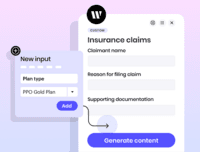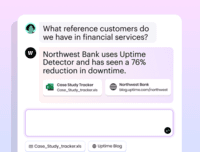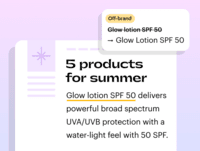Overview
What is Writer?
Writer is a full-stack generative AI platform. It consists of Writer-built LLMs, a graph-based RAG, AI guardrails, and a flexible application layer. Writer boasts users at enterprises like L’Oreal, Vanguard, and Accenture.
Pricing
Team
$18
Enterprise
Custom
Entry-level set up fee?
- No setup fee
Offerings
- Free Trial
- Free/Freemium Version
- Premium Consulting/Integration Services
Starting price (does not include set up fee)
- $18 per month per user
Product Demos
Image analyzer overview
Creating product descriptions
Creating an earnings call summary
Overview of AI guardrails in Writer
Overview of Writer Knowledge Graph
Creating a personalized landing page
Product Details
- About
- Integrations
- Competitors
- Tech Details
- FAQs
What is Writer?
Writer is a full-stack generative AI platform for enterprises. It empowers business functions — support, operations, sales, HR, and marketing — to increase productivity while helping to ensure compliance.
The Writer platform consists of the following components:
Palmyra, the Writer-built family of transparent and auditable LLMs, is benchmarked on the Stanford HELM, and fine-tuned for specific industries.
Writer Knowledge Graph, a graph-based approach to retrieval-augmented generation, grounds generative AI with company-level context by connecting the platform to internal data sources. According to Writer it achieves fewer hallucinations than traditional RAG approaches that use vector retrieval.
AI guardrails enforce legal, compliance, and brand rules, so users get accurate, usable, AI-generated work they can trust.
A flexible application layer makes it easier to build custom apps for any workflow.
APIs, desktop experiences, and a ecosystem of extensions make generative AI available in all of the places employees work.
The enterprise-grade platform doesn’t use the organization's data in model training and complies with SOC 2 Type II, HIPAA, PCI, GDPR, and Privacy Shield. Writer's deployment can be Writer-managed and customer-managed. Writer deploys a team of experts to help customers achieve successful adoption, including onboarding, user training, use case scoping, and data processing. Writer states that its enterprise users currently include Vanguard, Intuit, L'Oreal, Accenture, Dropbox, and Salesforce.
Writer Screenshots
Writer Integrations
- ChromeOS
- Figma
- Contentful
- Google Docs
- Microsoft Word
- Microsoft Outlook
Writer Competitors
Writer Technical Details
| Deployment Types | On-premise, Software as a Service (SaaS), Cloud, or Web-Based |
|---|---|
| Operating Systems | Windows, Linux, Mac |
| Mobile Application | No |
| Supported Countries | Global |
| Supported Languages | English |