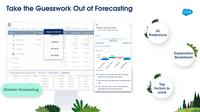Overview
What is Salesforce Sales Cloud?
Salesforce Sales Cloud is a platform for sales with a community of Sellers, Sales Leaders, and Sales Operations, who use the solution to grow sales and increase productivity. The AI CRM for Sales features data built right in, so that…
Salesforce Sales Cloud - A Good Integrated Tool for Sales Teams
Love this solution!
Maximize Sales Productivity with Salesforce Sales Cloud
Salesforce Sales Cloud is a Platform You Need
Salesforce Sales Cloud is an integral tool for our organization
Connecting Sales & Marketing teams with one easy reporting view
Salesforce Sales Cloud still rocks!
Salesforce Sales Cloud is a clear winner. If you have a sales org, this is the product to use.
Salesforce - if you got complex data flows, consider this.
Salesforce- Helping Sales Originators Do Their Thing!
Salesforce
Where customisation is key, Salesforce exceeds expectations
Salesforce Sales cloud: Powerful CRM for automation and customization
Independent and thoughtful review of one of the larger CRMs in the market
Awards
Products that are considered exceptional by their customers based on a variety of criteria win TrustRadius awards. Learn more about the types of TrustRadius awards to make the best purchase decision. More about TrustRadius Awards
Popular Features
- Customer data management / contact management (242)8.686%
- Opportunity management (236)8.585%
- Customizable reports (234)8.282%
- Workflow management (233)7.979%
Reviewer Pros & Cons
Video Reviews
4 videos
Pricing
Starter
$25.00
Professional
$80.00
Enterprise
$165.00
Entry-level set up fee?
- Setup fee optional
Offerings
- Free Trial
- Free/Freemium Version
- Premium Consulting/Integration Services
Starting price (does not include set up fee)
- $25 per month
Features
Sales Force Automation
This is the technique of using software to automate certain sales-related tasks.
- 8.6Customer data management / contact management(242) Ratings
The software acts as a single source for all customer data and enables users to access that data efficiently.
- 7.9Workflow management(233) Ratings
The software helps automate parts of the sales process, such as sending emails, updating contact records, and following approval processes.
- 7.5Territory management(186) Ratings
Users can defines salesperson territories based on customer or market characteristics.
- 8.5Opportunity management(236) Ratings
Users can track deals and create quotes.
- 7.5Integration with email client (e.g., Outlook or Gmail)(221) Ratings
Users can perform tasks within their inbox, such as logging emails, creating contacts, and creating events.
- 7.2Contract management(193) Ratings
Users can manage contracts, with features such as digital signatures, automated alerts, invoicing, and automated workflow for contract review and approvals.
- 7.5Quote & order management(176) Ratings
Users can create, process and fulfill price quotations and sales transactions.
- 7.6Interaction tracking(207) Ratings
Users can log and track all customer interactions through any channel, including social, email, phone and in-person.
- 7.7Channel / partner relationship management(168) Ratings
The software allows for sales, territory, lead, order and account management for partners or OEM relationships.
Customer Service & Support
This component of CRM software automates help desk, call center and field service management.
- 7.8Case management(84) Ratings
This includes incident/ticket creation, routing, escalation, and resolution.
- 7.3Call center management(66) Ratings
This includes features such as call routing, recording and monitoring; call list management; autodialing; and scripting.
- 7.2Help desk management(68) Ratings
This includes trouble ticketing, knowledge base, self-service, and service level agreement (SLA) management.
Marketing Automation
This component of CRM software helps to automate and scale marketing tasks and the subsequent analysis of those efforts.
- 7.9Lead management(216) Ratings
This includes lead generation, scoring, qualification, routing, and nurturing.
- 7.5Email marketing(185) Ratings
This involves the ability to send mass email to groups of people based on particular qualifications.
CRM Project Management
This component of CRM software helps users initiate, plan, collaborate on, execute, track, and close projects.
- 7.5Task management(213) Ratings
This includes the ability to plan, track, collaborate and report on tasks.
- 7.2Billing and invoicing management(60) Ratings
This includes automated invoice creation and billing.
- 7.9Reporting(177) Ratings
Software provides a broad range of standard and the ability to build custom reports.
CRM Reporting & Analytics
Reporting and analytics in CRM software includes sales forecasting, pipeline analysis, and automated dashboards.
- 7.4Forecasting(206) Ratings
The software helps users accurately forecast sales based on volume and conversion metrics.
- 7.8Pipeline visualization(225) Ratings
Users can visualize the entire sales pipeline to identify trends, determine the effectiveness of the sales funnel, and optimize.
- 8.2Customizable reports(234) Ratings
Users can create reports and dashboards unique to their needs.
Customization
This addresses a company’s ability to configure the software to fit its specific use case and workflow.
- 8.2Custom fields(226) Ratings
Users can create custom fields to store additional information on standard and custom objects.
- 8.1Custom objects(216) Ratings
Users can create custom record types that allow them to store information unique to their organization, and link them to standard and other custom objects.
- 8Scripting environment(160) Ratings
Technical users can write, run, and test scripts that automate common tasks or business rules via a standard or vendor custom programming language.
- 8.2API for custom integration(189) Ratings
An API (application programming interface) provides a standard programming interface for connecting third-party systems to the software for data creation, access, updating and/or deletion.
Security
This component helps a company minimize the security risks by controlling access to the software and its data, and encouraging best practices among users.
- 8.8Single sign-on capability(197) Ratings
The software system supports a centralized authentication mechanism allowing the user to access multiple systems with a single, centrally managed password.
- 8.6Role-based user permissions(203) Ratings
Permissions to perform actions or access or modify data are assigned to roles, which are then assigned to users, reducing complexity of administration.
Social CRM
This component of CRM software helps companies leverage social media in engaging with customers.
- 7.6Social data(144) Ratings
The software can integrate data and conversation histories from customers’ social profiles. This may also involve enhanced listening features such as sentiment tracking.
- 7.5Social engagement(141) Ratings
The software can facilitate and track engagement with customers via social channels.
Integrations with 3rd-party Software
This involves the CRM software’s ability to integrate with other systems, whether external or homegrown.
- 7.8Marketing automation(193) Ratings
The software can integrate with marketing automation software such as Eloqua, Marketo or Pardot.
- 7.8Compensation management(130) Ratings
The software can integrate with compensation management software or sales commission software such as Xactly Incent or IBM’s Varicent.
Platform
- 7.2Mobile access(208) Ratings
Users can access the CRM system via mobile or tablet device, and potentially leverage the unique capabilities of mobile devices, such as GPS and voice.
Product Details
- About
- Integrations
- Competitors
- Tech Details
- FAQs
What is Salesforce Sales Cloud?
Salesforce Sales Cloud is used for, and supports:
- Buyer Engagement
- Sales Engagement
- Enablement
- Sales AI
- Sales Analytics
- Team Productivity
- Sales Performance Management
- Revenue Optimization
- Partner Relationship Management
Salesforce Sales Cloud Features
Sales Force Automation Features
- Supported: Customer data management / contact management
- Supported: Workflow management
- Supported: Territory management
- Supported: Opportunity management
- Supported: Integration with email client (e.g., Outlook or Gmail)
- Supported: Contract management
- Supported: Quote & order management
- Supported: Interaction tracking
- Supported: Channel / partner relationship management
Customer Service & Support Features
- Supported: Case management
- Supported: Call center management
- Supported: Help desk management
Marketing Automation Features
- Supported: Lead management
- Supported: Email marketing
CRM Project Management Features
- Supported: Task management
- Supported: Billing and invoicing management
- Supported: Reporting
CRM Reporting & Analytics Features
- Supported: Forecasting
- Supported: Pipeline visualization
- Supported: Customizable reports
Customization Features
- Supported: Custom fields
- Supported: Custom objects
- Supported: Scripting environment
- Supported: API for custom integration
Security Features
- Supported: Role-based user permissions
- Supported: Single sign-on capability
Social CRM Features
- Supported: Social data
- Supported: Social engagement
Integrations with 3rd-party Software Features
- Supported: Marketing automation
- Supported: Compensation management
Platform Features
- Supported: Mobile access
Salesforce Sales Cloud Screenshots
Salesforce Sales Cloud Video
Salesforce Sales Cloud Integrations
- Act-On Software
- Agiloft Flexible Service Desk Suite
- Ambassador Referral Marketing Platform
- Artesian
- Ortto
- PROS Smart CPQ
- Demandbase One
- eTrigue DemandCenter
- Genoo
- HubSpot Marketing Hub
- Mediafly Intelligence360
- LeadLife
- Kantata PS Cloud
- Adobe Campaign
- Net-Results
- Oktopost
- Salesforce Marketing Cloud
- Aprimo
- unbounce
- Woopra
- Yesware
- Zuora
- ActiveDEMAND
- Lead Liaison
- Planyo Online Booking System
- HG Focus
- Makesbridge
- Mautic (open source)
- Zoho Creator
- Celoxis
- BiznusSoft HR
- FieldService360
- Astera ReportMiner
- Astera Centerprise
- LeadBase
- ServiceTrade
- SAP CPQ
- Blacklight
- Right On Interactive
- SnapEngage
- Boingnet
- Sage Intacct
- Projector PSA
- Wrike
- MindTouch
- Fathom
- Sharpen Contact Center Platform
- ClientPoint
- AWeber
- QuoteWerks
- Mycroft Assistant
- Square 9 Softworks
- Help.com
- Brevo
- Quickbase
- Lead Only
- Oracle Marketing
- Acquia Digital Experience Platform
- 123FormBuilder
- OneSpan Sign
- Aventri
- Interactions Digital Roots
Salesforce Sales Cloud Competitors
Salesforce Sales Cloud Technical Details
| Deployment Types | Software as a Service (SaaS), Cloud, or Web-Based |
|---|---|
| Operating Systems | Unspecified |
| Mobile Application | Apple iOS, Android |
| Supported Countries | All |
Frequently Asked Questions
Comparisons
Compare with
Reviews and Ratings
(3224)Attribute Ratings
- 9Likelihood to Renew56 ratings
- 9.8Availability27 ratings
- 9Performance18 ratings
- 7.6Usability120 ratings
- 5.7Support Rating91 ratings
- 9.1Online Training15 ratings
- 7.9In-Person Training11 ratings
- 1Implementation Rating18 ratings
- 10Configurability2 ratings
- 8.7Product Scalability33 ratings
- 8.2Data Sources5 ratings
- 8.2Data Sharing and Collaboration5 ratings
- 9.3Professional Services8 ratings
- 8.8Contract Terms and Pricing Model9 ratings
Reviews
(176-200 of 374)Salesforce Lightning Review
- Great way to manage accounts
- Great way to see previous account activity on accounts
- Great way to track opportunities and deals in an account
- UI can be a little confusing as opposed to old version
- Overall, Salesforce can be challenging to navigate if you're a new user
Salesforce App Cloud -- the only CRM to use
- The Salesforce App Cloud keeps track of so much different information, and lets me keep organized with all of our different customers.
- I am able to run all kinds of different reports that show various demographics of my customers to help in figuring out different marketing approaches.
- There is a huge help network that you have easy access to when trying to use features that I am unfamiliar with.
- The email extension from Salesforce is fantastic. It shows you when people open your emails and other data about the email.
- Some of the features that are in the cloud app are very hard to use and take a lot of work to figure them out.
- The email extension frequently logs out by itself and I have to continuously log back in.
- I wish there was a feature so that you could sync a Google contacts account to the Salesforce App Cloud.
Salesforce - is it for your business?
- MANY options - ability to customize it to our specific problems, and even create custom consoles and views that are most helpful for our team,
- VERY reliable. Have yet to have any crashes or losses of data,
- Customizable - so far most issues that we have had have been things that have options to improve and fix. Its a very moldable software.
- Number of clicking
- Too many windows opening - gets a bit jumbled
- Reports are far too difficult to customize. Not intuitive
SalesForce is a force
- Relation Management.
- Marketing.
- Statistics.
- Data loader function.
- Duplication of accounts sometimes.
- Missing files.
- Difficult to find files.
Quicker and intuitive product to organize your records
- The organized views quickly break down the records, no matter how large, into easily digestible pieces.
- The links to other pages inside Salesforce Lightning are easy and quick to use.
- The details available are precise.
- The link to Sales Dialer could be more seamless.
- New users seem to be overwhelmed learning the system's details.
When you're looking for measurable metrics, look no further!
- By providing our sales team with real-time metrics we're better able to know what's working.
- Having an organized place to keep track of leads and understand where those leads are coming from then putting them in campaigns based on the data we organized from Salesforce is invaluable.
- I love the fact that Salesforce is in the cloud and provides access from anywhere.
- It's easy to manage a team through dashboards and analytics that can help us hit our goals.
- We've worked hard to understand what's going to close sales, so we've developed reports from Salesforce that put us in a stronger position to make better business decisions.
- At times Salesforce has so much data that it can take a long time to load.
- If you don't have the right metrics in place then Salesforce will be providing data that may be fluff that doesn't help you make the better business decisions.
- Constantly revising the contacts within Salesforce is very difficult. Pulling in a mass number of leads is very simple, however, to edit and keep tabs on all those can be a tedious process.
- There's a slight learning curve with the Salesforce App.
Who uses it and for what:
- Admissions: for tracking leads, recording all conversation information/notes, and ensuring their applications are complete.
- Student advisors: once students are enrolled, they use the Contact and Opportunities objects to track student success in their programs, also recording all conversation information/notes.
- Account management: our account managers track holistic student success data to track account health.
- Management/leadership: we use Salesforce Lightning to know how we're performing as a company. Our students' success is directly our success.
- Track customers/students via an individual object: via lead or contact, but not by tracking them via both.
- Compare the performance of your team members via reports and dashboards.
- Limit permissions of people or groups of people.
- It’s hard to run reports or create working “views” for customer-focused teams that include both Leads and Contacts in the same report.
- Some fields do not map from Lead to Contact object. When a customer/student transitions from application to acceptance, some dropdown and fill-in fields completely disappear from the student’s page in Salesforce. Every version of Salesforce I’ve used has this problem.
- Salesforce overall is clunky and confusing for the average user. We require thorough Salesforce training for new hires on all teams because it’s not user-friendly or obvious what to click on to achieve a specific task.
- Groups that need to integrate their CRM with other partners: many of our partners use Salesforce!
- Groups with huge customer populations now, or expected in the future.
- Groups that have resources for custom Salesforce development, like an in-house Salesforce Developer role.
- If you expect your company will have a limited number of customers.
- If you set up Salesforce to use ONLY Leads or only Contacts, not both. What happens if you have a customers upsell or re-purchase? How do you handle losing data when converting a Lead to a Contact? If you don't have good answers for these in advance, you'll want to use only Leads or only Contacts to track each customer/student.
An updated UX from Salesforce classic
- The Salesforce Lightning user experience is definitely an upgrade from classic. It makes it much easier to see multiple accounts, leads, etc.
- When implemented properly, Salesforce has some great reporting capabilities to better understand and improve upon the sales cycle and process
- With many different integration capabilities, Salesforce has a lot of potential to be a single platform for an entire organization.
- The migration between classic and Lightning is not the simplest, and has a lot of possibilities to cause confusion for those who are used to the classic version.
- Salesforce provides a lot of customization options, which in theory is great, but can also lead to a messy organization that can quickly become very expensive to try to maintain.
- The support available for Salesforce leaves much to be desired. Although they have many educational resources, because every instance of SalesForce is different, it would be better to have someone who you can speak with and can actually help troubleshoot.
Salesforce Lightning Review
- Cloud-based.
- Voice call capabilities.
- Outlook compatibility.
- Confusing Interface - Requires more training.
- Some support issues.
- Difficult to easily identify possible duplicate leads in the system.
Salesforce for multiple uses
- Great system for reporting.
- The ability to track entries and audit information is great.
- The automated email of the daily company dashboard was very helpful.
- Salesforce has a lot of extras available, but I recommend having someone very familiar with Salesforce implement and audit that it's working properly
- Software updates can be a bit troublesome
Great software and user-friendly
- Chatter-- access important notes
- Opportunities-- Can see where more work needs to be done
- Notes-- What does Client need and want
- Needs to load faster
- Needs to send more push notifications
- Needs to integrate with social media
Get your head in the cloud!
- It's easy to find accounts in the application - for that I am grateful!
- Most of the issues we have are clearly user errors and not problems with the application itself.
- I don't find Salesforce to be terribly intuitive. That is my main complaint. But, to be fair, I don't use many of its functions myself and it may just be me that is the problem (though I am unsure).
Salesforce but with a UI facelift
- A simplified, clean user interface.
- For me, the setup is more organized than before.
- The assistance feature on the home page is a nice touch.
- Lightning doesn't seem a customizable as the classic version.
- Overall, the biggest change is simply the UI. Other than that, it doesn't motivate you to switch over if you prefer the classic version.
- Not all integrations with Salesforce are Lightning-ready.
Review for Salesforce Lightning
- Very helpful to have the lightning layout to create quick data intake while agents are on the phone.
- Nice drag and drop features.
- Mobile friendly.
- Lightning pop-up form's size is fixed and is not flexible enough.
- When you update the report that links to a chart, the chart doesn't automatically update accordingly.
- Not all apps work in Lightning - for example, Salesforce's own LiveMessage only works in classic.
Struck by Lightning and Loving It
- Keeps you up-to-date on your accounts. There's a great News feature that shows the latest PR or articles about companies in your database. There have been times where I was about to hop on a call only to see the company was recently acquired or recently implemented a company wide-marketing solution. Fantastic intel and save me searching for it.
- I love the Google address search feature. If I put in the street information, Google will populate the city, state, zip and country. A great time saver when I'm adding new prospects.
- The Gmail integration is fantastic. It lets me quickly add prospects who contact me via email. It's pretty good at reading signature lines to populate the basic name and contact info.
- I find the new report builder more powerful when trying to build cross-object reports. Plus I love that you can email the nice new dashboards.
- On occasion, Lightning will throw out random errors. The errors can usually be fixed by refreshing your browser but the problem is that when you refresh, you lose the work you just entered. It doesn't happen often, but when it does, it's a real pain.
- Not all of the Classic features are in Lightning. An example is the recycling bin - you need to switch to Classic to access it. Another example is Joined Reports.
- I wish there were more out of the box page layouts available. It would be nice to have a three-column page layout in some sections or have a drag and drop page builder. The page layout function needs to be revamped.
- It would be great if it were easier to add custom metrics in reports (for example formulas or baseline numbers) that could be reused without having to build fields.
If you want to limit the time spend administering the system or writing custom code (VF/Apex), Lightning does have many features and components that can be added and modified with clicks not code. Gone are the days when you need a whole team of people to maintain Salesforce. You can get by with 1 person if it's a small to mid-sized org, and 2-4 if it's a large enterprise.
Lightning works for small business (one user) and large business. It works great for for-profit and non-profit (there's actually a special non-profit version). It also works great across a variety of industries. I can't think of a situation where it wouldn't be a good fit.
SFDC lightning vs classic - ehh if you can make it work you should switch, but don't stress about it.
- It's a nicer UI. They started doing some good Js stuff
- The mobile implementation isn't bad
- I like how, by using it, you have to click less than with classic. They implemented enough pop-up boxes where you can get some quick things done without the page refreshing each time you click like on classic.
- Reporting - lots of stuff wrong here.
- Overall I think SFDC sacrificed some functionality for ease of use. They hid some things whereas before they just splayed all info out on the page, and now there are more tabs etc
- Wish they wouldn't force everyone to use it so much. Just make your product something people want to use instead of something they have to use.
SFDC Lightning - great with some wonky bits
It is used as our primary CRM and has integrations with a lot of our different systems (Marketo, Contivio phone system.)
- Mobile friendly - the app is pretty solid
- Visually pleasing compared to classic.
- A bit more intuitive as you can adjust or edit things much easier in Lightning vs Classic.
- Some of the flows are....weird. Example - if you are deleting a task or event, it takes you back to the previous page you are on and doesn't stay on the current page you are on. If I'm on an account and use the option to delete the tasks (without clicking into it) it will take me to the search screen.
- The Activities section doesn't show enough detail. it shows the date you called, but not the TIME that you called. In sales, knowing the time is huge.
- If you have integrations with other software and you go to edit a page, the selected edit box will jump around randomly and you will end up typing in the wrong area.
Most User-Friendly CRM to Use
- Large possibilities for customization
- Lightning Experience is very user-friendly and pleasant to use
- Great functionality spectrum
- Integration with third-party products
- Great variety of additional applications
- Available for mobile for basic usage
- If there is a lot of data in your organization, it may take a bit to load the page
- Sometimes navigation can be confusing
- Some features are available only on Lighting or Classic Experience
- Clean UI
- Easy to navigate around accounts
- Customizable report
- Ease of use when customizing specific workflows
I would not recommend Salesforce Lightning to be the main automated email tool for a company.
A very good way to manage the sales process
- Easy to manage the sales funnel and get helpful insights from their data visualization and collection.
- Navigating the newer vs the older interface can be a bit of a challenge.
- A great way to store information so that you know what kind of contact you have had with a given organization or lead
- There are a lot of great features that are very difficult to find in the new layout.
A very mature product that is well-tested. It does require professional installation.
- It helps large team manage long sales processes with a large amount of detail.
- It is very stable and is always available.
- It can be customized with a wide array of 3rd party applications, some of which we use.
- Currently they are trying to migrate customers from the classic edition to the new "lightning" edition. Each one has advantages. Lightning looks a lot better but not all workflows transfer seamlessly.
- It now forces you to log in to lightning, so if you want to use classic you always have to open it in lightning first and start over.
- It is challenging to cleanse and update the data used in Salesforce -- but this is not the fault of the program. It is inherent in the business model where data changes daily. But they can do a better job of assisting companies in doing that without overcharging.
The CRM for Professional Sales Teams
- Customizable
- Third-Party Integrations
- Pipeline Management
- Clunky UI
- Requires Professional Implementation
- Reports
Salesforce Lightning Strikes a Great Balance
- Boosts our productivity.
- WYSIWYG interface.
- Customizable snapshots, reports, and home screens.
- Linking multiple systems is great but inconsistent across platforms.
- Application building requires more work than we anticipated, not as simple a solution as we hoped.
- Miss some features of other earlier versions.
Salesforce: it’s fast as Lightning!
- Sleeker interface
- Better search functionality
- See more of the information you need and less of what you don’t
- Customizable
- Doesn’t work well with some of our custom objects
- Admin functions still require Salesforce Classic
- More difficult to customize reports
- Really need an entire staff role solely dedicated to it for optimization
- Allows for powerful business intelligence chart/graphs
- Great sales tools like Kanban views
- The User Interface is easy to use
- Missing some of the functionality in Salesforce Classic
- Takes some time to get used to if you have been using classic for a number of years