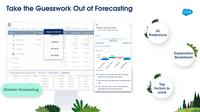Overview
What is Salesforce Sales Cloud?
Salesforce Sales Cloud is a platform for sales with a community of Sellers, Sales Leaders, and Sales Operations, who use the solution to grow sales and increase productivity. The AI CRM for Sales features data built right in, so that…
Salesforce Sales Cloud - A Good Integrated Tool for Sales Teams
Love this solution!
Maximize Sales Productivity with Salesforce Sales Cloud
Salesforce Sales Cloud is a Platform You Need
Salesforce Sales Cloud is an integral tool for our organization
Connecting Sales & Marketing teams with one easy reporting view
Salesforce Sales Cloud still rocks!
Salesforce Sales Cloud is a clear winner. If you have a sales org, this is the product to use.
Salesforce - if you got complex data flows, consider this.
Salesforce- Helping Sales Originators Do Their Thing!
Salesforce
Where customisation is key, Salesforce exceeds expectations
Salesforce Sales cloud: Powerful CRM for automation and customization
Independent and thoughtful review of one of the larger CRMs in the market
Awards
Products that are considered exceptional by their customers based on a variety of criteria win TrustRadius awards. Learn more about the types of TrustRadius awards to make the best purchase decision. More about TrustRadius Awards
Popular Features
- Customer data management / contact management (242)8.686%
- Opportunity management (236)8.585%
- Customizable reports (234)8.282%
- Workflow management (233)7.979%
Reviewer Pros & Cons
Video Reviews
4 videos
Pricing
Starter
$25.00
Professional
$80.00
Enterprise
$165.00
Entry-level set up fee?
- Setup fee optional
Offerings
- Free Trial
- Free/Freemium Version
- Premium Consulting/Integration Services
Starting price (does not include set up fee)
- $25 per month
Features
Sales Force Automation
This is the technique of using software to automate certain sales-related tasks.
- 8.6Customer data management / contact management(242) Ratings
The software acts as a single source for all customer data and enables users to access that data efficiently.
- 7.9Workflow management(233) Ratings
The software helps automate parts of the sales process, such as sending emails, updating contact records, and following approval processes.
- 7.5Territory management(186) Ratings
Users can defines salesperson territories based on customer or market characteristics.
- 8.5Opportunity management(236) Ratings
Users can track deals and create quotes.
- 7.5Integration with email client (e.g., Outlook or Gmail)(221) Ratings
Users can perform tasks within their inbox, such as logging emails, creating contacts, and creating events.
- 7.2Contract management(193) Ratings
Users can manage contracts, with features such as digital signatures, automated alerts, invoicing, and automated workflow for contract review and approvals.
- 7.5Quote & order management(176) Ratings
Users can create, process and fulfill price quotations and sales transactions.
- 7.6Interaction tracking(207) Ratings
Users can log and track all customer interactions through any channel, including social, email, phone and in-person.
- 7.7Channel / partner relationship management(168) Ratings
The software allows for sales, territory, lead, order and account management for partners or OEM relationships.
Customer Service & Support
This component of CRM software automates help desk, call center and field service management.
- 7.8Case management(84) Ratings
This includes incident/ticket creation, routing, escalation, and resolution.
- 7.3Call center management(66) Ratings
This includes features such as call routing, recording and monitoring; call list management; autodialing; and scripting.
- 7.2Help desk management(68) Ratings
This includes trouble ticketing, knowledge base, self-service, and service level agreement (SLA) management.
Marketing Automation
This component of CRM software helps to automate and scale marketing tasks and the subsequent analysis of those efforts.
- 7.9Lead management(216) Ratings
This includes lead generation, scoring, qualification, routing, and nurturing.
- 7.5Email marketing(185) Ratings
This involves the ability to send mass email to groups of people based on particular qualifications.
CRM Project Management
This component of CRM software helps users initiate, plan, collaborate on, execute, track, and close projects.
- 7.5Task management(213) Ratings
This includes the ability to plan, track, collaborate and report on tasks.
- 7.2Billing and invoicing management(60) Ratings
This includes automated invoice creation and billing.
- 7.9Reporting(177) Ratings
Software provides a broad range of standard and the ability to build custom reports.
CRM Reporting & Analytics
Reporting and analytics in CRM software includes sales forecasting, pipeline analysis, and automated dashboards.
- 7.4Forecasting(206) Ratings
The software helps users accurately forecast sales based on volume and conversion metrics.
- 7.8Pipeline visualization(225) Ratings
Users can visualize the entire sales pipeline to identify trends, determine the effectiveness of the sales funnel, and optimize.
- 8.2Customizable reports(234) Ratings
Users can create reports and dashboards unique to their needs.
Customization
This addresses a company’s ability to configure the software to fit its specific use case and workflow.
- 8.2Custom fields(226) Ratings
Users can create custom fields to store additional information on standard and custom objects.
- 8.1Custom objects(216) Ratings
Users can create custom record types that allow them to store information unique to their organization, and link them to standard and other custom objects.
- 8Scripting environment(160) Ratings
Technical users can write, run, and test scripts that automate common tasks or business rules via a standard or vendor custom programming language.
- 8.2API for custom integration(189) Ratings
An API (application programming interface) provides a standard programming interface for connecting third-party systems to the software for data creation, access, updating and/or deletion.
Security
This component helps a company minimize the security risks by controlling access to the software and its data, and encouraging best practices among users.
- 8.8Single sign-on capability(197) Ratings
The software system supports a centralized authentication mechanism allowing the user to access multiple systems with a single, centrally managed password.
- 8.6Role-based user permissions(203) Ratings
Permissions to perform actions or access or modify data are assigned to roles, which are then assigned to users, reducing complexity of administration.
Social CRM
This component of CRM software helps companies leverage social media in engaging with customers.
- 7.6Social data(144) Ratings
The software can integrate data and conversation histories from customers’ social profiles. This may also involve enhanced listening features such as sentiment tracking.
- 7.5Social engagement(141) Ratings
The software can facilitate and track engagement with customers via social channels.
Integrations with 3rd-party Software
This involves the CRM software’s ability to integrate with other systems, whether external or homegrown.
- 7.8Marketing automation(193) Ratings
The software can integrate with marketing automation software such as Eloqua, Marketo or Pardot.
- 7.8Compensation management(130) Ratings
The software can integrate with compensation management software or sales commission software such as Xactly Incent or IBM’s Varicent.
Platform
- 7.2Mobile access(208) Ratings
Users can access the CRM system via mobile or tablet device, and potentially leverage the unique capabilities of mobile devices, such as GPS and voice.
Product Details
- About
- Integrations
- Competitors
- Tech Details
- FAQs
What is Salesforce Sales Cloud?
Salesforce Sales Cloud is used for, and supports:
- Buyer Engagement
- Sales Engagement
- Enablement
- Sales AI
- Sales Analytics
- Team Productivity
- Sales Performance Management
- Revenue Optimization
- Partner Relationship Management
Salesforce Sales Cloud Features
Sales Force Automation Features
- Supported: Customer data management / contact management
- Supported: Workflow management
- Supported: Territory management
- Supported: Opportunity management
- Supported: Integration with email client (e.g., Outlook or Gmail)
- Supported: Contract management
- Supported: Quote & order management
- Supported: Interaction tracking
- Supported: Channel / partner relationship management
Customer Service & Support Features
- Supported: Case management
- Supported: Call center management
- Supported: Help desk management
Marketing Automation Features
- Supported: Lead management
- Supported: Email marketing
CRM Project Management Features
- Supported: Task management
- Supported: Billing and invoicing management
- Supported: Reporting
CRM Reporting & Analytics Features
- Supported: Forecasting
- Supported: Pipeline visualization
- Supported: Customizable reports
Customization Features
- Supported: Custom fields
- Supported: Custom objects
- Supported: Scripting environment
- Supported: API for custom integration
Security Features
- Supported: Role-based user permissions
- Supported: Single sign-on capability
Social CRM Features
- Supported: Social data
- Supported: Social engagement
Integrations with 3rd-party Software Features
- Supported: Marketing automation
- Supported: Compensation management
Platform Features
- Supported: Mobile access
Salesforce Sales Cloud Screenshots
Salesforce Sales Cloud Video
Salesforce Sales Cloud Integrations
- Act-On Software
- Agiloft Flexible Service Desk Suite
- Ambassador Referral Marketing Platform
- Artesian
- Ortto
- PROS Smart CPQ
- Demandbase One
- eTrigue DemandCenter
- Genoo
- HubSpot Marketing Hub
- Mediafly Intelligence360
- LeadLife
- Kantata PS Cloud
- Adobe Campaign
- Net-Results
- Oktopost
- Salesforce Marketing Cloud
- Aprimo
- unbounce
- Woopra
- Yesware
- Zuora
- ActiveDEMAND
- Lead Liaison
- Planyo Online Booking System
- HG Focus
- Makesbridge
- Mautic (open source)
- Zoho Creator
- Celoxis
- BiznusSoft HR
- FieldService360
- Astera ReportMiner
- Astera Centerprise
- LeadBase
- ServiceTrade
- SAP CPQ
- Blacklight
- Right On Interactive
- SnapEngage
- Boingnet
- Sage Intacct
- Projector PSA
- Wrike
- MindTouch
- Fathom
- Sharpen Contact Center Platform
- ClientPoint
- AWeber
- QuoteWerks
- Mycroft Assistant
- Square 9 Softworks
- Help.com
- Brevo
- Quickbase
- Lead Only
- Oracle Marketing
- Acquia Digital Experience Platform
- 123FormBuilder
- OneSpan Sign
- Aventri
- Interactions Digital Roots
Salesforce Sales Cloud Competitors
Salesforce Sales Cloud Technical Details
| Deployment Types | Software as a Service (SaaS), Cloud, or Web-Based |
|---|---|
| Operating Systems | Unspecified |
| Mobile Application | Apple iOS, Android |
| Supported Countries | All |
Frequently Asked Questions
Comparisons
Compare with
Reviews and Ratings
(3224)Attribute Ratings
- 9Likelihood to Renew56 ratings
- 9.8Availability27 ratings
- 9Performance18 ratings
- 7.6Usability120 ratings
- 5.7Support Rating91 ratings
- 9.1Online Training15 ratings
- 7.9In-Person Training11 ratings
- 1Implementation Rating18 ratings
- 10Configurability2 ratings
- 8.7Product Scalability33 ratings
- 8.2Data Sources5 ratings
- 8.2Data Sharing and Collaboration5 ratings
- 9.3Professional Services8 ratings
- 8.8Contract Terms and Pricing Model9 ratings
Reviews
(76-100 of 374)Salesforce is a Force of Nature
- Customer Relationship Management is made so much easier by using Salesforce. I love the ability to move between customer contacts easily and to chatter with my other teammates.
- It’s so beneficial to have more industry data and to store it in Salesforce. From comparing my customers, I can make better recommendations as to what practices will be most beneficial and productive for them to use.
- I love the integrations that I can use with Salesforce. It will document the communication I’ve had between customer contacts. It also documents tasks for me to complete regarding their implementations. I find it so easy to navigate to find good data.
- In Salesforce I can also see the files and contractual agreements customers signed, and I love that it’s easy to find in their profiles. It’s helpful because sometimes my coworkers do not add the files to the google drive folders we use for storing customer facility data, so this is a great backup resource.
- I would love the ability to use this more for Implementation Journeys.
- The profile settings can be hard to manage or navigate if you don’t know what to look for. Additional pop-up boxes or icons with further explanations would be helpful.
- I’m not sure if this isn’t an option but being able to customize the steps for the customer’s stage depending on their tier or subscription would be helpful too.
Salesforce for organization
Business Problems: organization, activity tracking, one-stop-shop for all accounts.
- Performance dashboards & activity tracking.
- Integrations with ZoomInfo & LinkedIn.
- List views & contact views.
- We use Salesforce classic which is slow & doesn't have a great UI in my opinion.
- I wish you could hover over contacts and view recent activity.
- Lots of glitches that are time-consuming (when editing a contact, there are a lot of error messages).
Less appropriate: there aren't many ways to "mass edit" contacts or accounts - making it manual.
- Manage Opportunities of Sales
- Dashboard of improvement
- Manage leads and contacts
- Organize accounts
- Organize funnel of sales
- It's not that easy to work on in my opinion.
- Understand better duplicate accounts.
Incredible CRM That Outperforms All It's Competitors
- Maintaining customer database
- Helps us set up the workflow
- Helps us to be very detailed when reporting to take strategic & logical decisions
- Helps in storing the vendor-related files
- Implementation takes a lot of time
- A lot of bugs & errors in the implementation & early stages of deploying
- Pricing is very high
Salesforce is Still the Go To CRM
- Keeps prospect and customer conversation history.
- It provides virtual files for company and enterprise data.
- It provides a road map for strategic follow up.
- I would like to see Salesforce having a module that's similar to Salesloft cadence software.
- I think it could better augment email templates.
Easy to use / Easy pipeline plotting
- Registering calls / mails / exchanges
- Setting up graphs from incoming data
- Access from mobile / computer / tablet from web or app
- Data visualisation (plotting graphs)
- Regrouping data
- Draw a company organisation or hierarchical
Salesforce is a Beast!
- Order management
- Customer organization
- Reporting
- Sales metrics
- Cart integration ease of setup
Salesforce - the new team member :)
- Lead Organization.
- Mass Emails.
- Managing Opportunities.
- Logging and Analyzing Data.
- Prospecting.
- Custom Fields can be a bit confusing and disorganized.
- Pulling specific reports could use more simplification.
- Customer Support is not always easy to navigate.
great CRM tool!
- customizeable
- report extraction
- integration with other software
- detects email bounce
- creates duplicate records
- overwhelming data and cannot keep track
- inactive profiles
Salesforce-Review
- Can be used and customized for multiple products.
- The user experience is very simple and friendly.
- Pretty mature system and massive options for reporting.
- Cost friendly
- Customization is not very easy.
- Need skilled resources.
- Presence of other competitors in the market.
- Proper training is required for new resources.
Great reports!
- Great user interface to help users organize feedback in real time
- Reporting tools - Einstein analytics
- Account management and troubleshooting support
- Training via trailhead and other modules
- Integration between products (eg marketing cloud) not seamless
- Omnichannel isn’t really omnichannel without 360
- Every customization requires dev experience (not just admin)
Not needed for: fewer accounts with longer business development timelines and simple revenue streams.
- Easily configurable to adjust to business / user needs.
- Collaboration across clouds / applications.
- User empowerment to create their own custom reports and views.
- Data visibility.
- Mobility
- Would like easier integration of Einstein data in Salesforce Dashboards so we do not have to navigate to the Analytics Studio.
- Quicker adoption of custom objects into new offerings like the Pipeline Navigator.
- Continued expansion of Salesforce Surveys for more features and flexibility.
Salesforce is a Good Facilitator
- Good search optimization
- Answers business needs providing flexibility with many functionalities
- Easy to use, friendly user interface
- Better communication with other databases
- Automation to read and handle data from other databases
- Flexibility to customize the modules
"Salesforce Is A Feature-Rich CRM."
- An easy-to-use interface for importing leads and contacts. Organize data on the screen.
- Update the information of leads and contacts on a variety of different objects at the same time.
- All users have access to the leads and contacts in the marketing and sales pipeline from mobile to web.
- We need to improve the dashboard and report interfaces.
- When working on multiple tabs, the Interface can become a little slow.
- Expensive, and it's best to eliminate fields that aren't necessary.
Gets the job done!
- Lead Management
- Reporting
- Displaying the Funnel
- Converting Leads to Opportunities
- Adding Notes to Accounts
Salesforce, you one stop shop for your sales and marketing needs!
- Creates tasks for BDRs specific to telemarketing
- Manage costs and create overview of each expenses for the campaigns
- Manage opportunities for all sales and marketing projects
- Integration of Marketo
- Not all salesforce data is being synced to our Marketing Automation tool
- The classic SFDC is more user friendly than the lightning version
- Salesforce is a powerful CRM tool that is easy to set up and use for our organization.
- It is a user-friendly software that gives me a clear picture of my sales processes in graphs and helps me revise my business strategies.
- It was quickly allowing us to input client information and access client records.
- The payments have become more transparent and manageable as a result of its integration with other software.
- For the end-user, native reports offer tools and ease of use. Salesforce provides free educational resources on its website.
- The reporting could be more intuitive, and the tool's value requires thoughtful design and configuration.
- The dashboards could be more straightforward, and working on multiple tabs slows the interface down.
- Customization of reports and a slew of other features would be welcome additions.
Salesforce.com is not so user friendly
- Reporting is good.
- It shows charts and opportunities stages of discover.
- Has the ability to handle sales opportunities for large company.
- It is customizable.
- It is hard to talk to someone who has Salesforce.com experience.
- It is not user friendly.
- If you make a mistake dispositioning the lead it doesn't tell you how to fix it and just says error.
Salesforce.com Review
- Create and export reports
- Merge contacts or leads
- Check contacts or leads activities and campaigns they attended
- Takes time to load if you are searching
- Not so [user] friendly
Boost your sales with Sales Cloud from Salesforce.com
- Lead generation features that let the sales team to share the data, get the approvals and push the deals with their smartphone, and all of these features are customizable.
- Streamlined business processes
- Reporting - analysis of the progress against the target
- This is one of the best sales tool available in the market
- Running campaigns is not that straight forward
Some specific scenarios where Salesforce.com is less suited - small businesses with fewer number of customers or also businesses that does not need too many campaigns
Salesforce remains the FORCE to be reckoned with
- Track pre-sales opportunities
- Measure performance of sales team
- Target marketing management
- Ability to manage privacy of individual contacts
- Ability to export contacts for reporting could be improved
- Better Training should be offered to understand full functionality
May the Salesforce be with you.
- Shows the Sales pipeline, which is important to know what has closed and what is expected to close…or what was lost.
- Allows us to manage clients by setting activities for follow-ups or to copy emails directly to Salesforce from email. This way we know what communication is happening with clients.
- We're able to use Cases for the support side and allows our support members to communicate with the development team around issues that need resolving from a technical standpoint.
- We use it for project management to track projects in the pipeline. We have reports that show where the project is at in the process, and other reports to show what is forecasted or have been completed.
- We're a small team without a dedicated Salesforce admin. We try to get by where we can but Salesforce is truly a developers tool. The front end is great and easy to use, but the back end can be confusing if you don't know what you're doing.
- I believe more guided tutorials to help set up new fields or features would be nice. Meaning, you don't need to have a developer to build Salesforce the way you want or need it to work.
- Because Salesforce is so large, there are many ways to do things. Simplifying this would be helpful so it's more straightforward for basic users.
Diamond Necklace, Sparkly and Sophisticated
- sell more intelligently
- amalgamate client data
- synch data with email
- plays well with 3rd party solutions
- help pages a bit janky
- limited customization
- big Benjamins involved in this sln!!
Salesforce.com - Still the #1 CRM in the World
- Salesforce.com is extremely customizable. I would not consider it an out-of-the-box solution, although its standard fields allow for fundamental CRM activities and reporting.
- Salesforce.com is able to integrate with 100s of third-party softwares—often times creating efficiencies in processes.
- Reports within Salesforce.com have the ability to be simple as a standard Account report, or you can get very granular with your report filtering to segment a very specific result, eg. Accounts in California who are active clients and fall within the pharmaceutical industry and have a specified market capitalization.
- If a user creates a record and that user is no longer active, you are unable to make changes to that record unless an admin changes the record owner.
- Duplicate and Matching rules should be automatically activated when implementing the CRM to ensure data integrity.
- Salesforce.com is an extremely complex platform, and if not implemented properly, can create issues down the road when businesses grow and change. This is not a functionality issue, but I believe that Salesforce.com should consult with all clients on what business units they need and optimize the system for scaling as the organization grows.
Salesforce needs to improve user friendliness
- Reporting. The reporting functions are valuable to see how particular accounts have done over time, to see how reps are tracking to goal, and to see how reps compare to other reps in the organization.
- Analytics. There are a variety of tools that management can use to determine how individual reps are performing and how the entire sales organization is tracking to goal, and how that compares to previous years.
- Customization. Field can be customized to help an organization create a CRM that is tailored to their particular industry and company.
- Error messages. When there is an error message it is no help at all to the typical user. It is a string of letters and numbers, often a paragraph, and there is no way to decipher this without going to the SalesForce experts on staff. This can be extremely frustrating as you made adjustments but still get the same error message.
- Too many clicks. When closing out an opportunity there are often several different fields and a few different locations where you have to fill out fields and information, making it easy to miss steps along the way.
- Lack of instruction or help items. Since there are so many places to make a misstep, it would be very useful to have some kind of help message pop up, indicating what else needs to be done.