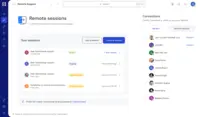Overview
What is TeamViewer?
TeamViewer provides software for both remote management and online collaborations. With TeamViewer, users have access to fully integrated online conference solutions for audio and video communication, including interactive screen sharing and remote access features.
TeamViewer - Effective and easy remote access solution for IT support
TeamViewer, the invaluable IT tool!
TeamViewer, Remote to the Future
TeamViewer Looks Good
TeamViewer for all
TeamViewer is essential for me to provide remote IT support
TeamViewer is the best remote support tool out there
TeamViewer Review
TeamViewer is a useful Tool.
I use TeamViewer on daily lab routine to access/ capture data from instrument. TeamViewer not only enables me to collect data …
TeamViewer does the job for us
TeamViewer review by Muhammad Waheed Ensari
Singing the Praises of TeamViewer!
One of the best remote tools
When You Need Instant Remote Access
How TeamViewer Differs From Its Competitors
Security
Security
Security
Security
Security
Security
Security
Security
Security
Premium Support
Security Perception
Evaluation
Security
Security
Security
Security
Security
Security
Premium Support
Security
Security
Security
Security
Security
Security
Security
Ease of Implementation
Security
Security
Awards
Products that are considered exceptional by their customers based on a variety of criteria win TrustRadius awards. Learn more about the types of TrustRadius awards to make the best purchase decision. More about TrustRadius Awards
Popular Features
- Screen sharing (420)9.292%
- Over-the-Internet remote session (414)8.989%
- File transfer (403)8.585%
- Instant message (370)8.080%
Reviewer Pros & Cons
Video Reviews
7 videos
Pricing
Remote Access
$24.90
Business
$50.90
Premium
$102.90
Entry-level set up fee?
- Setup fee optional
Offerings
- Free Trial
- Free/Freemium Version
- Premium Consulting/Integration Services
Starting price (does not include set up fee)
- $24.90 per month (billed annually)
Features
Remote Administration
Remote administration software is used to control a computer from a remote location.
- 9.2Screen sharing(420) Ratings
Allows participants to share their computer screens with others in the meeting, enabling collaborative work and presentations.
- 8.5File transfer(403) Ratings
Securely exchange files with remote computer without having to use email or FTP.
- 8Instant message(370) Ratings
Ability for administrator to communicate via instant message with remote user.
- 7.9Secure remote access with Smart Card authentication(136) Ratings
Establish secure remote connection via Smart Card authentication and Smart Card logon.
- 7.1Access to sleeping/powered-off computers(273) Ratings
Remote access and troubleshooting of out-of-band computers.
- 8.9Over-the-Internet remote session(414) Ratings
Establish secure remote connection with computers outside the network firewall.
- 8Initiate remote control from mobile(331) Ratings
Mobile application for remote controlling computers from mobile device (iOS, Android)
- 8.7Remote management of servers & workstations(361) Ratings
Server reboot, start/stop services & processes, clear logs, manage disks, shares, etc. without having to initiate remote control.
- 9.8Remote Active Directory® management(79) Ratings
Remotely unlock user accounts, reset passwords, manage Organizational Units, edit Group Policy, etc.
- 7.9Centralized management dashboard(280) Ratings
Dashboard to facilitate management of users, permissions, licenses etc.
- 8.2Session record(275) Ratings
Ability to record session for training purposes.
- 6.8Annotations(88) Ratings
Ability to markup and highlight end user’s screen to provide visual clues or to highlight areas.
- 7.7Monitoring and Alerts(205) Ratings
Monitor CPU usage, memory utilization to proactively address issues. Receive alerts indicating attention needed.
- 8.4Multi-platform remote control(330) Ratings
Ability to remotely connect to multiple operating systems (Windows®, Mac OS® and Linux®).
Product Details
- About
- Integrations
- Competitors
- Tech Details
- FAQs
What is TeamViewer?
With more than 600,000 customers, TeamViewer is free for private, non-commercial use and has been installed on more than 2.5 billion devices. TeamViewer operates in the field of Remote Connectivity, Augmented Reality, Internet of Things, and Digital Customer Engagement, enabling companies from all industries to digitally transform their business-critical processes through connectivity.
Founded in 2005, and headquartered in Göppingen, Germany, TeamViewer is a publicly held company with approximately 1,400 global employees. TeamViewer AG (TMV) is listed at Frankfurt Stock Exchange and belongs to the MDAX.
For more information, go to www.teamviewer.com.
TeamViewer Features
Remote Administration Features
- Supported: Screen sharing
- Supported: File transfer
- Supported: Instant message
- Supported: Secure remote access with Smart Card authentication
- Supported: Access to sleeping/powered-off computers
- Supported: Over-the-Internet remote session
- Supported: Initiate remote control from mobile
- Supported: Remote management of servers & workstations
- Supported: Centralized management dashboard
- Supported: Session record
- Supported: Monitoring and Alerts
- Supported: Multi-platform remote control
TeamViewer Screenshots
TeamViewer Videos
TeamViewer Integrations
TeamViewer Competitors
TeamViewer Technical Details
| Deployment Types | Software as a Service (SaaS), Cloud, or Web-Based |
|---|---|
| Operating Systems | Unspecified |
| Mobile Application | Apple iOS, Android |
| Supported Countries | Global |
| Supported Languages | Arabic, Czech, Danish, German, English, Finnish, French, Hebrew, Hindi, Croatian, Hungarian, Indonesian, Italian, Japanese, Korean, Lithuanian, Dutch, Norwegian, Polish, Portuguese, Romanian, Russian, Slovak, Slovenian, Spanish, Swedish, Thai, Turkish, Ukrainian, Vietnamese, Chinese (Simplified) |
Frequently Asked Questions
Comparisons
Compare with
Reviews and Ratings
(2496)Attribute Ratings
- 9.6Likelihood to Renew62 ratings
- 9.1Availability4 ratings
- 9.1Performance4 ratings
- 9.2Usability56 ratings
- 9Support Rating50 ratings
- 9Online Training4 ratings
- 9.1In-Person Training2 ratings
- 8.4Implementation Rating43 ratings
- 9.1Configurability3 ratings
- 9.1Product Scalability4 ratings
- 9.1Ease of integration4 ratings
- 7.7Vendor pre-sale4 ratings
- 6.4Vendor post-sale4 ratings
Reviews
(1-4 of 4)As well as inviting potential new customer sharing with them online insights of our Manufacturing Execution System DIAMES platform.
- Give us internationally active remote access to DIAMES servers at customer side for support issues.
- Give us the opportunity to present our DIAMES solution live to potential new customers without physical visits.
- Enable us with three business locations on three continents sharing a common IT environment without physical visiting another of our business location.
- Gives us the opportunity sharing a life problem in our DIAMES application with software tool providers when we recognize a problem for which we need support.
- We are very happy about the TeamViewer functionality and recognize a lot of advanced functionality in comparison with AnyDesk for example.
- It's fast and very reliable.
- We think that TeamViewer is a very secure platform.
- We like to use new feature and functions when they get available.
- Screen sharing
- 100%10.0
- File transfer
- 100%10.0
- Instant message
- 100%10.0
- Over-the-Internet remote session
- 100%10.0
- Initiate remote control from mobile
- 100%10.0
- Remote management of servers & workstations
- 100%10.0
- Centralized management dashboard
- 100%10.0
- Session record
- 100%10.0
- Monitoring and Alerts
- 100%10.0
- Multi-platform remote control
- 100%10.0
- Very positive is the fact for complete remote support for our customers. All the time not only because Corona restrictions.
- Offering potential new customers a complete view into a life DIAMES system without physical travel for both parties.
- Getting better support from third parties by sharing a concrete software problem live.
- Remote access of customer Windows servers.
- Sharing a link to a DIAMES life system with potential new customers.
- Sharing access for a third party to our development environment
- Unrestricted access to Window servers with our application at customer side.
- Unrestricted access to Window servers with our application for potential new customers.
- Sharing live an IT problem with a third party.
- With new IT tools and features as announced by Apple and Microsoft.
- Cloud Solutions
- Scalability
- Ease of Use
- Implemented in-house
- No problem at all.
- Online Training
- In-Person Training
- No Training
- Access to remote windows servers.
- Sharing with TeamViewer remotely the access of one of our life platforms with potential new customers.
- Our DIAMES application
- Single Signon
TeamViewer 9
- Gives me full access to other computers
- I can remotely help any user on any OS
- Teamviewer optimizes speed and quality when remotely connected
- I like the fact that I have control over the mouse keyboard and can at the same time talk to the person who I am helping
- TeamViewer recently removed the possibility of me, as the remote user, to turn on webcam on the computer I am logged into. I think that feature should be brought back.
- IT Support saves a lot of time.
TeamViewer is fantastic for providing customer support.
- Easy to install.
- Easy to use and understand.
- Provides a way to share access remotely to a clients computer who needs help.
- Speeds up development time on new websites.
- TeamViewer could allow logging in with LinkedIn or Facebook or Google+.
- Increased productivity
- Better customer service
- WordPress,Web CEO
TeamViewer - The One Stop Shop for Remote Access
- Speed of the connection: The speed that TeamViewer allows the screen to refresh is very helpful especially when connecting to computers all around the world. This is the fastest software as far as screen refresh that I have ever used. All other software has a lag due to the speed of the connection. I have never run into an issue with Teamviewer.
- File Transfer: The file transfer capability that TeamViewer has is a very nice thing to have. When working on systems that are in a location where the user is not able to assist you due to the time difference or schedule conflicts, this becomes very useful for copying install files to the computer while the computer is not connected to the company network.
- View-ability of dual monitors: This feature is invaluable. In the earlier versions of the software it wasn't an option. Ever since version 7 I believe you have the option to view more than 1 monitor should the end user have more than one connected to their computer. This is very useful when working on computers remotely because of the convenience.
- Able to restart the computer in safe mode: This feature has allowed me to connect to numerous computers that were very infected with a virus which was preventing other remote software tools from successfully establishing a connection. Allowing the connection to be re-established after prompting the "restart in safe mode" has saved endless hours in downtime for our end users.
- Account / System Management: If you create an account, which you should do to get the full functionality out of the program, you can do so much more. Once you are signed in you can create groups which can be based upon the systems locations. Within that you can include your different systems and configure the separate instances to save the ID and password so it connects automatically when you double click on the system. You can name the system with the user's name which makes connecting / searching for a users computer simple.
- No connection re-established after connect and disconnect of VPN: This isn't necessarily a weakness of TeamViewer but it would be something that would be nice to see them improve on. The software doesn't automatically prompt when the system is available to connect to again when VPN is either connected or disconnected manually during the remote connection. It prompts when the system is again available when a reboot is initiated.
- Tabbed connections: In version 9, when you are connected to multiple systems at the same time, the software only has one window open but tabs the connections. When you are connected to 3 or 4 systems at the same time, it is a nice feature but can be a bit confusing. You need to make sure that you have the systems named differently.
- Private use cost: If you wanted to use the program for private use but want to have multiple connections saved in an account, you need to purchase a license for the software. The software isn't very expensive when you relate it to a corporation's other expenses but when you relate it to a personal user's finances, it's an expensive software, but if you can justify spending the money, it is a great program and will live up to your expectations every time.
- TeamViewer has increased our efficiency / reliability as a customer technical support desk. We are able to resolve issues much faster and with greater ease than with any other remote support software.
- TeamViewer has allowed us to add a "Remote Desktop" link on our website that is fully customizable that allows us to establish a remote support connection with our customers and individuals that use our software. This is something that has improved our customer service because before TeamViewer we weren't able to do anything as far as computer technical support with our outside customers that were not on our network.
- Being able to connect to user's computers while they are away on vacation, working at home due to sickness or inclement weather is invaluable. We are thankful for TeamViewer especially when other remote access software wouldn't work because the reason that they are calling is because their VPN software (their link to the network) isn't working. This isn't an issue for TeamViewer because a connection to the same network isn't needed for a connection to be established.
- Connecting remotely to computers that are located in different countries: This is essentials because of the time difference that makes it difficult to have end user assistance on the foreign countries end. This software allows us to work on the computer without any interaction needed with the end user.
- Connecting to a computer that is infected with a virus or spyware: This software allows us to remotely resolve virus issues whereas before we utilized this software all of these computers needed to be sent back to our headquarters where they could be repaired, meaning that the end user had at least 2 days of downtime.
- Connecting to users that are outside of our network without any working method of getting connected to the network: All of our other remote access software requires the systems to be located on our network. If they are not connected to the same network a connection cannot be established. TeamViewer makes a connection possible.
- TeamViewer makes it possible for us to connect to customers and business partners from all around the world and assist with issues on their computers related to the installation / functionality of our software. We never knew that was going to be a possibility.
- Connecting to computers that are infected with a virus that is making the computer unusable was something that we weren't expecting. That was something that was a nice surprise.
- With TeamViewer, eventually it may be possible and effective to allow the technical support folks to work from any location in the world because of the speed and effectiveness of TeamViewer.
- Price
- Product Features
- Product Usability
- Self-taught
- Initiating connection with computer: All you need to do is have the ID and password of the computer / device that you're attempting to connect to and you're in. There is nothing complex or complicated about that process. Very easy for a person with any computer knowledge.
- File Transfers: File transfers are very easy to initiate. All you need to do is drag and drop a file or folder from your computer onto the screen that you're connected to and the transfer process initiates automatically.
- Connecting to multiple screens: The process of connecting to multiple screens is very easy. On the top bar in the screen that you're connected to there are many options. With one click you can switch between multiple screens or view the entire desktop at the same time.
- Keeping all computers in your account up to date: When you create an account in TeamViewer to save all of your connections, there currently is no way to perform a remote update to the remote computers TeamViewer software. You must connect to the computer and perform a manual update. This adds difficulty.
- When setting a password on the remote computer it is a bit cumbersome when the user on the remote system is not an administrator on the computer because you need to log off of the system, log in as the administrator on the computer, add the user as an administrator and log back in as the user just to allow TeamViewer to start up during the start up of Windows and use a static password which you can set on the connection account. It takes a few steps to get it to work nicely in this situation but I haven't run into it too many times.
- I have run into an issue when doing a manual update on a computer where the software doesn't properly perform the update and then it throws errors constantly. When this happens I try running the update again as another user that is an administrator on the computer, I try uninstalling the software completely and removing all files from Program Files. Nothing seems to correct the issue. This has maybe happened 5 times since I started using the software so it isn't a big concern.