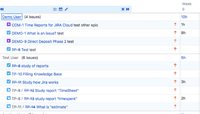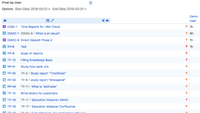Overview
What is Timesheet Reports & Gadgets by Tempo?
Tempo’s entry-level time reporting app that extends Jira, capturing time spent on every project flow.Capture time spent on every aspect of a project flow and progress with extensive configurations for insights from time tracked by Jira time tracking or Tempo…
Recent Reviews

Leaving a review helps other professionals like you evaluate Time Tracking Software
Be the first one in your network to review Timesheet Reports & Gadgets by Tempo, and make your voice heard!
Get StartedPricing
Entry-level set up fee?
- No setup fee
For the latest information on pricing, visithttps://www.tempo.io/pricing-calculator
Offerings
- Free Trial
- Free/Freemium Version
- Premium Consulting/Integration Services
Would you like us to let the vendor know that you want pricing?
1 person also want pricing
Alternatives Pricing
Product Details
- About
- Integrations
- Tech Details
What is Timesheet Reports & Gadgets by Tempo?
Tempo’s entry-level time reporting app that extends Jira, capturing time spent on every project flow.
Capture time spent on every aspect of a project flow and progress with extensive configurations for insights from time tracked by Jira time tracking or Tempo Timesheets.
Extending native Jira reporting, all worked hours is displayed for a user or a group.
Timesheet Reports & Gadgets by Tempo Features
- Supported: Time report shows details from Jira fields for each time record with option to edit
- Supported: Group and categorize by all Jira fields
- Supported: Report on a filter or a project
- Supported: Pivot by users or status to see time spent on issues and descriptions
- Supported: See progress report for issues’ original estimate vs actual time and remaining estimate
- Supported: Visualize time spent on issues on a pie chart
- Supported: View resolution time of issues, from start to finish
- Supported: Observe changes in time tracking fields over time
- Supported: The Time Report can be sent regularly to you via email
- Supported: Export to Excel or CSV or loaded by REST in JSON format
Timesheet Reports & Gadgets by Tempo Screenshots
Timesheet Reports & Gadgets by Tempo Integrations
Timesheet Reports & Gadgets by Tempo Technical Details
| Operating Systems | Unspecified |
|---|---|
| Mobile Application | No |