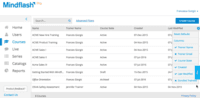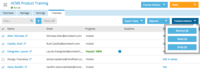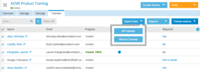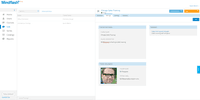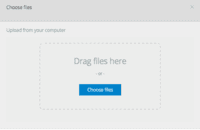Overview
What is Trakstar Learn?
Trakstar Learn (formerly Mindflash) is an online training platform. Users can create courses, add quizzes and track results. Users can upload external content and access the platform via mobile devices. It also provides user management and reporting for internal and…
Easiest way to manage training
Mindflash: Track your training and compliance
Mindflash is the place to learn.
Glad we made the switch!
I think it's called Mindflash because you can get training online in an instant
Mindflash Provides Peace of Mind
Effectively changing the way we provide product training
Mindflash - Very useful. Room to improve.
Using Mindflash for online training
Mindflash - An Easy and Effective LMS
Mindflash: Perfect for a fast growing sales org.
Mindflash - lightweight LMS that offers in-depth reporting as well
MindFlash review
Pricing
Basic
249/mo
Advanced
599/mo
Pro
1,199/mo
Entry-level set up fee?
- No setup fee
Offerings
- Free Trial
- Free/Freemium Version
- Premium Consulting/Integration Services
Starting price (does not include set up fee)
- $149 per month
Product Details
- About
- Integrations
- Competitors
- Tech Details
- Downloadables
- FAQs
What is Trakstar Learn?
Trakstar Learn Features
- Supported: Create online training
- Supported: Manage large scale training programs with its interface
- Supported: Track training efficiency and return with detailed dashboard reporting
Trakstar Learn Screenshots
Trakstar Learn Videos
Trakstar Learn Integrations
Trakstar Learn Competitors
Trakstar Learn Technical Details
| Deployment Types | Software as a Service (SaaS), Cloud, or Web-Based |
|---|---|
| Operating Systems | Unspecified |
| Mobile Application | No |
| Supported Countries | Global |
| Supported Languages | English, German, Italian, French, Japanese, Portuguese, Spanish, Simplified Chinese, Traditional Chinese |
Trakstar Learn Downloadables
Frequently Asked Questions
Trakstar Learn Customer Size Distribution
| Consumers | 0% |
|---|---|
| Small Businesses (1-50 employees) | 0% |
| Mid-Size Companies (51-500 employees) | 50% |
| Enterprises (more than 500 employees) | 50% |
Comparisons
Compare with
Reviews and Ratings
(17)Community Insights
- Business Problems Solved
- Pros
- Cons
Trakstar Learn has proven to be a versatile and valuable tool for a range of organizations across various industries. From safety training to HR training, security training to work instruction training, Trakstar Learn has been able to meet the diverse needs of its users. Customers have praised the software for its ease of use, administration, and cost-effectiveness, making it an excellent choice for organizations looking to streamline their training processes.
One of the key use cases of Trakstar Learn is providing post-sales training. By utilizing the software, organizations can ensure that their customers receive the necessary training to successfully implement products and configure settings. This not only helps customers make the most out of their purchase but also reduces support inquiries as users are equipped with the knowledge needed to effectively utilize the product.
Another common use case for Trakstar Learn is delivering client-specific training. With the ability to create customized courses, organizations can provide tailored training to clients on topics such as safety protocols or internal business systems. This allows companies to provide essential knowledge and skills specific to each client's needs, enhancing customer satisfaction and ensuring compliance.
Furthermore, Trakstar Learn is frequently used for new employee orientation and company-wide courses. By leveraging the software's capabilities, organizations can easily publish courses for different departments and the entire company, streamlining the onboarding process and fostering a culture of continuous learning.
For highly regulated industries, such as healthcare or finance, Trakstar Learn serves as a crucial tool for compliance training. The software allows organizations in these sectors to track and document employees' completion of mandatory training modules, keeping them in line with industry regulations and avoiding costly penalties.
Overall, Trakstar Learn has proven itself as a flexible solution that can be adapted to various training needs. Its user-friendly interface and continuous improvement have garnered positive feedback from users across different industries, making it a reliable choice for companies seeking an efficient and effective approach to employee training and development.
Clean and User-Friendly Interface: Reviewers have consistently praised Trakstar Learn for its clean, uncomplicated, and easy-to-navigate user interface. Many users have found the platform's design and layout to be intuitive and user-friendly, making it simple for both training managers and trainees to efficiently use the platform.
Excellent Customer Service: Numerous reviewers have commended Trakstar Learn's customer service for being prompt and friendly. Users appreciate the responsiveness and helpfulness of the support team, indicating that the company places a strong emphasis on providing excellent customer service.
Flexible Content Management: Many users have expressed satisfaction with Trakstar Learn's ability to convert content from various sources into a seamless presentation. This feature makes it convenient to manage and distribute training materials in different formats. The platform's flexibility in content creation allows for personalized learning experiences while supporting various file types.
Limited integration with Salesforce's higher-level product: Several users have expressed frustration with the limited integration between Trakstar Learn and Salesforce's higher-level product. They feel that there is a lack of seamless connectivity and data transfer, which hinders their ability to effectively manage training programs within the Salesforce ecosystem.
Inability to delete, re-order, or edit slides once they are in Mindflash: Users have reported that once slides are uploaded into Trakstar Learn, they are unable to delete, re-order, or make edits to them. This limitation has caused inconvenience and extra work for trainers who need to make changes or updates to their training materials after they have been uploaded.
User interface not visually appealing and can be challenging for beginners to navigate: Some reviewers have mentioned that the user interface of Trakstar Learn is not visually appealing and can be difficult for beginners to navigate. The layout and design of the platform have received criticism for being confusing and lacking intuitive features, making it harder for new users to quickly adapt and utilize the software effectively.
Attribute Ratings
Reviews
(1-5 of 5)- The user interface is clean and uncomplicated.
- Mindflash isn't bogged down with unnecessary bells and whistles.
- No matter what the source of your content, Mindflash converts it into one seamless presentation.
- Tutorials are built in.
- Their customer service are prompt and friendly.
- The people at Mindflash listen to your suggestions to improve the product and incorporate them when they can.
- The reporting capabilities are pretty decent.
- Adding voiceovers from within Mindflash is easy, but unforgiving. You have to do each slide in one uninterrupted take, or do it over.
- Mindflash doesn't handle animations in PowerPoint well. This is OK though, as animations tend to be a distraction anyway.
- You can't delete or re-order or edit slides once they're in Mindflash. You can hide them. If re-ordering or editing is required, you have to upload a new, polished presentation.
- Mindflash doesn't help you schedule training or re-training.
- [Update: They fixed this! There is a new role that allows for pure read-only viewing!] There is no (non-student) role that can only view tracking information. All roles have access to managing courses.
- The biggest improvement we have seen with Mindflash is better and faster training delivery without having to involve a live trainer or pay to send trainers on the road.
- The ROI on Mindflash is mind boggling, as to hire another trainer just for the Safety group would cost at least 4 times as much.
- When the IT Trainer volunteers to fully support Mindflash and assist content developers with content polishing, uploading and management, you know the product is good.
- HR is now making use of Mindflash to deliver online Conflict Awareness training and new employee orientation.
- During an economic downturn in our industry, Mindflash saved us regarding Safety training when the Safety group lost most of its people. We couldn't have achieved our training objectives without it.
- New hire needs safety training before they can begin work.
- New hire needs technical orientation to familiarize with computer and network resources.
- Employee wants training but cannot afford to spend time away from desk.
- Employees were receiving training outside of Mindflash, but management needed a way to track completion and retention. So we made a course just for testing and tracking.
- We could make sure Fire Marshalls are up to speed on any new safety developments and test for retention.
- We could provide new hires with HR information regarding benefits, etc.
- Implemented in-house
- Incompatibility with old web browsers.
- User management strategy.
- Available time for content development.
- Importing content
- Creating quizzes and surveys
- Looking at tracking data
- Managing voiceovers
- Replacing individual slides
Mindflash - An Easy and Effective LMS
- One of the core strengths of Mindflash is undoubtedly is its ease of use. It is a very intuitive tool that any training manager can learn to use quite quickly. Additionally, Mindflash is very easy for the trainees to use as well. Trainees with even the most rudimentary of computer knowledge and skills can take training courses through Mindflash. Because it is so easy to use, trainers and trainees do not have to worry about spending inordinate amounts of time learning how to use it.
- Mindflash's ability to automatically track trainees' progress, send trainees reminders, and record their course scores is fantastic. If you are like me, you probably do not have a surplus amount of time to manually track your trainees' progress and send reminders to them so they complete your training course. Mindflash takes care of these necessary but time-consuming tasks for you and does so well.
- Being able to quickly view aggregated information on trainees' performance and progress should be a core strength of any LMS. Mindflash's advanced reporting aggregates and summarizes information you will want to know: the average score of trainees on a course, the amount of time trainees took to complete the course, etc. You can also quickly and easily see a list of trainees and their individual course scores. All of this information can be downloaded as well. Mindflash assists training managers by making such important information so readily available.
- As a trainer, I want to ensure that trainees achieve proficiency before going on to the next course in a training series. Mindflash does not have the ability to stop trainees from going on to the next training course in a series if they do not secure a passing score on the proceeding course. This means that even if a trainee fails a training course in a training series, they can still go on to the next course. This creates the possibility of trainees going through an entire training series without having to master each course within the series.
- Even though Mindflash has the ability to track trainee's course quiz scores, you cannot easily see which quiz questions were missed by which trainees. In order to see which questions each trainee missed, you have to look up their individual report. As of now, there is no ability to aggregate trainees' answers on quiz questions.
- MIndflash has a few different quiz question types. One of the question types allows you to upload an image so can have trainees place label's next to the image in order to identify key parts of the image. Unfortunately, the image has to be really small for it to work. This really hinders one's ability to use this question type effectively.
- Although I do not have hard numbers, I can undoubtedly tell you that our ROI has certainly been in positive territory. The cost per unit of training through Mindflash, versus that of in- person training, is very low.
Additionally, I have been very impressed by Mindflash's customer service. They have always been very helpful and gracious.
Mindflash: Perfect for a fast growing sales org.
- Mindflash is ideally used by an organization that needs a nimble platform for the development and deployment of elearning. I've used Mindflash at two different companies for sales training, from preboarding through ongoing learning. I have also used MindFlash for the delivery of a lightweight partner program. It has performed well, regardless of use.
- I think MindFlash is the ideal platform if you have SMEs building their own training programs, especially in a start up environment.
- This is a harder question, because some of the areas for improvement are there for the very reason that MindFlash is such a quick and easy platform. Mindflash is not the ideal solution if you have a stable of Instructional Designers who will be building complex elearning programs.
- MindFlash has had issues with unusual fonts.
- I'd love to see flexibility with the quizzing tools.
- New hire ramp time
- % of new hires hitting quota
Mindflash - lightweight LMS that offers in-depth reporting as well
- Easy to see trainee status of who has not started, who is in progress and who has completed a course - which makes it easy to send targeted reminders
- Easy to swap out content when updating a course
- Easy to create a course series from individual modules
- Many clicks to get to individual courses within a series
- Hard to populate quizzes and the text boxes are small and you can't see everything you're writing
- Tracking of completion rates on certifications
- I have not used other LMS's
MindFlash review
- It allowed teachers, students, Salesforce users to check on status of grades, progress on tests etc.
- I uploaded customers into system through Salesforce and Apex data loader.
- Mindflash can be accessed by non Salesforce users as well.
- I wish it had been a smoother process.
- Some of the processes could be streamlined.
- Wish it was easier to read scores in Salesforce.
- It enabled the company to test clients and employees around the world. Having the test be corrected by computer freed up trainer's time.
- Increased efficiency for all employees involved in training process.