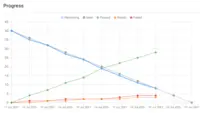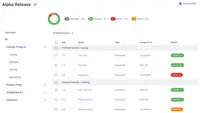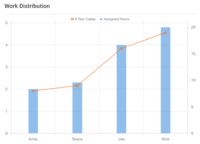Starting at $45 per month 5 users (minimum)
View PricingOverview
What is Tuskr?
Tuskr is a cloud-based test management software. Users can manage test cases, conduct test runs and integrate with bug and time tracking tools. Tuskr is available via a free plan, and with a 30-day free trial of paid tier features.
Recent Reviews
Awards
Products that are considered exceptional by their customers based on a variety of criteria win TrustRadius awards. Learn more about the types of TrustRadius awards to make the best purchase decision. More about TrustRadius Awards
Popular Features
- Centralized test management (19)9.898%
- Test execution reporting (20)9.797%
Reviewer Pros & Cons
Pricing
Team
$9
Cloud
per month per user
Business
$15
Cloud
per month per user
Enterprise
$29
Cloud
per month per user
Entry-level set up fee?
- No setup fee
For the latest information on pricing, visithttps://tuskr.app/pricing
Offerings
- Free Trial
- Free/Freemium Version
- Premium Consulting/Integration Services
Starting price (does not include set up fee)
- $45 per month 5 users (minimum)
Product Demos
Getting started with Tuskr | Product Demo
YouTube
Features
Return to navigation
Product Details
- About
- Integrations
- Competitors
- Tech Details
- FAQs
What is Tuskr?
Tuskr is a cloud-based test management software. Users can manage test cases, conduct test runs and integrate with bug and time tracking tools. Tuskr is available via a free plan, and with a 30-day free trial of paid tier features.
Tuskr Features
Test Management Features
- Supported: Centralized test management
- Supported: Test execution reporting
Tuskr Screenshots
Tuskr Integrations
Tuskr Competitors
Tuskr Technical Details
| Deployment Types | Software as a Service (SaaS), Cloud, or Web-Based |
|---|---|
| Operating Systems | Unspecified |
| Mobile Application | No |
| Supported Countries | Global |
| Supported Languages | English |
Frequently Asked Questions
Tuskr starts at $45.
Reviewers rate Centralized test management highest, with a score of 9.8.
The most common users of Tuskr are from Mid-sized Companies (51-1,000 employees).